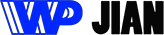企业向云计算的迁移以惊人的速度持续进行。公司越来越多地在内部部署之外寻求云技术所带来的好处。
随着云提供商在节省成本,可扩展性,安全性和业务连续性方面提供不断提高的改进,这种趋势只会加速。
现在,云计算市场是一个由提供程序,技术,产品和服务组成的广阔生态系统。 Gartner预测,仅全球公共云服务市场就将增长17%,达到2664亿美元。
只需移至Kinsta,即可将WordPress网站的速度提高200%。
今天免费迁移
| 2018年 | 2019年 | 2020年 | 2021年 | 2022年 | |
| 云业务流程服务(BPaaS) | 41.7 | 43.7 | 46.9 | 50.2 | 53.8 |
| 云应用基础架构服务(PaaS) | 26.4 | 32.2 | 39.7 | 48.3 | 58.0 |
| 云应用服务(SaaS) | 85.7 | 99.5 | 116.0 | 133.0 | 151.1 |
| 云管理和安全服务 | 10.5 | 12.0 | 13.8 | 15.7 | 17.6 |
| 云系统基础架构服务(IaaS) | 32.4 | 40.3 | 50.0 | 61.3 | 74.1 |
| 总市场 | 196.7 | 227.8 | 266.4 | 308.5 | 354.6 |
全球公共云服务收入预测(表来源:Gartner)注意:由于四舍五入的原因,总计可能未加总。
在成千上万的提供商中,少数技术公司已经在云计算领域树立了家喻户晓的名字。当我们考虑云提供商时,Amazon Web Services,Google Cloud Platform和Microsoft Azure是我想到的三大行业巨头。
今天,我们将比较这两个云巨头:Google Cloud vs Azure,在上一篇文章中已经比较了Google Cloud vs AWS。
在本指南中,我们将介绍围绕云技术的复杂性,并以通俗易懂的方式解释一切,以使其尽可能易于使用。
在Kinsta,我们专门使用Google Cloud Platform,但我们将为您提供公正的意见。
为什么选择Google Cloud vs Azure
如果您正在考虑迁移到云,则不可能研究云服务提供商,并且在探索过程中不发现Google Cloud和Microsoft Azure。
云生态系统正在迅速变化。请查看此云计算行业中两个最著名的参与者的详细一对一比较:Google Cloud vs Azure。谁会赢? ☁️?
点击鸣叫
甚至在云计算开始之前,Google和Microsoft都是全球公认的技术领域领导者。尽管这些云巨头提供了不同的产品和服务,但它们在硬件和软件方面的专业知识,创新和卓越成就而闻名。在此基础上,他们构建了自己的云平台来统治竞争对手。
在2019年,Gartner在其魔力象限中宣布Google和Microsoft为全球云基础设施即服务(IaaS)的领导者。 Amazon Web Services是唯一获得此荣誉的其他提供商。
他们在IaaS领域的“愿景的完成度”和“执行能力”两个方面的优势,赢得了领导者的地位。
2019年全球云基础设施即服务魔力象限(图片来源:Gartner)
Google Cloud和Microsoft Azure继续增长
无论您是要使用IaaS,SaaS还是PaaS解决方案,Google Cloud和Azure都可以提供100多种市场领先的云产品和服务供您选择。随着他们的创新和发展,列表不断增加,以提供越来越多的解决方案。
根据Gartner的数据,Google和Microsoft均位居IaaS市场80%的前5名公共云基础架构提供商中。
这些云技术巨头继续扩大他们的客户群,并且两家公司都报告了整个2019年令人瞩目的收入增长。有数据表明,云提供商不仅与领先的云提供商Amazon Web Services保持同步,而且还在积极夺取市场份额。
2019年Google Cloud Platform收入
在2019年上半年,谷歌通过其第一季度和第二季度的财务报告报告了惊人的增长。尽管尚不清楚Google的云服务对整体收入的财务贡献,但Google首席执行官Sundar Pichai报告称,该公司有望通过Google Cloud Platform实现80亿美元的年收入。与2018年同期的40亿美元的年增长率相比,惊人地增加了100%。
尽管Google在其第三季度财务报告中远远没有达到华尔街对公司范围内收入的预期,但该业务继续报告其云服务取得了令人瞩目的增长。这些数据表明,谷歌将继续从亚马逊网络服务手中夺取市场份额。而且,AWS仅报告同期AWS云收入增长35%。
在2019年第四季度财务业绩电话会议中,Pichai宣布了Google的云收入持续增长。
如果您想了解更多信息,请确保查看我们的深入Google Cloud Platform市场份额指南以了解更多信息。
2019年Microsoft Azure收入
在查看来自Microsoft Azure云服务的收入(与Google一样)时,很难发现实际的贡献。该业务继续缺乏透明度,在“智能云”分组中报告了其Azure收入。它还掩盖了它的SaaS产品(例如Office 365和Dynamics 365),作为“生产力和业务流程”收入分组的一部分。
除了透明度之外,这家科技巨头还在2019年显示出惊人的增长。与Google同期相比,微软宣布Azure收入比第一季度,第二季度,第三季度和第四季度超过60%。
尽管Azure收入持续稳定增长60%,可以确保微软也从Amazon Web Services手中夺取了市场份额,但它们仍然在Google Cloud Platform上失去了市场。
Google Cloud与Azure功能比较
比较和对比Google Cloud与Azure功能既艰巨又耗时。每个提供商现在提供超过100多种云产品。即使他们提供相同的服务,其比较产品的名称也不同。使您容易迷失在细节中。
查看云计算行业的两个主要参与者Google Cloud与Azure的详细功能比较☁️?
点击鸣叫
值得庆幸的是,这两个平台非常相似,并且Google Cloud Platform和Azure Platform产品归为同一类别。为了节省您的时间并提供清晰的信息,我们做了艰苦的工作,比较了关键类别中最受欢迎的产品。
在本节中,我们将介绍云部署的基础,包括计算,存储,网络和安全性。我们在Kinsta在这里利用所有这些为我们的客户提供最先进的可扩展WordPress托管。这帮助我们成为了欧洲和美国增长最快的WordPress主机之一。
因此,让我们开始吧:
计算
在第一类计算中,我们将重点介绍虚拟机(VM)。比较和对比Microsoft Azure和Google Cloud Platform的设置。
一目了然,每个提供商都对VM采用相似的方法,这些方法构成了任何云环境的基本组成部分,并且将运行您能想到的几乎所有类型的客户工作负载。
云巨头对虚拟机有不同的命名约定。它们在Microsoft Azure上被称为Azure虚拟机,在Google Cloud Platform上被称为Compute Engine。两家提供商还使用不同的高级术语和概念。
为了确保比较清楚,Google绘制了Azure和Compute Engine的差异,您可以在下表中看到它们:
| 特征 | 蔚蓝 | 计算引擎 |
| 虚拟机 | 虚拟机 | 虚拟机实例 |
| 图片 | 映像(仅引导磁盘和完整计算机) | 映像(仅引导磁盘) |
| 自订图片 | 通用Azure VM | 自订图片 |
| 虚拟机模板 | 资源管理器模板 | 实例模板 |
| 自动实例缩放 | Azure自动缩放 | Compute Engine自动缩放器 |
| 支持的VM导入格式 | 超高清 | 生的 |
| 部署地点 | 区域性(相当于Cloud Platform区域) | 区带 |
| 可抢占的虚拟机 | 是 | 是 |
| 增量快照 | 是 | 是 |
将Azure的高级术语映射到Google Compute Engine
虚拟机功能
在Compute Engine和Azure中置备VM时,您会发现这些平台可为您提供许多相同的功能。您将能够:
- 通过自动扩展按需部署和终止VM实例。
- 在VM上安装一系列可用的操作系统。
- 使用启动磁盘映像创建VM实例。
- 不受限制地管理VM实例。
- 标记您的VM,以便于识别。
虚拟机访问
在虚拟机访问方面,Google Cloud与Azure之间存在一些关键差异。这些差异取决于您使用的机器类型。
对于Linux计算机,基于SSH的计算机访问有所不同。即使您的VM实例已经在运行,Compute Engine也允许您在需要时创建SSH密钥。该平台还支持来自浏览器的SSH,从而允许通过Web浏览器直接访问您的VM,从而避免了将密钥存储在本地计算机上。
使用Azure时,没有SSH浏览器访问权限,如果要基于SSH的访问权限,则必须包含自己的密钥。
对于Windows计算机,跨平台的访问是相似的。 Compute Engine和Azure均支持通过标准通道(包括远程桌面协议(RDP)和Windows远程管理服务)访问您的VM。
虚拟机类型
Google和Microsoft都提供100多种机器类型,它们可以部署在许多不同的配置中。您可以扩展虚拟机资源以满足需求,从而将CPU数量和RAM的GB增加到极高的高端规格。这些目前以:
- Google Compute Engine VM可扩展至416个vCPU和11,776 GB的RAM。
- Microsoft Azure VM可扩展到416个vCPU和11,400 GB的RAM。
两种平台共享相同的机器类型分类,以帮助您选择资源。根据您的要求,您可以从共享核心,通用,内存优化,计算优化,存储优化,GPU和高性能类别中选择计算机类型。
我们汇总了下表,其中列出了这两种服务的最新计算机类型。
| 机器类型 | 蔚蓝 | 计算引擎 |
| 共享核心 | 不适用 | f1-micro – g1-small e2-micro – e2-medium |
| 一般用途 | A1 v2 – A8 v2 B1LS – B20MS D2a v4 – D96a v4 D2as v4 – D96as v4 D2 v3 – D64 v3 D2s v3 – D64s v3 D1-5 v2 – D5 v2 DS1-5 v2 – DS5 v2 |
n1-standard-1 – n1-standard-96 n1-highmem-2 – n1-highmem-96 n1-highcpu-2 – n1-highcpu-96 n2-standard-2 – n2-standard-80 n2-highmem-2 – n2-highmem-80 n2-highcpu-2 – n2-highcpu-80 e2-standard-2 – e2-standard-16 e2-highmem-2 – e2-highmem-16 e2-highcpu-2 – e1-highcpu-16 |
| 内存优化 | E2 v3 – E64 v 3 E2a v4 – E96 v4 E2as v4 – E96as v4 E2s v3 – E64s v3 D11 v2 – D15 v2 DS11 v2 – DS15 v2 G1 – G5 Gs1 – Gs5 M8ms – M128ms M208s v2 – M416ms v2 S96 – S576m |
m1-ultramem-40 – m1-ultramem-160 m2-ultramem-208 – m2-ultramem-416 |
| 计算优化 | F2s v2 – F72s v2 F1 – F16F1s – F16s |
c2-standard-4 – c2-standard-60 |
| 存储优化 | L8s v2 – L80s v2 L4s – L32s |
不适用 |
| 显卡 | NC6 – NC24 NC6促销– NC24r促销 NC6s v2 – NC24s v2 NC6s v3 – NC24s v3 NV6促销– NV24促销 NV12s v3 – NV48s v3 ND6s – ND24s ND40rs v2 |
NVIDIA®Tesla®T4 –NVIDIA®Tesla®K80 NVIDIA®Tesla®T4虚拟工作站–NVIDIA®Tesla®P100虚拟工作站 |
| 高性能 | H8 – H16mH8促销– H16mr促销 | 不适用 |
| 自定义VM资源配置 | 没有 | 是 |
注意:Azure和Compute Engine会定期添加新的VM类型。有关每个服务的完整列表,请参见Azure Linux虚拟机,Azure Windows虚拟机和Compute Engine计算机类型。
联网
Google Cloud和Azure继续与合作伙伴一起利用和扩展自己的网络基础架构,以互连其全球部署的数据中心。他们制定了雄心勃勃的扩展计划,并提供最先进的网络服务,以跨虚拟机,其他云服务和本地服务器提供高速连接。
在本节中,我们将探究Google和Microsoft提供的核心网络产品,并快速了解可用性和延迟。
| 产品 | Google Cloud Platform | 微软Azure |
| CDN | Google Cloud CDN | Azure CDN |
| 专用互连 | 云互连CDN互连 | 快速路线 |
| 域名解析 | 云端DNS | Azure DNS |
| 负载均衡 | 云负载平衡 | Azure负载平衡器 |
| 虚拟网络 | 虚拟私有云 | Azure VNet |
| 层级 | 网络服务层 | 不适用 |
Google Cloud与Azure的等效云网络产品比较(表来源:Google)
地点
Google Cloud和Azure各自提供了跨越多个地区,国家和地区的全球数据中心网络。每个提供商都有不同的可用性区域,这些区域非常适合冗余,容错和低延迟。尽管Azure提供了更大范围的区域,但是Google Cloud拥有更多的位置。
Google Cloud网络位置目前可在22个地区,64个区域和200多个国家/地区使用,最近还有新的地区,例如首尔和盐湖城。

Google Cloud区域网路
Microsoft Azure网络位置当前可在58个区域和140个区域中使用。
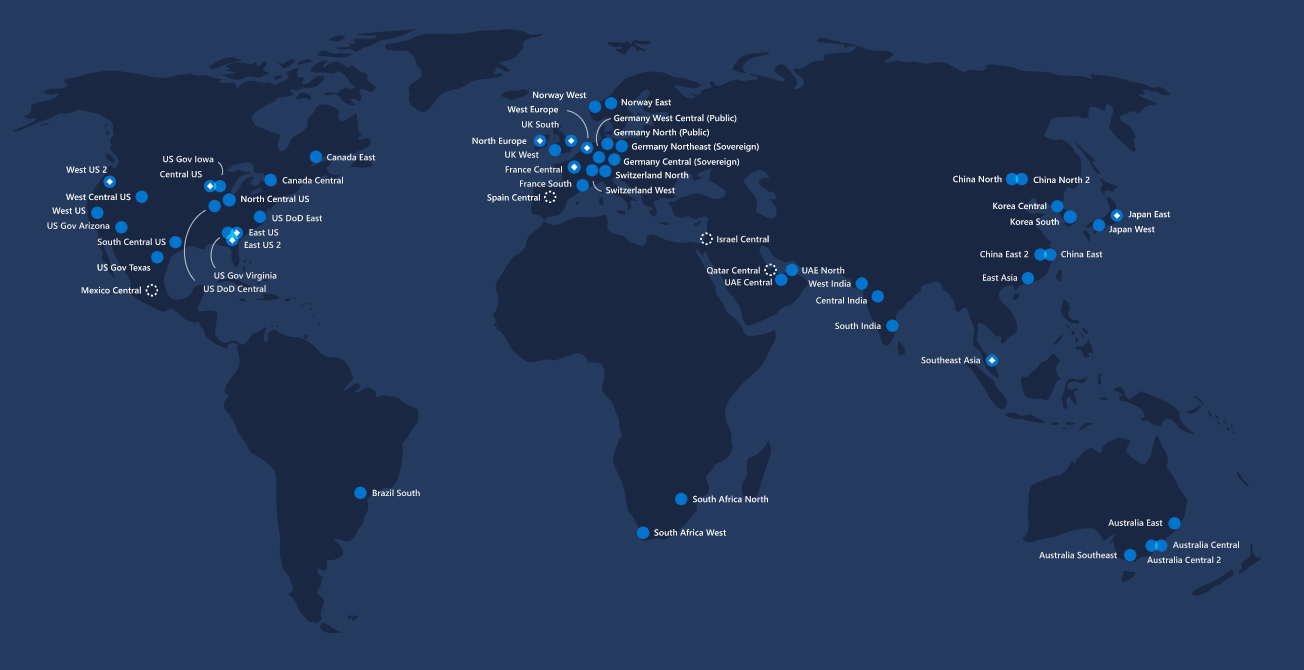
Microsoft Azure区域网络
CDN
Google和Azure都提供了类似的内容交付网络(CDN)解决方案,可帮助您减少加载时间,节省带宽并加快应用程序,网站和服务的响应速度。
每个平台分别称为Google Cloud CDN和Azure CDN,可与其本机平台进行深度集成-提供高级日志记录和监视。以及旨在提供抵御分布式拒绝服务(DDoS)攻击弹性的许多安全解决方案。
专用互连
在某些情况下,您可能会发现内部部署到云的VPN无法提供某些工作负载所需的速度或安全性。在这种情况下,您可以求助于Azure和Google来租用保证容量的高速网络线路。两种平台均提供一系列服务:
运营商对等
运营商对等是通过第三方提供商与云提供商进行专用互连的一种形式,您可以从第三方提供商那里租用线路。 Azure提供的产品是ExpressRoute,而Google提供的是Cloud Interconnect。
尽管每个提供商都提供高达100 Gbps的连接速度,但Express Route拥有102个提供商,而Cloud Interconnect的24个提供商则拥有更多选择。 ExpressRoute还提供了一条私人租赁线路,而Cloud Interconnect线路则使用公共网络。
直接对等
Direct Peering是Google当前提供的服务,而不是Azure。该服务允许您的业务网络与Google的边缘网络之间直接连接,而无需中间人。直接将您连接到Google的服务,并允许交换高吞吐量的云流量-在全球33个国家/地区的100多个位置提供。
内容分发网络(CDN)对等
Google还提供CDN对等。允许您使用Google的网络边缘位置直接连接云中的资源和CDN提供商。 Google通过其CDN互连服务为多家CDN提供商提供了支持。再一次–迄今为止– Azure不提供具有竞争力的CDN对等产品。尽管它支持在其Azure CDN服务内与Akamai和Verizon CDN的专用连接。
域名解析
DNS服务将您可读的域名转换为服务器用来相互通信的IP地址。
Google Cloud和Azure均提供可在云中扩展的托管DNS服务-称为Azure DNS和Cloud DNS。功能几乎相同,均支持最常见的DNS记录类型和基于任播的服务。最近,Google扩展了其功能产品以支持DNSSEC,而Azure DNS尚未采用。
负载均衡
Google Cloud和Azure均提供负载平衡服务,以帮助您在多个实例之间分配流量。所有这些目的都是为了提高可用性和容错能力。让我们从高层次看一下他们使用不同的负载平衡类型提供此服务的一些方式:
HTTP(S)负载平衡
Azure和Google提供了第7层负载平衡,可帮助您在应用程序层上分发客户端请求,以实现比第4层负载平衡所能提供的更为复杂的路由。
TCP / UDP负载平衡
两种平台还支持第4层负载平衡,可在网络传输层的区域内分配客户端请求。
SSL负载平衡
两家提供商都还支持SSL负载平衡,从而为您提供与服务之间传输的任何数据的加密和解密。
虚拟网络
您可以在Azure和Google Cloud上创建隔离且安全的虚拟网络。每个平台都为您提供了部署多个网络的功能,这些网络可以进一步细分为较小的子网。这些虚拟网络中部署的VM将具有跨子网通信的能力,而无需进一步配置。
Azure产品被称为Azure VNet,是区域产品。 Google提供的产品称为虚拟私有云(VPC),是一种全球资源。仔细研究功能,Google VPC提供了Azure缺少的一些功能。例如共享网络,允许管理员授予多个项目权限,因此请使用单个共享虚拟网络及其相应资源。
层级
Google Cloud Platform提供网络服务层作为其产品的一部分,使您可以在性能和价格上优化网络。 Google是第一家推出分层云网络服务产品的主要公共云提供商。迄今为止,Microsoft Azure还没有提供比较选项。
通过Google,您可以在高级和标准级别之间进行选择。选择高级套餐可让您访问Google的高性能,低延迟,高度可靠的全球网络。该服务通过最短跳数的最快路径路由您的流量,以加快传输速度并提高安全性。您可以访问其他网络服务,例如全局负载平衡,并且受到全局SLA的保护。
Google Cloud Platform高级套餐
如果您选择标准层,则将连接到性能较低的网络,该网络可与其他公共云提供商媲美。您的网络服务(例如负载平衡)将是区域性的,并且您将没有全局SLA。如果您出于成本考虑,这是您的选择,而您愿意为此牺牲性能。
Google Cloud Platform标准等级
要了解这对您的服务造成的差异,您可以定期检查Cedexis的性能度量,比较延迟和吞吐量。从下图可以看到,与标准层相比,高级层目前可将延迟降低近20%。
Google Cloud Platform网路延迟-高级等级与标准等级
在吞吐量方面,您还将看到Premium级别的吞吐量比Standard级别提高了100%。
Google Cloud Platform网路吞吐量-高级等级与标准等级
我们了解服务速度的重要性。因此,我们在Kinsta的所有客户都使用Google Cloud Platform的高级套餐。为确保闪电般的加载时间,最大程度地减少路由跟踪跳数,并缩短数据传输距离。
存储
了解云提供商使用的不同存储和磁盘类型至关重要。这些设备将直接影响预期的吞吐量(IO),每卷/实例的最大IOP以及短时间内爆发容量的能力-这对性能产生重大影响。
比较Google Cloud和Microsoft Azure存储时,我们将重点介绍主要存储选项:块存储和对象存储。
块存储
块存储本质上是在基于云的虚拟机上运行的虚拟磁盘。 Google Cloud利用永久磁盘提供块存储-提供SSD和HDD存储-可以附加到在Compute Engine或Google Kubernetes Engine上运行的实例。
Microsoft Azure以页面Blob的形式提供其块存储解决方案,存储在Azure VM上,存储在Azure VHD上。
除了数据存储方法外,Compute Engine永久磁盘和Azure虚拟硬盘(VHD)非常相似。每个服务器都提供网络连接的磁盘卷,并在需要时提供附加本地磁盘的功能。
以下是块存储如何在Compute Engine永久磁盘和Azure VHD之间映射的详细视图:
| 块存储 | Azure VHD | Compute Engine永久磁碟 |
| 卷类型 | 标准存储(HDD),高级存储(SSD) | 标准永久磁盘(HDD),SSD永久磁盘 |
| 管理方案 | 非托管磁盘,托管磁盘 | 不适用(在项目级别由Google Cloud管理) |
| 卷附件 | 一次只能附加一个实例 |
读写卷:一次只能连接到一个实例 |
| 最大卷大小 | 4 TiB | 64 TB |
| 冗余 | 是 | 是 |
| 快照 | 是 | 是 |
| 磁盘加密 | 默认加密 | 默认加密 |
表格比较Azure VHD和Google Compute Engine永久磁盘上的块存储功能
下表查看Compute Engine的本地连接磁盘与Azure磁盘的比较:
| 块存储 | 蔚蓝 | 计算引擎 |
| 服务名称 | 本地SSD | 本地SSD |
| 卷附件 | 绑定到实例类型 | 可以附加到任何非共享核心实例 |
| 每个实例的附加卷 | 因实例类型而异 | 最多8个 |
| 存储容量 | 因实例类型而异 | 每卷375 GB |
| 实时迁移 | 没有 | 是 |
| 冗余 | 没有 | 没有 |
表格比较Compute Engine和Azure的本地连接磁盘的功能
分布式对象存储
分布式对象存储是一种将数据存储为对象的方法,也称为Blob。每个对象包括数据本身,一定数量的元数据和充当唯一标识符的键。可以在多个级别上实现对象存储,包括设备级别,系统级别和接口级别。
Azure的分布式对象存储产品称为Azure Blob存储,Google Cloud提供云存储。它们在许多方面相似,使用唯一键来标识对象,并支持元数据信息,包括对象大小,上次修改日期和媒体类型。它们都支持编辑和添加自定义元数据字段的功能,并且最常用于包括静态Web内容和媒体在内的数据类型。
每个平台都支持其他功能,包括对象加密,复制,版本控制,生命周期管理和更改通知。如果不满足这些要求,还提供正常运行时间服务水平协议(SLA)和可信赖的政策。您可以在Azure存储SLA和云存储SLA中找到其策略和保证。
当然,服务交付方式也有所不同。下表概述了Azure Blob存储和Google Cloud Storage的比较功能和术语:
| 特征 | Azure Blob存储 | 云储存 |
| 部署单位 | 容器 | 桶 |
| 部署标识符 | 帐户级唯一密钥 | 全球唯一密钥 |
| 文件系统仿真 | 有限 | 有限 |
| 对象类型 | 阻止Blob,追加Blob,页面Blob | 对象 |
| 对象元数据 | 是 | 是 |
| 对象版本控制 | 手动按对象快照 | 桶中所有对象的自动版本控制(必须启用) |
| 对象生命周期管理 | 是(通过生命周期规则或Azure自动化) | 是(本机) |
| 对象更改通知 | 是(通过Azure事件网格) | 是(通过发布/订阅) |
| 服务等级 |
冗余级别:LRS,ZRS,GRS,RA-GRST级别:热,酷,存档 |
标准,近线,冷线,存档 |
| 部署地点 | 区域和区域 | 区域和多区域 |
| 冗余 | 是 | 是 |
表比较对象存储的功能是Azure Blob存储和Google Cloud Storage
安全
在谈论云安全性时,我们将重点放在底层技术,控件,流程和策略上,这些技术,保护措施,策略和策略结合起来可以保护您的基于云的系统,数据和基础架构。
微软和谷歌以提供最高级别的云安全性的坚定承诺而闻名。随着每个提供商不断发展,其安全模型建立在十多年的发展历史上。
从高层次上讲,它们通过三种方式提供云安全性:
- 云平台的安全性–提供内置于云平台基础架构中的安全功能,默认情况下提供保护。
- 云平台中的安全性–在平台内提供可配置为保护您的应用程序和数据的安全产品和服务。
- 随时随地的安全性–将安全功能扩展到云平台之外,以保护您的资产,而不受位置的限制。
在本节中,我们将比较Google Cloud安全性与Azure安全性的一些关键功能。
合规
随着政府和行业对信息的法规控制的不断提高,云平台的合规性至关重要。 Google和Azure均执行严格的安全策略和流程,以确保满足最严格的合规性要求,包括CSA STAR,GDPR,HIPPA,PCI-DSS和一系列ISO标准。
迄今为止,Azure合规性是所有云提供商中最高的,可满足全球50个地区的90多个合规性标准。 Google的合规性也令人印象深刻,符合45个合规性标准。
加密
无论数据是否在云端,加密都是至关重要的要求。对数据进行编码可确保(如果被拦截)几乎没有解密密钥就不可能解密。
在其云基础架构中,Azure和Google Cloud默认使用256位AES支持加密。它们还使您能够控制自己的加密密钥,并在静止和传输过程中提供加密。 Google将其服务称为Cloud Key Management Service,而Microsoft将其Azure服务称为Key Vault。
防火墙
防火墙为任何基础架构提供了网络防御的第一线。 Google Cloud和Azure均提供最先进的防火墙,可通过防火墙规则为您提供配置功能,以便您可以控制谁可以访问网络。
Azure提供了其他防火墙即服务产品,包括其Azure防火墙,Azure Web应用程序防火墙以及新推出的Azure防火墙管理器,所有这些产品都是云本地的。
在Kinsta,我们了解安全的重要性。它使用Google Cloud平台从头开始内置到我们的架构中,为所有客户提供安全的WordPress托管。此外,Kinsta还提供了另一个安全层,使用Linux容器(LXC)和LXD来完全隔离每个帐户和WordPress网站。

金斯塔建筑
身份访问管理(IAM)
身份访问管理系统将使您能够控制谁可以访问您的系统,从而阻止不受欢迎的访客进入前门。
两家提供商均提供内置的IAM系统,Google具有Cloud Identity and Access Management(IAM),Microsoft具有Azure Active Directory。它们结合了一系列相似的特性和功能,包括用户角色,访问策略和多因素身份验证。
掌控谁有权访问您的应用程序和数据,他们可以访问什么以及他们可以对您的数据进行控制。
共同责任
云安全是一项共同的责任。维护您的云安全性的关键因素是了解哪些安全任务与您一起保留以及哪些由提供商处理。
Azure和Google Cloud Platform都有清晰的共享责任模型,可帮助您了解谁在做什么。在下面,您可以直观地看到每个提供者的共同责任:
蔚蓝
Azure云平台共享责任模型(图片来源:Microsoft)
Google Cloud Platform
Google Cloud Platform共同责任模式(图片来源:Google)
天赋
谷歌和微软在继续聘用和扩大安全部门方面投入了大量资金。每个提供商都致力于吸引和保留网络安全领域的最佳人才,从而确保其云安全服务的不断发展和完善。
In terms of numbers, Microsoft has an edge employing more than 3500 cybersecurity experts, versus Google’s 550 cybersecurity experts. Both providers also actively tap the expertise of the wider cybersecurity market through their respective Azure and Google Vulnerability Reward Programs. Offering financial rewards upwards of $100,000 for any uncovered security weaknesses.
Support and Uptime
支持
When deploying a cloud service, you may run into situations where you need additional guidance and support. Both Google Cloud and Azure offer extensive documentation to educate you on technical specifications. Along with guidance on how to configure, deploy, and maintain their range of cloud services.
In addition to this, both providers also offer community support platforms that are home to a vast network of cloud users and experts. These forums have topics that span tutorials, discussions, and meetups.
Below are links to the respective documentation and community support portals:
- Google Cloud Documentation
- Google Cloud Community Support
- Azure Documentation
- Azure Community Support
Eventually, you’ll run into a situation where you need more in-depth expert guidance of an immediate nature. In this situation, it’s better to have an official support solution in place, direct from the cloud provider.
Both Azure and Google Cloud have cloud support plans available. Make sure you read and understand the plans and associated fees to ensure you get the service you need, at a price you can afford.
Google Cloud Support Plans
-
Google Cloud offers support plans in two types – role-based support and premium support.
- Role-based support has three tiers – Basic, Development, and Production which range from free to $250/month per user.
- Each tier increase offers additional support types, faster response times, more communication channels, increased availability, and options for escalation of issues.
- It’s possible to combine Development and Production role-based support plans.
- Premium support is the highest level of support with a price tag that can be upwards of $150,000 per year and includes an additional cost at 4% of GCP/G-Suite spend depending on the services utilized.
- Premium support offers rapid 15 minute response times, a dedicated account manager, training, new product previews, and more.
- Support is fully customizable – you can estimate your costs using the Google Cloud Platform Pricing Calculator.
- Google Cloud also offers legacy support options which span Bronze, Silver, Gold, and Platinum support plans – soon to be retired fully.
Azure Support Plans
- There are 5 Azure support plans available – Basic, Developer, Standard, Professional Direct, and Premier.
- Basic, Developer and Standard support plans are directly comparable to the Google Cloud role-based support plans with cheaper prices ranging from free to $100/month per user.
- Each level increase adds additional layers of support including more support types, more communication channels, faster response times, and general architecture support.
- Professional Direct support positions itself between the role-based and Premier support, with a price tag of $1000/month per user.
- It’s aimed at businesses that have a business-critical dependence on Azure.
- Support is a step above Standard – with response times under 1 hour, architecture support, operations support, training, and a dedicated account manager.
- Premier support is the highest level of support – you’ll need to contact Microsoft for prices.
- It’s aimed at businesses with dependence on Azure across multiple products.
- Support offers response times of 15 minutes, customizable architecture and operational support, on-demand training, a designated Technical Account Manager, and launch support.
First-class expert support is critical for any service.
That’s why Kinsta’s entire support team are highly-skilled WordPress and Linux engineers. You gain access to experts who are active contributors in WordPress core, open source projects, and even develop plugins. You get the same level premium support whether you’re an SME or a Fortune 500 company. Making our support service second to none.
Uptime
Maintaining the uptime of your website and services is critical to your business. Any outages will have a negative impact on the productivity of your business, with staff unable to access key systems and customers unable to make purchases through your website.
Within their terms, Google Cloud and Azure SLAs for core products provide a monthly uptime of 99.99% – such as compute and storage. Of course, no provider is perfect and so downtimes will occur.
To keep track of the service status – critical in an outage – you can check each cloud providers current performance through the following dashboards:
- Azure Status
- Google Cloud Status
If you’re interested in tracking past incidents, including their causes and duration, both providers offer an incident status history:
- Azure Status History
- Google Cloud Status History
That being said, both providers have exemplary performance and so the likelihood of outages is minimal. With the global presence of Google Cloud and Azure networks across 100s of regions and locations, both providers offer a robust failover option even in the event of widespread outages.
Info
Thanks to its container-based infrastructure, proactive load management, and use of a best-in-class cloud provider, Kinsta offers an SLA-backed 99.9% uptime guarantee.
Billing and Pricing
Pricing is one of the most difficult comparison aspects when looking at cloud providers. There are so many variables, with every provider offering a unique approach to pricing and billing.
Below are just a few variables that will influence your cloud costs, making direct comparisons between providers a real challenge:
- Virtual Machines – number of instances, number of CPUs, GB of Ram required, operating system.
- Storage Disks – type of data, size of storage, redundancy requirements.
- Subscription model – purchasing by the second, minute, hour, day, month, or year.
- Payment model – opting for pay-as-you-go, reserved instances or a long-term contract mode.
- Location – where your data center is located.
To further complicate the challenge, many cloud providers don’t have a straightforward way of calculating costs. Google Cloud and Azure are no exception.
To help, we’re going to provide you with some tools, information, and guidance so you can get started with your own personalized Google Cloud vs Azure pricing comparison.
Google Cloud vs Azure Pricing Comparison
As you will see from the Google Cloud and Azure product pages, there are 100s of different services to choose from. With each product having its own overview and pricing sections, you can quickly lose track of potential costs. Even when pairing just a few compute and storage resources.
Thankfully, both providers offer a pricing calculator. So, provided you know the cloud resources you require, you can take the first step in building a comparable pricing estimate:
- Google Cloud Platform Pricing Calculator
- Azure Pricing Calculator
There are also a number of free comparison tools available on the web that can give you a high-level look at costs. Cloudarado is one such tool, where inputting some basic cloud resource requirements will begin to provide you with some ballpark comparisons of costs.
As an example, we chose a single VM instance running a Linux OS, powered by 16CPUs and 32 GB RAM, and 2TB of storage. This gave an immediate cost estimate which is outlined below:
| Cloud Provider | Cloud Hosting Offer | Price Per Month |
| Google Cloud | Custom Machine 32 GB RAM / 16x CPUs2 TB disk | $ 421 |
| Microsoft Azure | D16 v3 Machine 64 GB RAM / 16x vCPUs400 GB + 1.61 TB disk | $ 627 |
Whilst these free comparison tools can be helpful to get a quick cost estimate, you’ll need to dive into the detail with the Google Cloud and Azure calculators to get an accurate understanding of your potential costs.
So, let’s dive a little deeper and look more closely at a pricing comparison for the platforms. We’ll focus specifically on the compute costs of Google Compute Engine and Azure VMs – as compute resources typically amount to two-thirds of total cloud spend. They also form the foundation for most other services.
Assumptions for Cloud Pricing Comparison
For an apples to apples comparison, we’ve kept the same region, CPUs, and operating system for Azure VMs and Compute Engine:
- Region: US East- North Virginia (Google – us-east4, Azure – east-us).
- Operating System: Linux – Free (CentOS).
- vCPUs/Cores: 4.
We’ve chosen instances with comparable RAM and 4 CPUs, across the instances/VM types:
- General purpose.
- Compute-optimized.
- Memory-optimized.
- GPU instances/VMs.
Below is a table containing the chosen instances for the comparison:
| Instance Type | Azure VM |
Azure RAM |
Compute Engine |
Google RAM |
| General Purpose | B4MS | 16 | n1-standard-4 | 15 |
| Compute Optimized | F4 | 8 | c2-standard-4 | 16 |
| Memory Optimized | E4 v3 | 16 | n1-highmem-4 | 26 |
| GPU | NC6 | 56 | NVIDIA® Tesla® T4 | 64 |
Pay-As-You-Go
Both Google Cloud and Azure offer pay-as-you-go models. While this type of pricing model gives you flexibility to control spending, it comes at a cost, with pay-as-you-go being the most expensive pricing per hour.
| Instance Type | Azure VM |
Azure Price |
Compute Engine |
Google Price |
| General Purpose | B4MS | $0.166 | n1-standard-4 | $0.150 |
| Compute Optimized | F4 | $0.199 | c2-standard-4 | $0.167 |
| Memory Optimized | E4 v3 | $0.252 | n1-highmem-4 | $0.166 |
| GPU | NC6 | $0.9 | NVIDIA® Tesla® T4 | $1.40 |
Table showing pay-as-you-go hourly rates of Compute Engine vs Azure
As you can see from the table above, Google Compute Engine has the lowest price for General Purpose, Compute Optimized, and Memory Optimized machine types when compared with its Azure counterparts.
This is due to differences in billing methods. Azure only offers a flat rate for pay-as-you-go instances, Google applies Sustained Usage Discounts which are automatically added once you pass a certain threshold. This discount amount scales up, the more you use the services, with savings starting at 15% and ramping up to 60%. Without this discounting method, Google Compute Engine would actually be more expensive per hour.
Interestingly, Google Cloud also offers an even higher discount with Preemptible Virtual Machines. If you’re open to Compute Engine terminating your instances in the event they are needed for alternative resources, you can make an even greater cost saving. A quick look at the n1-standard-4 processor, showed a 75% price drop from $0.15/hour to $0.04/hour if you opted for a preemptible machine type. It’s important to note preemptible machine types are only available as part of Google Cloud’s pay-as-you-model.
Looking at GPU instances, Azure has the edge here with a significantly lower GPU price thanks to its native processors. Google Cloud utilizes the third-party NVIDIA platform to deliver its GPU offering, significantly increasing the price point, even when Sustained Usage discounts are applied.
Committed Use Discounts vs Reserved Instances
If you’re serious about your cloud deployment and willing to make a long term commitment upfront, you can make significant savings over a pay-as-you-go model. Both Google Cloud and Azure support long-term pricing models, offering to reward upfront commitments of 1 year or 3 years.
Google Cloud’s long-term subscription model, referred to as Committed Use, promises savings of up to 75%. While the Azure equivalent of Reserved Instances, promises equally impressive savings of up to 80%.
As with all things cloud, there are a number of variables that will influence the level of discount you receive. A quick exploration of the pricing calculators will reveal that instance types, location, and operating system are just a few of the variables that will influence savings. There are doubtless many more, so be diligent in digging out and applying those variables.
1-Year Commitment
With that in mind, let’s now compare how a 1-year commitment through Committed Use and Reserved Instances has influenced the price comparison between the two cloud giants.
| Instance Type | Azure VM |
Azure Price |
Compute Engine |
Google Price |
| General Purpose | B4MS | $0.0974 | n1-standard-4 | $0.1280 |
| Compute Optimized | F4 | $0.1248 | c2-standard-4 | $0.1407 |
| Memory Optimized | E4 v3 | $0.1564 | n1-highmem-4 | $0.1594 |
| GPU | NC6 | $0.5733 | NVIDIA® Tesla® T4 | $0.88 |
Table showing hourly rates for 1 year Committed Use of Compute Engine vs 1 year Reserved Instance of Azure
Surprisingly, with Azure offering discounts up to 40% for a 1-year Reserved Instance, the balance has shifted. Azure VMs have become a cheaper option across all four categories of General Purpose, Compute Optimized, Memory Optimized, and GPU machine types. In this scenario, Google Compute Engine was revealed to be up to 30% more expensive.
3-Year Commitment
To complete the comparison, let’s see if a 3-year commitment through Committed Use and Reserved Instances has any further effect on the price comparison between these platforms:
| Instance Type | Azure VM |
Azure Price |
Compute Engine |
Google Price |
| General Purpose | B4MS | $0.0626 | n1-standard-4 | $0.0914 |
| Compute Optimized | F4 | $0.0786 | c2-standard-4 | $0.094 |
| Memory Optimized | E4 v3 | $0.1 | n1-highmem-4 | $0.1239 |
| GPU | NC6 | $0.3995 | NVIDIA® Tesla® T4 | $0.64 |
Table showing hourly rates for 3-year Committed Use of Compute Engine vs 3-year Reserved Instance of Azure (as of January 2020)
By committing to a 3-year reserved instance, there has been no change over the 1-year commitment as to which provider is cheaper. Azure continues to offer higher discount levels of up 62%, versus Google’s 39%, against its equivalent pay-as-you-go model, ensuring Compute Engine remains more expensive across all four categories of General Purpose, Compute Optimized, Memory Optimized, and GPU machine types.
In this 3-year commitment scenario, Google’s machine types were up to 46% more expensive than their Azure counterparts.
Free Trials
In the event you’re just starting out, not ready to commit, or don’t need significant resources, both cloud providers offer a free tier with trials across a range of their products and services. The Google Cloud Platform Free Tier is comprised of two components:
- A 12-month free trial with access to any Google Cloud services and $300 of credit, which must be spent within the 12-month trial
- Access to common Google Cloud resources that are always free of charge, with a limited usage policy
Unsurprisingly, there is a range of eligibility requirements for the free tier, such as not having been a paying customer or having previously completed a free trial.
If you qualify, you will gain ‘always free’ access to 18 core Google Cloud products which span compute, database, storage, data analytics, management & developer tools, AI & machine learning and security services.
Below are some of the key products along with their service restrictions:
- 1 F1-micro VM instance with a 30GB HDD per month – only available in the US region.
- 5 GB of cloud storage – with 5,000 Class A Operations and 50,000 Class B Operations per month.
- 1 NoSQL document database with 1 GB storage – 50,000 reads, 20,000 writes, 20,000 deletes per day.
- 28 instance hours a day of App Engine.
The Azure Free Trial adopts a similar approach with two components, there are however some key differences:
- A 12-month free trial of certain Azure services with limited usage and $200 of credit – which must be spent in the first 30 days.
- Access to common Azure resources that are always free of charge, also subject to a limited usage policy.
Like Google Cloud, there are a number of eligibility restrictions that you must meet before you can qualify for the free tier.
If you qualify for the Azure free account, unlike Google Cloud where you can trial any service for 12 months, you’ll only gain access to 20 Azure services. These include key products like Linux and Windows VMs, Managed Disks, File and Blob Storage, and SQL Databases. These services will come with limited usage which you can expand with the $200 of free credit.
You’ll also unlock forever free access to a wider 25+ Azure products which include compute, databases, networking, identity, security, developer tools, analytics, management & governance, AI & machine learning, and container services.
Below are a few of those core products:
- Azure App Service for 10 web, mobile, or API apps with 1 GB storage.
- Azure Active Directory for identity management – supporting single sign-on (SSO) for 10 apps per user.
- 5 free users on Azure DevOps.
- Free access to DevTest Labs to create quick, simple, and lean app testing environments.
When it comes to the free tier, Google Cloud has the edge over Azure in the long run. Google Cloud offers the key elements of a cloud deployment foundation – VM instances and storage – as part of its ‘always free’ offering. While Azure offers VM instances and storage initially, these services expire after 12 months.
Is Google Cloud Cheaper than Azure?
Even after researching multiple products, services, and pricing models of each cloud provider, there is no definitive answer as to whether Google Cloud is cheaper than Azure.
The real answer is, it depends. It depends on so many variables we’ve touched on in this article. Which product are you looking at, the resource requirements of that product, which data center you’ll run the service from, whether you’re willing to commit upfront to long-term services, and many more subtle elements we’ve yet to even uncover.
You’ve already seen in our Google Cloud vs Azure compute services pricing comparison how changeable the pricing structure can be. In a pay-as-you-go model, VM instances in Google Compute Engine can be configured to unlock discounts which make it 75% cheaper than running Azure VMs.
And yet, shifting to an upfront commitment of 3 years will see the pricing pendulum swing and Azure VMs becoming up to 30% cheaper than Compute Engine instances.
Ultimately, the answer to whether Google Cloud is cheaper than Azure relies on you. The unique cloud requirements of your business will define which cloud provider is the cheapest option for your business. But, I’ll also leave you with a final question, does cheaper mean that it’s better?
Google Cloud vs Microsoft Azure: what’s the best cloud provider? Check out this thoroughly crafted comparison guide to help you make a decision ??
Click to Tweet
Summary
In comparing these two cloud giants, we’ve been seeking the same answer that many quests for: which is better Google Cloud or Azure?
Having completed an extensive exploration and compiled our research, the honest answer is we still don’t know. Both providers offer an incredible range of high-quality products and services, each with a long list of pros which far outweigh the cons.
Here at Kinsta, we are partial to Google Cloud. Which is why we use it to power our WordPress hosting solutions. Google Cloud continues to improve its state-of-the-art platform. Growing and evolving its offerings while planning new data center locations for the year ahead.
Google’s accelerating popularity and success is reflected by the doubling of its annual cloud revenue run-rate, taking market share away from Azure and AWS. If you care about speed and pricing, the Google Cloud Platform is definitely one you want to check out.
Azure has also made great strides in recent years. A result of Microsoft CEO, Satya Nadella, shifting the company to a ‘cloud first’, ‘mobile first’ strategy. Like Google, Microsoft continues impressive data center expansion plans and is heavily investing in improving its network infrastructure.
Azure’s compliance, redundancy, and availability capabilities make it a hugely appealing platform. With the platform also seeing impressive growth of 60% over the past year, likely set to continue.
But we’re still only scratching the surface. Taking a wider perspective, the constant competition between leading cloud providers can only be a good thing. As they seek to gain market share from each other, we’ll reap the benefits of new and improved products and services, wider availability, and lower prices. Long may it continue.
Perhaps there is one cloud computing provider you prefer over another? Tell us your thoughts and reasons in the comments below.
If you enjoyed this article, then you’ll love Kinsta’s WordPress hosting platform. Turbocharge your website and get 24/7 support from our veteran WordPress team. Our Google Cloud powered infrastructure focuses on auto-scaling, performance, and security. Let us show you the Kinsta difference! Check out our plans