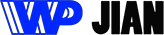WordPress与Shopify,Wix和BigCommerce等其他平台不同,后者内置了所有在线电子商务功能,可立即开始销售。
原因是:WordPress并非开箱即用的电子商务平台。 WooCommerce是世界上采用最广泛的解决方案之一,不仅因为它是免费的,而且还因为它提供了大量的插件(和扩展名)来改善您的商店。
过去,我们介绍了最好的WooCommerce扩展程序。今天,我们正在研究WooCommerce插件。
只需移至Kinsta,即可将WordPress网站的速度提高200%。
今天免费迁移
准备开始了吗?
什么是WooCommerce,为什么我需要它?
简而言之,WordPress本身就是一个功能强大的CMS。您可以轻松编写文章和发布页面,而无需了解任何代码。当谈到您网站的外观时,WordPress主题还可以帮助为硬件,法律和代理等不同行业设计各种布局。
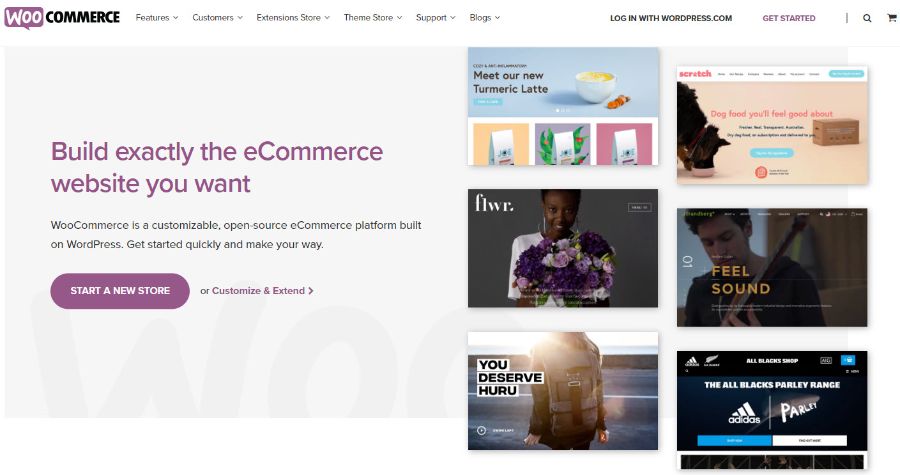
WooCommerce
但是,出售有声读物,衬衫或数字会员资格等产品呢?
当然,您可以在网站上添加一些PayPal按钮,但这不提供任何购物车功能或在信誉良好的在线商店中提供的任何功能。更不用说,单独的PayPal按钮看起来已经过时了。
这就是WooCommerce发挥作用的地方。该插件可将您的WordPress网站转换为功能齐全的在线商店,其中包含产品列表,类别,集合和购物车。
寻找最佳WooCommerce插件时的思考
一旦安装了WooCommerce,您可能会发现您的特定电子商务商店需要额外的功能。
通常,WooCommerce插件将不是您经营一家成功商店所需的全部。实际上,您可能想收取每月会员费,出售门票或包括产品附加组件。
WooCommerce插件没有提供许多更高级的电子商务功能。因此,您应该如何确定哪些其他插件适合在WooCommerce上进行改进?
这里有一些提示:
- 建立您的网站的目的。
- 问问自己,WooCommerce缺少哪些功能才能运行有效的业务。
- 考虑找到满足这些需求的WooCommerce主题。
- 如果主题无法解决问题,请开始寻找最佳的WooCommerce插件和扩展。
- 要么购买软件包以省钱并为将来做准备,要么选择单个插件以省钱并坚持您绝对需要的东西。
您的大部分决定取决于您要向WooCommerce商店添加哪些特定功能,因此请确保您确切了解客户的期望。
改善WooCommerce商店的最佳WooCommerce插件
WordPress是一个开源的免费解决方案。如果您经营的是小型企业网站或个人博客,则可以将成本保持在最低水平。但是,严重的在线商店通常需要高级托管主机和具有优质客户支持的合法插件。
下面列出的一些插件是免费的,但您经常应该为WooCommerce插件付费。有时候,这是一笔很小的一次性费用,但有时,您需要每月付款。
话虽如此,请继续阅读以了解我们最喜欢的WooCommerce插件。
1. WooCommerce PDF发票和装箱单
WooCommerce PDF发票和装箱单拥有大量的追随者,这是有充分理由的。各种各样的企业都需要发票和装箱单,但是WooCommerce没有提供这种类型的平滑功能。
因此,该插件可让您自动将PDF发票附加到某些电子邮件。不仅如此,您还可以选择创建和打印装箱单,无论是散装的还是单独的。插件的简单性和流线型特性吸引了大多数用户。

WooCommerce PDF发票和装箱单WordPress插件
价钱
核心插件是免费的,但专业版可提供多种套餐,起价€54.00。
使WooCommerce PDF发票和装箱单订阅成为首选的功能
- 在安装过程中,您可以打印出当前和过去订单的PDF发票和装箱单。
- 该插件有多种语言可供使用,使全世界许多人都可以轻松地运行该插件。
- 所有发票都是按顺序组织的,您可以根据自己的喜好格式化编号。
- 该插件可让您批量或单独生成发票和装箱单。
- 根据发送给谁,发送带有已附加发票的电子邮件。
- 在Pro版本中,您具有其他功能,可使用高级模板并连接到Dropbox将装箱单直接发送到打印机。
谁应该考虑使用此WooCommerce插件?
B2B在线商店通常选择此插件,因为将发票发送给客户非常容易。如果您运送自己的产品并且不使用第三方履行中心,它也很有用。
2. YITH WooCommerce的愿望清单
YITH WooCommerce愿望清单模仿了许多较大的电子商务商店(例如Amazon)上的“收藏夹”列表。并非每个品牌都适用,但通常可以为客户提供一种保存某些产品以备后用的方法。
该插件与WooCommerce集成在一起以实现无缝过渡。然后,客户可以重新签到并找到自己喜欢的产品,以便以后购买。这有可能促进您自己的销售,并为客户提供更好的界面。
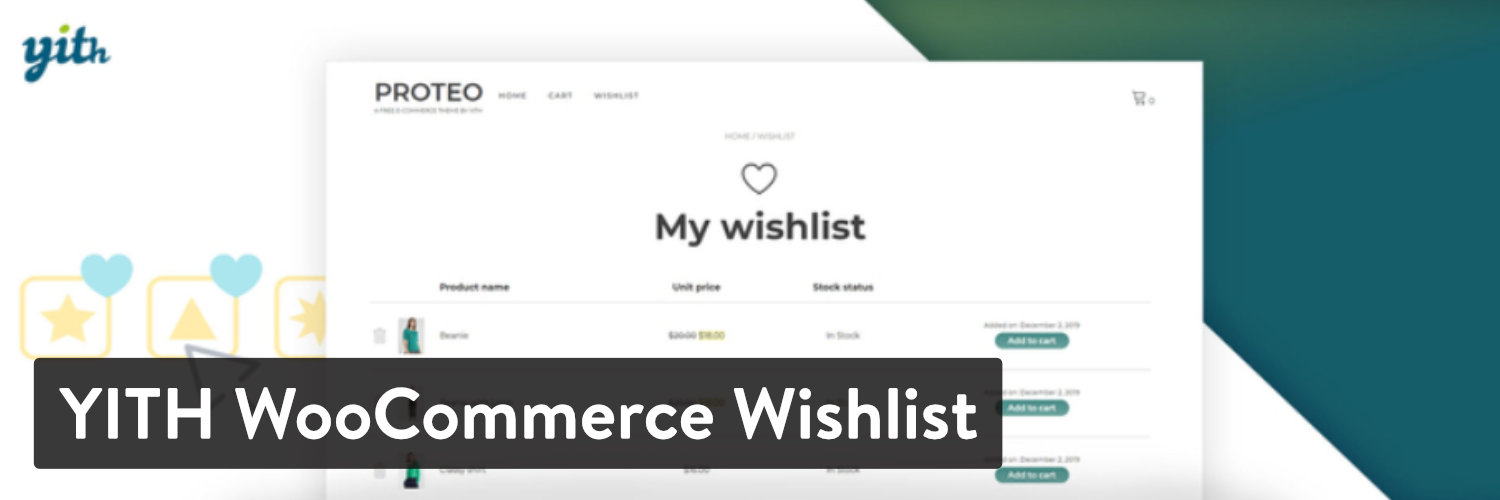
YITH WooCommerce愿望清单WordPress插件
价钱
核心插件是免费的,但您可以选择其他功能,价格为89.99美元。
使YITH WooCommerce愿望清单成为最佳选择的功能
- 该插件提供了增加每次结帐销售额的潜力,并且可以提醒客户过去的兴趣。
- 它提供了为婚礼和婴儿送礼会等活动提供礼物清单的功能。
- 用户可以在社交媒体上分享他们的愿望清单。
- 该插件具有用于创建多个列表并命名它们的工具。
- 在网站的某些区域上显示“添加到收藏夹”按钮。
- 自定义愿望清单格式,并进行调整,例如列数和页面上显示的产品数。
谁应该考虑使用此WooCommerce插件?
新商店没有任何理由要拥有愿望清单功能。对于只有少数产品的商店也可以这样说。愿望清单插件看起来像是拥有顽固客户的大型知名品牌的守护者。
3. WooCommerce的自定义产品选项卡
WooCommerce的“自定义产品选项卡”是一个插件,用于使用合并的选项卡清理您的产品页面。这样,您可以为标签标题添加描述,规格,评论等信息。
您添加到商店的所有选项卡都支持多种形式的内容,例如图像,视频和文本。您可以在标准WordPress编辑器中管理标签,而无需自定义编码。
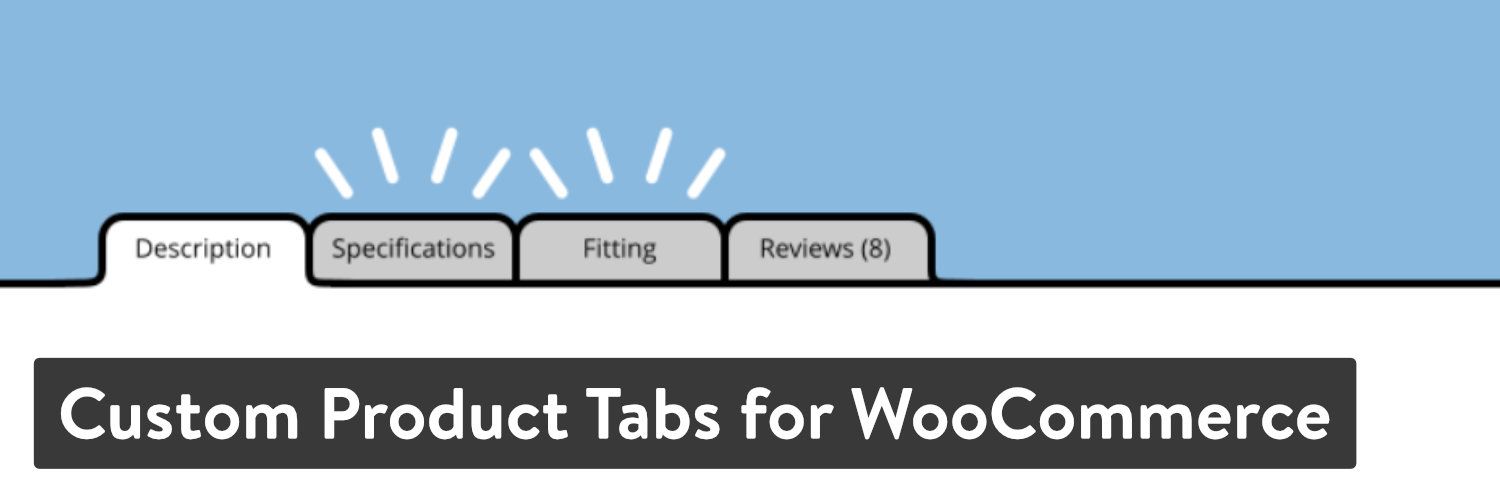
WooCommerce WordPress插件的自定义产品标签
价钱
核心插件是免费的,可选功能升级为29.99美元。
使WooCommerce的自定义产品选项卡成为最佳选择的功能
- 快速安装将简单的选项卡添加到您的产品页面。
- 您可以在基本的WordPress编辑器中编辑所有标签。
- 该插件允许保存某些选项卡以粘贴到其他产品页面。
- 所有选项卡都允许使用简码,图像,文本和其他元素。
- 该插件与WPML兼容,将来可以翻译。
- 如果需要,选项卡数据将与您的产品数据一起导出。
谁应该考虑使用此WooCommerce插件?
几乎每个在线商店都可以使用产品标签。它使您的产品页面更易于阅读,并为更多重要信息提供了空间。
4. WooCommerce的蜂鸣器
WooCommerce的Beeketing是WooCommerce的顶级多合一营销工具之一。该插件包含十多种营销功能,包括用于放弃购物车,促进在线销售和改善电子邮件营销的工具。
该功能集很难在几段中介绍,但是您可以期望交叉销售,追加销售,电子邮件捕获,忠诚度计划等选项让您赞叹不已。

Beeketing for WooCommerce WordPress插件
价钱
主插件可以免费下载和安装。
扩展库可用。有些是免费的,但更高级的则从每月8美元到49美元不等。
使Beeketing for WooCommerce成为绝佳选择的功能
- Beeketing for WooCommerce是市场上仅有的将一整套产品组合在一起的插件之一。与将多个营销插件链接在一起相比,这似乎是一个更好的价值。
- 该插件提供向上销售和交叉销售,以及捆绑销售以提高您的购物车价值。
- 在结帐过程中的任何地方提供优惠券和折扣。
- 从模板中选择废弃的购物车弹出窗口和电子邮件。
- 该插件具有Facebook Messenger支持,欢迎电子邮件和滴灌广告系列的选项。
- 有大量的扩展程序可供选择,其中包括个性化推荐,优惠券框,销售弹出窗口和快速Facebook聊天等选项。
谁应该考虑使用此WooCommerce插件?
所有电子商务商店都需要营销,因此,如果您想要的不是套件,而不仅仅是单个插件,请试用Beeketing for WooCommerce,以了解它是否适合您。
5. WooCommerce定制器
WooCommerce Customizer扩展了WooCommerce中可调整设置的数量。这些自定义选项已在WooCommerce中提供,但是通常必须自定义代码才能使其正常工作。因此,可以使用WooCommerce Customizer插件通过视觉设置使这些任务更容易。
从更改每个页面上显示的产品数量到修改登录文本,此插件突然使高级定制成为可能,而无需雇用开发人员。
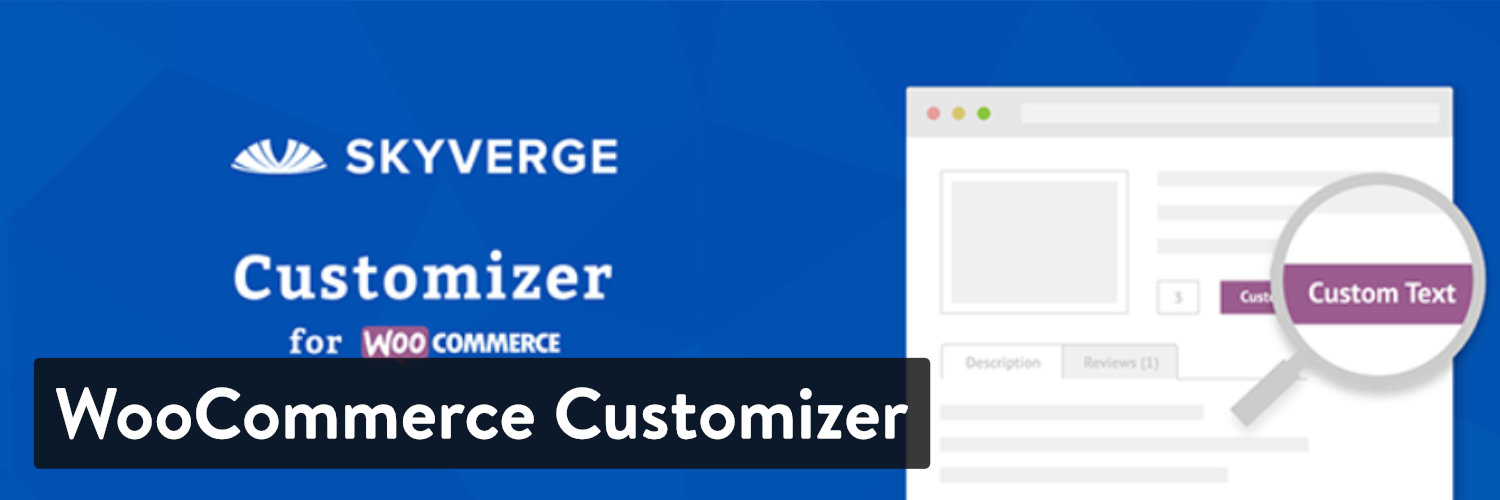
WooCommerce Customizer WordPress插件
价钱
该插件是免费的。
一些扩展可用。其中大多数是免费的,但是您可能需要支付高级扩展的费用。
使WooCommerce Customizer成为绝佳选择的功能
- 它为不知道如何编码的人打开可视化编辑设置。
- 您可以更改销售徽章,“添加到购物车”文本和结帐页面优惠券等内容。
- 提供了许多扩展供您安装。例如,其中一些包括MailChimp,WooCommerce会员资格和Jilt for WooCommerce。
- 绝大多数功能和扩展都是免费使用的。
谁应该考虑使用此WooCommerce插件?
建议所有WooCommerce网站所有者至少测试一下WooCommerce Customizer插件。您可能会发现,自定义小元素(如“创建帐户”按钮)更加容易。但是,某些主题可能会为您完成这些自定义。
6.适用于WooCommerce的PickPlugins产品滑块
适用于WooCommerce的PickPlugins产品滑块可解决许多商店所有者在开设商店后发现的问题。您的WordPress主题或页面构建器可能没有干净的产品滑块,或者您根本没有该选项!
如果您想在首页或其他页面上使用产品滑块,则可以使用此插件来实现此目的。这也是在博客文章中推荐产品的绝佳插件,因为您经常可以撰写与您的产品有关的文章并将用户直接发送到商店。
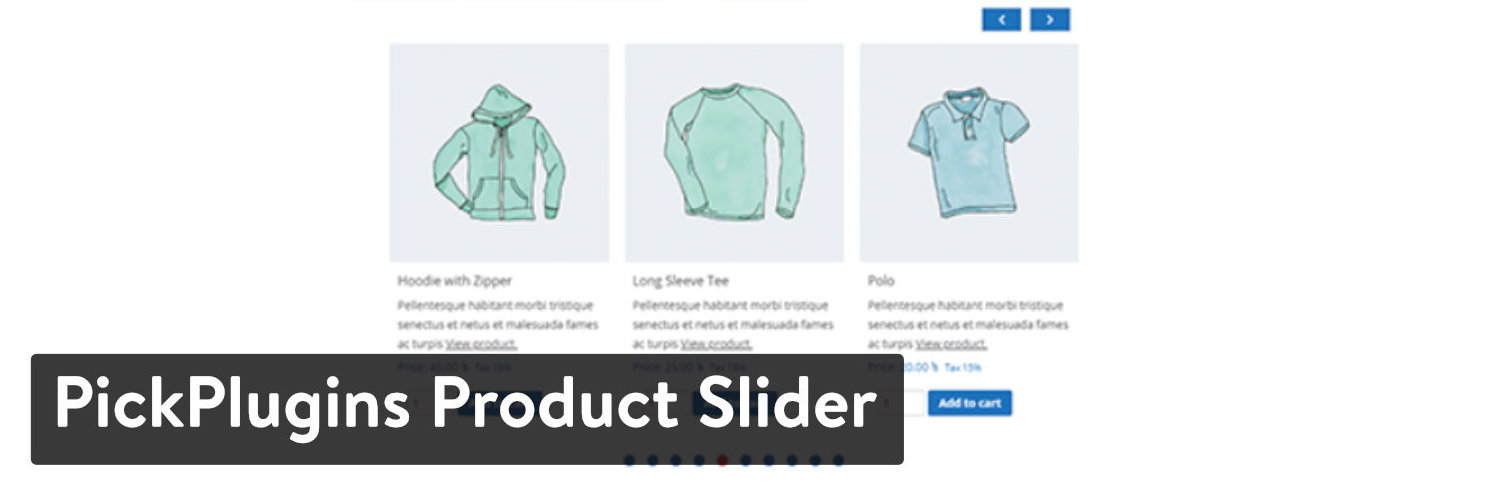
适用于WooCommerce WordPress插件的PickPlugins产品滑块
价钱
免费插件具有所需的大多数功能。
下载高级版,价格为29美元。这增加了大约30个主题和其他布局,例如最受好评的产品和最近浏览过的商品。
使PickPlugins WooCommerce产品滑块成为绝佳选择的功能
- 在您选择的任何页面或帖子上添加产品滑块。
- 所有产品滑块在台式机和较小的设备上看起来都很漂亮。
- 提供数十种设置,包括自动播放,触摸拖动和其他颜色的选项。
- 该插件会自动隐藏缺货的产品。
- 它支持无限的产品和滑块。
- 提供了20多个导航功能区。
- 自定义所有内容,从字体大小到文本对齐方式以及项目类别到自定义等级。
- 您可以选择升级以获得更多主题和更好的组织。
- 自定义和动画通常比在预建的WordPress主题上可以找到的印象深刻得多。
谁应该考虑使用此WooCommerce插件?
如果您的主题当前没有产品滑块,或者您不喜欢其功能或外观,请使用此插件。
7. WooCommerce多语言
WooCommerce多语言插件将流行的WPML插件与WooCommerce结合在一起,从而为更改网站语言提供了最佳体验。如果您想为客户提供多种语言选择,这将很方便。
所有WooCommerce产品,页面和类别均已修改,以确保显示正确的语言。为了防万一,还提供多种货币。
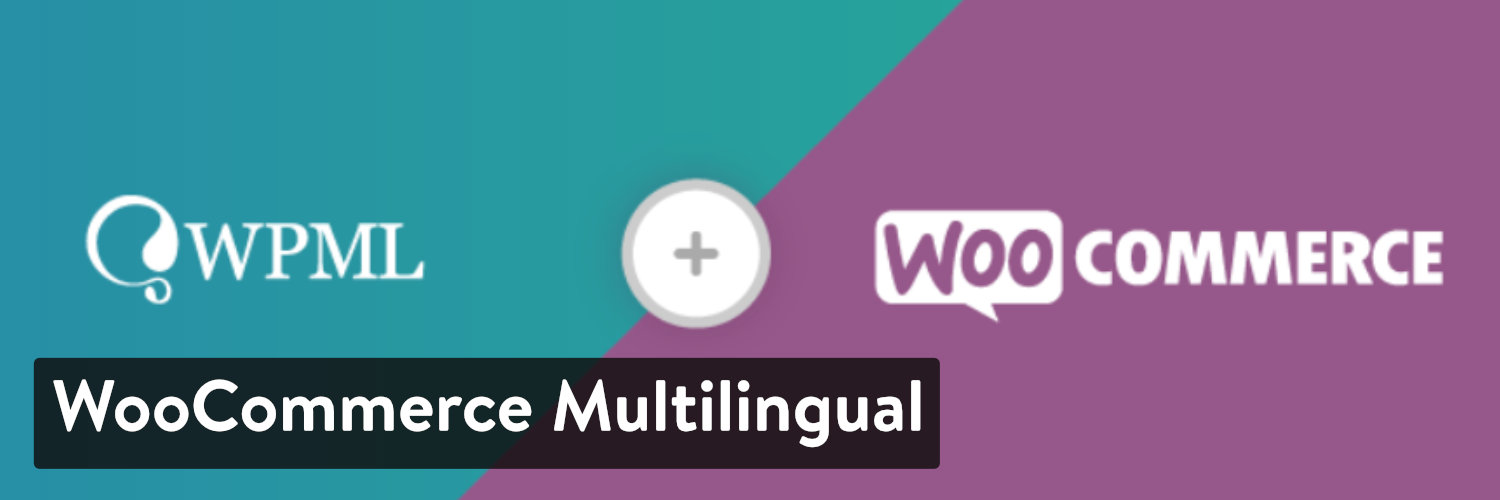
WooCommerce多语言WordPress插件
价钱
自由。
使WooCommerce多语言成为绝佳选择的功能
- 它与WooCommerce和一些最受欢迎的WooCommerce扩展集成。其中一些包括WooCommerce预订,订阅和选项卡管理器。
- 该插件可立即将您的文本更改为您选择的语言。
- 翻译在您网站上的所有内容(例如产品,馆藏和首页文字)上均已完成。
- 您可以一键更改货币。
- 该插件具有在单个站点上提供多种货币的功能。
- 结帐流程和购物车会保留您选择的语言。
- 通过WooCommerce发送的所有电子邮件均使用该语言。
谁应该考虑使用此WooCommerce插件?
如果品牌计划或已经计划向使用与其语言不同的国家/地区销售产品,则品牌应考虑使用WooCommerce多语言插件。
8. WooCommerce的助推器
Booster for WooCommerce启用了有趣的功能集合,您在使用WooCommerce时可能会发现这些功能会丢失。其中一些功能包括批量价格转换,货币,全球折扣,以及使客户提供自己的价格的工具。
额外的功能列表(而且经常是唯一的)不停地出现。您会找到付款网关,结帐,产品等功能。总体而言,在选择仅能解决一个问题的高级插件之前,值得进行测试。

WooCommerce WordPress插件的助推器
价钱
核心插件(具有大量新增功能)是免费的。 Booster Plus(具有更多功能)的售价为49.99美元。
使Booster for WooCommerce成为绝佳选择的功能
- WooCommerce插件的Booster本身几乎是一个完整的电子商务插件。它提供了更高级的在线商店体验,而无需使用新主题或多个插件。
- 使用用于多种货币,价格格式和批发价格的工具来更改价格和货币。
- 使用自定义价格标签,免费价格标签和更多按钮标签的功能调整按钮和价格标签。
- 使用产品成像,输入字段等功能自定义产品。
- 借助核心字段,结帐费用和空的购物车按钮来改变购物车和结帐方式。
- 借助最小/最大金额,按运送量分配的网关以及基于类别的网关来改善您的支付网关。
- 借助用于订购数量,运输计算和图标的多种功能来扩大您的运输过程。
- 使您的电子邮件和PDF发票更好。
谁应该考虑使用此WooCommerce插件?
最好查看Booster for WooCommerce的全部新增功能列表。插件中可能有一些对您的公司有意义的内容。一长串的功能不可能一目了然。但是,这通常可以替代对其他插件或主题的需求。
9. WooCommerce的欧盟增值税合规助理
对于在欧盟开展业务的人员来说,WooCommerce的欧盟增值税合规性助手是一个相当利基的工具。如您所知,增值税或增值税是在欧盟境内销售所必需的费用。该税包括电子书和音频销售等数字商品。
因此,您可能会发现您的公司需要考虑将增值税纳入您的费用中。该插件可以为您完成大部分工作,识别客户位置,转换货币并在必要时应用增值税。

WooCommerce WordPress插件的欧盟增值税合规助理
价钱
一些核心插件功能是免费提供的。高级版本起价为50美元。
使WooCommerce的欧盟增值税合规助理成为最佳选择的功能
- 无论您的公司位于欧盟还是客户从欧盟购买,它都可以确保您遵守欧盟法律。
- 该插件无需任何操作即可识别客户的位置。
- 显示位置后,该插件会自动将您的网站价格更改为包含欧盟增值税费用。
- 所有额外费用都会记录下来,以防万一您通过审核或需要将这些费用包括在自己的会计中。
- 增值税费用不仅会显示在购物车中。您可以放心,您的客户会在产品页面和产品集上看到最终的增值税价格。
- 各个国家/地区的增值税率不同。因此,该插件会尝试为您计算所有这些。如果需要,您也可以输入自己的自定义增值税费用。
- 有一个设置可以拒绝所有包含增值税费用的购买。
- 包含高级报告,以便您可以在合并增值税后细分成本和购买行为。
- 同时支持数字商品和实物商品。
谁应该考虑使用此WooCommerce插件?
您可能需要这样做的唯一原因是,如果您的客户主要位于欧盟。如果您想消除向欧盟客户出售商品的可能性,这也可能会有所帮助。
10.结帐字段编辑器
Checkout Field Editor插件具有用于在Checkout区域中添加,编辑和删除自定义字段的工具。名称,地址和付款信息的标准字段仍然存在,但是此插件可识别某些公司是唯一的。
该插件直接与WooCommerce集成,将您的结帐模块转变为功能更广泛的区域。例如,您可以编辑WooCommerce附带的当前字段,还可以为标签,占位符和名称之类的内容添加新字段。自定义字段对于许多类型的企业都很重要,尤其是定期拥有自定义订单的B2B公司。

结帐字段编辑器WordPress插件
价钱
核心插件是免费的,但您可以升级以39美元的价格获得更多功能。
高级版本包括一些有趣的新主题,以及一长串其他字段类型,例如数字,复选框和文件上传。
使Checkout Field Editor成为绝佳选择的功能
- 该插件可立即使您的结帐模块更易于自定义。更改WooCommerce结帐上的元素并不是最简单的任务,但这很有帮助。
- 提供了数十个新的字段项,以合并诸如类,标签和类型之类的选项。
- 无需了解编码就可以编辑字段。因此,现在更改标准的运输和计费字段是一种可行的选择。
- 该插件的核心版本完全免费,具有选择,文本区域和电子邮件等字段类型。
- 您可以在字段之间移动以将其放置在结帐流程的不同区域。例如,您可能决定在订单详细信息页面之前不需要显示电子邮件字段。
- 随意删除您想要的任何字段。
- 单击按钮即可启用和禁用字段。
- 该插件提供了一些拖放界面,用于调整当前字段和新字段的顺序。
- 高级版本价格适中,并且打开了一批全新的演示和领域。
谁应该考虑使用此WooCommerce插件?
如果WooCommerce结帐区域已经适合您的业务,则可能没有理由获得此插件。但是,某些电子商务商店需要添加新字段,例如对于B2B商店,该商店需要询问每个订单的特殊详细信息。
11. WooCommerce菜单车
WooCommerce菜单购物车插件可与许多电子商务插件一起使用,例如WooCommerce,WP-Ecommerce和Easy Digital Downloads。其主要目的是在主导航菜单中添加一个购物车按钮。
这样做的理由是因为某些WordPress设计和主题在页面顶部没有购物车图标。这通常表明该主题不是直接与WooCommerce结合使用的。但是,由于大多数主题仍与WooCommerce兼容,因此您只需要从此插件添加一些元素,例如购物车图标。

WooCommerce菜单购物车WordPress插件
价钱
该插件有一个免费版本。高级版本的起价为27.00欧元,并提供其他购物车图标,购物车弹出按钮等。
使WooCommerce菜单购物车成为绝佳选择的功能
- 该插件将“非WooCommerce”主题转变为功能齐全的在线商店,因为购物车图标对于推动销售和提醒人们有关其购物车的重要性如此高。
- 只需几分钟即可安装插件,并在菜单中看到购物车图标。
- 您可以选择添加购物车图标,也可以仅添加商品和价格。
- 可以使用设置将购物车图标浮动到导航菜单的不同区域。
- 自定义CSS可以用于更高级的编辑。
- 专业版增加了令人印象深刻的列表,其中包括更多购物车图标,弹出按钮,自动更新等。
谁应该考虑使用此WooCommerce插件?
如果您当前的WordPress主题没有购物车图标,请考虑使用WooCommerce菜单购物车插件。当您不打算通过网站销售商品时,通常会发生这种情况,因此您选择了没有重要电子商务元素的主题。因此,此插件解决了该问题。例如,您可能开始意识到从您的博客出售商品是个好主意。
12. YITH WooCommerce比较
YITH开发人员以通过使用插件和扩展为WooCommerce添加一些功能而闻名。如果您要销售可以直接比较功能的产品,那么YITH WooCommerce比较插件是最重要的插件之一。
本质上,您要安装插件,设置要比较的各项属性,并添加“比较”按钮以供客户单击。将为您的客户显示一个弹出窗口,将比较的产品彼此相邻放置。
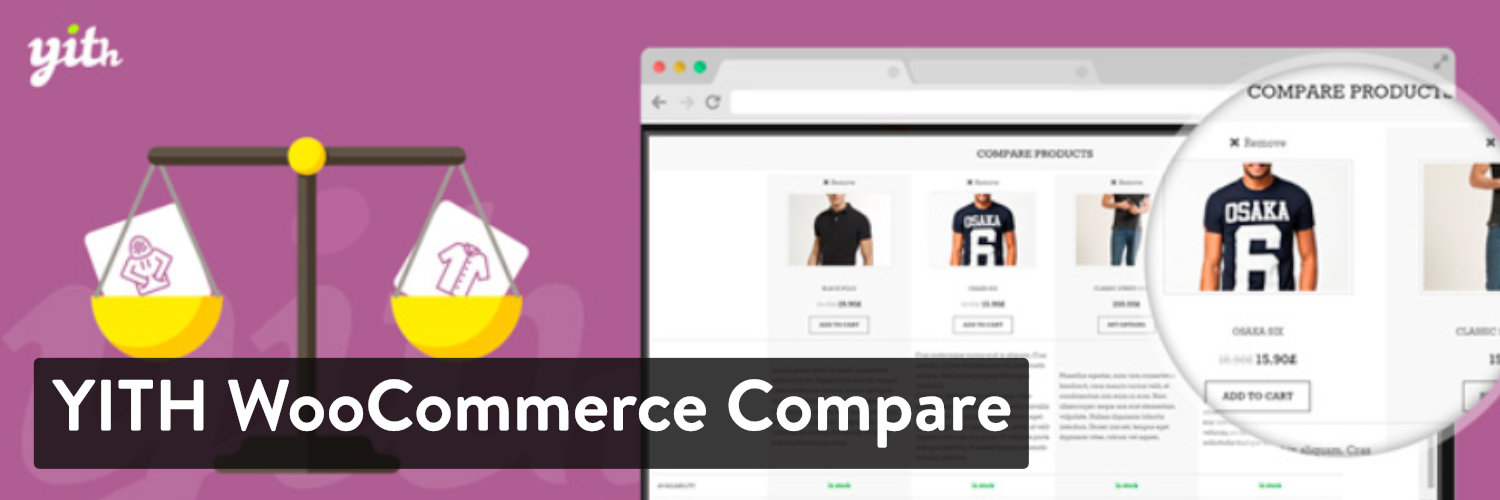
YITH WooCommerce比较WordPress插件
价钱
YITH WooCommerce Compare插件是免费使用。但是,您可以升级到YITH Premium Club,以获得对所有YITH插件和高级支持的访问权限。 Premium订阅的价格为63.99美元。
使YITH WooCommerce比较出色的功能
- 它允许您添加快速功能,使用户的购物体验更好。
- 无需担心编码问题,因为该插件会在几秒钟内安装完毕,您可以将“比较”按钮放在任何地方。
- 提供一些翻译。
- 您可以选择在表中比较哪些功能。
- 比较模块是一个弹出窗口,因此不会使客户离开当前页面。相反,他们看到带有比较表的干净桌子,然后就可以回去购物了。
- 客户可以直接从比较页面将商品添加到他们的购物车中。
- 在比较表中可以显示几个字段。其中一些包括可用性,图像和标题。还可以删除其中的任何一个。
- 提供了一些简单的设置来调整项目,例如按钮文本,表格标题和产品图像大小。
谁应该考虑使用此WooCommerce插件?
如果您的产品具有值得并行比较的相似功能,则将比较添加到您的在线商店很重要。比较图形T恤并不能提供太多信息,但是具有标准化规格的产品(例如珠宝,电子产品和家电)具有很大的意义。
因此,如果您的主题缺少比较工具,并且您销售正确的产品,则此插件可能对您有用。
13. WooCommerce的订单交货日期
WooCommerce的订单交货日期完全符合其名称的含义。购买后吸引客户,使他们可以在结帐过程中选择交货日期。这与传统的付款方式有所不同,在传统的付款方式中,您的结帐处会显示一些交付选项以及交付所需的时间。
事实证明,该插件可以减少购物车的遗弃,因为客户现在可以选择确切的日期,而不是看似武断的运送方法,但这种方法并不总是那么准确。相反,客户选择一个确切的日期,可以期待该日期。
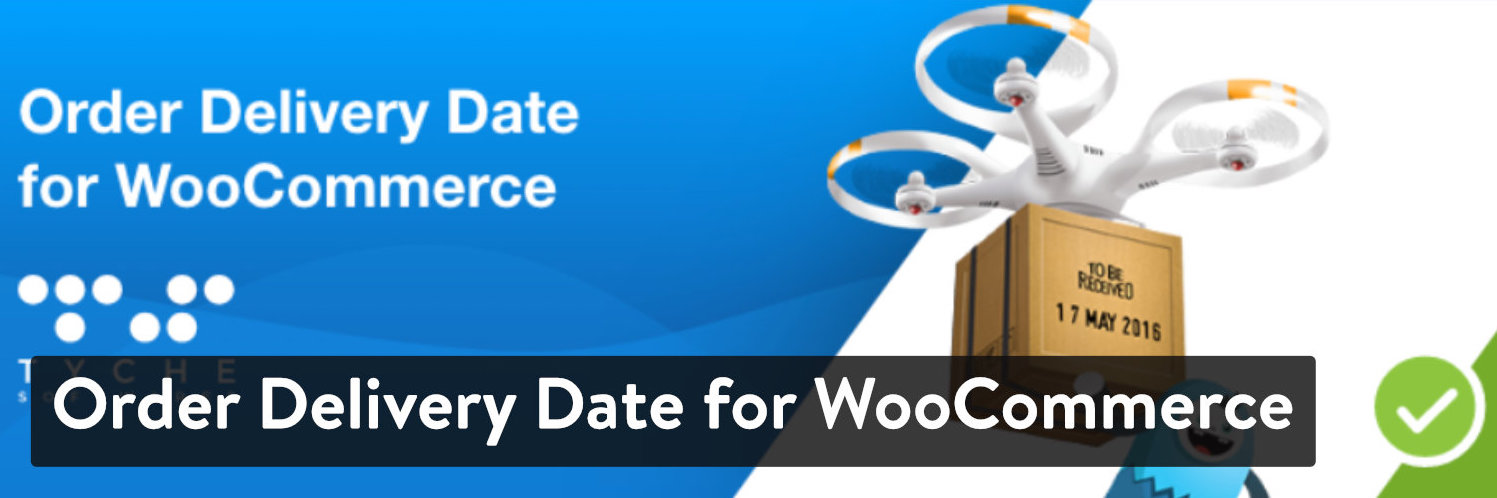
WooCommerce WordPress插件的订单交付日期
价钱
核心插件是免费的。专业版的售价为99美元,并具有大量其他功能,例如次日送货,发货时间选择和时隙限制。
使WooCommerce的订单交货日期成为最佳选择的功能
- 该插件为客户提供了更高的透明度,因为可以为客户提供他们可以选择的确切日期。这与选择USPS和UPS等传统选项的方法相比。
- 您可以选择禁用某些日期和时间。
- 该插件提供了一些设置,以配置产品出厂所需的最少天数。例如,您可能希望完全封锁一两天内的日期。
- 您可以限制每天的发货数量。
- 专业版在功能集上进行了相当大的扩展,提供了与Google日历同步,阻止时段和设置周末送达时间的选项。
谁应该考虑使用此WooCommerce插件?
WooCommerce插件的订单交货日期可能适用于所有电子商务商店。对于在线商店来说,它有点“红利”,但事实证明,它可以减少购物车的放弃。它可以帮助您在竞争中脱颖而出。
14. YITH WooCommerce快速查看
如前所述,YITH有许多WooCommerce插件可以扩展基本插件如何为您的商店使用。 YITH WooCommerce快速查看会添加一个快速查看弹出窗口,使您的客户不必一直走到产品页面。
现在,他们可以直接从弹出窗口中将商品添加到购物车,然后在模块外添加“ X”以继续购物。快速查看功能的目的是减少客户将物品放入购物车所需的步骤数。

YITH WooCommerce快速查看WordPress插件
价钱
标准插件是免费的,但是您可以为YITH会员(所有插件)付费,价格为每年59.99美元。
使YITH WooCommerce快速查看成为最佳选择的功能
- YITH WooCommerce快速查看插件是一种为客户加快购买过程的简便方法。
- 安装插件并查看所有产品的快速查看模块仅需几分钟。
- 将按钮添加到产品循环和收藏库中,以打开带有快速产品信息的窗口。
- 快速查看灯箱由AJAX提供支持,因此可以快速加载并且不会中断您网站上的任何内容。
- 您可以自定义模块的样式以适合您自己的品牌。
谁应该考虑使用此WooCommerce插件?
对于那些希望为客户加快结帐流程的人,建议使用YITH WooCommerce Quick View插件。但是,请记住,有时快速查看工具会使客户的购物体验更加混乱和困难。对它进行测试,并尝试几天来首先从您的客户那里获得反馈,然后再在整个网站上实施它。
15. Livechat – WooCommerce的高级实时聊天软件
所有在线商店都应具有实时聊天工具,以为已经浏览该网站的用户提供客户支持。 LiveChat –用于WooCommerce插件的高级实时聊天软件是添加实时聊天区域并从网站后端进行管理的最佳解决方案之一。
WooCommerce界面中集成了许多功能,可以为用户提供无缝的客户支持体验。这是一个成熟的聊天套件,不仅仅是快速的开源修复程序。它具有用于访问者跟踪,聊天触发和反馈之类的综合工具。
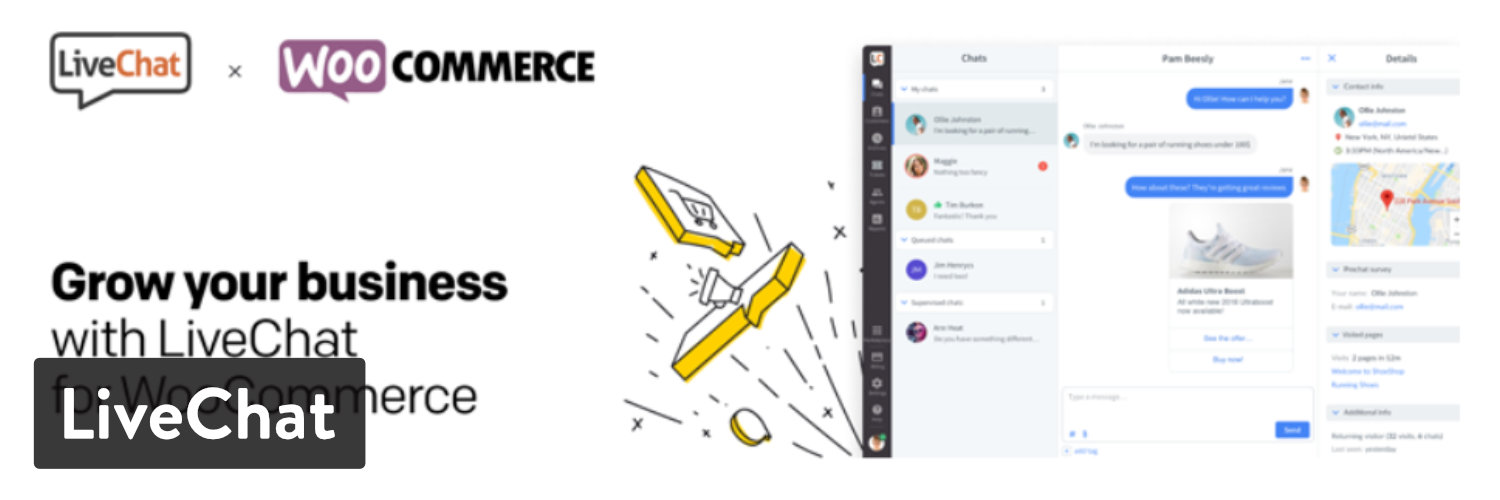
Livechat –用于WooCommerce WordPress插件的高级实时聊天软件
价钱
有免费试用版,但此后没有免费计划。计划如下:
- 入门级–每个代理每月$ 16。
- 团队–每个探员$ 33。
- 业务-每位代理商$ 50。
- 企业–自定义定价。
由于增加了更多功能,价格按计划增加。我们建议您访问该网站以了解您可能需要或可能不需要的业务。
请记住,那里有一些免费的实时聊天插件,但严肃的在线商店最终需要功能更强大的功能,例如LiveChat。
使LiveChat成为可能的功能– WooCommerce的高级实时聊天软件是一个不错的选择
- 它在您的网站上提供了一个漂亮的,高度可定制的实时聊天框。
- 访问者跟踪对于了解客户在您的网站上正在做什么以及何时需要帮助是必不可少的。
- 在与您的一位销售代表进行实时聊天之后,从客户那里收集反馈。
- 实时聊天触发自动实现与客户联系的过程,而无需等待客户提出问题。
- 所有脱机通信均作为支持凭单存储,因此您可以再次与他们联系并为您的客户提供帮助。
- 实时聊天记录将记录到系统中进行分析,并查看您的哪些代表最有帮助。
- 该插件具有多渠道交流功能,因此您可以在Facebook,您的网站等地方与客户联系。
- 提供了罐头答复,这样您就不必在其他客户之前问过问题时也键入答复。
谁应该考虑使用此WooCommerce插件?
所有电子商务商店都需要实时聊天模块。您可以尝试一个免费的解决方案,看看它是否适合您,但是通常在这方面,我们建议您花一些钱以获取更多功能。总体而言,这是您最重要的客户支持机构之一。
16. WooCommerce的直接结帐
Direct Checkout for WooCommerce has a unique and potentially lucrative purpose. It completely overrides the shopping cart page on your WooCommerce site, speeding up the checkout and making it easier for your customers to get to the payment area.

Direct Checkout for WooCommerce
It’s always a struggle to try to figure out ways to make the checkout simpler. Some stores won’t like the idea of removing the shopping cart, but it definitely makes sense for some. After all, the customer can still go back if they would like to edit something.
价钱
Free, with a $15 upgrade option for a handful of other features.
Features That Make Direct Checkout for WooCommerce a Great Choice
- 免费。
- The plugin lets you add single, grouped, and variable products to the cart without having to reload the site each time something is added.
- Users are instantly redirected to the checkout page to buy items, as opposed to sending them to the shopping cart.
- You can also remove some of the checkout fields to make the process even faster.
- It lets you choose a one-page checkout process.
- The quick purchase button can be placed below every product to send users right to the checkout with that one item.
- You can customize the checkout buttons and text items.
Who Should Consider This WooCommerce Plugin?
This is a tough one because some customers may not like the idea of being sent right to the checkout area. However, others are sure to enjoy the convenience. Again, it’s best to ask your customers beforehand and to get feedback as you roll out the plugin.
17. WooCommerce Stripe Payment Gateway
WooCommerce Stripe Payment Gateway is one of the more popular plugins for WooCommerce. That’s because it’s a commonly used payment gateway for just about all of the major ecommerce platforms.
By itself, WooCommerce doesn’t have Stripe, and many other payment gateways, to accept transactions. However, you can install this plugin to connect to your Stripe account.
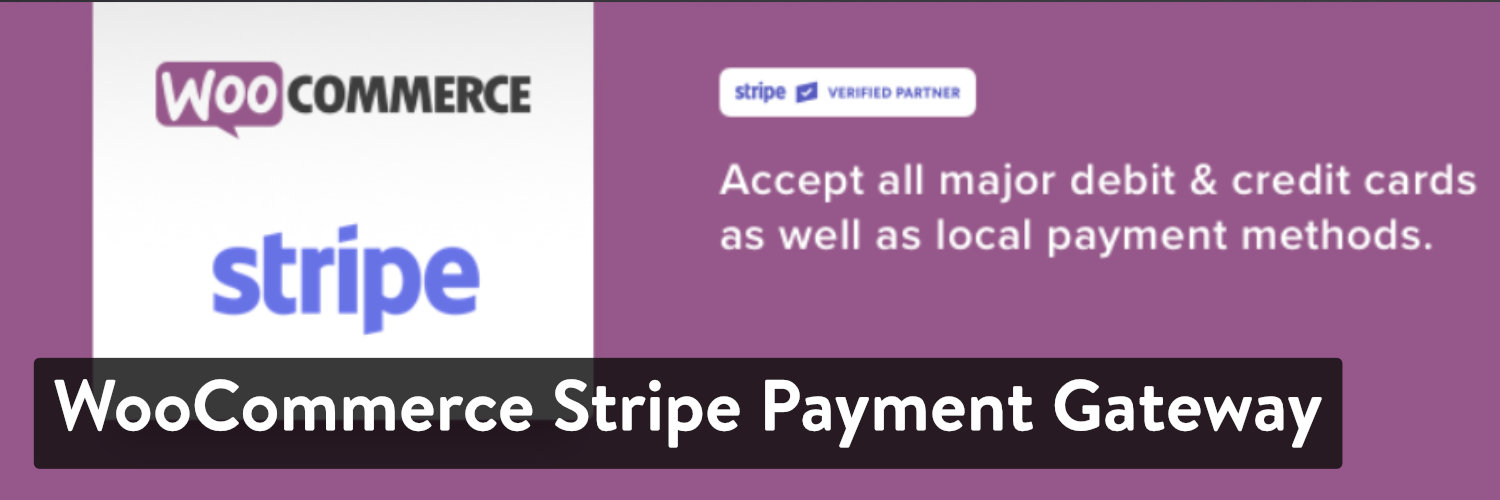
WooCommerce Stripe Payment Gateway WordPress plugin
价钱
Free.
Features That Make WooCommerce Stripe Payment Gateway a Great Choice
- Stripe is one of the top payment gateways in the world. This means that it’s reputable, secure, and people trust it.
- After installation, your site can suddenly accept all major debit and credit cards.
- Local payment is possible through Stripe.
- Stripe Elements is an included feature that drastically speeds up the checkout process, helping people type in their personal information.
- The customer authentication is considered some of the best in the business.
- It makes your site optimized for alternative payment methods like Google Pay and Apple Pay.
- Stripe supports recurring payments.
- You’ll get far better customer support from Stripe, as opposed to what you would receive from PayPal. Also, a PayPal Buy button isn’t exactly seen as that professional.
Who Should Consider This WooCommerce Plugin?
Every online store should consider Stripe as adding more payment methods increases your conversion rate.
18. YITH Booking and Appointment for WooCommerce
YITH Booking and Appointment for WooCommerce is one of the top choices for turning a WooCommerce website into a booking platform. Whether it’s for booking hair care appointments, car maintenance, or dental cleanings, the WooCommerce Bookings system does the trick for all professionals.
Once active, the extension turns on an appointment calendar for customers to book your service on the frontend of your site. You get to define options and set which days and time you’re available. You can also break it up into various calendars if you have multiple people in your organization–like for gyms with several trainers.
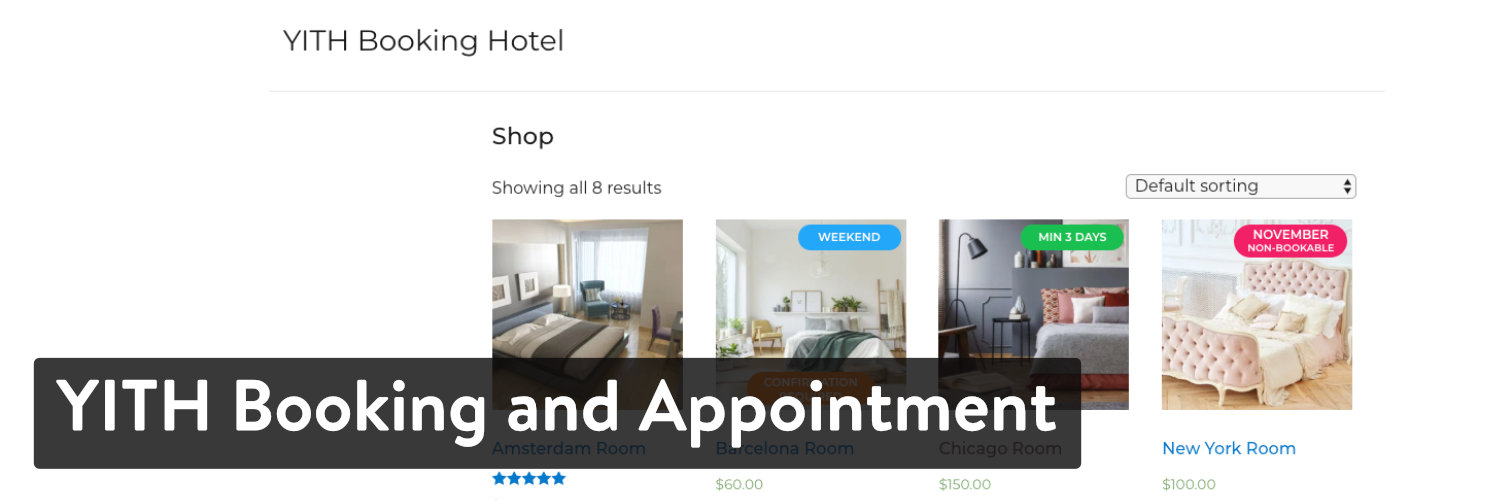
YITH Booking and Appointment for WooCommerce WordPress plugin
价钱
Three plans are available:
- Single Site – $169.99
- Six Sites – $289.99
- 30 Sites – $449.99
Features That Make YITH Booking and Appointment for WooCommerce a Great Choice
- It’s made by YITH, so you know it’s reputable and constructed to work well with your site. You also get quality customer service for the plugin.
- The plugin activates a clean calendar for customers to book reservations.
- You can define options like time slots for tours or appointments.
- The booking module looks great on all devices.
- Multi-person events and one-on-one appointments are all possible.
- Create custom search modules for people to find different events or offerings.
- You can set unique options like rejecting bookings automatically depending on who books the appointment or the time of day.
- Set special pricing for certain groups or days.
- You can make it so that the customer’s time zone shows up.
- Double bookings are not possible.
- Collect payments for your online bookings, and activate when those payments are required.
- Sync your website calendar to Google Calendar.
- Reminders are sent out to you and the customer, reducing the number of no-shows.
Who Should Consider This WooCommerce Plugin?
Consider the YITH Booking and Appointment plugin if you need a better way to book customers and organize all of the appointments.
Some of these industries and professions include gyms, restaurants, lawyers, doctors, and more.
19. WooCommerce Membership
The WooCommerce Membership plugin is sold on CodeCanyon and it’s developed by a group called RightPress. The plugin is a wonderful choice if you plan on converting your WooCommerce site into one that collects membership fees.
You can sell or assign memberships, bring in payments, or even make members who don’t have to pay anything. There are plenty of possibilities with the WooCommerce Membership plugin, from purchasing clubs to exclusive content on your blog.
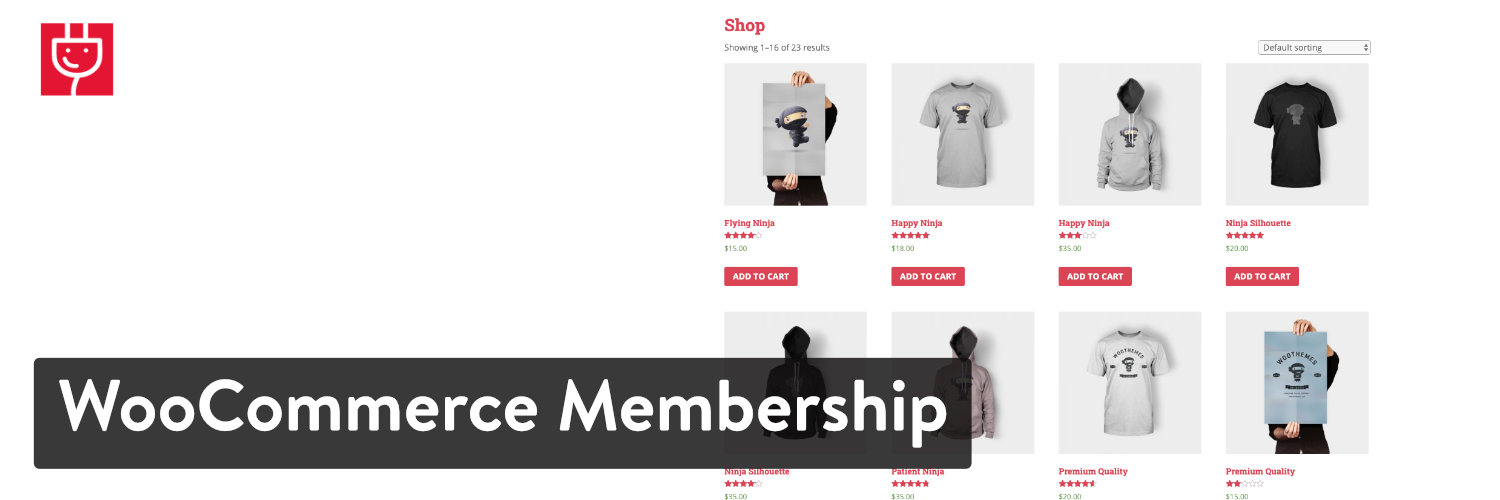
WooCommerce Membership WordPress plugin
价钱
The plugin sells for $39, with additional options for extending your customer support.
Features That Make WooCommerce Membership a Great Choice
- It turns a seemingly normal online store into one that can collect membership fees and assign membership titles to all customers.
- The plugin acts as a content blocker, where you can share certain items with members who pay.
- It has features for selling memberships to companies or larger groups of people.
- You can send out automated emails to notify members of different actions.
- Convert any of your products currently sold on your website to membership items.
- Grant access to any people that you want, and remove access for others.
- Activate a content drip feed to ensure that members receive information on a regular basis.
- Create an unlimited number of memberships with multiple fee levels.
Who Should Consider This WooCommerce Plugin?
There are several types of membership sites. If you’d like to create a stream of recurring income, a membership might be for you.
We suggest membership sites for podcasts, monthly box clubs, exclusive blog posts, online courses, and many more products. Make sure to read our guide on selling subscriptions with WooCommerce.
20. WooCommerce Social Login
Signing up for another account for your online store isn’t typically what customers want to do. Facebook, and other social networks, have made it easy for internet users to utilize social login information for other websites.
So, this WooCommerce Social Login plugin is available to cut down on the time required for customers to make their own accounts on your site. In addition, it still provides valuable information for you to analyze site visitors.

WooCommerce Social Login WordPress plugin
价钱
$39 on CodeCanyon, with options to upgrade your customer support.
What Makes This One of the Best WooCommerce Plugins?
- The plugin has features for allowing social logins with data from places like Facebook, Twitter, and Instagram.
- You can integrate the plugin with other plugins like BuddyPress and bbPress.
- Create your own branded login forms with the social buttons you want.
- Include these social login buttons in your checkout module.
- Dozens of networks are supported, including Apple, Amazon, and PayPal.
- You get to see stats showing you how many people log in to your website using which networks.
- The plugin offers a drag and drop builder for making your forms.
Who Should Consider This WooCommerce Plugin?
If you’re interested in boosting the number of people who make accounts on your site, this plugin should be considered. Any type of online store can benefit from a quick social login area.
21. Enhanced Ecommerce Google Analytics Plugin for WooCommerce
The Enhanced Ecommerce Google Analytics Plugin for WooCommerce plugin is one of the essentials that all ecommerce websites should have connected to their stores. As you may know, Google Analytics is one of the go-to options for forecasting, checking site statistics, and understanding which products are doing the best. Therefore, it makes sense to integrate your online store with Google Analytics, regardless of what you’re selling.
Google Analytics, and this plugin, is completely free. It provides help for discovering which of your sales channels are performing the best. You can also find out which areas of your site are most profitable and which are causing you to lose money. Overall, the Google Analytics plugin for WooCommerce is an integral piece for making decisions based on data as opposed to gut instinct.

Enhanced Ecommerce Google Analytics Plugin for WooCommerce WordPress plugin
价钱
Free.
Features That Make Enhanced Ecommerce Google Analytics Plugin for WooCommerce a Great Choice
- Google Analytics is easy to understand, and most of the features you need are free.
- The plugin brings the power of Google Analytics into your WooCommerce dashboard. Therefore, you don’t have to keep logging into different platforms.
- It allows you to see which areas are leaking money and which areas are making you money.
- You can compare traffic for your web pages and find out which of the products are performing best.
- See what your customers are actually looking for and when they decide to buy or leave your site.
- The plugin lets you track user sessions so that you can learn more about individual customers.
Who Should Consider This WooCommerce Plugin?
Without a doubt, every online store should have an integration to Google Analytics. It’s one of the best ways to make informed decisions about your shop.
22. Product Addons for WooCommerce
The Product Addons for WooCommerce plugin is a tool that offers a more unique gift experience by incorporating extras into the product page. Some examples include basics like different colors for your products, while other elements involve things like gift-wrapping or extra items thrown into the packages.
You get the chance to customize all of the extras included with your sales and you can set whether you’d like to have checkboxes or other styles of formatting to showcase your add-ons. You can even choose to have full customization of your product package, with the option to allow customers to name their own pricing.

Product Addons for WooCommerce WordPress plugin
价钱
There is a free, core plugin. Two premium plans are available as well:
- Single Site – $29.
- Five Sites – $59.
You can save a little money by opting for lifetime updates. The above plans provide one year of updates.
Features That Make Product Addons for WooCommerce a Great Choice
- The plugin lets your customers customize their products while on your website as opposed to having to type in details in a text box or email you later.
- You have several options for people to choose add-ons, including text areas, dropdowns, checkboxes, and more.
- Image-based selections are available. For instance, you could show images of different colored shirts.
- Choose to price your add-ons by using a flat fee, based on quantity, or based on percentages.
- Customers can set a custom price, like if you wanted to ask for donations or have your customers set their price for a promotion.
- Some excellent premium features are offered, such as color groups, image selections, and upload fields.
Who Should Consider This WooCommerce Plugin?
The Product Addons extension looks like a great option if your theme currently doesn’t offer many product customization tools. We also like this for those selling digital products or services, where they may ask for donations, or for people to decide how much they would like to pay. We’ve seen this done as promotions in the past as well.
23. WooCommerce ShipStation Gateway
The WooCommerce ShipStation Gateway combines your ShipStation account into WooCommerce, making for a seamless shipping process. In short, ShipStation takes over your shipping infrastructure, helping out with order imports, custom branding on packaging, and actually sending out the items.
What’s nice about ShipStation is that you also receive discounts and good deals on your shipping, regardless of what platform you’re selling on. So, it’s a nice platform to save money on your shipping and automate some of the processes.

WooCommerce ShipStation Gateway WordPress plugin
价钱
Free. ShipStation does have its own fee, but the WooCommerce plugin is free for you to install and use.
Features That Make WooCommerce ShipStation Gateway a Great Choice
- The plugin is free outside of your ShipStation account.
- It integrates one of the most effective shipping services into your online store.
- You can save time importing orders from places like WooCommerce, eBay, and Amazon.
- You save money on the various types of shipping options, whether it be UPS, USPS, or others.
- The plugin offers various types of customization, from custom shipping notifications to packaging slips.
- ShipStation also has several features for linking back to your website and social media accounts.
Who Should Consider This WooCommerce Plugin?
Going with ShipStation all depends on the size of your business and whether or not it’ll be a good value. In general, ShipStation can help any sized business save money and time. However, we recommend looking at the pricing plans to see if it makes sense for you.
For instance, the Starter plan for ShipStation is $9 per month for 50 shipments a month. With fast, affordable shipping and branded packaging materials, this seems like a great deal for small stores.
Which of the Best WooCommerce Plugins is Right for You?
The answer to this question is that you should take a look at all of them. Browse through the plugin repository and our hand-picked list of plugins on occasion to see if there are ways to speed up or automate your processes.
All of these WooCommerce plugins are drastically different in what they do. Therefore, it’s best to decide on what you would like to improve about your store first, identify issues and/or needs, then choose the right options.
What are your preferred WooCommperce plugins? Let us know in the comments!
If you enjoyed this article, then you’ll love Kinsta’s WordPress hosting platform. Turbocharge your website and get 24/7 support from our veteran WordPress team. Our Google Cloud powered infrastructure focuses on auto-scaling, performance, and security. Let us show you the Kinsta difference! Check out our plans