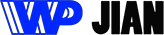因此,您已经设置了所有网站,但是不确定如何增加网站访问量吗?
别担心,您并不孤单。关于改善流量的文章很多,因此很难区分对您有用和不可行的内容。
本文没有列出增加流量的每一种方法。相反,它列出了行之有效的策略。
只需移至Kinsta,即可将WordPress网站的速度提高200%。
今天免费迁移
听起来不错?
如何吸引网站流量
为了简化操作,我们将策略分为以下几类:
让我们跳进去:
内容行销
只要您在网站上创建良好且相关的内容,就会有稳定的访问者流(希望)从Google到达您的网站。
不确定内容到底是什么样子?然后查看我们的内容营销指南,以及由Backlinko的Brian Dean整理的出色的内容营销中心:
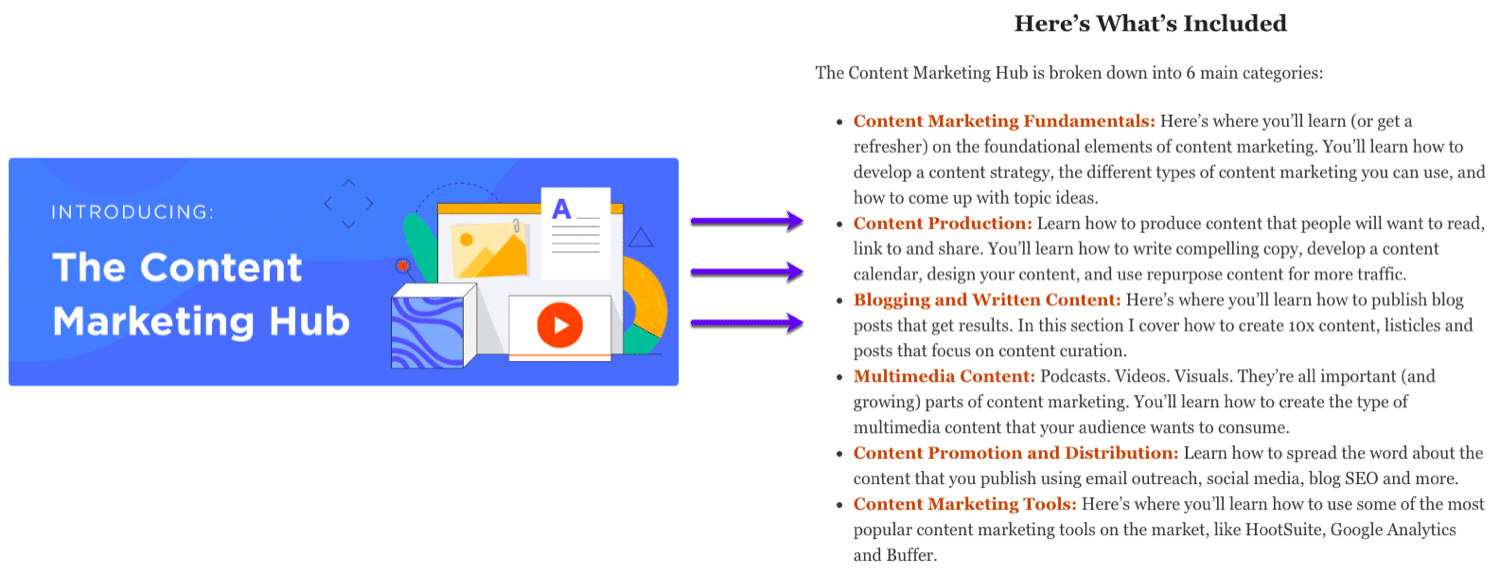
Backlinko的内容营销中心
在内部,您可以找到30多种资源,其中包括您需要了解的有关内容营销的所有信息,例如促销,文案写作和设计。
现在受到启发了吗?以下是一些将内容吸引到网站的流量的技巧:
1.编写有用的内容(又名创建回答问题的内容)
听起来很明显,但是大多数以SEO为重点的内容可以归结为:
回答很多人在网上提出的问题,但回答得不好。
如有疑问,您可能要做的第一件事是什么?你谷歌。
它实际上可以是任何东西。从模因到最佳居住地,是为什么发明了玉米片:
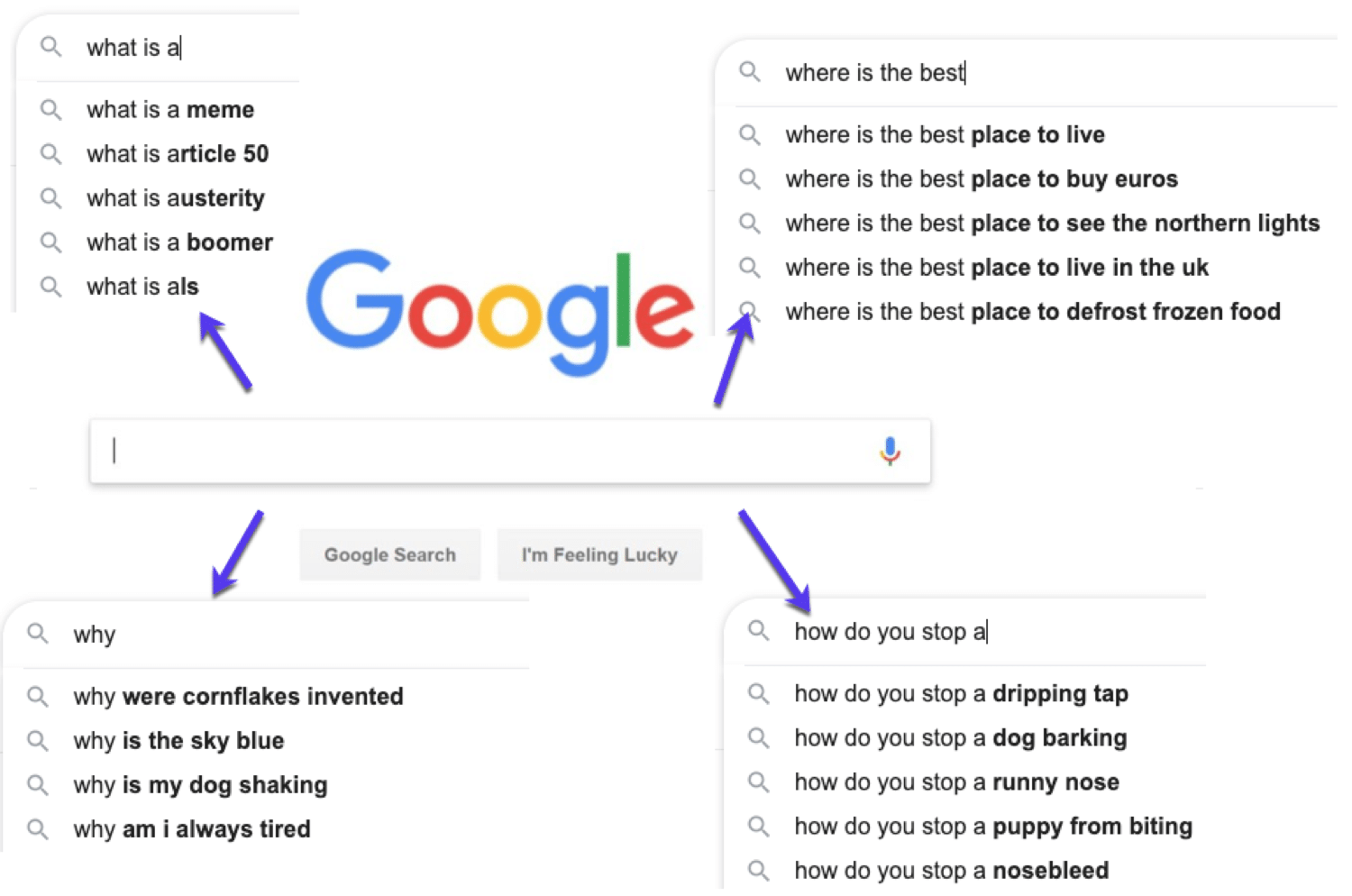
人们在Google上搜索的问题示例
关键是:Google和其他搜索引擎的存在主要是为人们提供问题的答案。如果您可以回答有关网站内容的问题,则Google会将流量发送到您的网站。
那么您如何找到这些问题?
好吧,那是困难的部分。了解您的观众会有所帮助。使用关键字研究工具也是如此。
(稍后将在本指南的关键字研究部分中提供有关如何实际找到这些问题的更多信息)。
但是,找到要回答的问题的最简单方法之一就是使用Google。
输入观众可能遇到的问题,然后再去那里。我保证您最终会遇到潜在问题,无法回答。
遇到问题后,请使用以下简单框架编写有用的内容:
- 做一些关键词研究,找到一个受欢迎的问题。
- 写一篇回答这个问题的文章。
- 遵循SEO最佳做法为您的文章。
- 确保字数足够长,可以完全回答问题
- 编辑您的文章(我们都会犯错误)。
- 点击发布,冲洗并重复。
只要确保您选择了一个在几个月后就不会消失的内容主题…
2.撰写常青内容
常绿内容是在发布后仍将保持相关性的内容。
它可以包括以下内容:
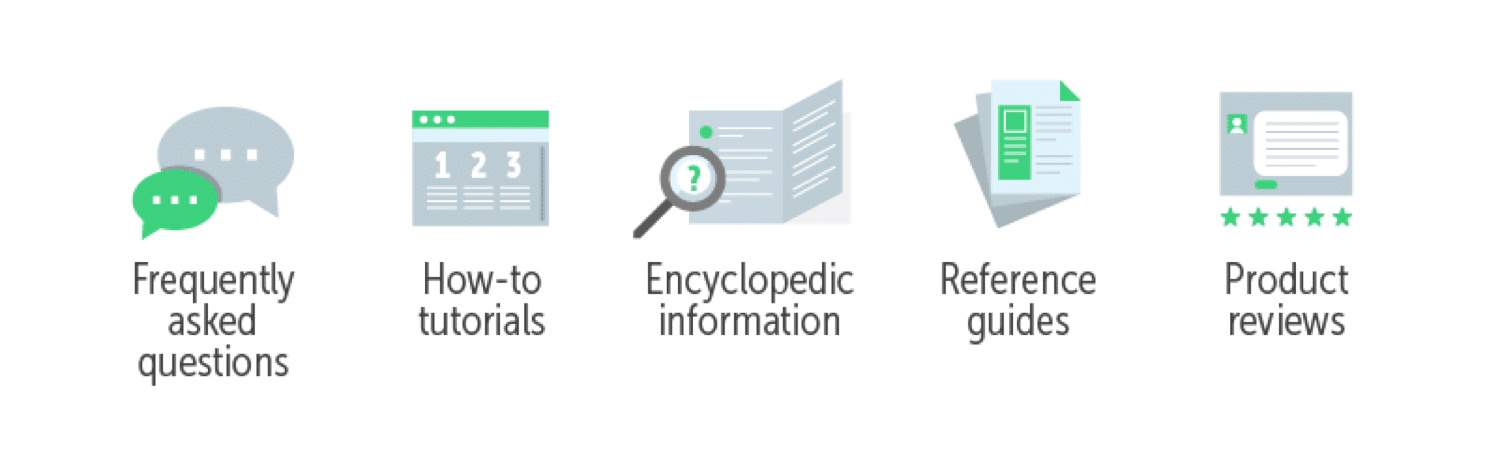
常绿内容的类型(图片来源:alexa.com)
有些内容很快就会过时,而常绿的内容却不会像新闻报道那样过时。实际上,随着时间的流逝,它可以带来稳定的搜索流量,潜在客户和社交份额。
它还将:
- 提供持久(和复利)的价值。
- 帮助教育新客户/客户/读者。
- 帮助建立您的权威。
- 这可能有助于吸引链接。
如果您想获取常绿内容的示例,这实际上是我们在Kinsta知识库中所做的事情。只需查看以下常见技术问题内容:
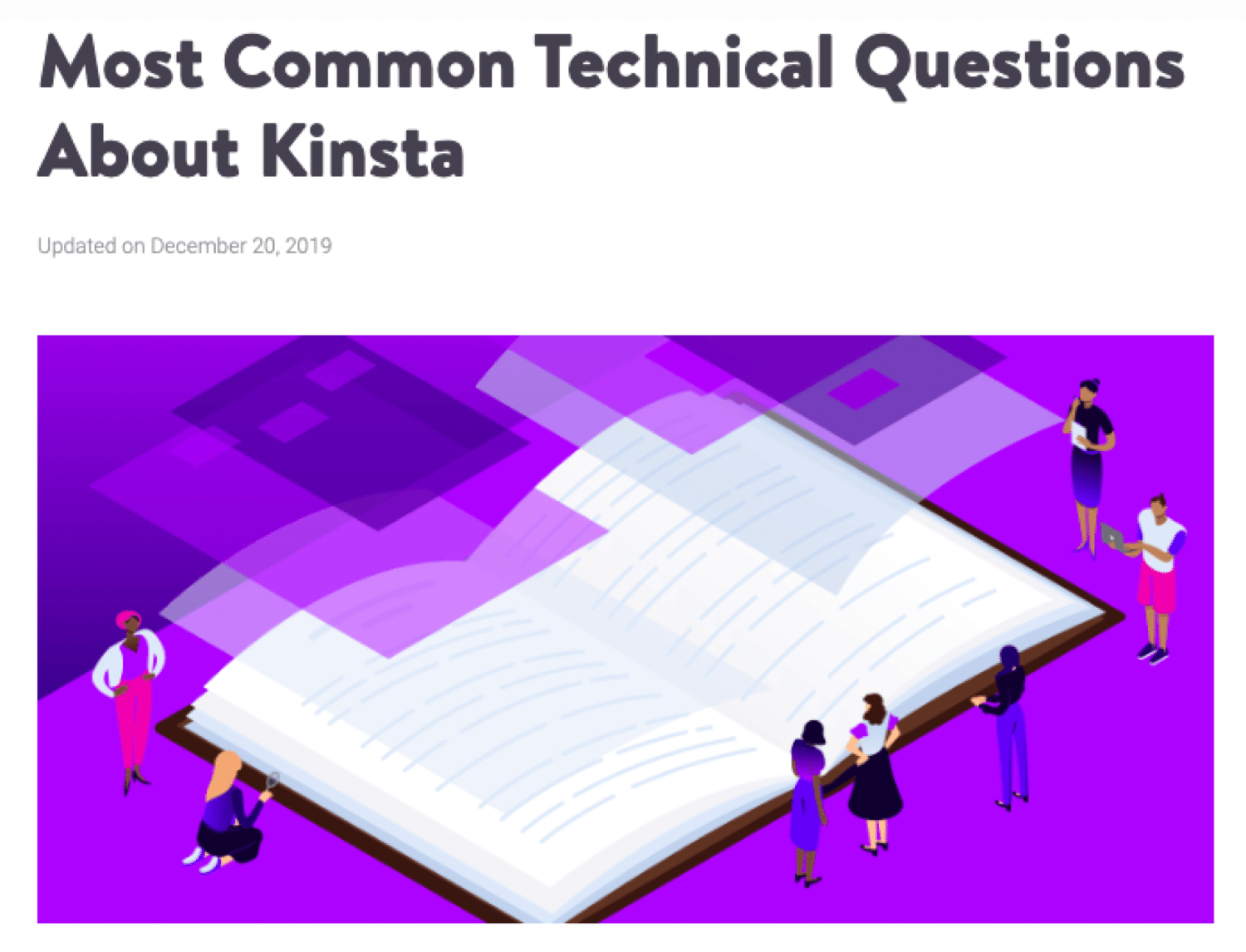
Kinsta的常绿内容(常见技术问题)示例
人们总是会问这些问题(只需确保信息是最新的)。
3.发布长格式内容
没有正确或错误的内容长度。对于您的内容而言,理想的字数是最能完全涵盖该主题的字数。
话虽如此,但观察到较长的内容效果最好:
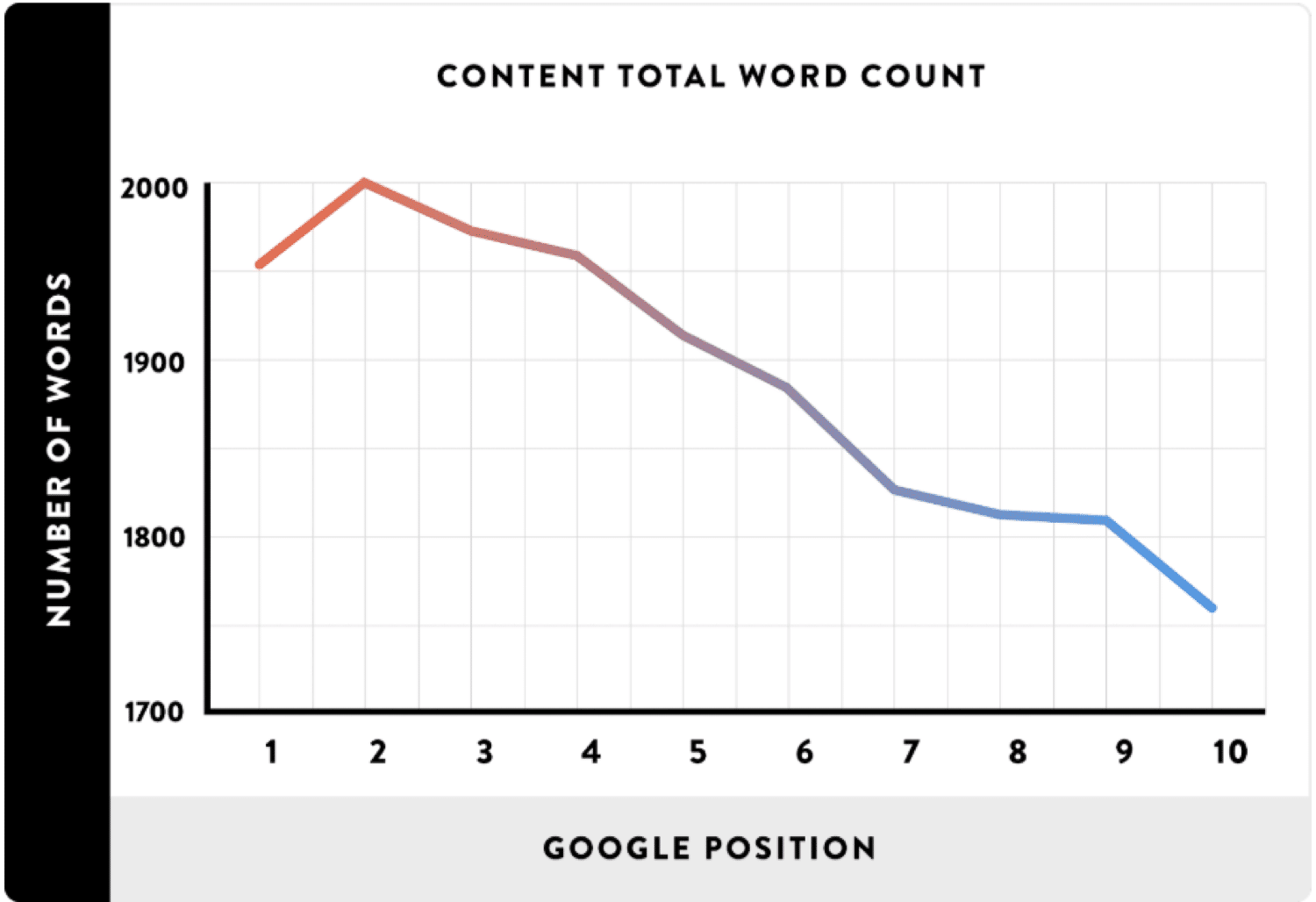
字数与Google中的排名位置(图片来源:backlinko.com)
那为什么要写长篇内容呢?
您应该这样做的主要原因有四个:
- 较长的内容通常比较短的内容排名更好。
- 内容越长,获得的社交分享越多。
- 内容与主题相关性更高(Google排名因素)
- 它可以帮助将读者转化为客户(例如内容升级)
尽管字数似乎确实等于更好的排名,但除了内容长度以外,还有其他因素需要考虑。
如果您想获取长篇内容的示例……您正在阅读!

长格式内容示例
4.发布更多列表帖子
列表帖子是一篇文章,其标题包含许多已编号的内容。
互联网上有很多列表帖子。 BuzzFeed主要发布列表帖子:
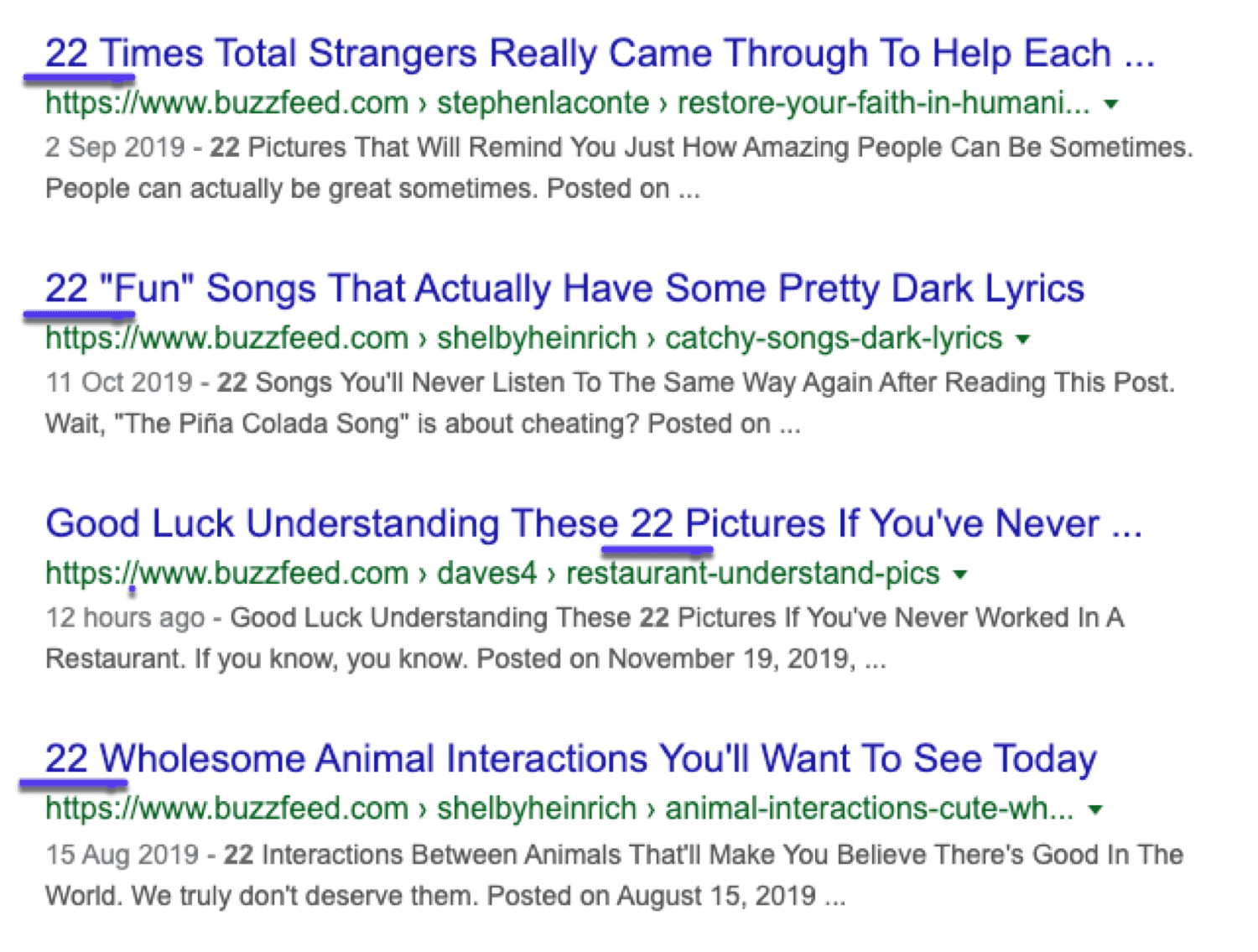
Google中的列表帖子排名示例
当涉及到网站访问量增加时,列表发布是有效的,因为数字是心理触发。
它们不仅在阅读时易于扫描,而且引人注目。
当我们在线看到标题中的数字时,我们更有可能点击它,因为大脑被称为“点击,旋转”响应的东西激活了。
在那里,列出了由于科学而起作用的帖子。
不过,您需要记住一件事:列表发布有助于将流量吸引到给定网站,但在将访问者转化为用户/客户方面并不是最佳的内容格式。为此,您需要利用不同的格式(通过指南,比较登录页面等),但这是以后的博客文章的主题。
让我们回到为您的网站吸引点击量…
5.创建一个系统(提示:使用内容日历计划内容)
将流量吸引到您的网站就像生活中的很多事情,而这一切都与一致性有关。
内容策略的一致性不仅可以使您与受众群体保持联系,还可以向Google表示您拥有可靠的信息来源,
缓慢但稳定地发布博客帖子要比疯狂而又不稳定的发布时间表要好。
内容日历是管理此问题的最佳方法之一。您可以在某个地方存储想法并计划要发布的内容和发布顺序。
您可以使用编辑日历,选择的项目管理应用(例如Trello或Asana),电子表格,甚至是笔和纸(当然,这是过时的)。
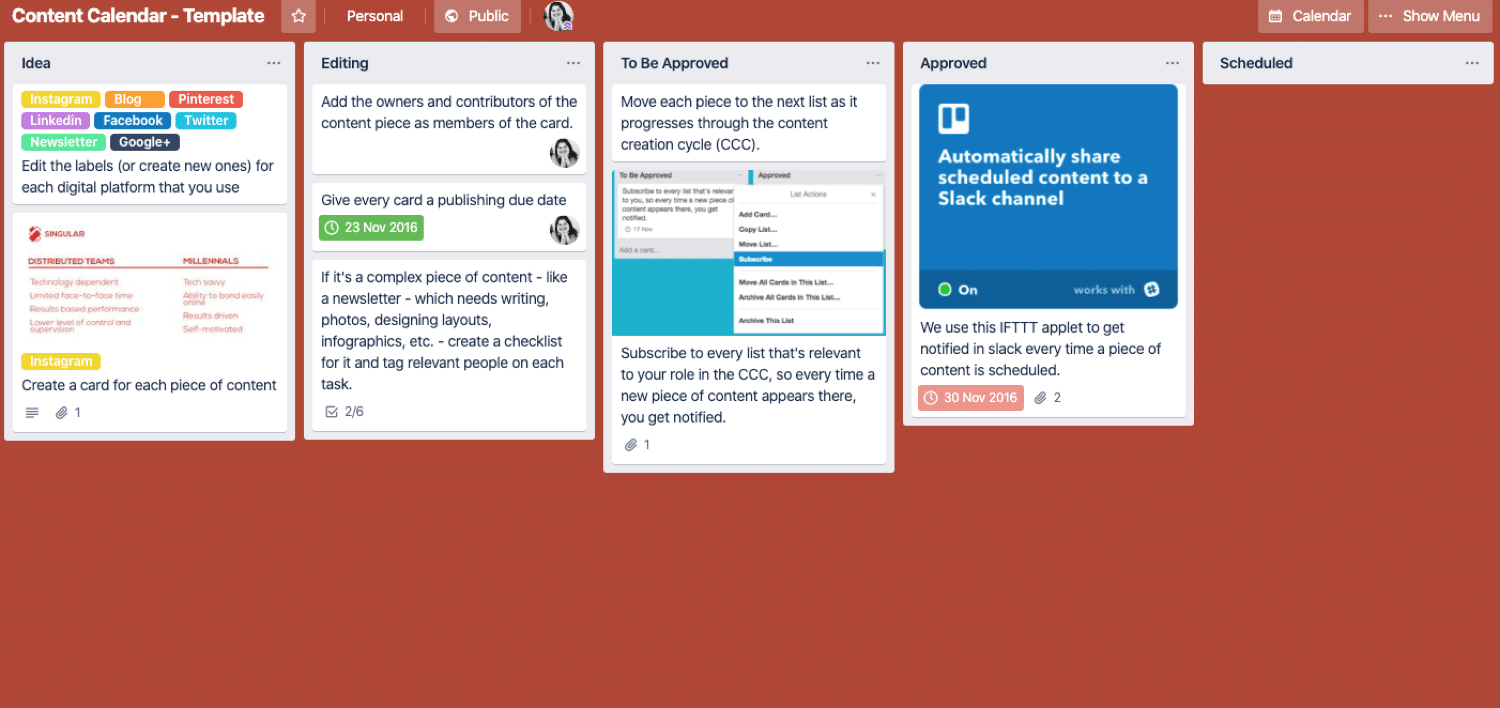
Trello董事会编辑日历示例(图片来源:trello.com)
选择哪一个都不重要。内容日历的最佳格式是您最有可能使用和继续使用的格式。
6.在其他渠道(和其他格式)上重新使用内容
最好将重用内容描述为找到重用现有内容的新方法。
这对于通过不同媒介吸引新受众,为被遗忘的内容注入新的生命以及最大程度地发挥内容作用非常有用。
Ahrefs在其博客和YouTube频道中重新利用其内容方面做得非常出色,例如其内容审核文章+视频:
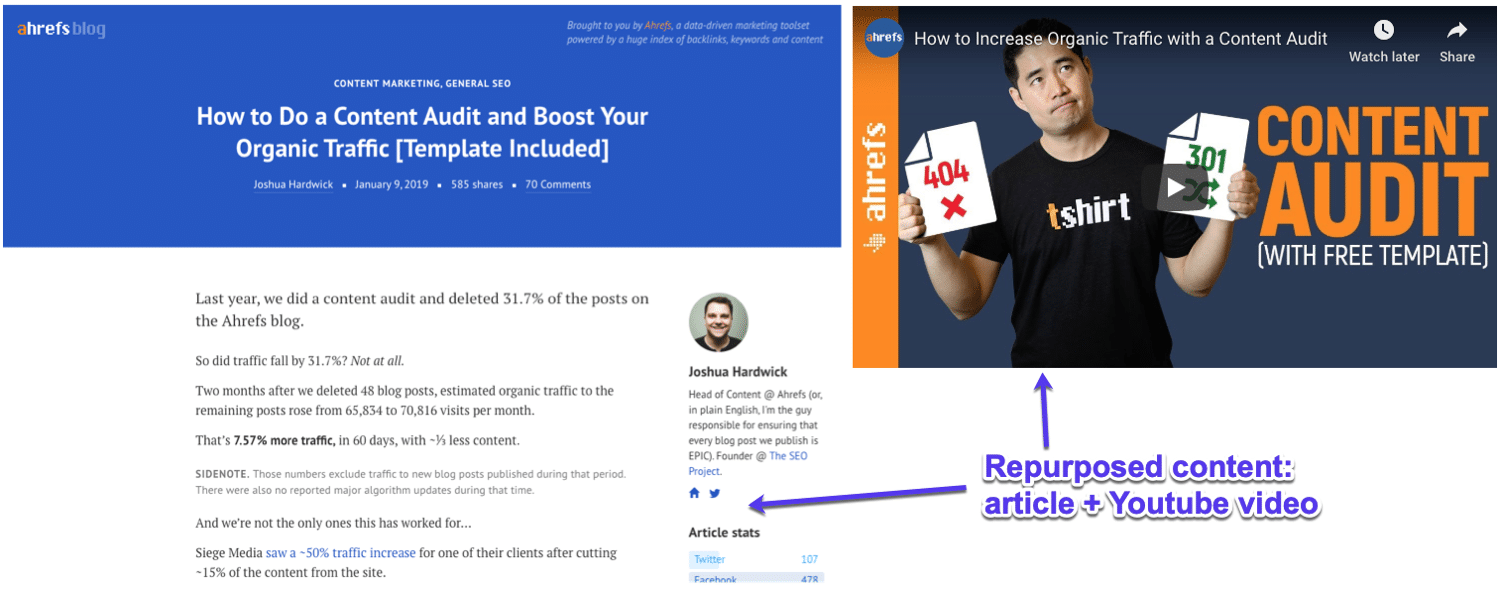
Ahrefs重新使用的内容示例
GaryVee也是如此,他使用“内容金字塔”方法从一个语音中获取30多个内容:
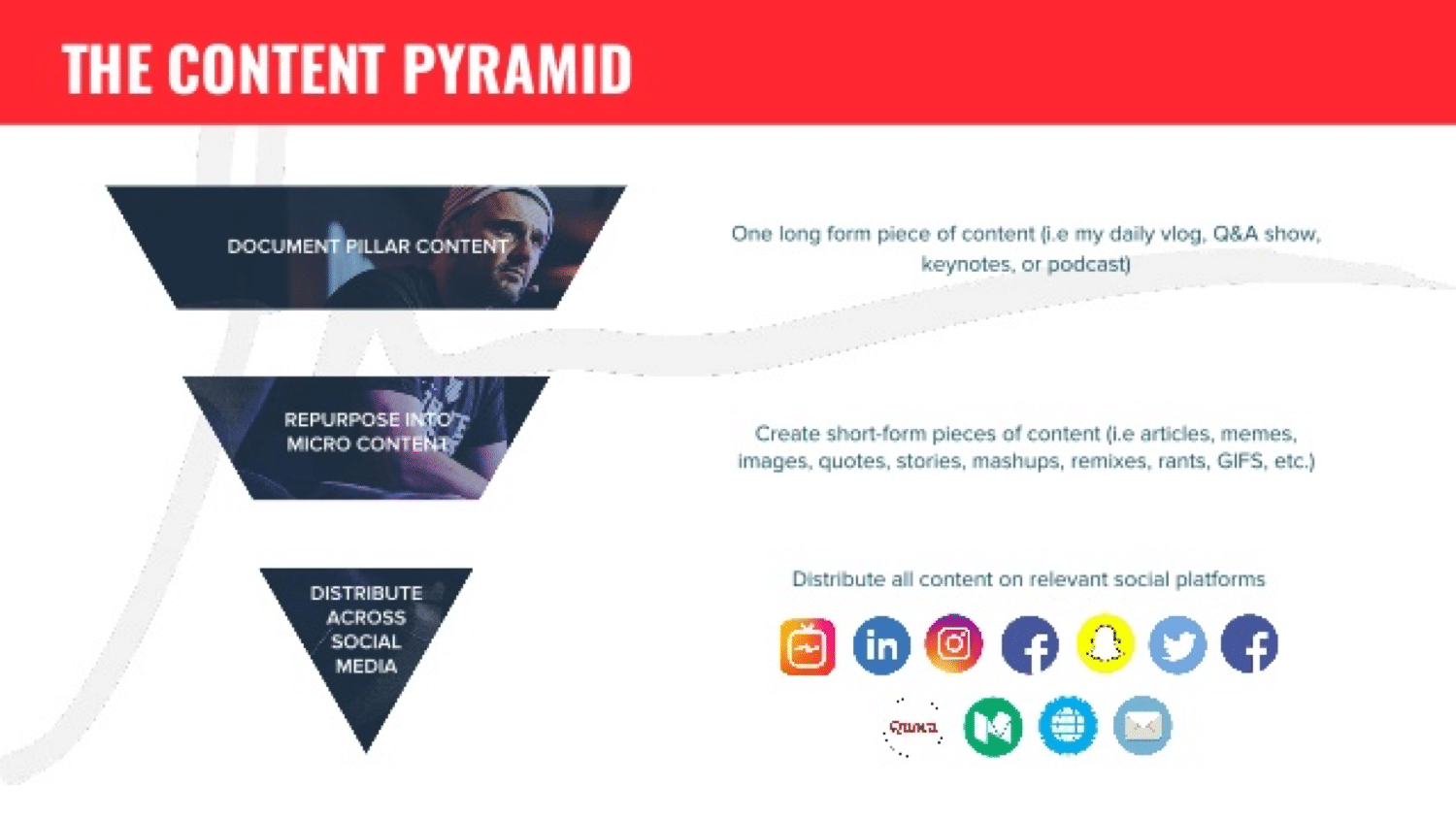
GaryVee的内容金字塔
关键是:通过重新利用内容,可以从一件内容中获得尽可能多的价值。
以下是一些您可以尝试的内容改变主意的想法:
- 网络研讨会>视频
- 旧博客文章>可下载的指南
- 访谈>博客文章或电子书
- 图片> Pinterest板
- Quora问答>博客文章
- 幻灯片>信息图表或博客文章
- 统计> Twitter线程
- 博客文章>播客
7.创作吸引网红的内容
大多数行业都有影响力:拥有大量追随者的人似乎获得了大量喜欢,分享和链接到其内容的链接。
利用他们的权限来制作自己的内容不是很好吗?
如果您希望有影响力的人分享您的内容,则需要创建直接吸引他们的内容。
这是创建希望看到内容的影响者的简单过程:
- 使用影响者研究工具查找您所在行业中的影响者,或快速搜索以找到其直接电子邮件地址。
- 分析他们在说什么。
- 寻找一个共同的主题。
- 创建有关此主题的内容。
- 让您的内容出现在有影响力的人面前。
8.编写醒目的标题(使用标题分析器)
标题是内容中最重要的部分之一。
它们很可能是人们在Google搜索结果中看到的第一件事。没有引人注目的标题,即使是最全面的博客文章也可能未被阅读。
为了帮助您制作醒目的标题,您可以使用Sumo标题生成器之类的标题分析器:
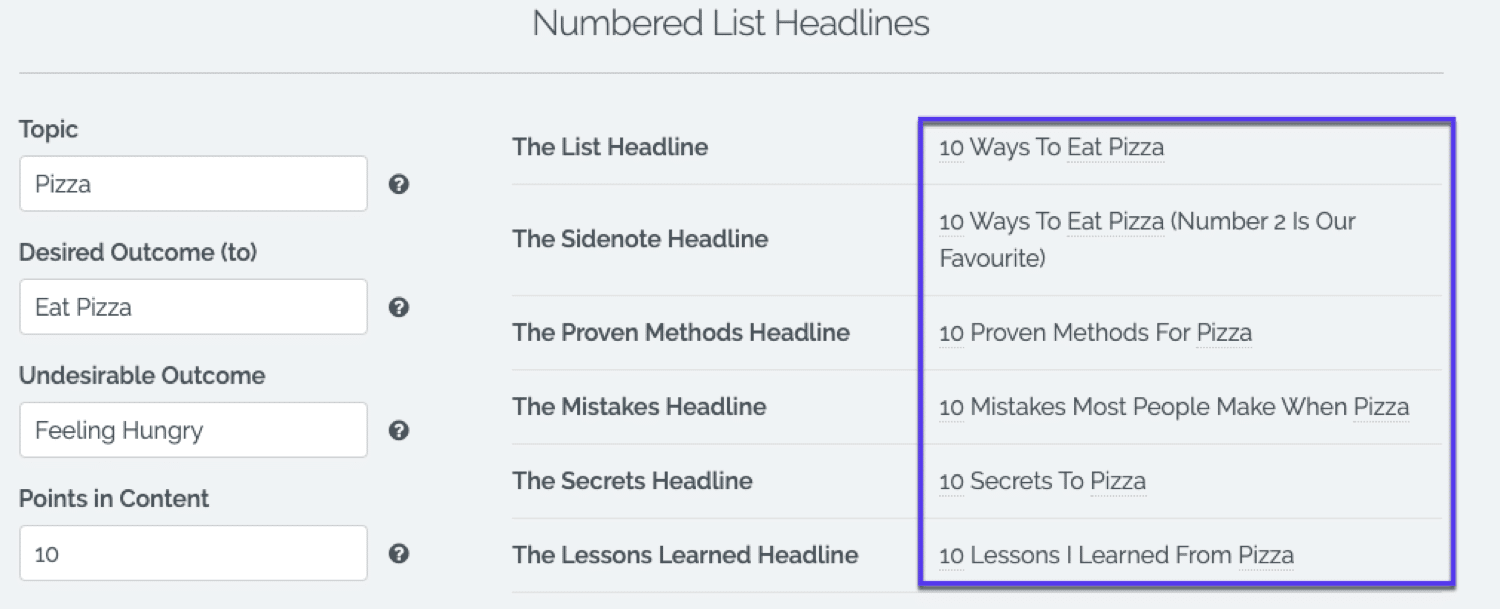
相扑标题生成器
写好标题是一种艺术形式。但是不用担心,可以通过实践来学习和改进它。如果您必须从头开始,请遵循以下提示:
- 研究您的客户。
- 看看竞争对手的头条新闻。
- 使用您的听众可能会使用的字词(+避免使用行话)。
- 如果可以,请在开头使用数字。
- 使用强大的词语,例如“秘密”,“未知”,“隐藏”。
-
如果可以,A / B测试您的头条新闻。
- 测量您的点击率(点击率)并进行相应调整。
9.改善旧博客文章
增加网站访问量的解决方案可能已经很简单了:旧的博客文章。
如果您已经写博客了一段时间,那么您的存档中可能有大量的帖子,它们需要一些爱才能使它们重获新生并吸引搜索流量。
查找徘徊在Google搜索结果第一页底部或第二页顶部的页面。这些页面是改进的完美示例。
但是您如何改进它们?
以下是一些改进旧博客文章的快速方法:
- 更新所有过时的信息。
- 添加更多图像,屏幕截图,视频等。
- 改进您的介绍(使人们想继续阅读)。
- 增加您的字数(如果有必要的话)。
- 添加与相关帖子之间的链接。
- 使用较短的段落和项目符号点来提高可读性。
- 重新发布它们,并再次将其升级为新的。
不过有时候,最好不要合并旧帖子,而只合并它们就可以了……
10.合并相似的文章(+重定向他们)
如果您积压了大量涉及相同主题和关键字的类似文章,则可能需要将它们合并到一个帖子中。
通过将类似的帖子整合到一页中,它可能会在Google中表现更好,并清理您的网站架构。
为什么?
因为您没有将“权限”分散在多篇文章中。相反,您只有一个重点突出的职位。您还将有一条更长的帖子,可以更深入地讨论主题,从而吸引更多访问量。
以下是将类似文章合并为一篇文章的方法:
- 确定要保留的URL,以及要删除和重定向的URL。
- 复制您想保留的旧文章中的所有内容,然后将其粘贴到剩下的内容中。
- 现在,格式化,编辑并仔细检查新文章。
-
设置301重定向到新页面
- 最后,删除您的旧页面。
11.使用摩天大楼技术
摩天大楼技术是Backlinko的Brian Dean创造的营销术语。
基本上,这是一个将内容转换为高质量反向链接的系统。
运作方式如下:
步骤1 –查找包含大量反向链接的现有内容。
使用Ahrefs Content Explorer或BuzzSumo之类的工具来查找包含大量社交共享和链接的URL。
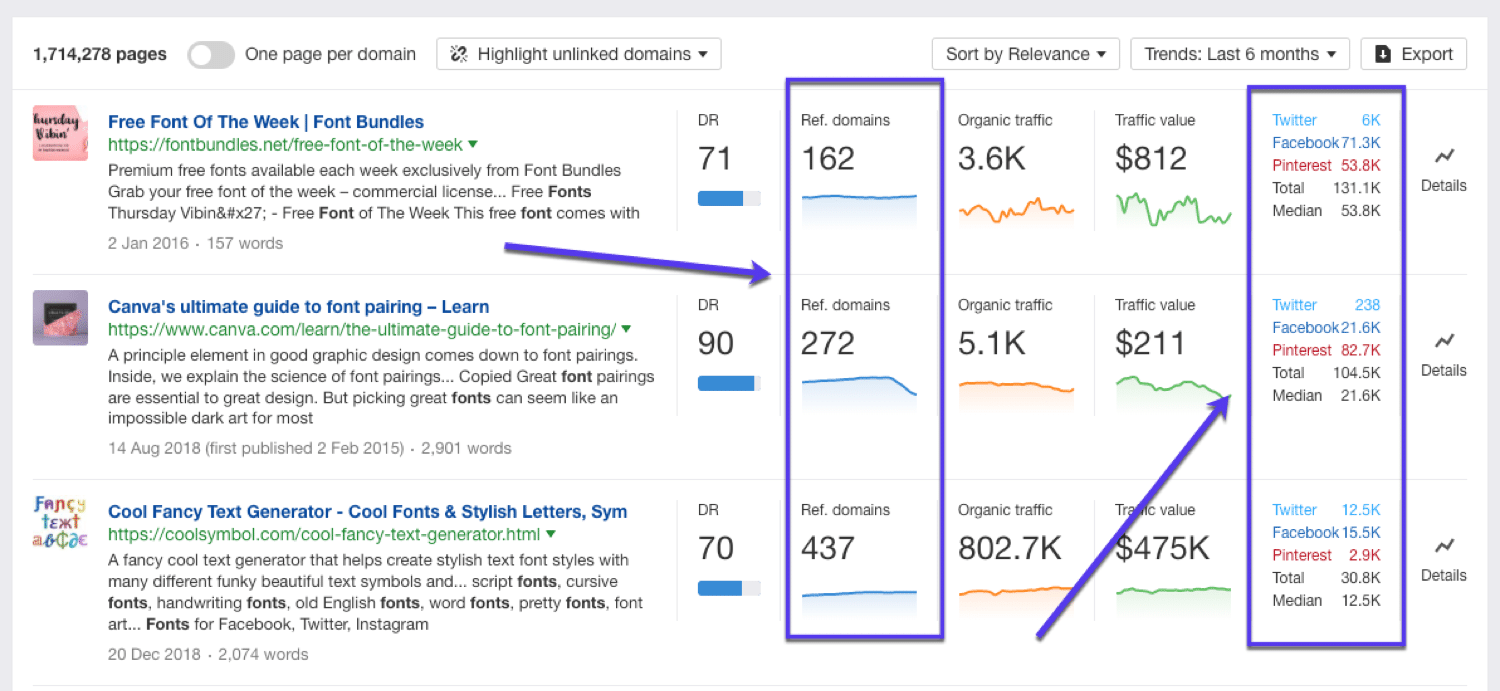
使用Ahrefs Content Explorer查找成功的内容(以进行复制)
步骤2 –现在开始创建更好的方法。
现在,您需要弄清楚如何对其进行改进。您可以添加更多最新信息吗?也许您可以改善视觉效果或将其扩展为包含更多点。
步骤3 –宣传摩天大楼内容
转到链接到原始内容的网站,并要求链接到您的高级内容。
您可以使用以下扩展模板:
嘿 [NAME],
我在看你的帖子 [TOPIC] 并注意到您已链接到此页面: [INSERT LINK]
只是想让您知道,我刚刚发布了此页面的更新,更深入的版本。
这里是: [INSERT SKYSCRAPER LINK]
可以在页面上添加漂亮的内容吗?
[YOUR NAME]
摩天大楼技术听起来很简单,但在实践中可能会很棘手。这里有一些资源可以帮助您:
-
如何执行Ahrefs的摩天大楼技术(并获得结果)
-
我如何使用“摩天大楼技术”来驱动HubSpot的70K +页面浏览量
-
如何通过单颗粒为您的内容建立高质量的反向链接
公平地说,SkyScraper技术现在是在内容营销方面表现出色的网站中非常普遍的方法。这意味着如今的影响力比几年前要弱。
尽管如此,它可能仍有助于将某些流量吸引到您的博客。
12.创建专家综述
专家综述文章是博客文章,收集专家的报价,然后在文章中使用它们。
根据专家的说法,这是Databox中有关最佳免费SEO工具的示例:
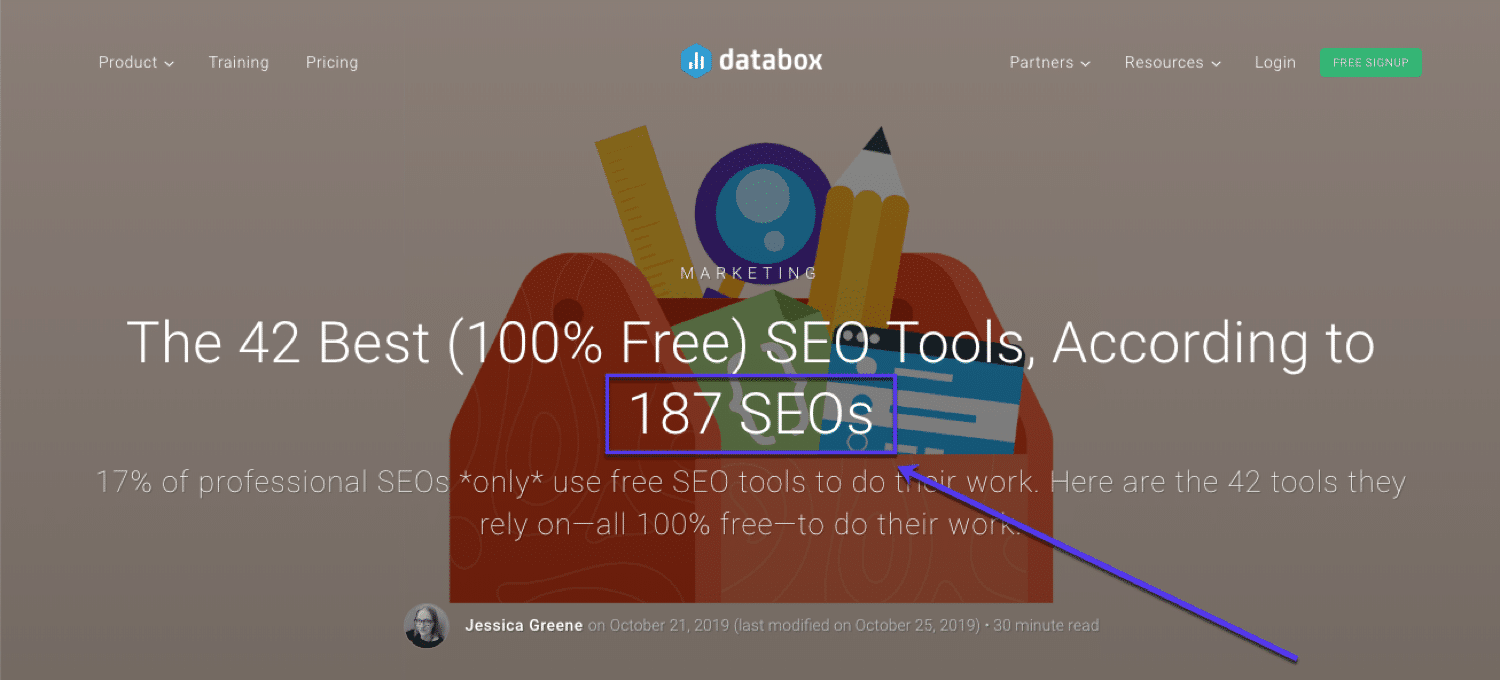
Databox专家综述文章示例
综述对于从您所包括的人那里获取链接和共享非常有用。
这种类型的内容会产生流量,因为:
- 他们以主题专家为特色,他们可能会与您的听众分享您的内容。
- 它遵循列表结构,我们知道其性能良好。
- 他们吸引了许多访客和新手,因为他们收集了著名专业人士的报价和技巧。
电子邮件营销
如果您在线上进行任何操作,则需要电子邮件。无论您的公司规模或网站大小如何,向您的受众群体发送电子邮件都是至关重要的。
认真地说,全球一半的人口使用电子邮件:
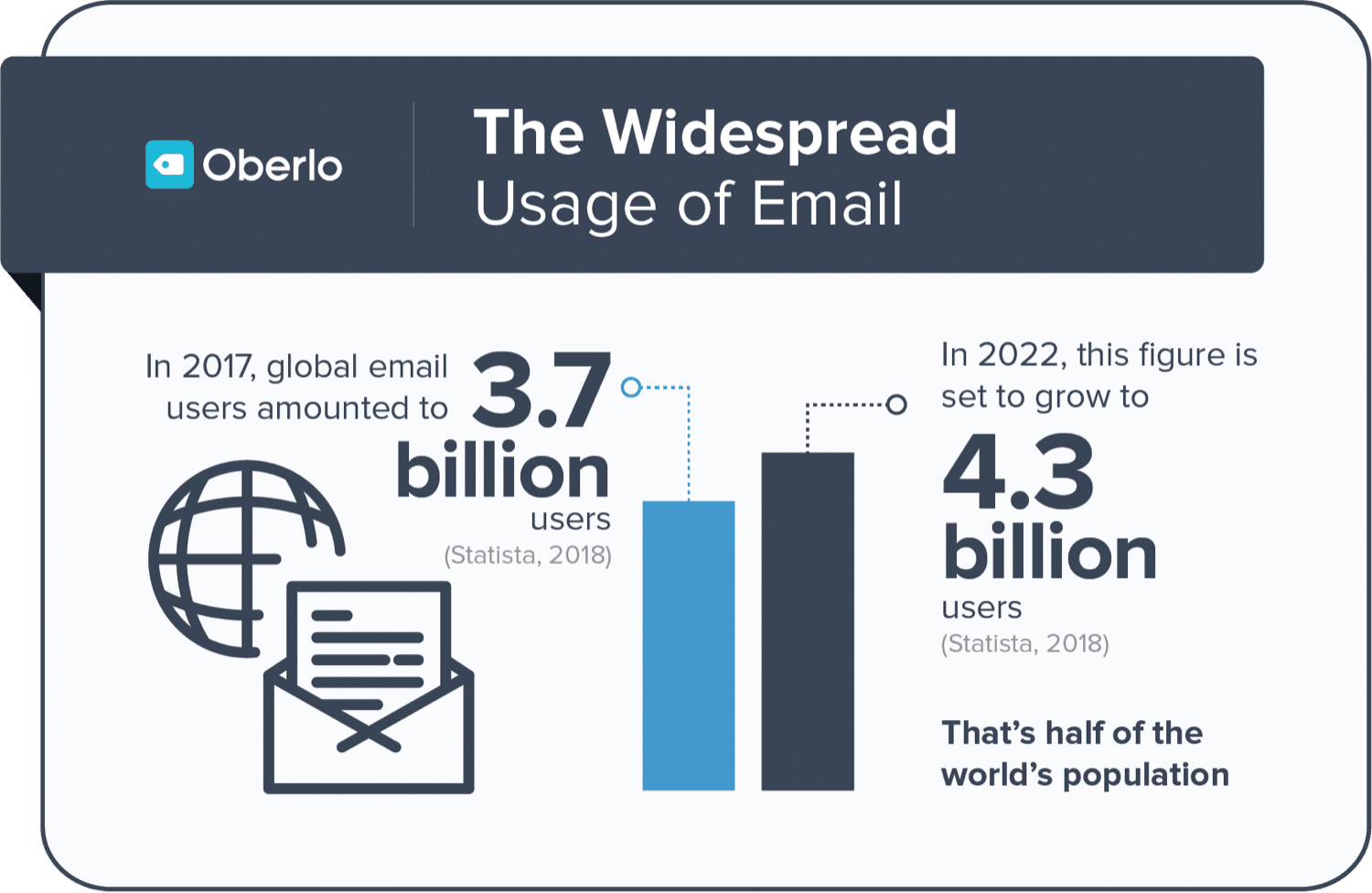
Oberlo的电子邮件统计
通过收件箱可以联系到如此多的人,电子邮件是将流量吸引到网站的最佳方式之一,因为:
- 您的电子邮件列表已经对您的网站感兴趣。
- 您直接与列表交流时,几乎可以保证访问量。
- 电子邮件将目标流量吸引到您选择的页面。
13.通过电子邮件营销增加网站流量
电子邮件营销是一种相当便宜但有效的吸引受众的方法。
除了遵循电子邮件营销最佳实践之外,还可以采取一些必要的步骤来增加电子邮件营销的流量:
-
尽快建立订户列表。
- 选择合适的电子邮件营销软件。
- 保持电子邮件的重点。
- 写醒目的主题行。
- 在您的电子邮件中添加社交共享按钮。
- 添加号召性用语(号召性用语)。
- 不要发送太多电子邮件。
- 确保您的电子邮件模板可在移动设备上使用,并且不会被标记为垃圾邮件。
14.使用内容升级来获取更多订户
内容升级(或铅磁铁)是您为交换电子邮件地址而付出的资源。以下是一些最好的潜在客户WordPress插件列表,供您查看。
如果您获得正确的升级,您的听众将很乐意注册您的电子邮件列表,以获得免费的内容。
但是,您必须了解您的受众并知道他们想要什么。 Perfect Keto在这方面做得很好:
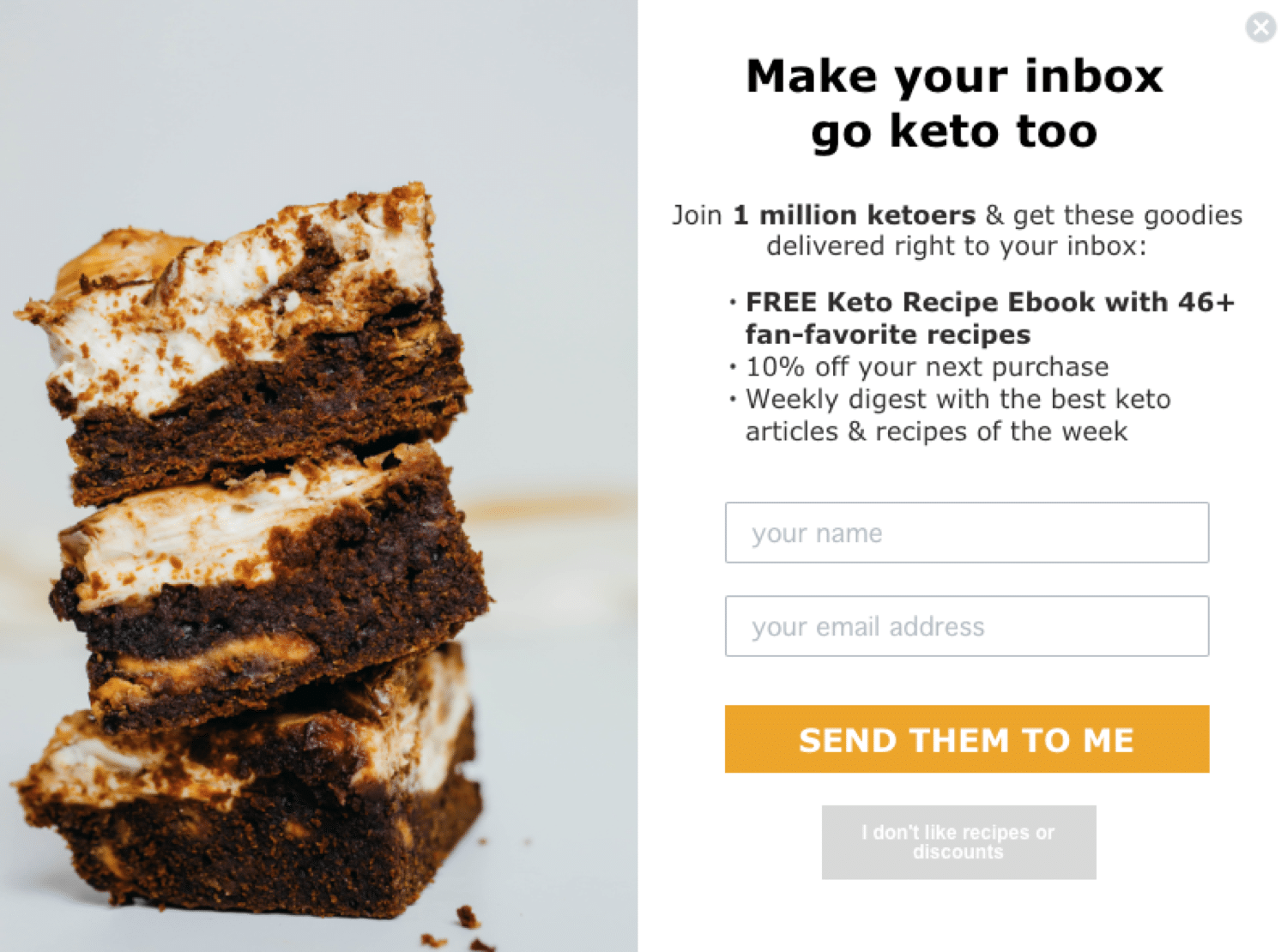
Perfect Keto的内容升级示例
您可以使用一些内容升级示例:
- 清单。
- 备忘单。
- 快速入门指南。
- 电子书。
- 模板。
- 免费课程。
15.创建电子邮件欢迎系列
欢迎电子邮件系列是一系列电子邮件,当他们首次加入您的列表时,它们会自动发送给您的订阅者。
请记住:这是您留下良好印象的机会。这可以大大增加您的网站流量,并增加您的订户。
Drift可以很好地处理这封电子邮件,使邮件变得直截了当,并将新订阅者定向到受欢迎的内容:
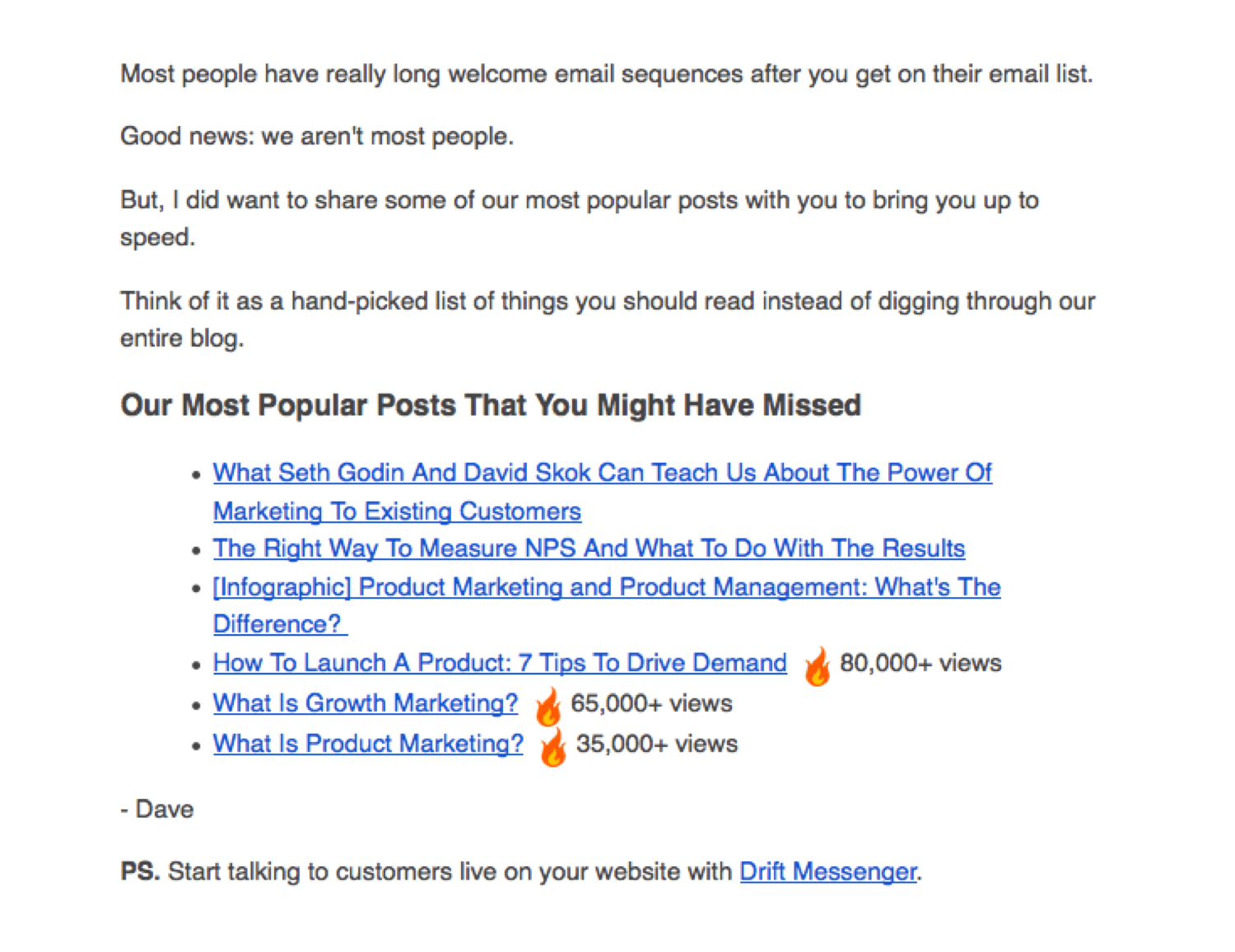
Drift提供的欢迎电子邮件示例(图片来源:hubspot.com)
16.添加一种捕获电子邮件到您的站点的方法
要开始利用电子邮件的流量功能,您需要一种通过网站收集电子邮件地址的方法。
您可以使用侧边栏或内容内注册表单,如下所示:
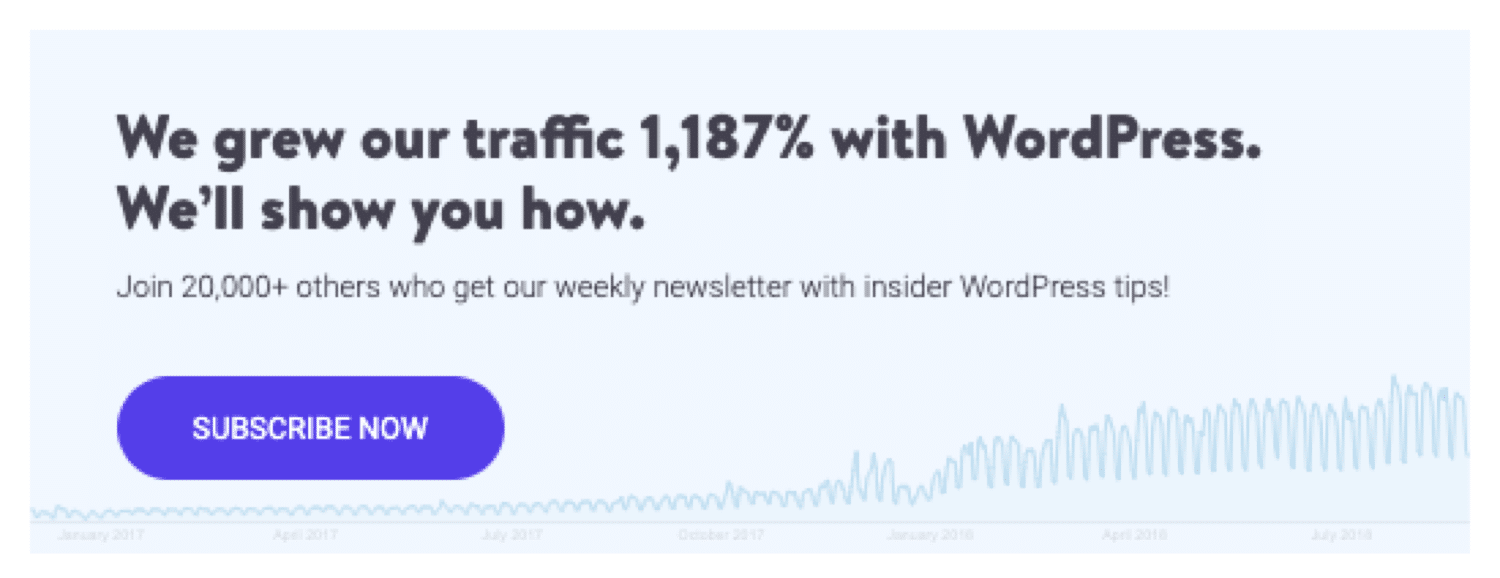
Kinsta的电子邮件注册表格示例
这里的关键方面是给人们一个令人信服的理由进行注册。
晋升
所以您写了一些很棒的内容,现在呢?
现在该推广它了。
以下是一些内容推广策略可以尝试:
17.将您的内容提交到聚合器站点
内容聚合器是一个不会创建自己的内容的网站。相反,他们从其他站点收集内容并将其“聚集”到一个位置。
用户通常喜欢聚合器,因为它使他们有机会在一个地方找到各种内容。另一方面,发布者将其内容展示在想要看的人面前。
以下是内容聚合器要提交的一些想法:
- 网站设计师新闻
- 设计师新闻
-
Growth.org(以前为Inbound)
- 黑客新闻
-
混合(以前是StumbleUpon)
- 掘客
- 美味的
- 熊猫
- 法克
- 成长黑客
- AllTop
- Managewp.org
- Facebook群组
- 领英团体
- 热情
18.写一些客人的帖子
来宾张贴是指您为自己网站以外的网站撰写博客文章时。作为回报,您将获得一个指向您网站的链接。
这会将流量发送到您的网站,获得反向链接,并有助于提高品牌知名度。
访客博客的最大挑战之一是找到合适的网站,这些网站愿意接受并发布您的访客帖子。
幸运的是,仅需进行快速的Google搜索(以及一些搜索运算符),您就可以找到与您的利基市场相关的大量访客发布机会:
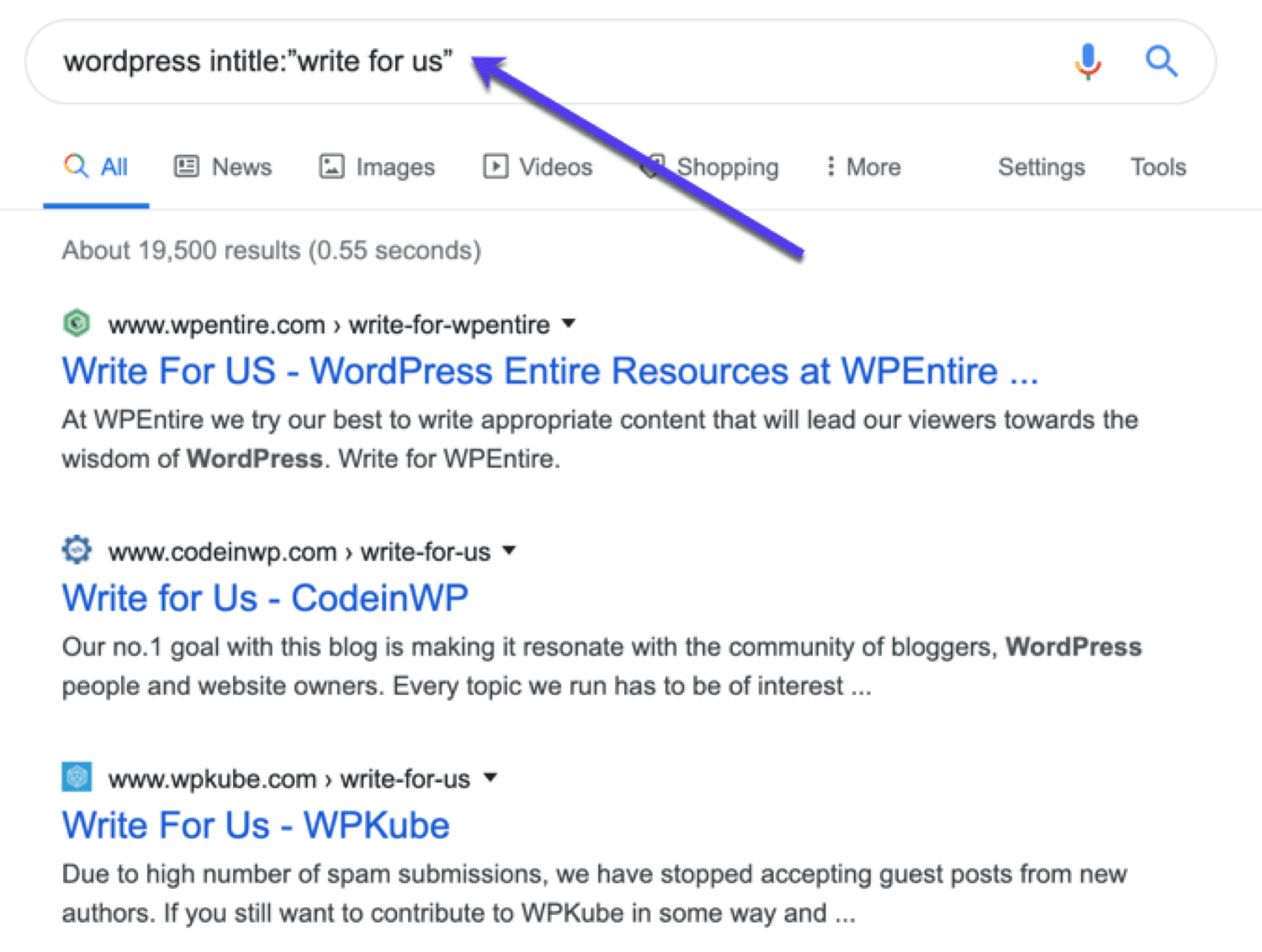
通过Google寻找与主题相关的来宾发布机会
这是尝试操作的列表(请记住,请针对与您网站的利基相关的术语停用KEYWORD):
- 关键字标题:“为我们写信”
- 关键字标题:“为我写”
- 关键字标题:“有助于”
- 关键字标题:“提交” + inurl:博客
- 关键字“提交来宾帖子”
- 关键字inurl:/ guest-post /
- 关键字“访客留言”
- 关键字“来宾”
- 关键字“接受访客留言”
- 关键字“来宾指南”
- 关键字“来宾作者”
- 关键字“客人文章”
- 关键字“访客专栏”
- 关键字“成为贡献者”
19.通过Blogger推广来推广您的网站
Blogger扩展是查找相关博客并向其发送个性化电子邮件以突出显示您的网站,服务,产品等的过程。
第1步–查找博客以访问
您可以与博主联系:
- 您已经在网站上推荐的人。
- 谁写过关于同一主题的内容。
- 先前已链接到类似主题的人。
- 发表了相关文章的人。
第2步–查找正确的联系方式
与您联系之前,您需要找到您要联系的博客的电子邮件地址。
有几种方法可以执行此操作,但是最快的方法之一是使用像Hunter.io这样的电子邮件查找工具:
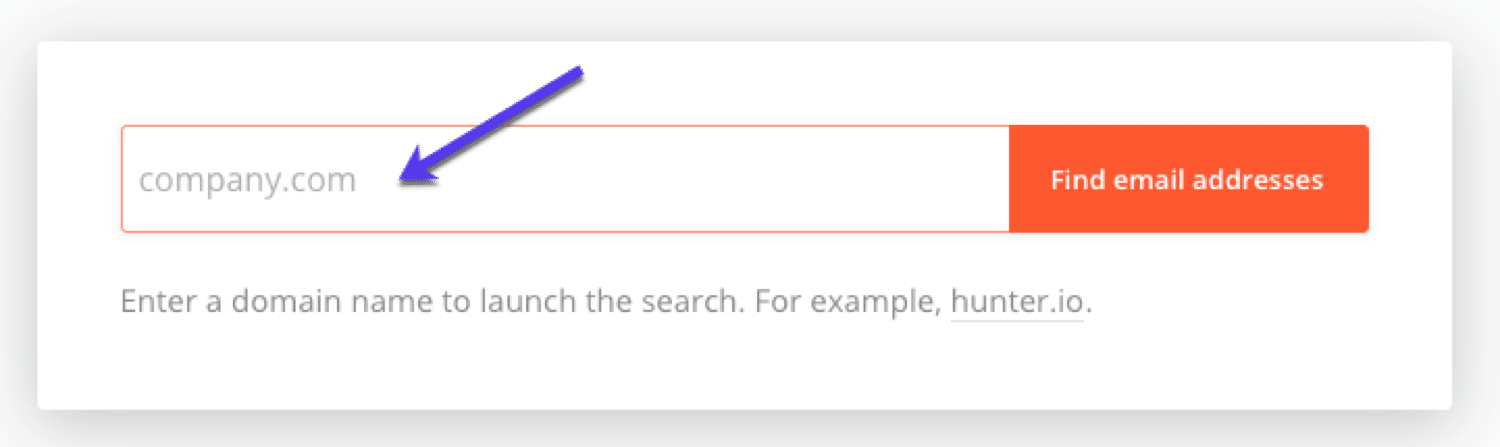
使用Hunter查找电子邮件地址
步骤3 –撰写您的外联电子邮件
现在,您需要编写要发送的电子邮件。
如果您在制作音调方面需要帮助,请查看HubSpot的这些电子邮件扩展模板。
现在剩下要做的就是点击“发送”。
20.邀请他人访问您网站上的访客博客
别忘了:来宾留言是两条路。
不要以为只能写其他网站的内容。也邀请其他人为您的博客写作。只要他们撰写高质量和原创的文章,您的受众当然会感兴趣。
您不仅会在网站上获得一些新内容,而且客座博客可能会推广该文章,从而为您的网站带来更多流量。
每个人都是赢家。
21.在中等(+其他网站)上写
媒介是用户生成的网站,根据用户的阅读习惯对文章进行优先级排序和建议。
您应该考虑在Medium上写作,因为:
- 它可以将一致的流量发送回您的站点。
- 它拥有固定的和参与的观众。
他们甚至有一个仪表板,可以显示您的文章的运行情况:
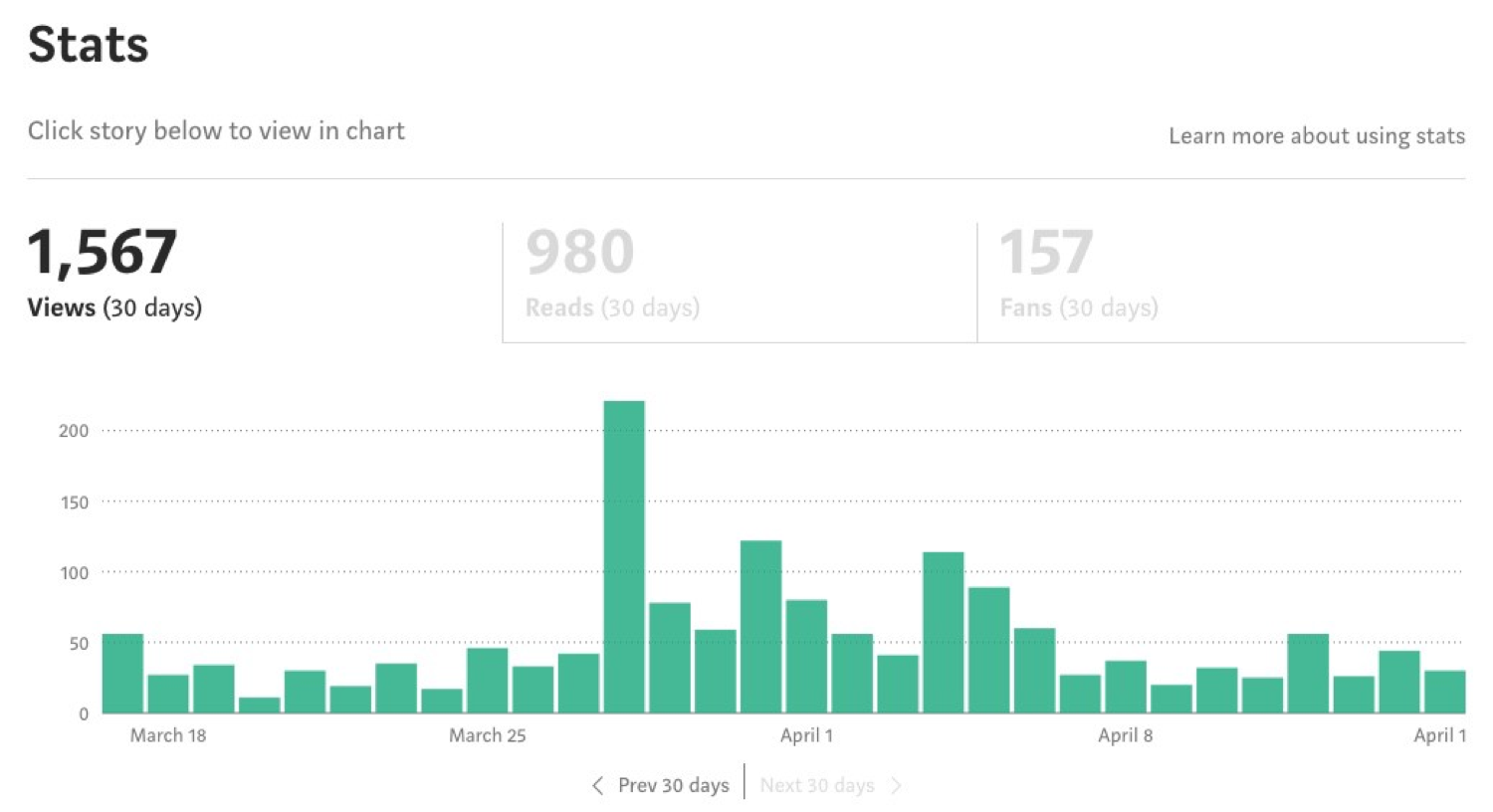
中的商品统计数据/效果指标
您也可以在类似Medium的网站上进行写作:
- 写为
- Svbtle
- Steemit
确保阅读我们的Medium vs WordPress指南。
社区
尽管我们以促销为主题,但在在线社区中共享内容可能是一种将流量吸引回您的网站的好方法,尽管由于越来越多的人正在这样做并且无法扩展,它变得越来越困难。不过,始终值得进行测试。
22.在相关的在线社区中推广内容
在线社区是观众在网上闲逛的地方,可以包括Facebook团体,Reddit,Slack频道和论坛。
如果您已经属于利基市场,那么找到相关的在线社区非常容易。
如果不是,这里有一些有用的资源:
- Slack社区目录
- 400个休闲社区
-
500多个Facebook群组(通过Dropbox)
- 5000个顶级子目录
24.在Reddit上发布有用的内容
Reddit是一个庞大而活跃的社区。可能已经有一个与您网站的利基相关的子目录。
利用Reddit,只要您做对了,就可以向您的网站发送大量流量,并且不会因任何时候发生的大量讨论而感到不知所措。
实际上,您可以使用TrackReddit之类的工具来跟踪Reddit的讨论:
![]()
追踪与您的网站相关的Reddit讨论
但是,在Reddit上推广东西可能很难。如果用户不喜欢您的操作,他们也不会费劲。
以下是在Reddit上发布的一些最佳做法:
- 首先成为会员。
- 付出更多。
- 发布原始内容并以一种真实的方式参与。
- 请勿使用伪造的帐户。
25.进入Facebook组(+分享您的内容)
您应该加入一些与利基相关的Facebook群组,并在其中共享您的内容。
同样,您应该首先尊重这些人群中晋升的特定规则。
Facebook群组涵盖了目标受众可能会闲逛的各种利基市场。对于我们来说,像WordPress自由职业者或WordPress Speed Up这样的基于WordPress支持的小组可能会拥有对我们的内容感兴趣的成员。
实际上,您可以搜索群组以查找与您的内容相关的讨论:
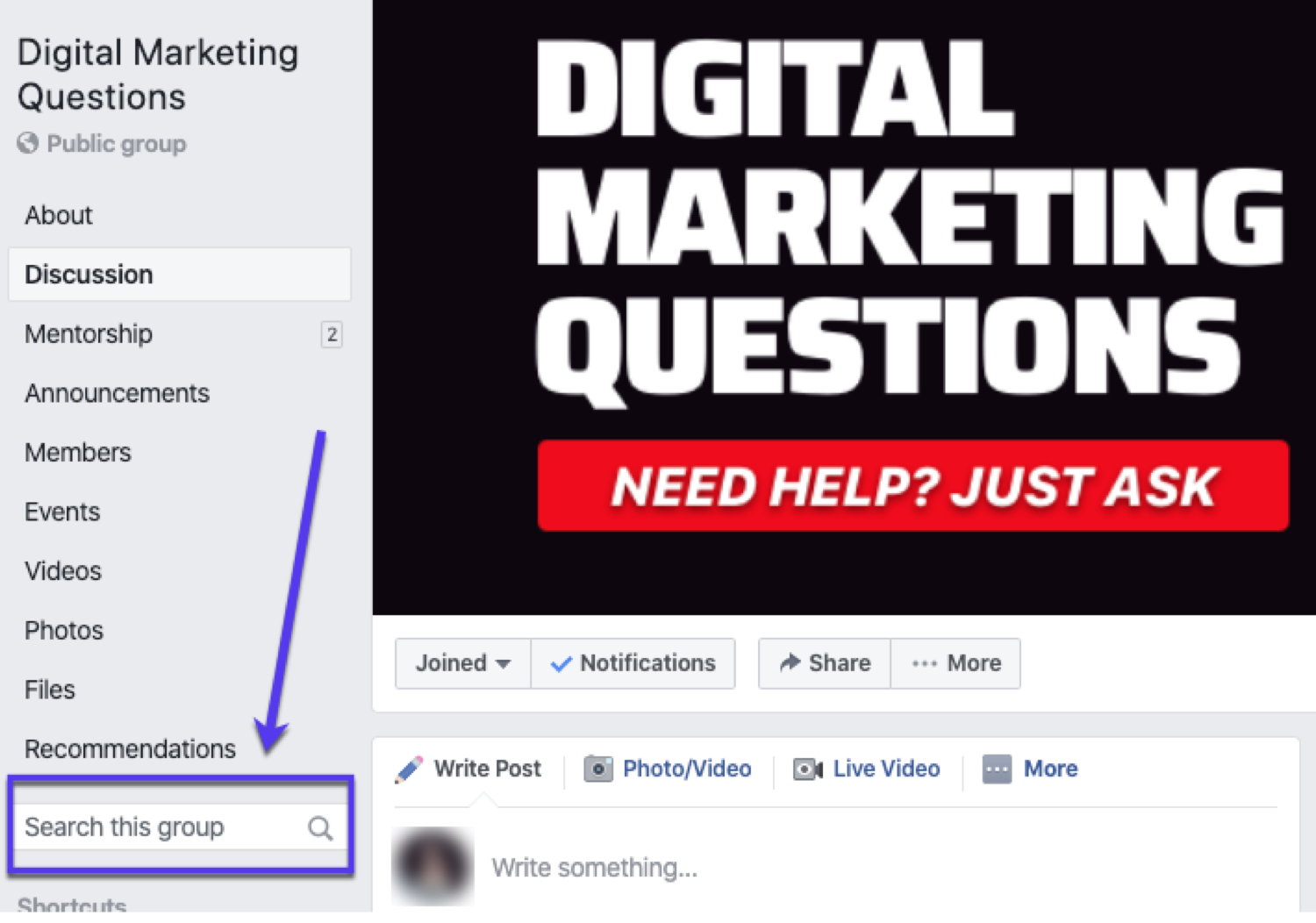
Digital Marketing Questions是一个受欢迎的Facebook集团
查找与您要宣传的帖子相关的讨论,然后加入。尝试以对话的方式分享该帖子,对小组有帮助。
像所有在线社区推广一样,您希望确保自己对您有所帮助且不会出现垃圾邮件。
26.回答有关Quora的问题
Quora可以极大地增加网站访问量。
如果您还没有,请先创建一个帐户。拥有Quora帐户后,您需要找到正确的问题来回答。
这很简单,只需输入一个关键字,Quora就会为您建议相关主题:
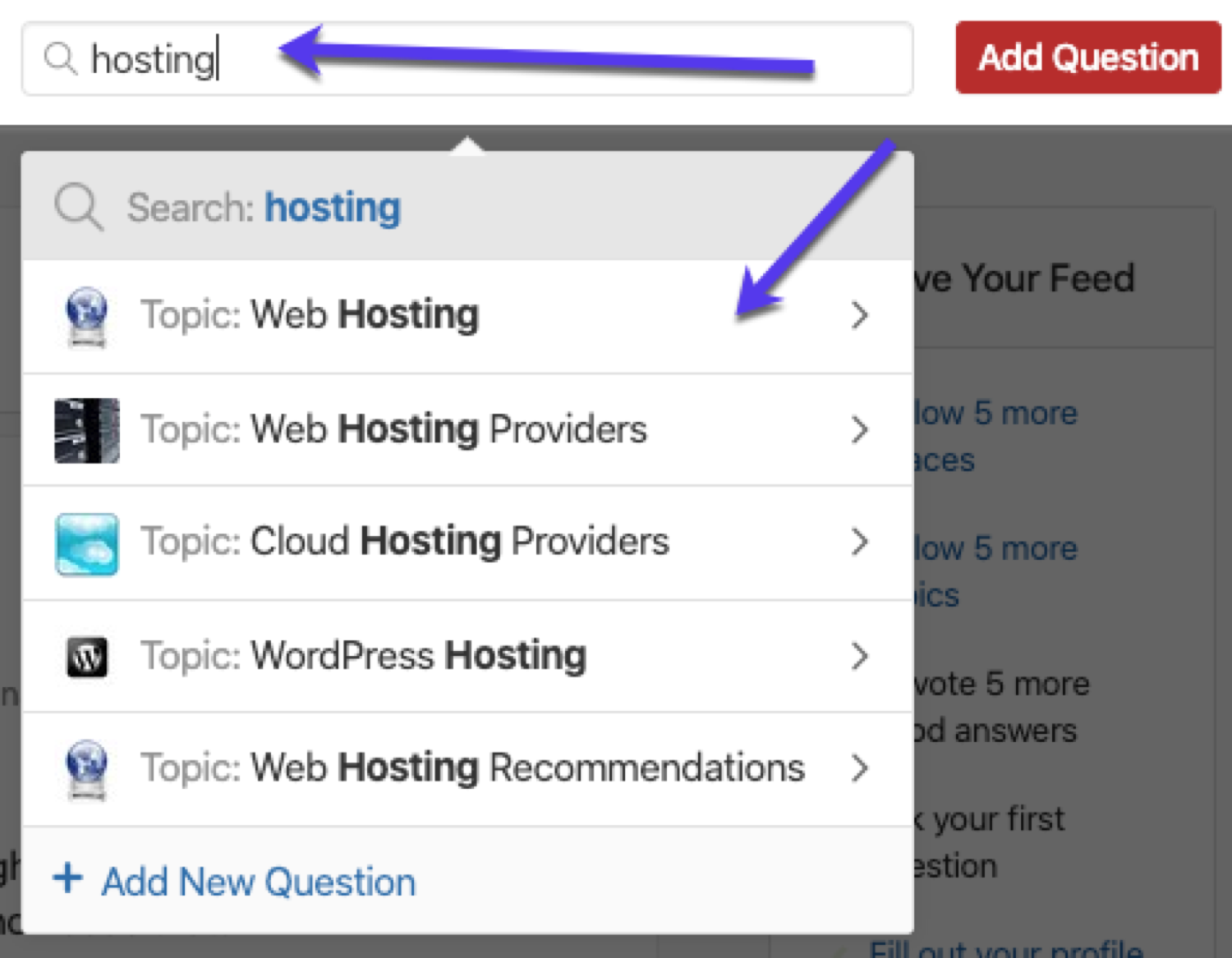
快速找到利基相关问题以在Quora上回答
选择您的主题,您将能够看到与该主题有关的最新问题。
只需点击“答案”即可添加您的答案。尝试完全回答问题,并提供指向您网站上任何相关内容的链接(如果有必要的话)。
如果要充分利用Quora,请完整填写个人资料,选择与您的受众有关的问题,并在有意义的地方添加链接。您还应该查看我们的Quora营销技巧,以帮助您扩大覆盖面。
顺便说一句,您也可以尝试这些其他问答站点,并遵循相同的原则:
- 雅虎答案
- StackExchange
- 堆栈溢出
- 答案
27.发布产品搜寻
Product Hunt是一个社区,每天都会组织最好的新移动应用程序,网站和技术产品。
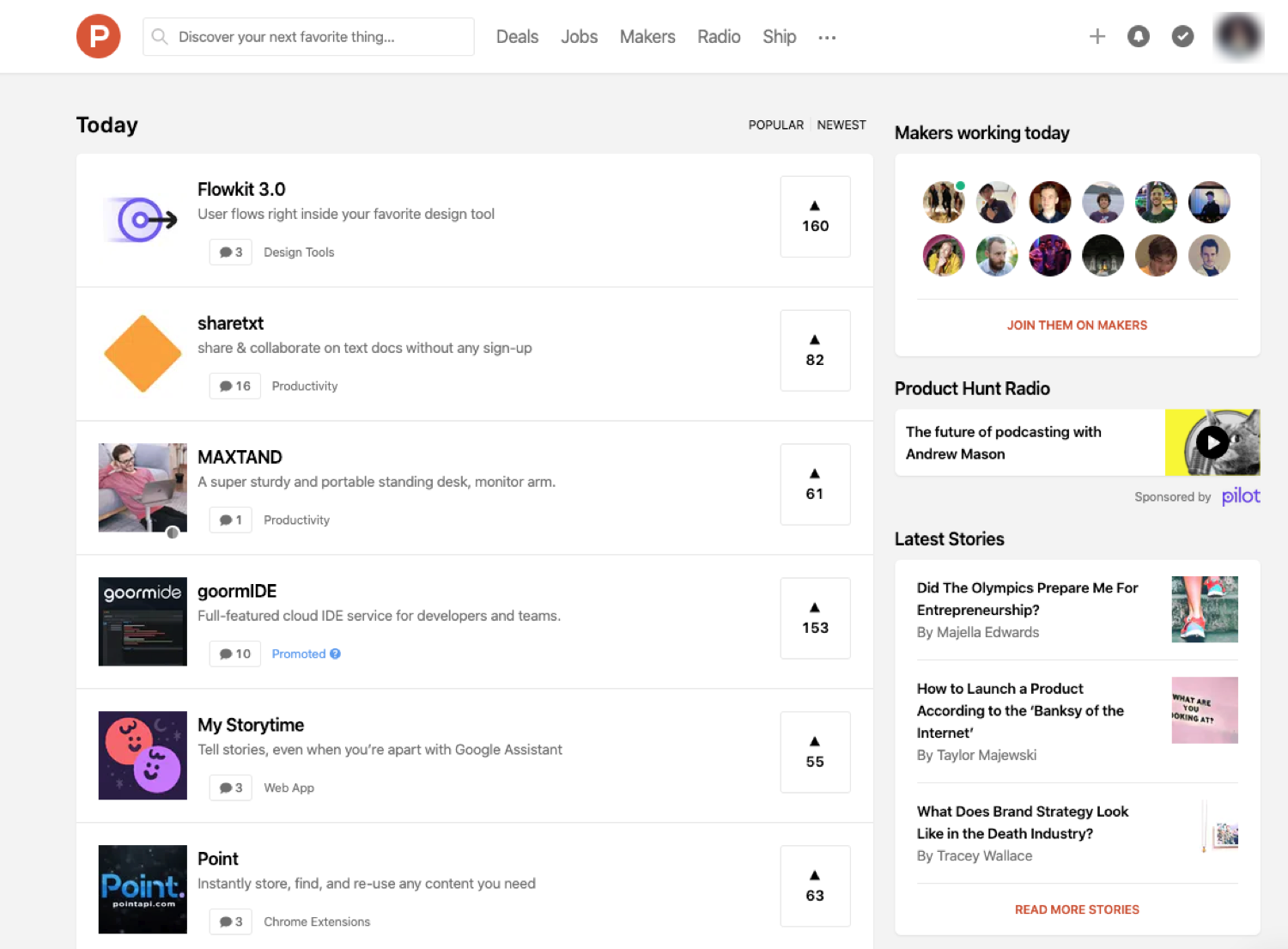
Product Hunt主页可以将流量吸引回您的网站
从Product Hunt获取流量可能有点技巧,因此这里有一些提示:
- 尽快回答有关线程的问题。
- 鸣谢支持您的用户,并感谢他们。
- 告诉您的社交媒体关注者和有关您的Product Hunt发布的电子邮件列表。
- 确保已在WordPress网站上设置了Google Analytics(分析)以跟踪结果
- 检查您在Facebook,Twitter等上的共享图像工作。
- 不要求投票,只需将URL分享到您的PH帖子中,然后由用户决定。
有关更详细的摘要,请查看其指南。
28.从论坛吸引流量到您的网站
从网络诞生之初就开始出现论坛。从那时起,人们一直在使用它们将流量吸引回他们的网站。
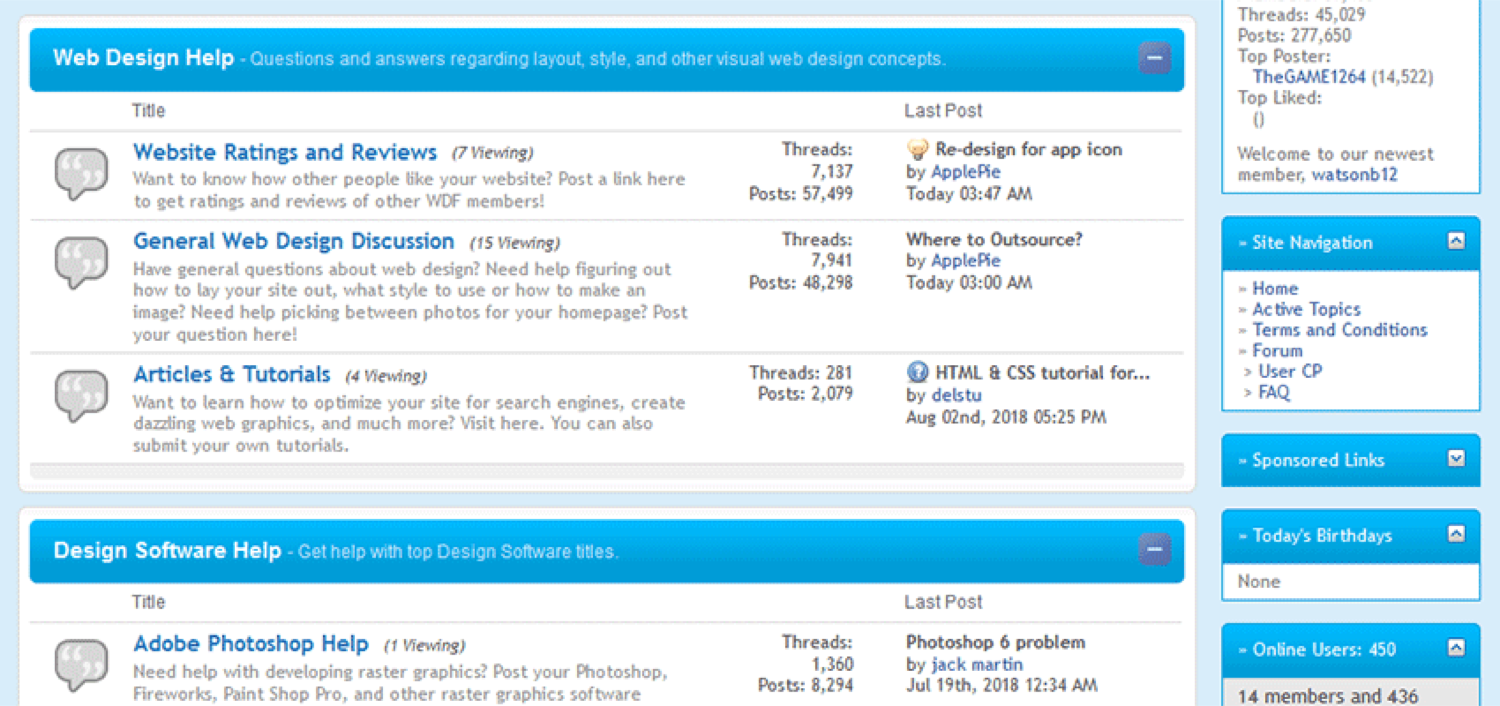
利基论坛可能很丑陋,但它们可以为您的网站带来良好(和相关)的流量
即使某些论坛看似过时,但如果它们吸引了很多听众,它们可能是相关流量的重要来源。
以下是在论坛上推广您的网站的一些技巧:
- 选择适合您的利基论坛。
- 仔细选择您的用户名。
- 在您的签名中放置一个链接。
- 精心制作个人资料。
- 不要垃圾邮件。
- 提供优质的内容。
- 启动新线程。
- 经常发布。
如果找不到合适的论坛提交,则可以随时…
29.创建自己的论坛
如果找不到适合您行业的论坛,则可以考虑自己建立一个论坛。实际上,借助WordPress论坛插件,您可以很快建立起来。
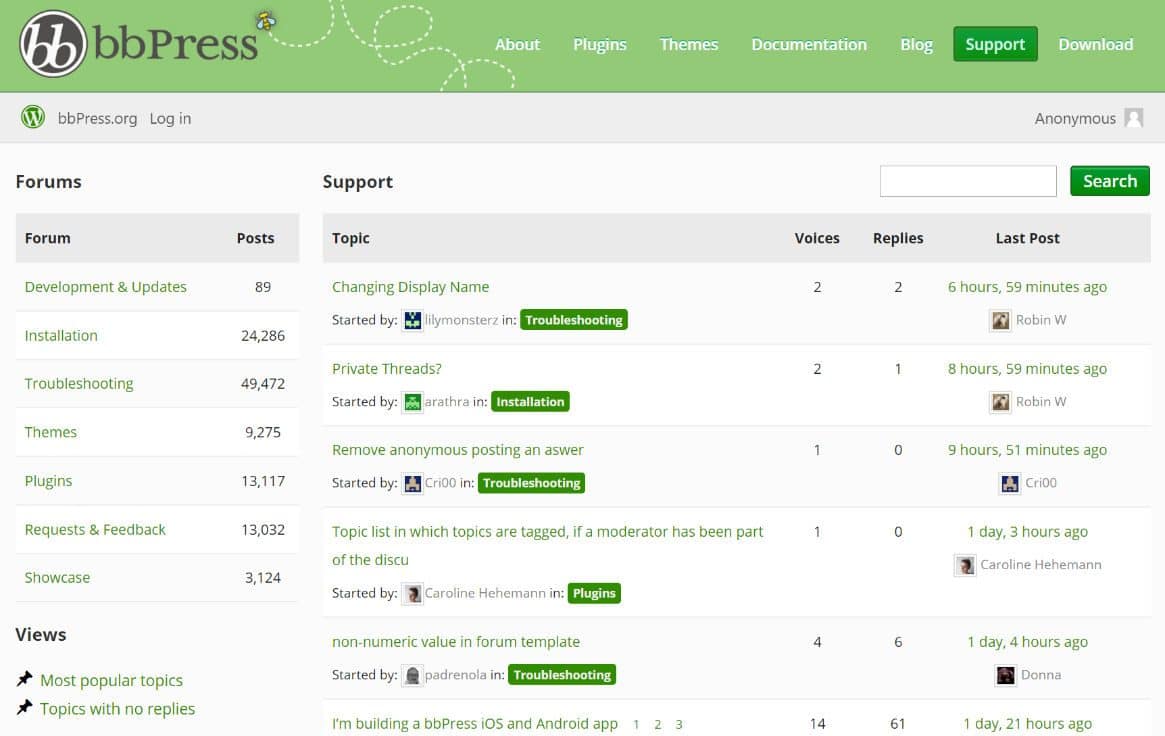
WordPress论坛
如果您采用这种方法,则需要确保您的用户正在制作高质量的内容,您需要主持人,并且您的论坛具有良好的用户体验。
正确处理可能意味着源源不断的流量返回您的网站。
搜索引擎优化
如果您忽略了SEO,那么世界上所有关键字研究(稍后会再介绍)和内容都将无法保存您的网站。
SEO是使一致的流量流入您的网站的最佳方法之一。只要您在Google中排名靠前,就可以为您的网站带来自然流量。
现在听起来不错,但是生活中没有什么是免费或没有工作的。
要从SEO中受益,您需要撰写人们在Google中正在搜索的主题(我们在上一节中介绍了这些主题)。但是要充分利用它,您还需要确保您的网站针对搜索引擎进行了优化。
您现在可以执行以下操作来使用SEO来吸引网站访问量:
30.注意您网站的SEO健康
SEO非常简单。遵循最佳做法可以确保您的网站运行正常,并具有Google期望看到的所有内容,从而为您带来大部分收益。
设置好这些东西可以大大增加您网站的流量。
这是您需要的SEO基础知识:
- SEO友好的CMS,例如WordPress。
- 响应式设计和良好的移动可用性。
- 有效的SSL证书。
- 快速可靠的网络主机。
- 来自相关站点的链接。
- 人们真正想要阅读的内容。
显然,SEO可以包含更多元素,其中网站的技术健康状况是其中之一(我们将在稍后进行介绍),但这应该为您奠定基础。
31.建立反向链接到您的网站
来自权威机构和相关站点的链接就像对您站点的信任票。
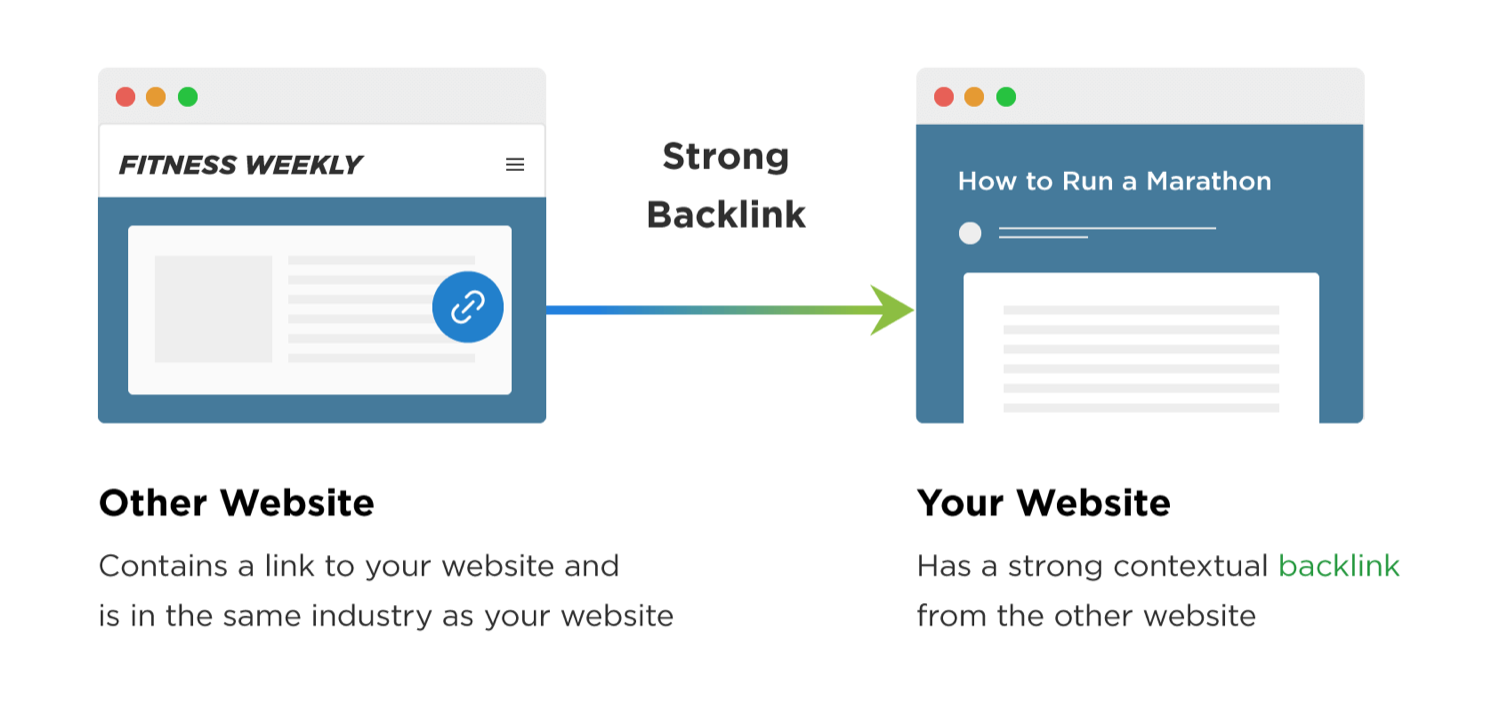
反向链接如何帮助您网站的SEO的简单概述(图片来源:backlinko.com)
构建链接的类型将根据您的细分而有所不同。以下是一些有用的链接构建资源:
-
Ahrefs提出的9种EASY Link建立策略(任何人都可以使用)
-
Loganix制定任何预算的50种本地链接构建策略
-
Mangools的60多种链接构建技术清单
32.在特色片段中获取您的内容
自成立以来,Google一直在向搜索结果中添加更多信息,以增强用户的体验。
特色片段就是这样的功能之一:
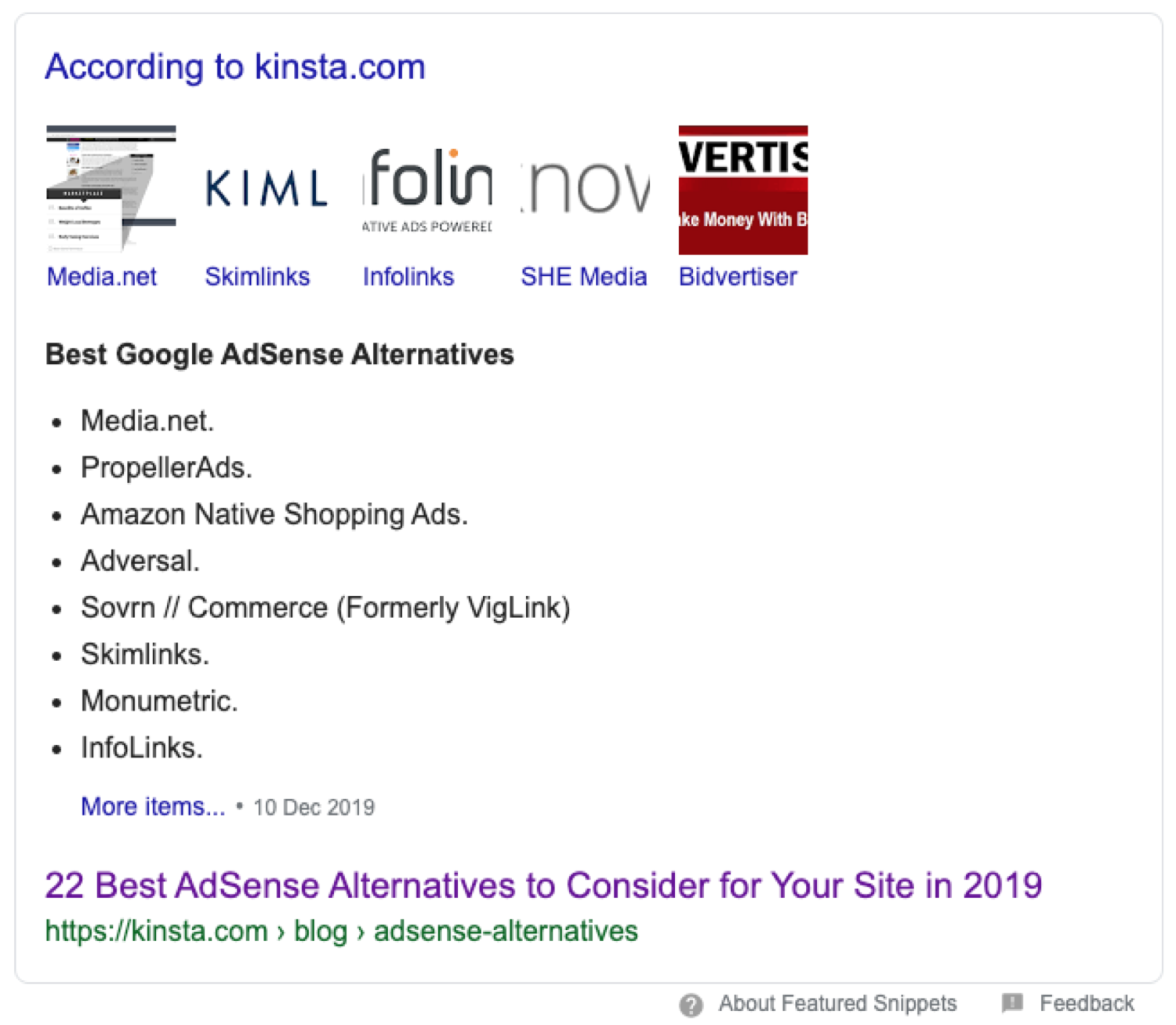
精选片段示例
精选摘要是直接在Google搜索框下方显示的内容框。它们旨在为用户提供其搜索查询的快速答案(甚至无需单击实际网站即可获得答案)。
Snippets can be a great way to send traffic to your site, especially if you already have some pre-existing ranking content.
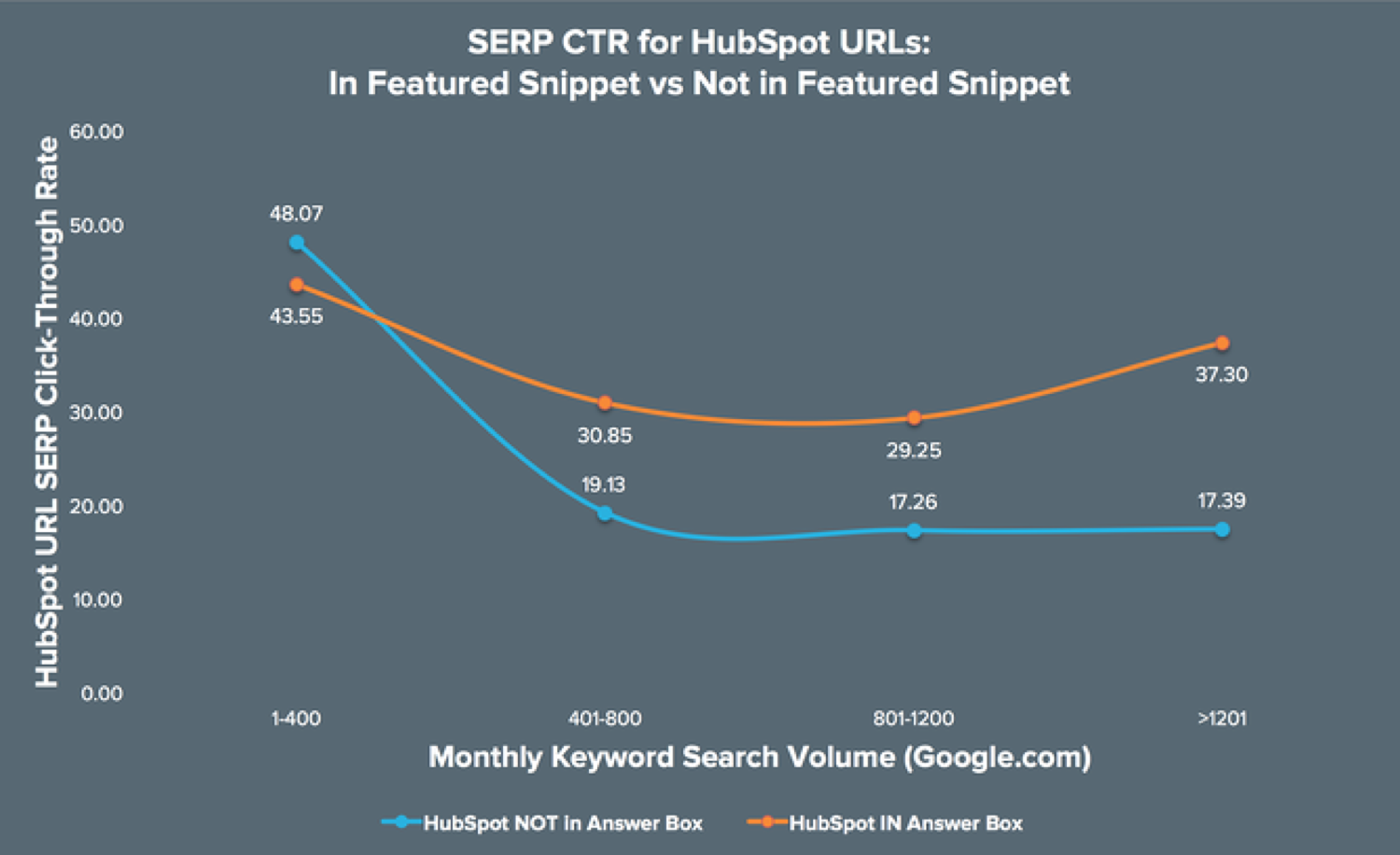
Increasing CTR for ranking in the featured snippet is worth your time
We covered how to get featured snippets before, but if you need a quick rundown, here’s a quick summary of how to optimize for them:
- Target question-keywords.
- Be aware of the type of snippet (paragraph, list, table, etc).
- Keep paragraphs and sentences short.
- Answer the question directly.
- Logically structure your content with subheadings.
- Use tables to show that.
- Include the question in the answer
- Add a summary at the start or end of the content.
33. Use Analytics Data to Find Under-Performing Pages (& Vice Versa)
Open up Google Analytics.
Got to Behaviour > Site Content > Landing Pages and then hit the Sessions column to order from low to high.
You’ll get something like this:
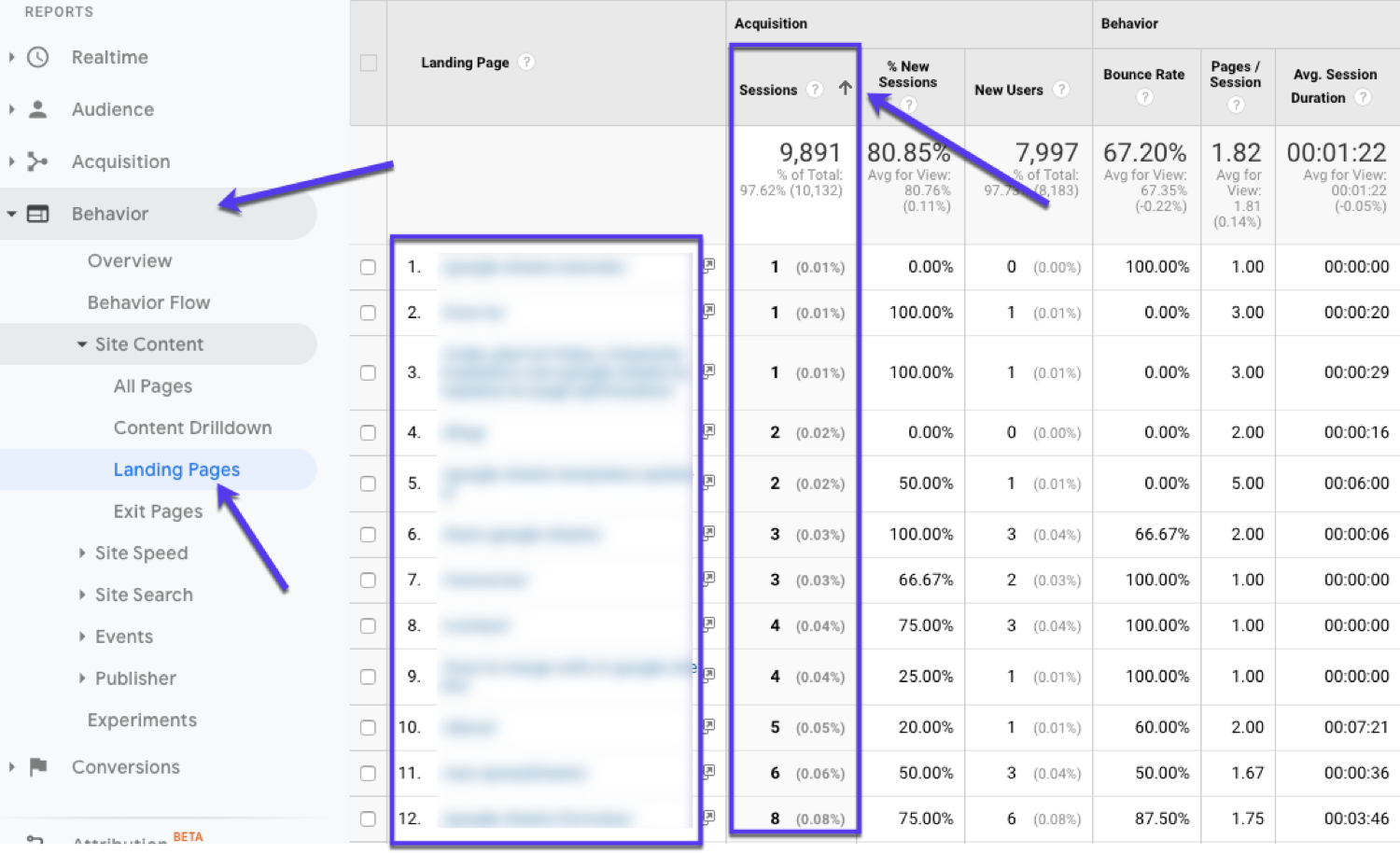
Finding underperforming pages (to improve) in Google Analytics
Now you’ll be able to see pages that are getting the lowest amount of traffic.
From here, see if they are missing anything your top-performing pages have. Try to improve these underperforming pages so every page on your site is bringing in traffic. Another tool to gather more insightful data would be Google Search Console, specifically its Performance tab.
Of course, you can also do the opposite too:
Filter Analytics and Search Console to show your highest performing pages and see if you can make them even better.
While you are in Google Analytics, you should…
34. Optimize Your Best Traffic Sources
In Analytics, go to Acquisition > All Traffic > Source/Medium.
Now you’ll see where your traffic is coming from:
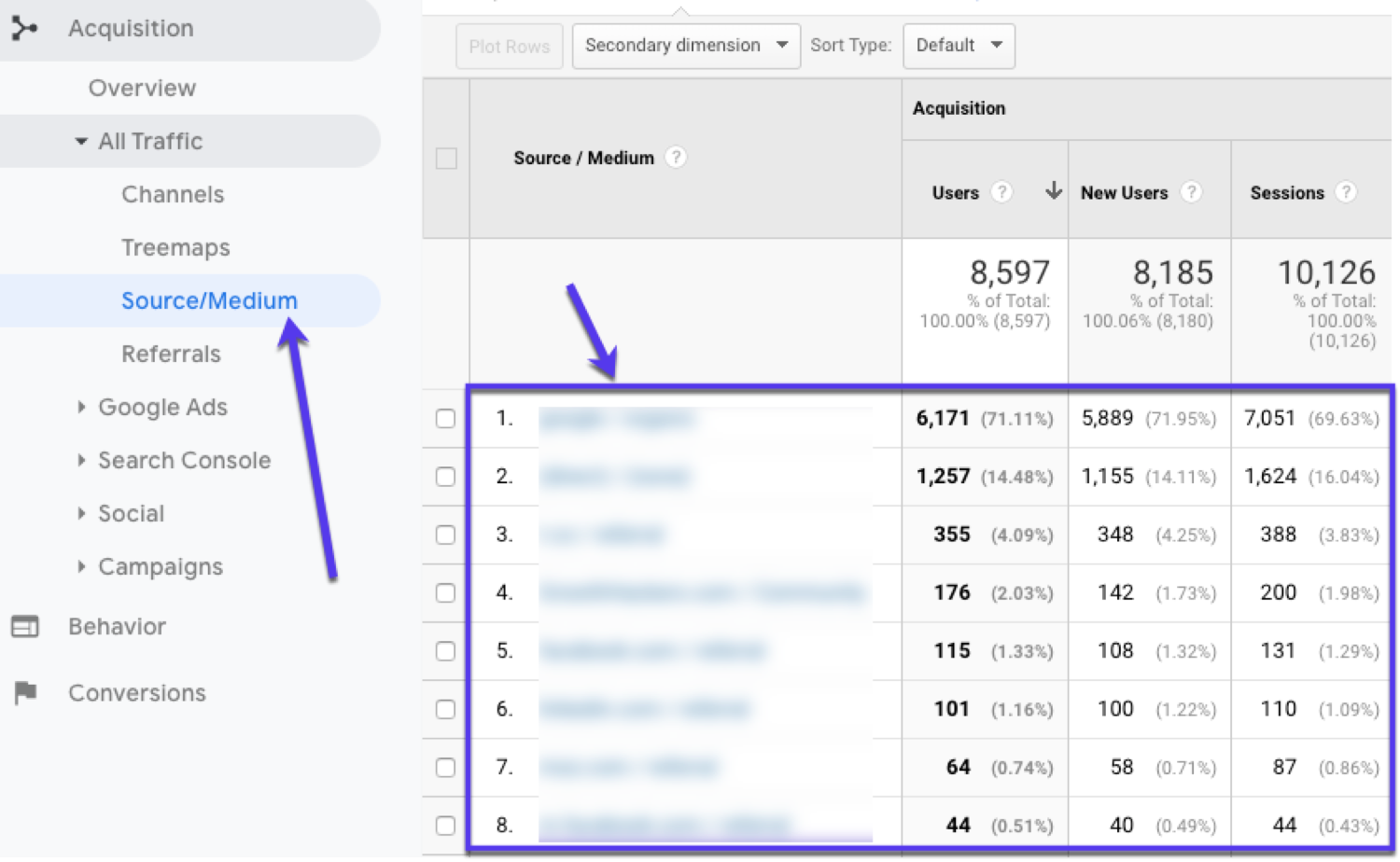
Finding top traffic sources in Google Analytics
In case you are unsure:
-
Source is the place users are before seeing your content, like a search engine or another website.
-
Medium describes how users arrived at your content.
From here, you want to ask a few questions about your traffic sources:
- Which send the highest volume of traffic.
- Which send the highest-converting traffic.
- Which send the most engaged traffic.
From there, try and figure out why those sources are effective. Then try to replicate it.
And it’s not just your traffic source you should be thinking about…
35. Steal Your Competitors’ Traffic Sources
Sometimes the best way to get more traffic is to see what is already working… and then do that.
One of the quickest ways to do this is by ‘stealing’ your competitor’s traffic. If you feel bad about stealing from your competitors, let’s just call it reverse engineering instead.
Now you will need to use an SEO tool for this one.
Here are two quick ways to spy on your competitors:
Competitor Traffic Method #1 – SimilarWeb
Go to SimilarWeb and paste your competitors URL in the search box.
Scroll down to the Referrals sections to see exactly where they are getting their traffic from:
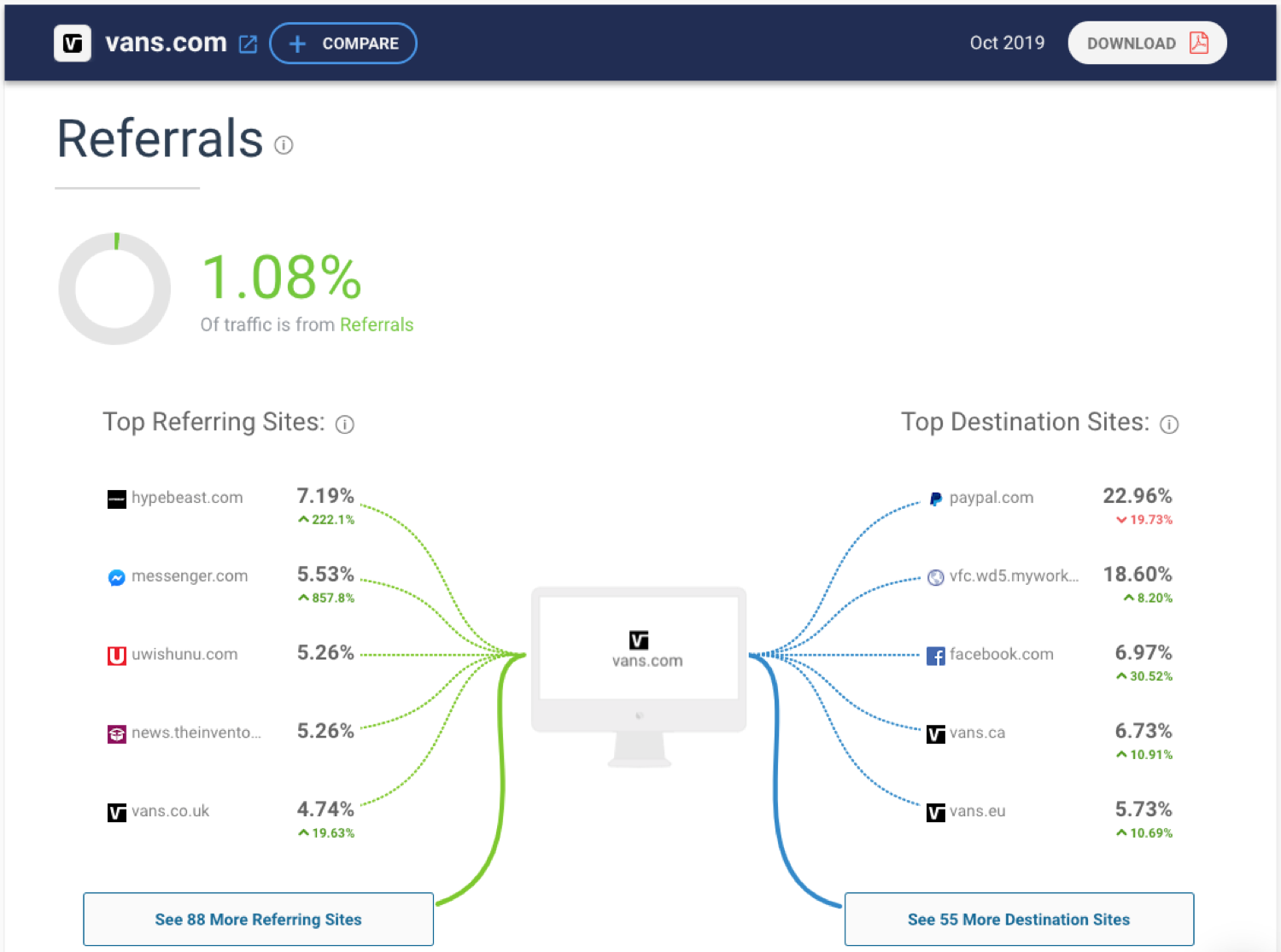
Spying on your competitors traffic using SimilarWeb
Competitor Traffic Method #2 – Ahrefs
Go to the Ahrefs backlink checker. Input your competitor’s domain and click check backlinks.
Now you’ll be able to see the top 100 backlinks and how much estimated traffic they are sending to your competitor:
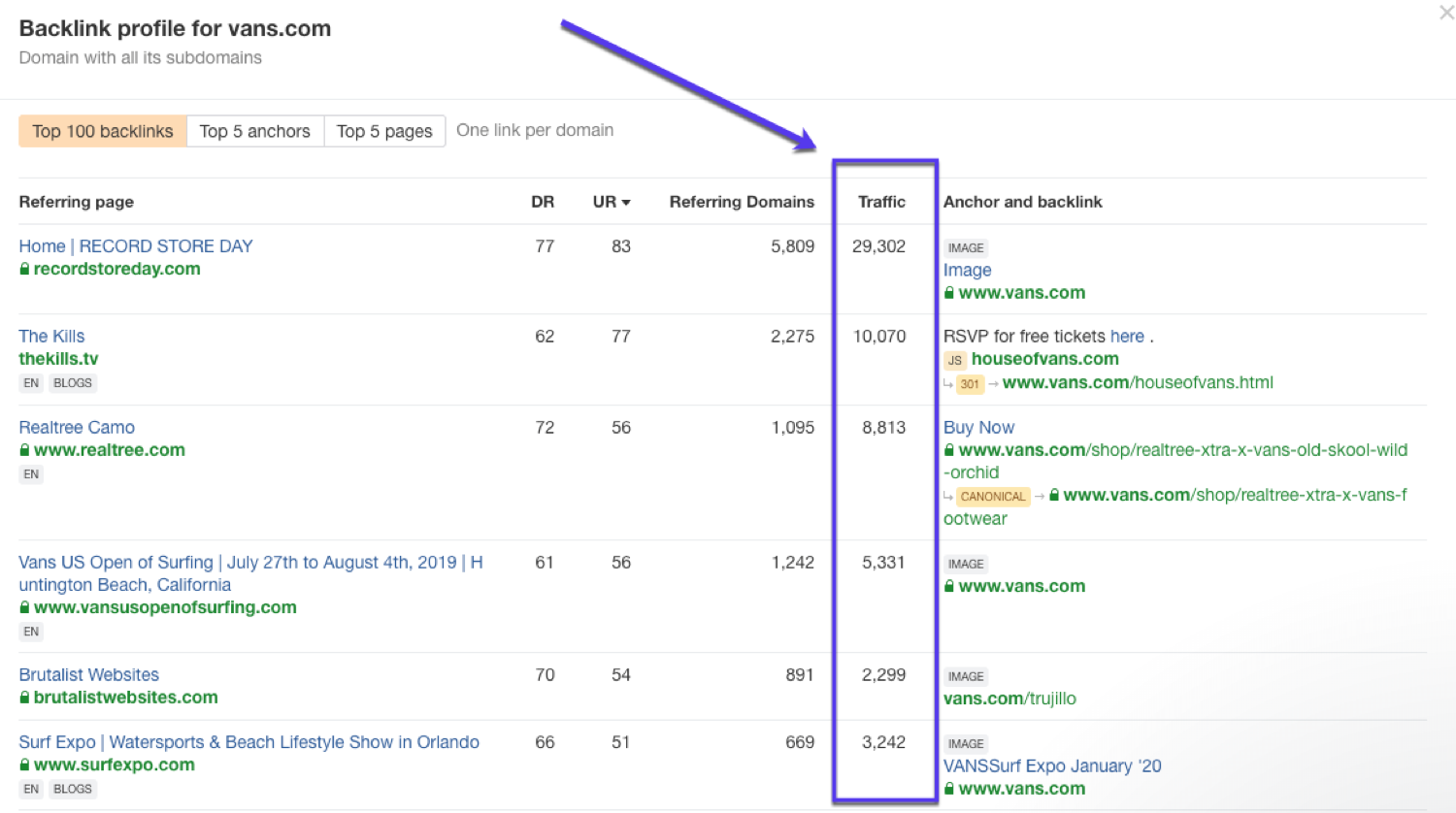
Spying on your competitors traffic using Ahrefs
Armed with the knowledge of what is working for your competition, you can go out and try to replicate it.
Keyword Research
Keyword research is the process of finding relevant phrases (keywords) that your audience is searching for.
Once you have a list of keywords, you want to include them in pages with the intention of these pages showing up in search engines.
There are lots of ways to generate keywords, using both free and premium tools.
Let’s get started:
36. Target Topics with Traffic Potential
SEO is one of the best ways to send consistent traffic to your blog (more on this later in this article).
But to get Google to send visitors your way, you need to be showing up for the right keywords. In other words: you need to target keywords with traffic potential.
After all, you want your traffic to look like this:
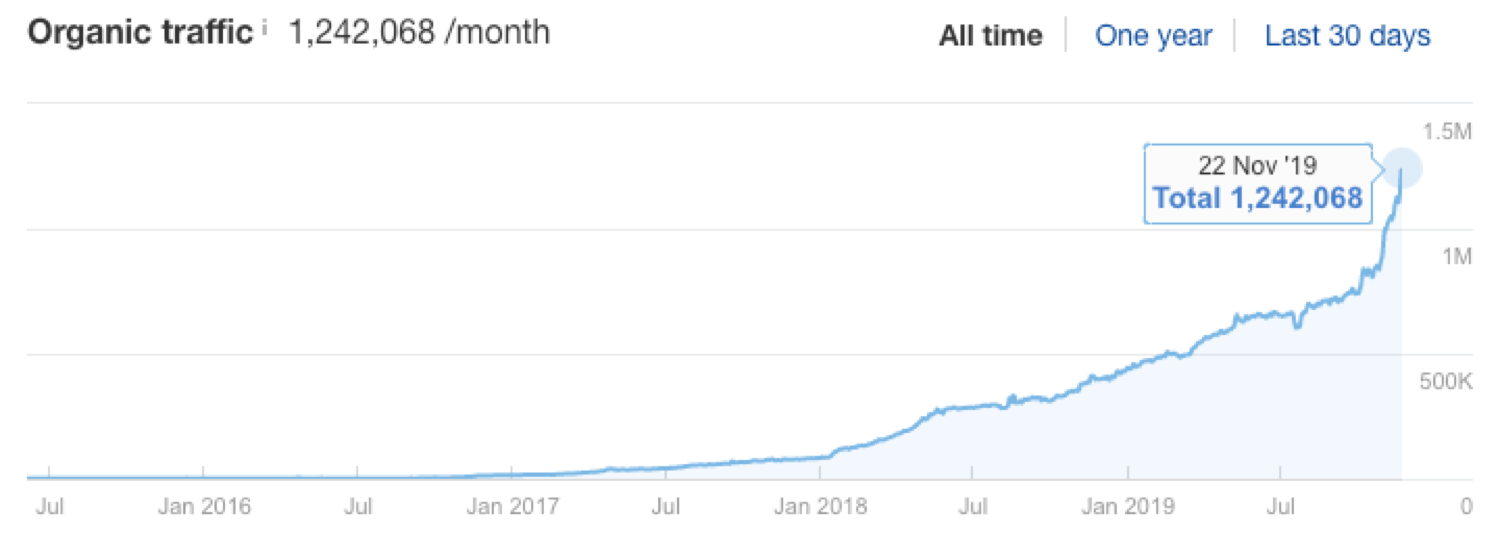
The type of graph all website owners want to see: organic traffic increases
The metrics you want to keep in mind when doing keyword research are:
-
Search and Global Volume: how many people are searching the keyword each month
-
Keyword Difficulty: how difficult the keyword will be to rank for.
There are lots of free and paid keyword research tools available. Here are some of the best:
- Ahrefs Keyword Explorer (PAID)
- SEMrush (PAID)
- KWFinder (PAID)
- UberSuggest (FREE)
- Google Keyword Planner (FREE)
- Keyword Sheeter (FREE)
Oh, and don’t forget to:
37. Target Long-Tail Keywords
Long-tail keywords are 3+ word phrases that are very specific to whatever you are selling or the information you are providing on your blog.
Here’s an example:
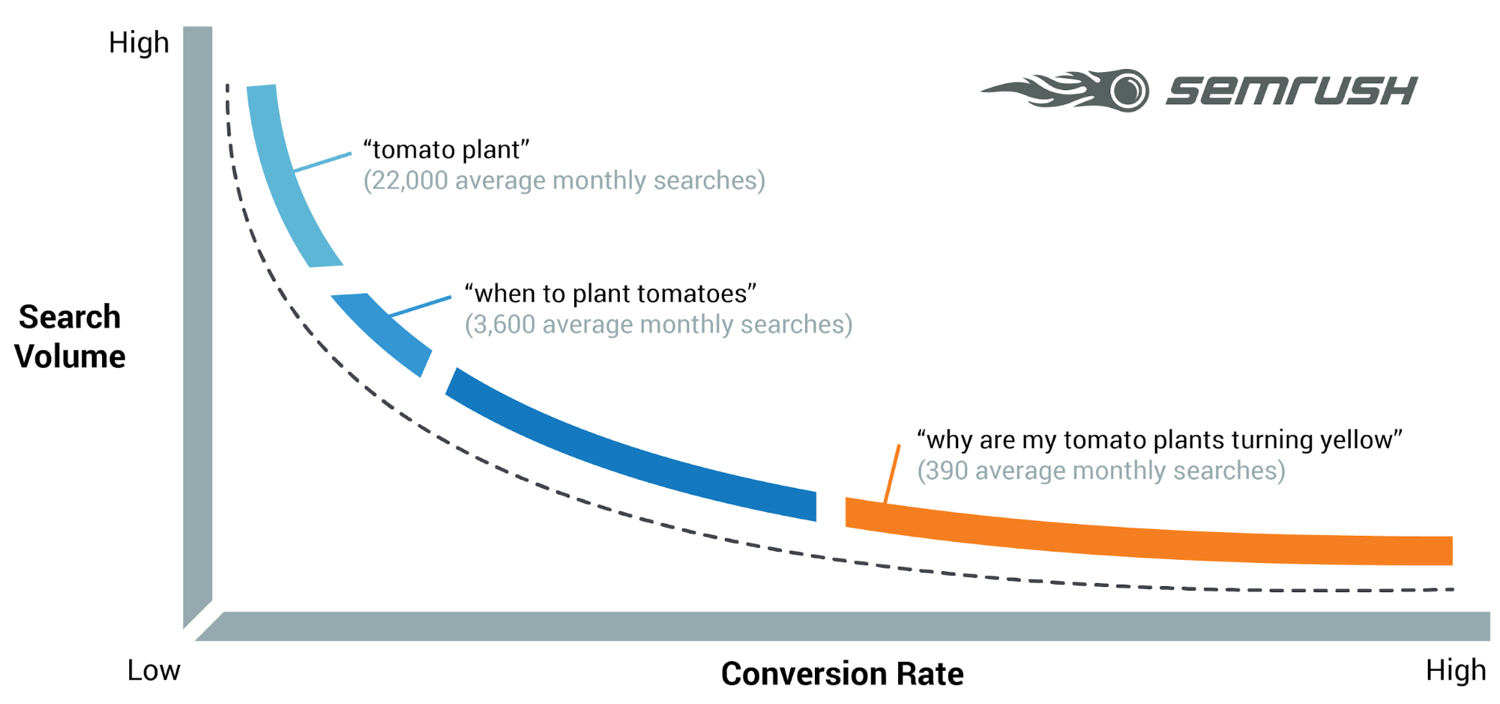
Longtail keywords = more conversions (Image source: semrush.com)
Notice how as the keyword becomes longer and more specific, the conversion rate increases.
This is one of the benefits of long-tail keywords, along with the fact that they are often easier to rank for (because they are less competitive)
So how do you find long-tail keywords?
Well, it’s pretty easy to do so without ever leaving Google.
Here are 3 quick methods to find long-tail keywords:
Method #1 – Autocomplete
First up is autocomplete. Just start typing out your main keyword or topic and let Google generate suggestions based on what other people have been searching:
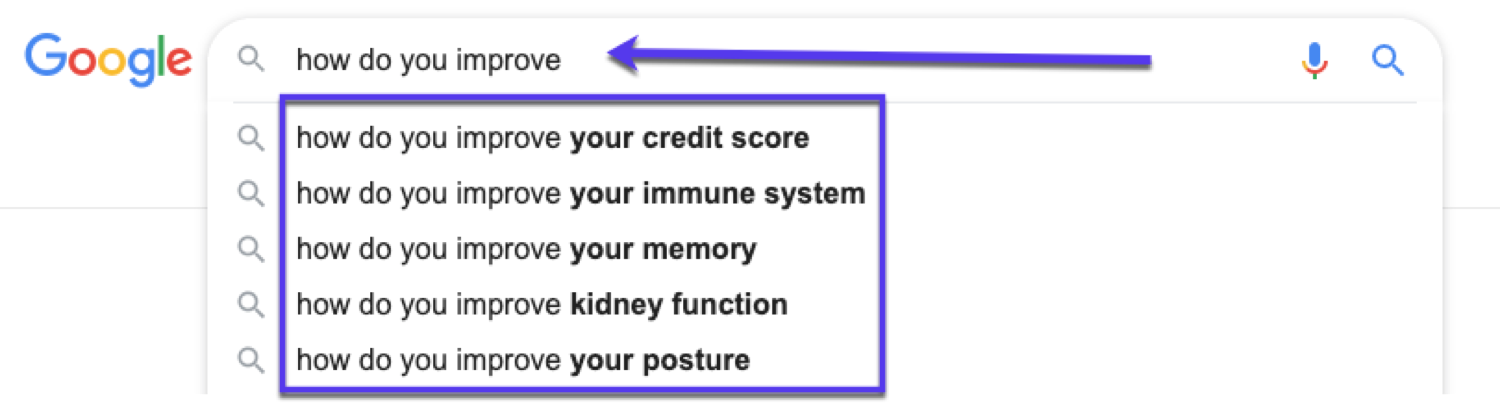
Using Google autocomplete for keyword research
Method #2 – People Also Ask
If you scroll down a bit on the results page, you’ll see the next long-tail keyword research method: the people also ask (PAA) box:
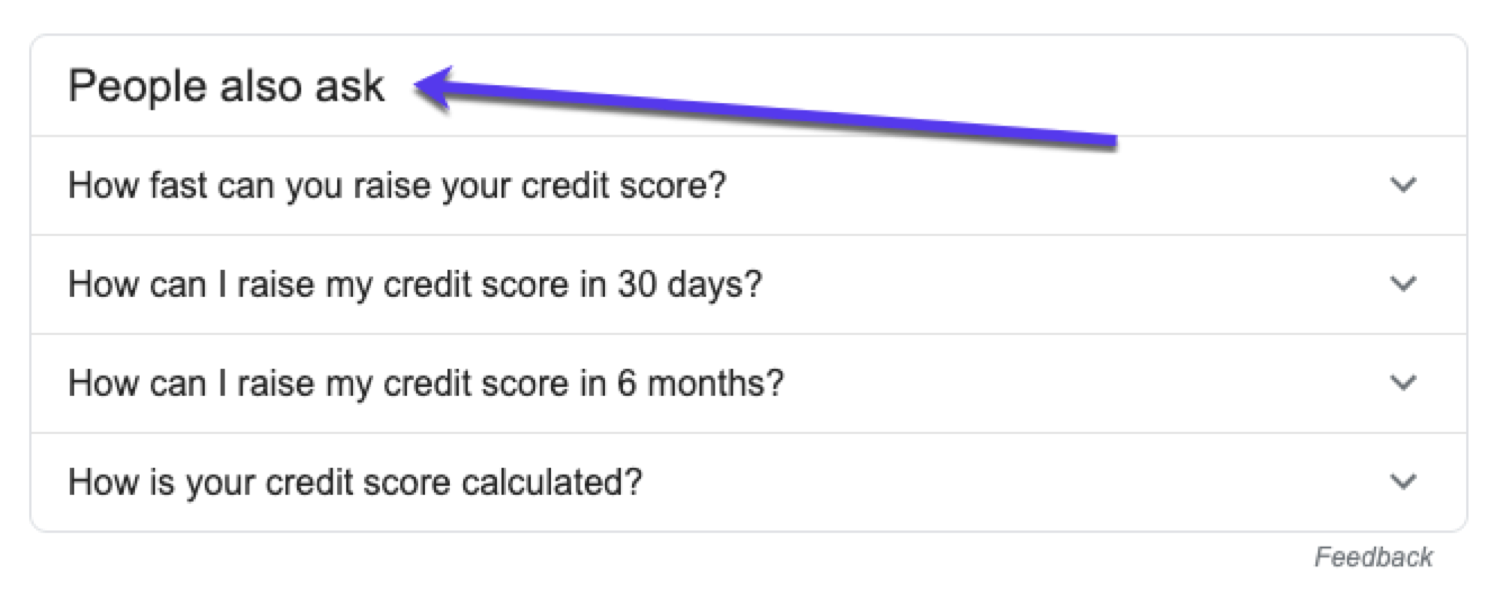
Using Google’s people also ask boxes for keyword research
Method #3 – Related Searches
And finally, at the bottom of the page is the related searches suggestions:
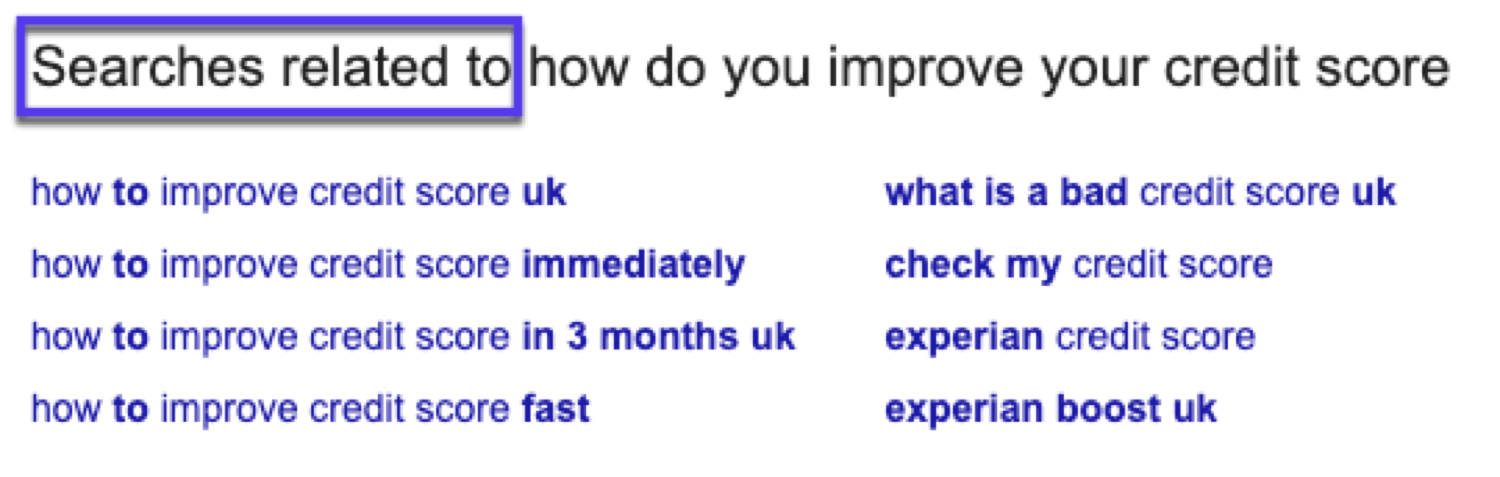
Using Google’s related searches for keyword research
Boom: that’s three ways of doing long-tail keyword research using only Google.
38. Do Question-Based Keyword Research
As we mentioned earlier, you really want to be writing about things people are asking.
Two great tools finding these question-based keywords are Answer the Public and QuestionDB.
Just drop in your keyword and you’ll get loads of question ideas.
Here are the results for the keyword ‘credit card’ on Answer the Public:
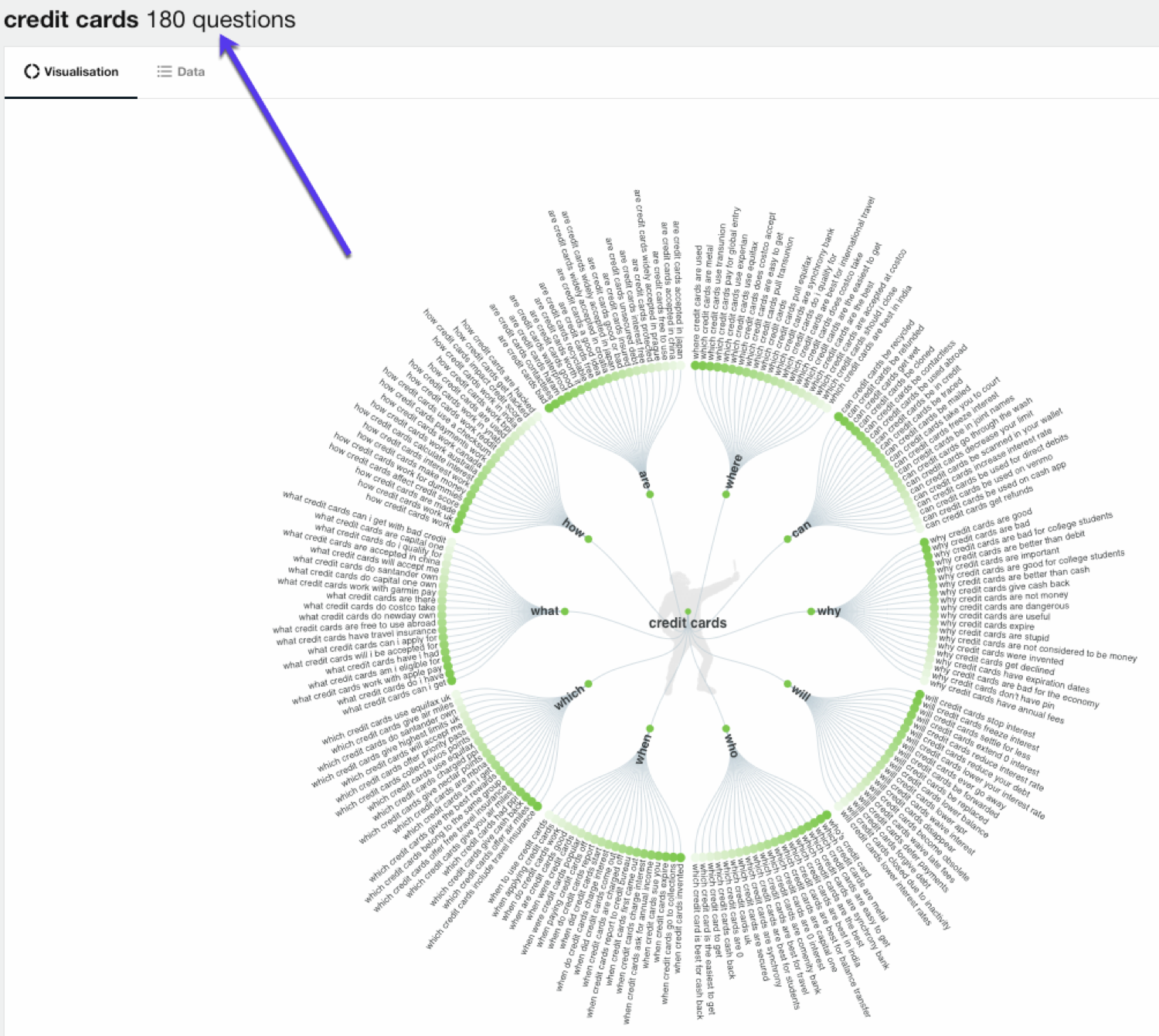
Use AnswerThePublic to generate lots (and lots) of question-based keywords
And here are the results for QuestionDB:
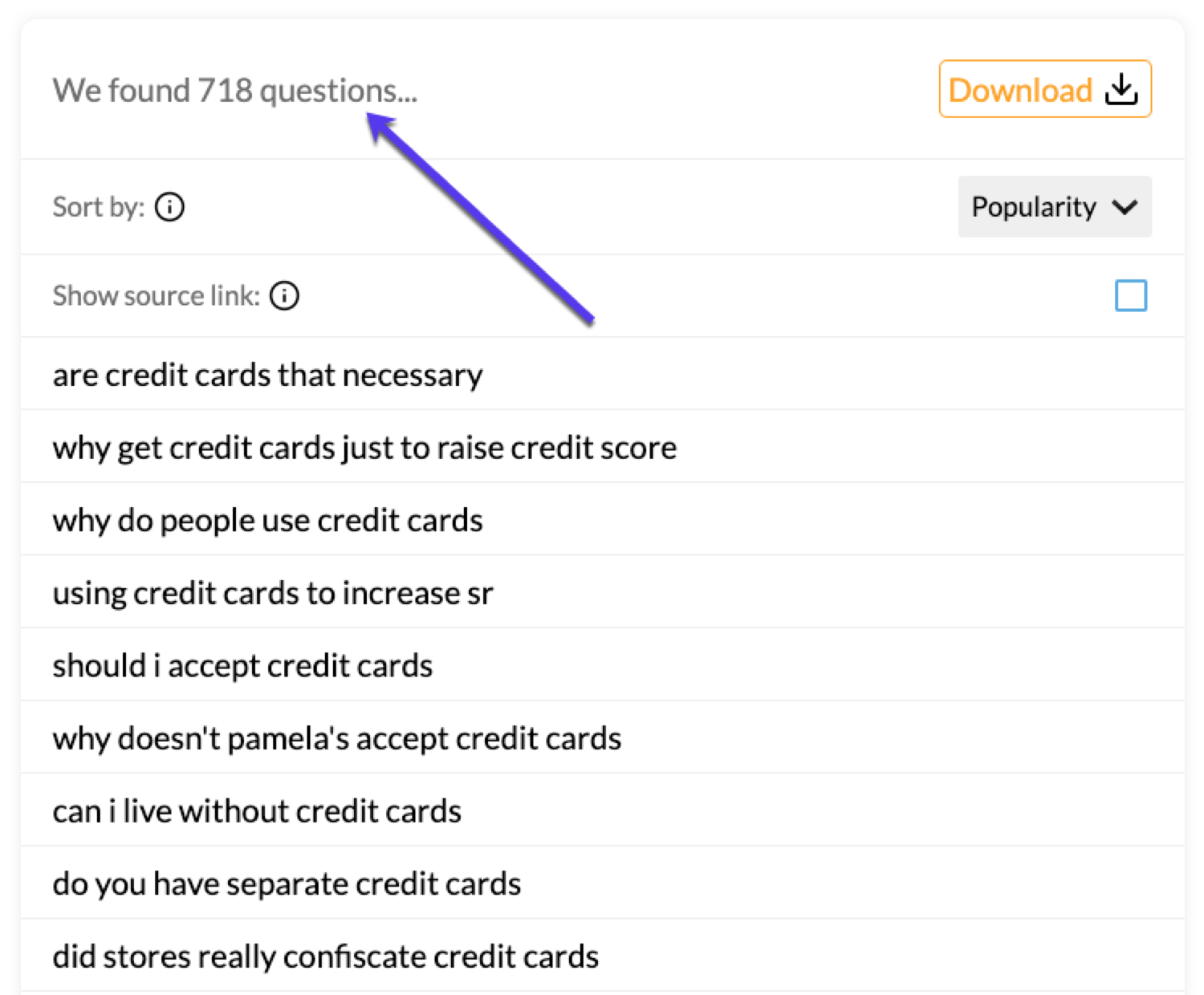
Use QuestionDB to get loads question keywords people are asking
As you can see, from just one keyword you can generate lots of potential questions you can turn into articles (that people in your niche are asking).
39. Identify Keyword Gaps
This is just a fancy way of saying find keywords you don’t rank for that get a high amount of monthly searches.
And then — you guessed it — try rank for them.
The quickest way to find keyword gaps is with this free content gap finder or with Ahrefs.
If you choose the latter, here’s a quick walkthrough:
Fire up the Ahrefs Content Gap tool and drop in the domains you want to compare:
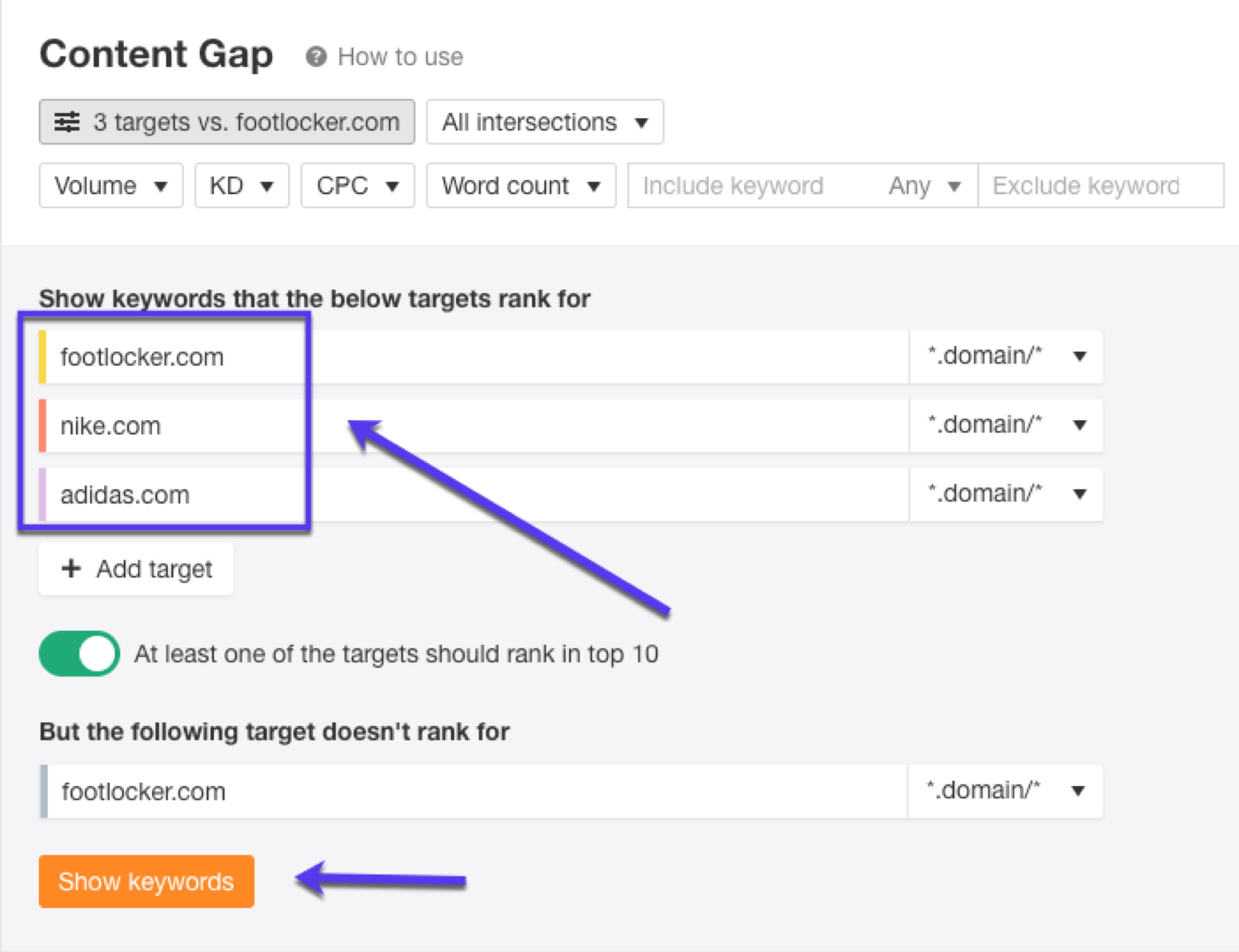
Use Ahrefs Content Gap tool to find keywords to target
Hit ‘show keywords’ and you’ll see any potential keyword gaps:
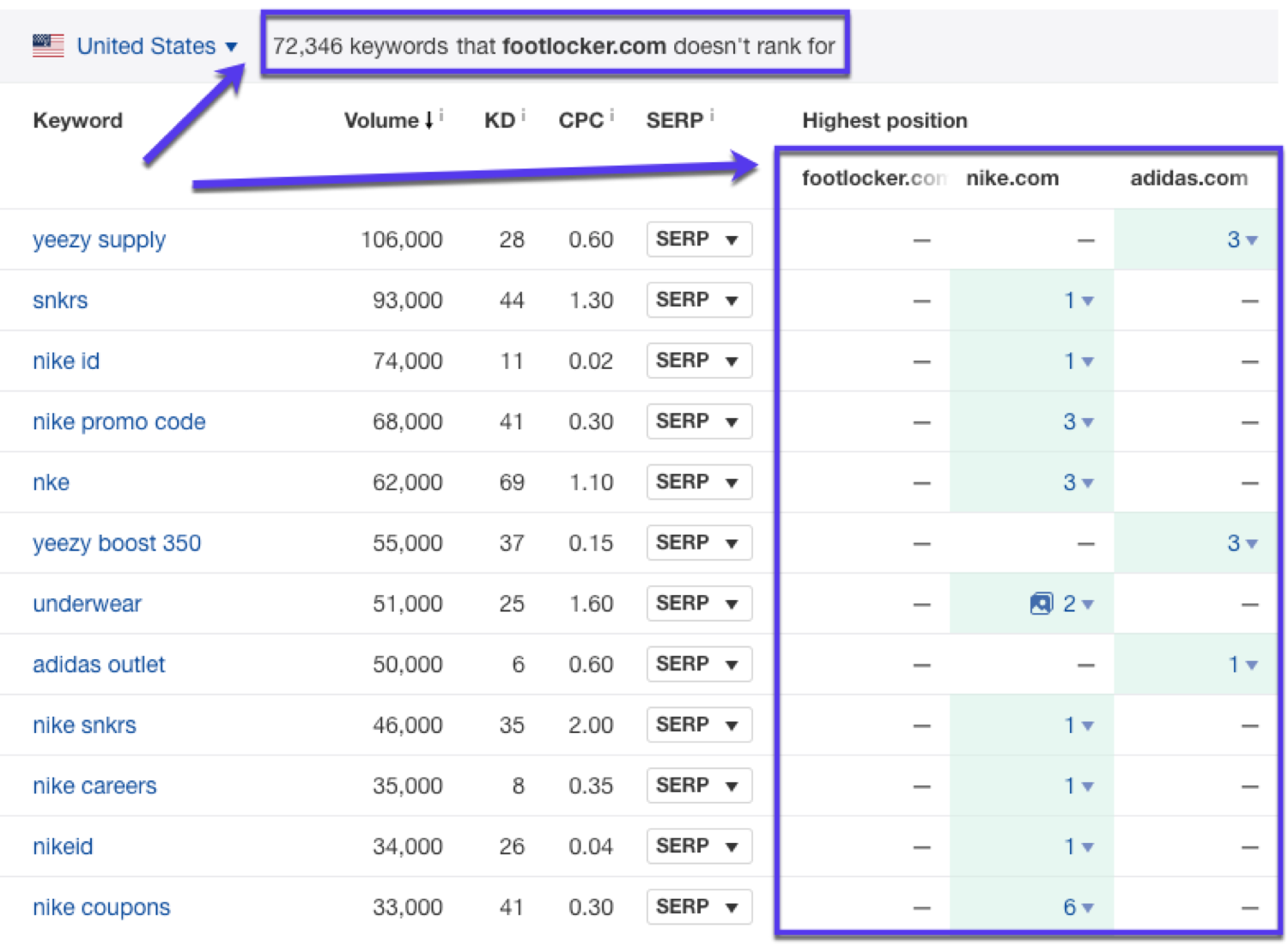
Keyword gaps in Ahrefs
If you do this for your site and a few of your competitors, you’ll be able to see all the keywords they rank for, but you do not.
Based on your competitors, you’ll be able to prioritize the keyword gaps to go after and try and rank for.
40. Optimize Your Content With LSI (or Semantic) Keywords
LSI, which stands for “latent semantic indexing” (also sometimes referred to as semantic keywords) are words/phrases that are related to your main keyword.
Since Google Hummingbird, the search engine has put more importance on understanding a topic fully. LSI keywords are a good way to help the search engine crawlers.
You can use a tool like LSI Graph to find them. Just drop in your main keyword and it will give you a list of terms related to your topic:
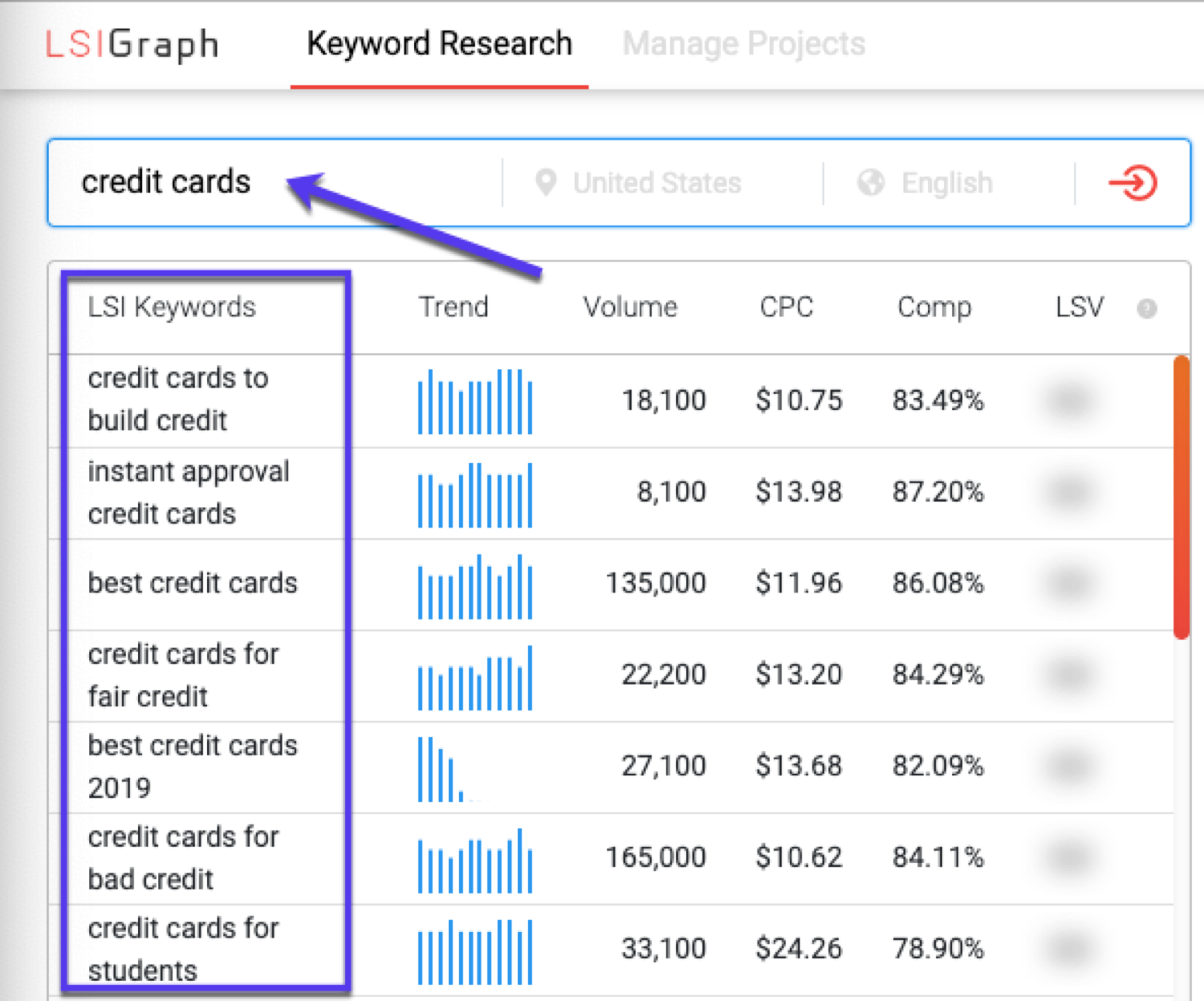
Examples of LSI /semantic keywords using LSI Graph
Try to add these to your articles and pages.
To be honest, if you are writing good content, you will be including semantic keywords anyway, but it’s worth keeping in mind.
41. Prevent and Remove Keyword Cannibalization
Keyword cannibalization is when two or more pages on your website are competing against themselves by trying to rank for the same term.
It’s actually quite common, especially with large sites with lots of pages. Here’s a pretty detailed article from Moz about it.
The lesson to learn here is: you want to avoid keyword cannibalization as it can confuse Google (it won’t know which page it should rank). Having two similar pages competing against one another is not helpful for driving traffic.
It can also:
- Lower the authority of your page.
- Dilute any links you have to the page(s).
- Impact your conversion rate.
Often you will be better off consolidating these into one post. You can use this free spreadsheet to find keyword cannibalisation and run a quick “site:yourdomain.com ‘keyword’ query to surface potential issues.
42. Find Easy-Win Keyword Opportunities
Here’s a quick traffic win you can do if you have an existing site:
Find pages that are performing relatively well, and then improve them to give them a boost.
Let me explain:
Pages/keywords that are ranking around the top of page 2 of the bottom of page 1 are ideally suited. These may just need a few tweaks to get them to climb up the ranks and send more traffic to your site.
Some ways you can improve these easy-win keywords pages are by:
- Doing keyword research to target the main term + related terms better.
-
Improving your on-page SEO.
- Adding more content.
- Pointing internal links to the page.
- Building some backlinks to the page.
To find these pages you can use the built-in keyword filtering of SEO tools like Ahrefs, SEMrush again, use some free SEO spreadsheets for SEO tasks or go through the performance report in Google Search Console.
Technical Improvements
Another aspect of SEO that determines how much traffic your site will get is its technical health.
In order for search engine bots to find, crawl, and index your site, there are some technical elements you need to tick off.
Let’s check them out:
43. Follow Technical SEO Best Practices
Technical SEO is the process of optimizing your site for Google’s crawlers.
It is an important step in getting traffic to your site. If Google can’t find, crawl, and index your site, you won’t rank. No ranking = no organic search traffic.
It is called “technical” SEO because it is less about the content of your site and more about the infrastructure.
Technical SEO can be a big topic. But in terms of getting the best practices down, here are the things you want to do:
- Specify a preferred domain (www or no www?)
-
Optimize your Robots.txt file.
- Optimize your sites URL structure.
- Have a logical site structure and navigation.
- Use breadcrumbs to improve UX.
-
Add structured data markup.
- Set up canonicals.
- Set up and optimize your 404 pages.
-
Use 301 redirects.
-
Have an XML sitemap.
-
Install an SSL certificate.
-
Make sure your website loads fast.
- Make sure your website is mobile-friendly.
-
Set up Google Search Console.
This is by no means an exhaustive list. But if you can tick off everything above, you are on the right track for a healthy site.
44. Submit Your Site to Search Engines
You want your site to show up on Google and Bing right?
Then you need to submit your site to search engines.
Actually, this process is very quick. Most of the work is done for you, but it is worth doing so you have control of indexation in the future.
Search engines don’t technically require you to submit your site. But there are plenty of scenarios where it makes lots of sense to do. Think of:
- New sites with little to no backlinks.
- Rehauled sites with new content and structure.
-
Recently hacked sites.
- Big chunk of updated content now available.
Manually submitting your site to Google and other search engines should cut down on the time required to get re-indexed properly, hence gaining organic traffic regularly flowing towards you.
45. Improve SERP Click-Through Rates (with GSC Data)
Click-through-rate (CTR) is the percentage of searchers who click through to your website from the Google search results.
Here’s the great thing:
By improving your CTR, you can effectively increase traffic.
To see your CTR, go to Search Console > Performance, now make sure Average CTR is selected and choose Queries. From here you will be able see your best and worst queries in terms of CTR:
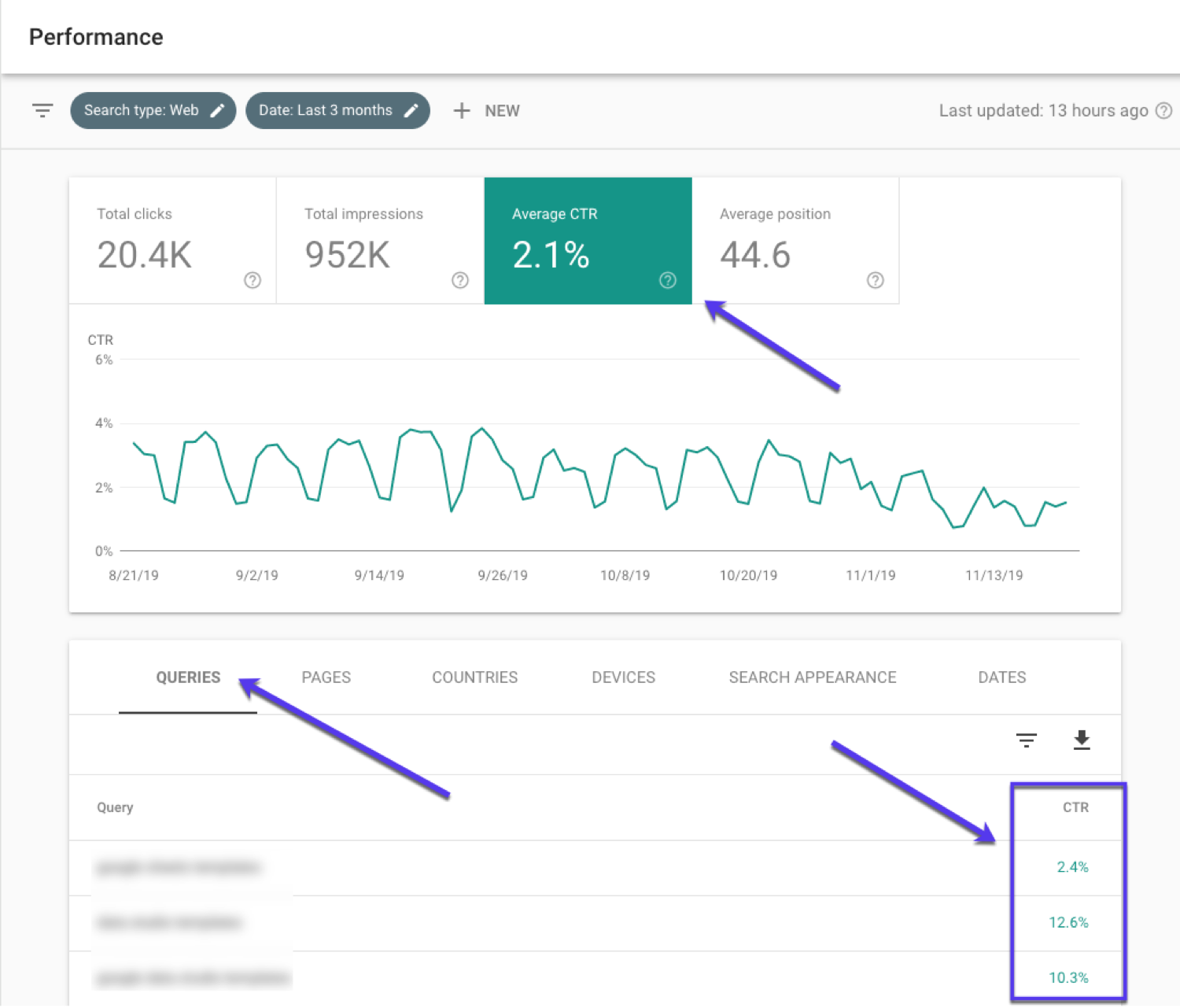
CTR performance report in Google Search Console
Some ways you can improve your organic CTR are:
- Improving your page titles.
-
Making your URLs clearer and more descriptive.
-
Improving your meta descriptions.
-
Adding Structured Data.
-
Improving page speed.
46. Fix Lost ‘Link Juice’ on 404 Pages
When you delete a linked page, add an incorrect URL to a page, or incorrectly change a URL, a broken link is created. These are bad for UX.
No one wants to go buy some Lego and be greeted with this 404 page:
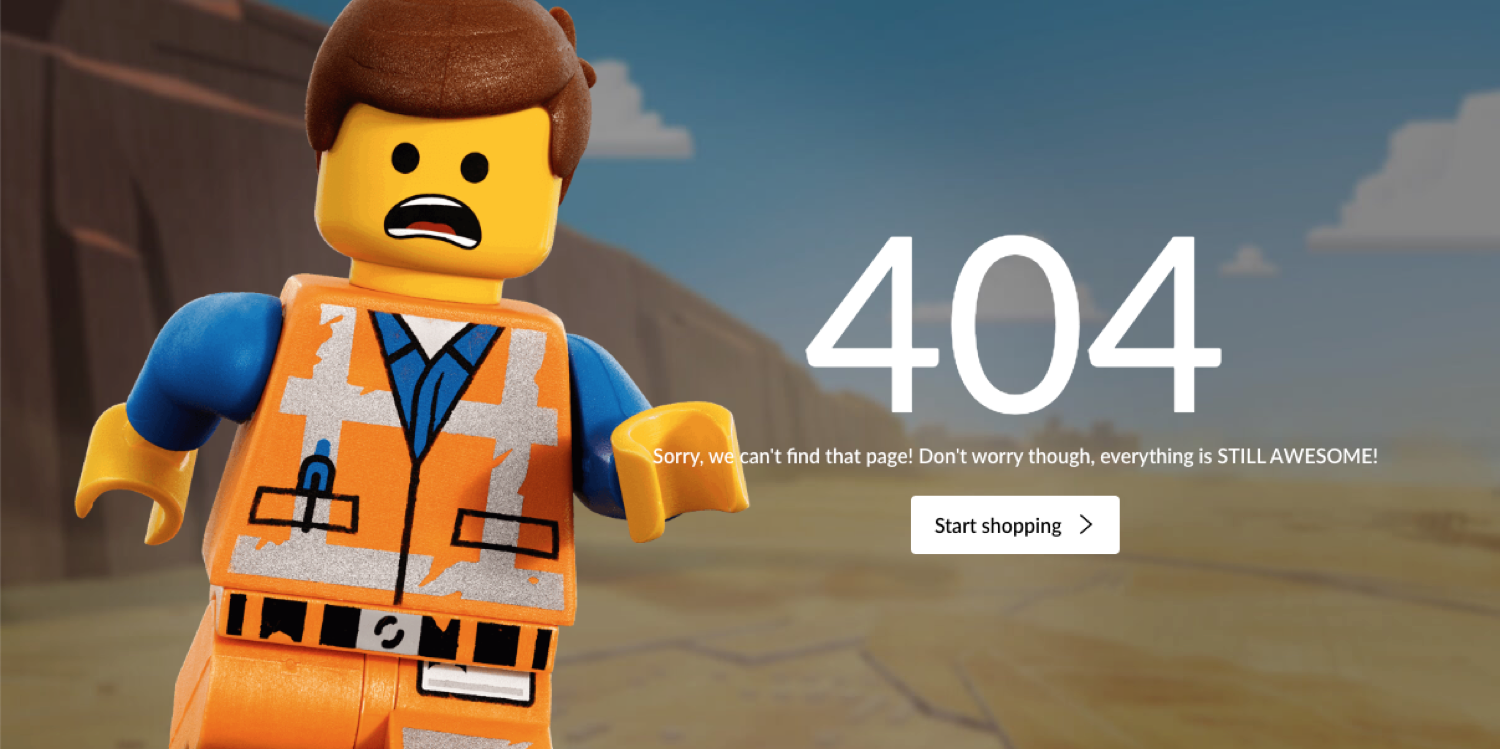
An example of a 404 page on the Lego website
Okay, so maybe they kinda do because that’s a good 404 page.
So, how do broken links affect SEO?
When a search engine is crawling your site and they find dead links, it can stop the spiders from crawling your site. This can stop it from being indexed.
In other words, when searchers (and/or web crawlers) browse through your site and click on the link, they may be directed to a page with a 404 error.
I don’t know about you, but when this happens, I either get a bit annoyed with the website in question or just leave.
Don’t take the risk. Go find and fix any potential broken links.
47. Boost Authority with Internal Links
Interlinks are links that point from one page on your site to another page on the same site.
You will have seen them countless times before:
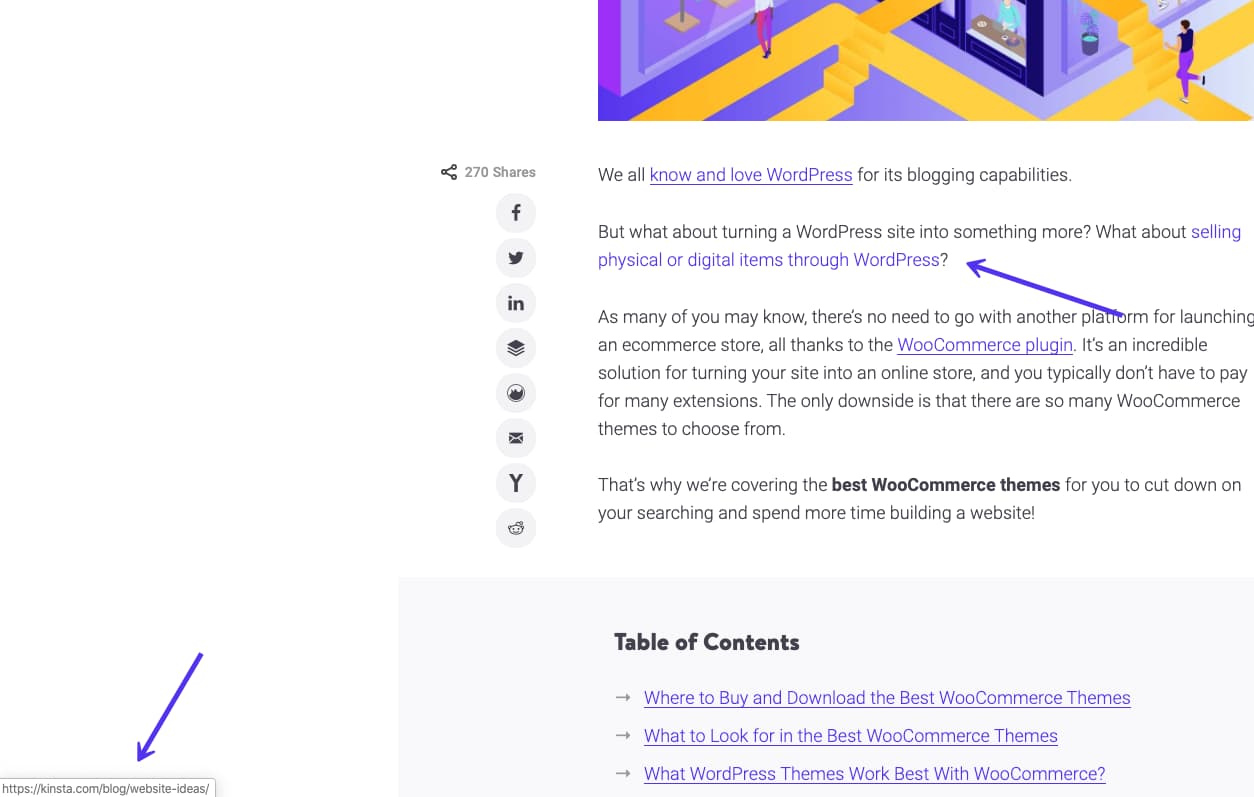
An example of internal linking
Interlinks (or internal links) usually occur naturally when you are referring to past content or related pages in your content.
Adding internal links can:
- Help visitors (and search engines) navigate your own website.
- Help to establish an information structure.
- Spread link juice or authority throughout your site.
48. Make Sure Your Site is Responsive
Almost everyone has a smartphone. And almost everyone browses websites on their mobile.
In 2019, there were 4070 million unique mobile internet users!
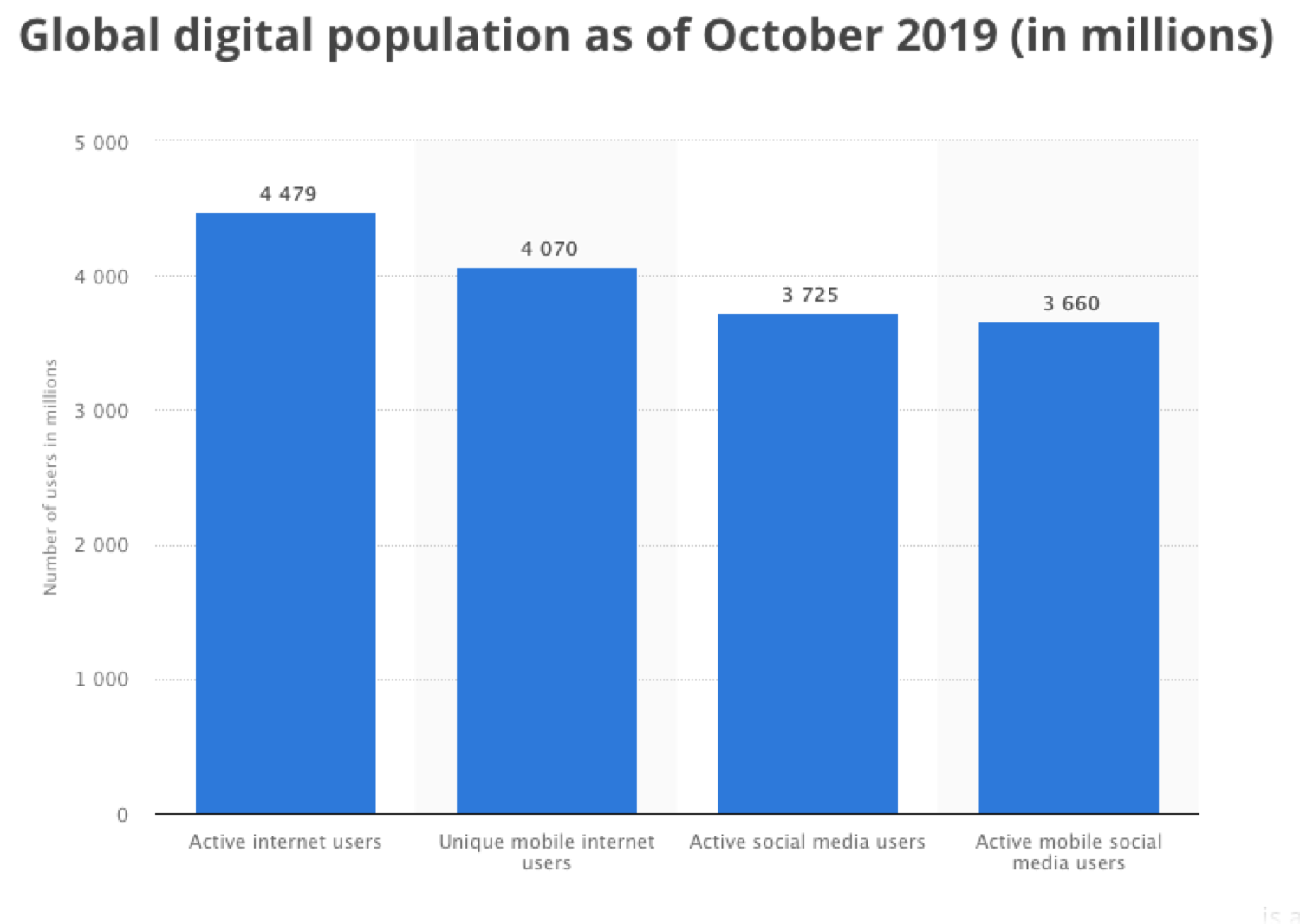
Mobile internet user statistics
That’s a lot of potential mobile visitors to your site. Google recognized this with its introduction of mobile-first indexing.
If you don’t have a responsive website, here why you should:
- It improved site usability for visitors.
- It will load faster.
- It will reduce bounce rate.
- It may improve social sharing.
49. Enhance SERP Appearance with Schema
Also known as structured data, Schema is a markup easily read by search engines.
It makes it easier for search engine crawlers to find and index your page. Because it gives search engine bots more information about your site, your site can get rich site snippets (which can improve your CTR).
If you’re featuring reviews on your site, you could score rich snippets like the one below:
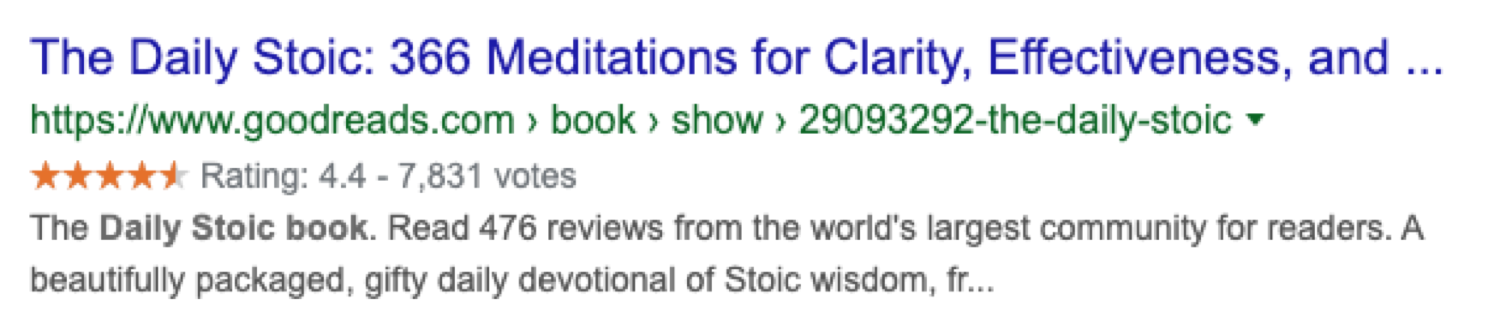
An example of schema showing (review stars) in Google
We’ve actually got a more detailed guide on how to add schema markup to a WordPress site.
50. Make Sure Your Site is Fast
We’ve touched on this a bit already, but how fast your site loads does affect SEO.
Page speed is a direct ranking factor, and can also affect rankings indirectly via increased bounce rate.
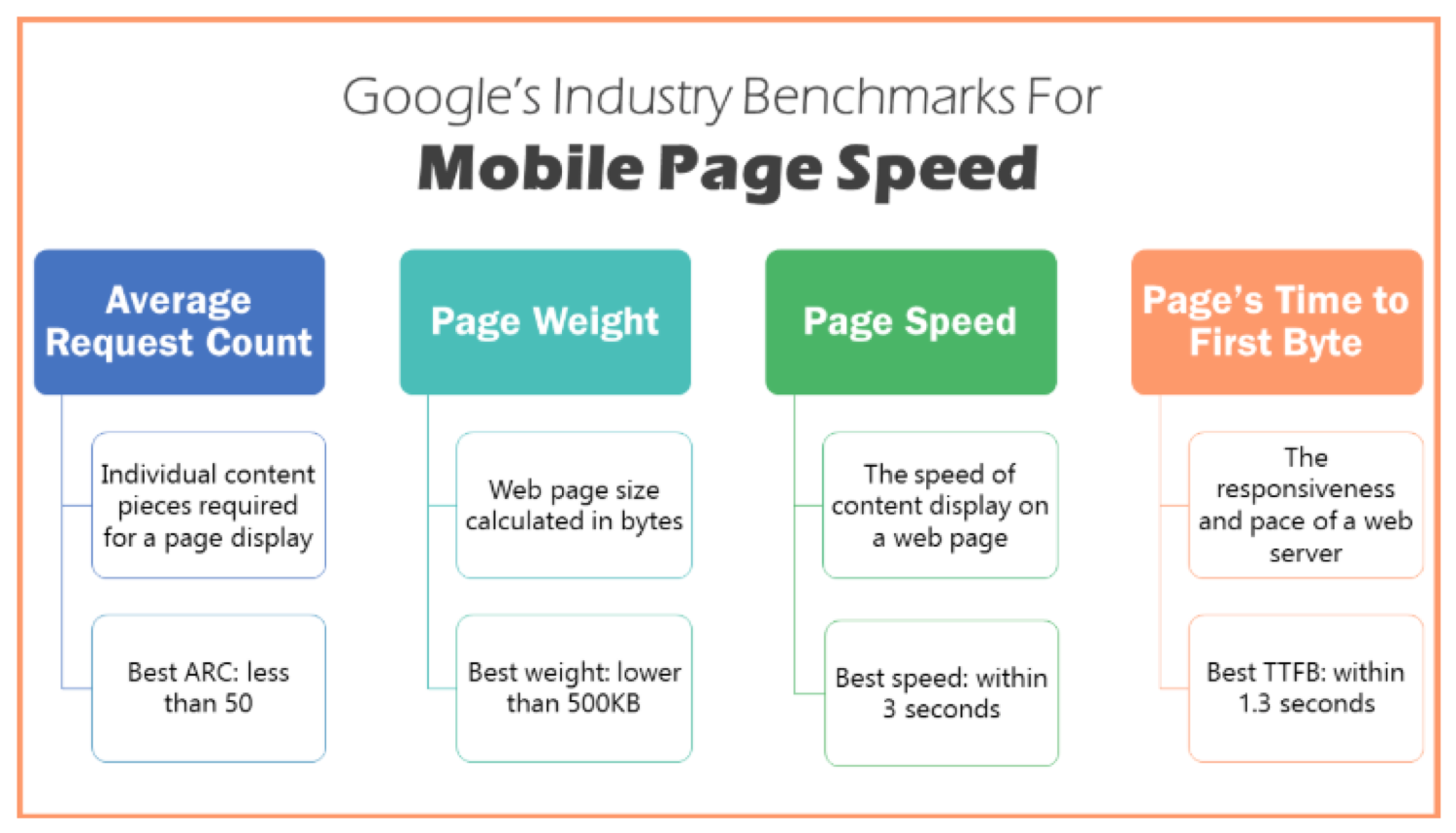
Mobile page speed benchmarks (Image source: codemeright.com)
Page speed is important for users. Think about: if a web page is loading slowly for you, what do you do? Do you wait for it to load or do you go somewhere else?
Chances are you leave.
Faster loading pages are more efficient for keeping people on your site. And Google knows this too. That’s why way back in 2010 they announced that page speed counts as a ranking factor for SEO.
John Mueller of Google says to make sure web pages load for users in less than 2-3 secs:
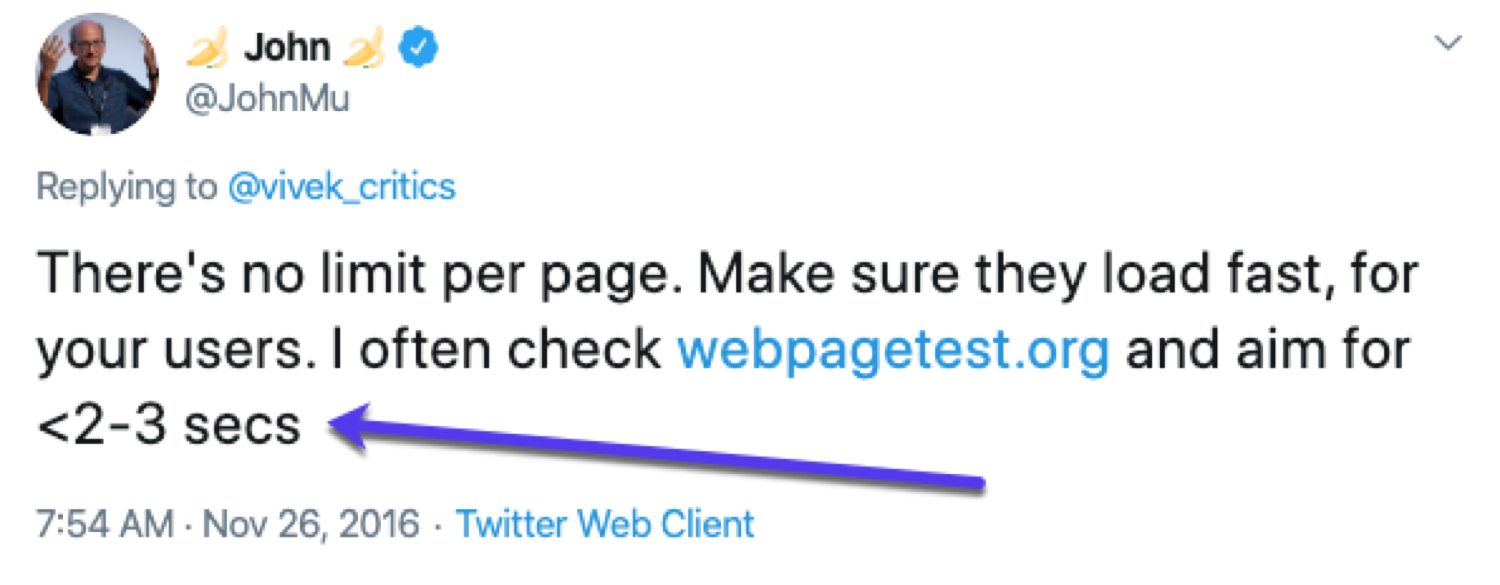
John Mueller’s (of Google) advice for fast loading pages
When it comes to speeding up your site, there are a few things you can do to boost performance like compress images, use a lightweight WordPress theme and have a good hosting setup able to deliver high performances.
If you want to geek out on page speed, we’ve plenty of resources to browse through:
- A Beginner’s Guide to Website Speed Optimization
- How to Properly Run a Website Speed Test
- How to Speed up Your WordPress Site
- A Deep Dive Into the GTmetrix Speed Test Tool
- Pingdom Speed Test Tool: Ultimate Guide
- Google PageSpeed Insights: Scoring 100/100 with WordPress
Social Media
If you want traffic, go to the places online where your target audience hangs out and shares content. Social media can also help you build brand recognition as well as a community.
And it’s not just sharing memes and cat videos: 43% of adults in the US get their news from Facebook:
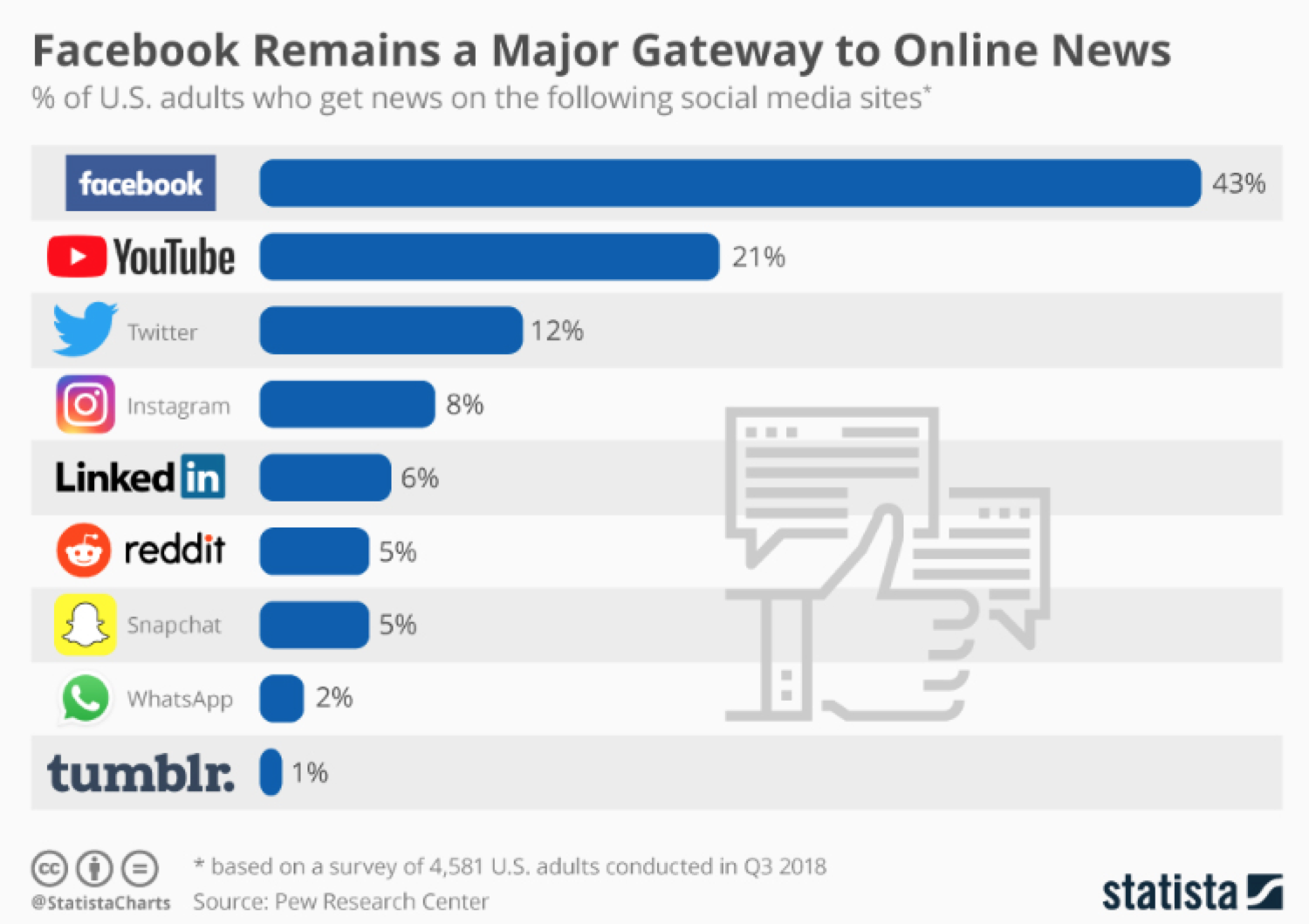
Social media statistics
Here are some ways to drive traffic to your site using social media:
51. Get Active on Social Media
This sounds like an obvious step, but you actually need to set up your social accounts if you want them to drive traffic.
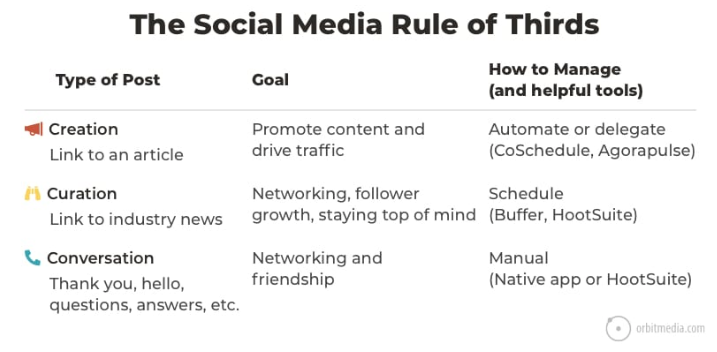
The rule of thirds (Image source: Orbitmedia.com)
Here are the essentials to complete across whichever platform you choose:
- Fully complete your profile (don’t forget to link to your site) and your business pages (Facebook and LinkedIn).
- Promote your blog content.
- Be sure to share interesting content (follow the rule of thirds).
- Post when your audience is online.
- Talk with your audience.
In terms of which platform you should be on, depends on your audience.
The best social media platform is the platform where your audience hangs out.
52. Post On Social Media at Strategic Times
This will be very dependent on your audience and the platform you are on.
There have been lots of studies into when to post on social media like this one from Hootsuite or this one from Sprout Social.
According to Post Planner, here are the best times to post on social media:
| Social Network | Best Day | Best Time |
| 脸书 | Thursdays | 8pm |
| 推特 | Thursday | 5pm |
| 领英 | Wednesday | 9am |
| Friday | 7pm | |
| Friday | 1am |
53. Add Social Share Buttons to Your Site
Oh, and don’t forget to make it easy for people to share your content on social media.
(Pssst, if you are reading this on desktop, just look to the left.)
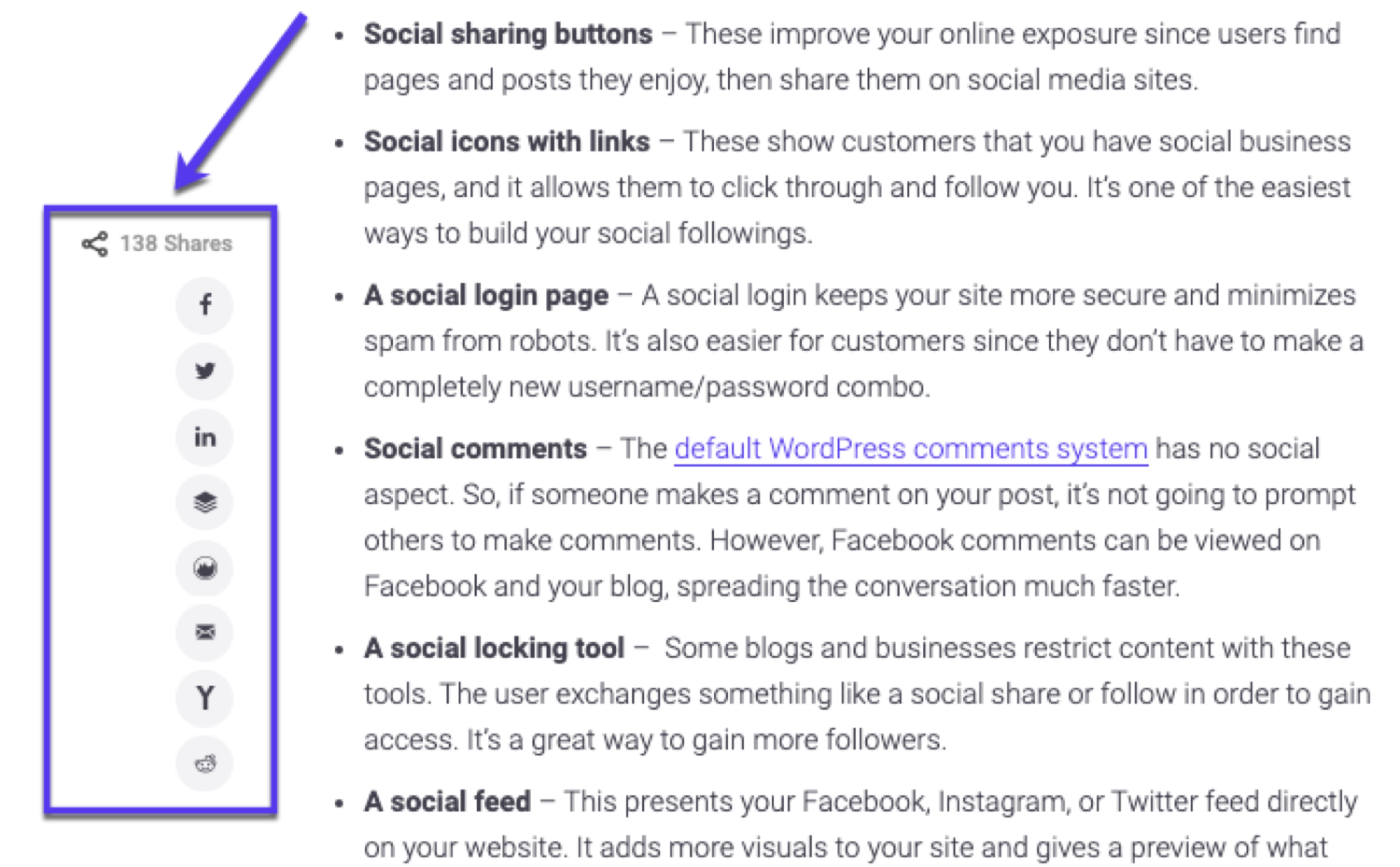
An example of social share buttons we use on all blog posts at Kinsta
These improve your online exposure since users find pages and posts they enjoy, then share them on social media sites.
The easiest way is to set up a WordPress social media plugin for your site.
54. Use a Social Media Calendar
Wouldn’t it be great to get more click-throughs on social media?
Well, the answer may be in using a social media calendar.
This type of calendar helps you to understand:
- Why your audience shares (or doesn’t share) your content.
- Which types of content people prefer.
What’s more, it also stops you from over sharing the same type of stuff too often and allows you to plan on sharing content you know works.
It doesn’t take long to set up your calendar, a spreadsheet will do the trick:
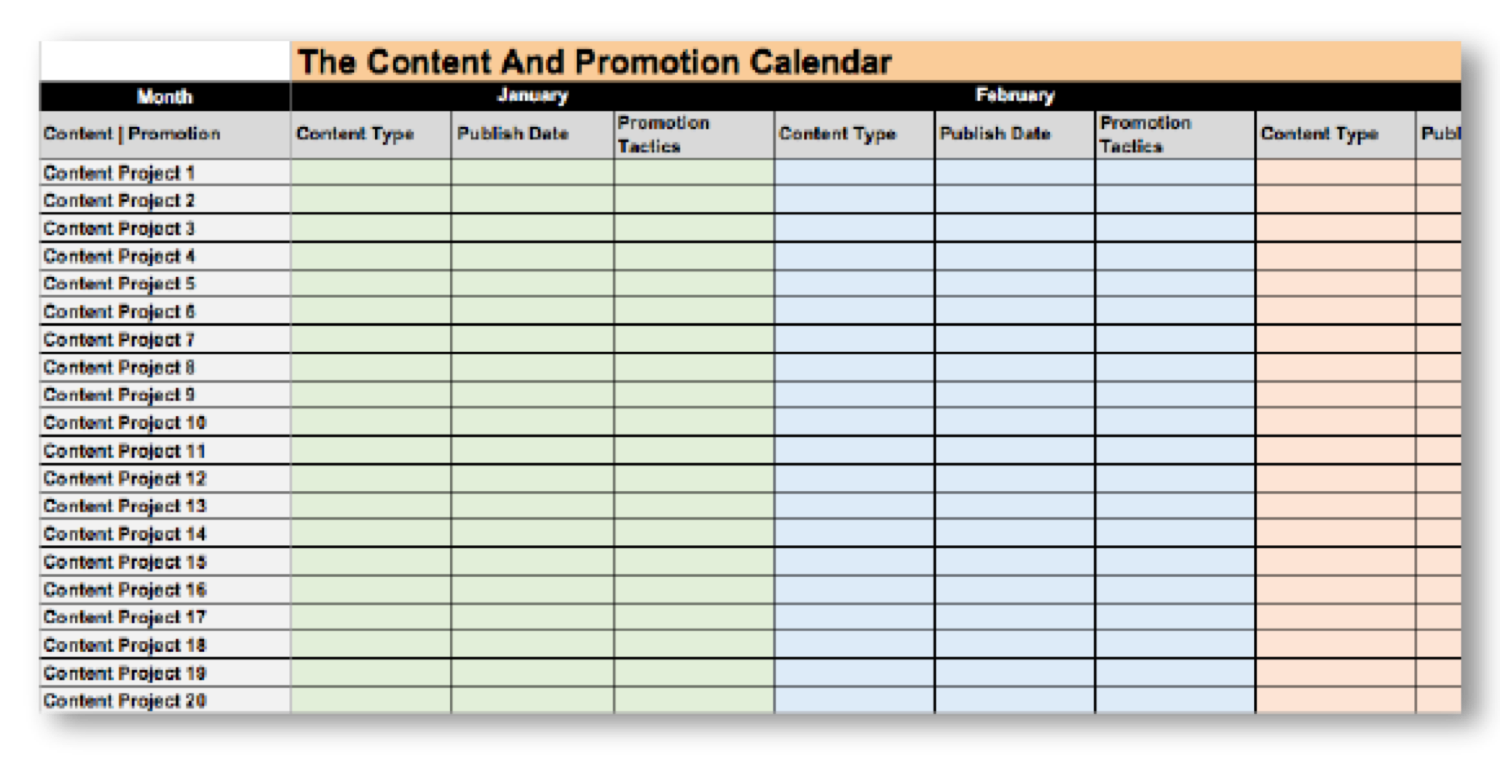
An example of a content calendar you can use to promote blog posts
This simple addition to your social media strategy can help you improve shares and get traffic back to your blog.
Head over to the Post Planner blog to grab a free social media calendar template.
55. Research Your Competitor’s Social Strategy
A great tactic for improving the amount of traffic you get from social media is to spy on your competitors. See what they are doing that is working, and then try and replicate it.
Here’s a couple of social media competitor analysis tools to use:
- Buzzsumo
- Hootsuite
- Sprout Social
Want a super quick social competitive analysis plan?
Let’s go:
Step 1 – Find Your Competitors’ Social Media Strategy
Use a tool like Sprout Social to see what your competitors are doing:
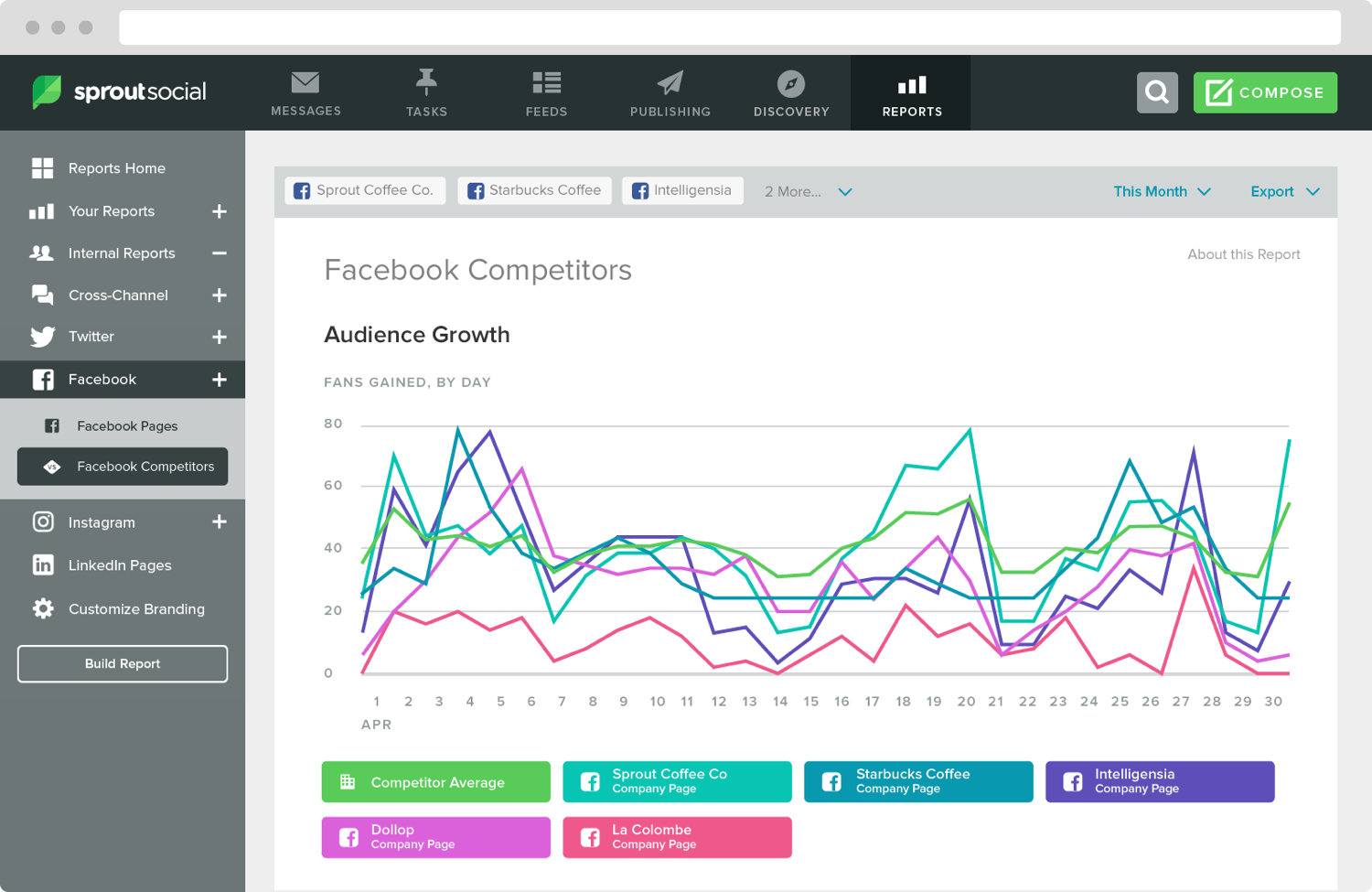
Competitor research using Social Sprout
Then think about things like:
- What keywords are they using?
- Who are they following?
- What social networks are they on?
- How big is their audience?
- How often do they post?
Step 2 – Analyze Their Profiles and Content
Have a look at each of their social profiles. What do they do well, and what don’t they do well?
Look for things like:
- Are they posting relevant and up-to-date content?
- Do they have good or bad customer service?
- Are there spelling mistakes?
- What kind of images are they using?
- Are they using unique angles to promote themselves?
Step 3 – Monitor Any Changes
Social media is a never-ending stream of content so monitor what your competitors are doing (some of the tools mentioned above can help).
Check out how to leverage LinkedIn to grow your site traffic, how to take advantage of Facebook and Twitter for your marketing.
Armed with this information, you’ll be able to hopefully see gaps where you can do something effective on social media to get traffic to your site.
56. Put Social Media on Autopilot
Social Media can be a great way of promoting content to your audience.
The only problem is that it can take hours out of your day, especially if you are posting a lot of content.
Take for instance promoting new blog posts. You’ve got to add the title, a social sharing image and a link to the new post to each of your social accounts. And that’s for every post.
Remembering to update all your social feeds like this when you publish a new blog post can be a time suck.
Not if you use this Zapier Zap to automatically Tweet your new WordPress posts:
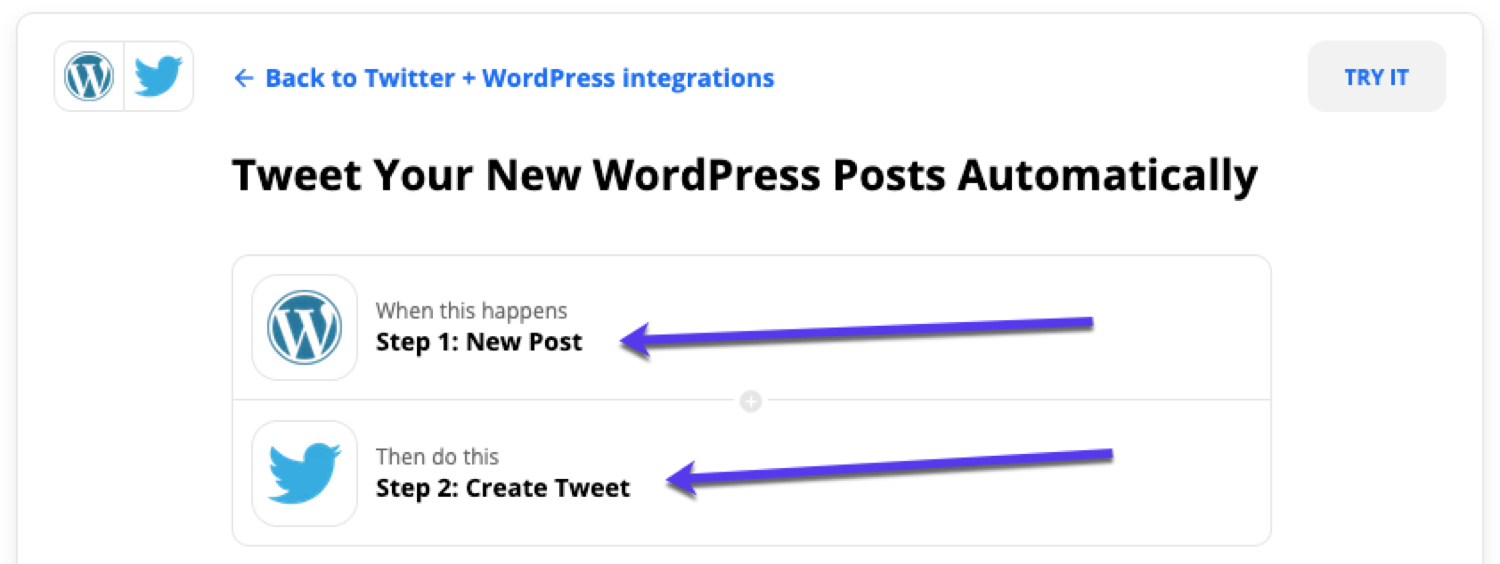
Use Zapier to automatically post new blog posts
This is only scratching the surface of what you can do. Head over to Zapier to check over 100 different ways you can automate social media.
57. Use Buffer to Schedule and Publish Social Posts
While on the subject of automation, you can use a tool like Buffer to schedule your posts in advance and automatically post them to your channels:
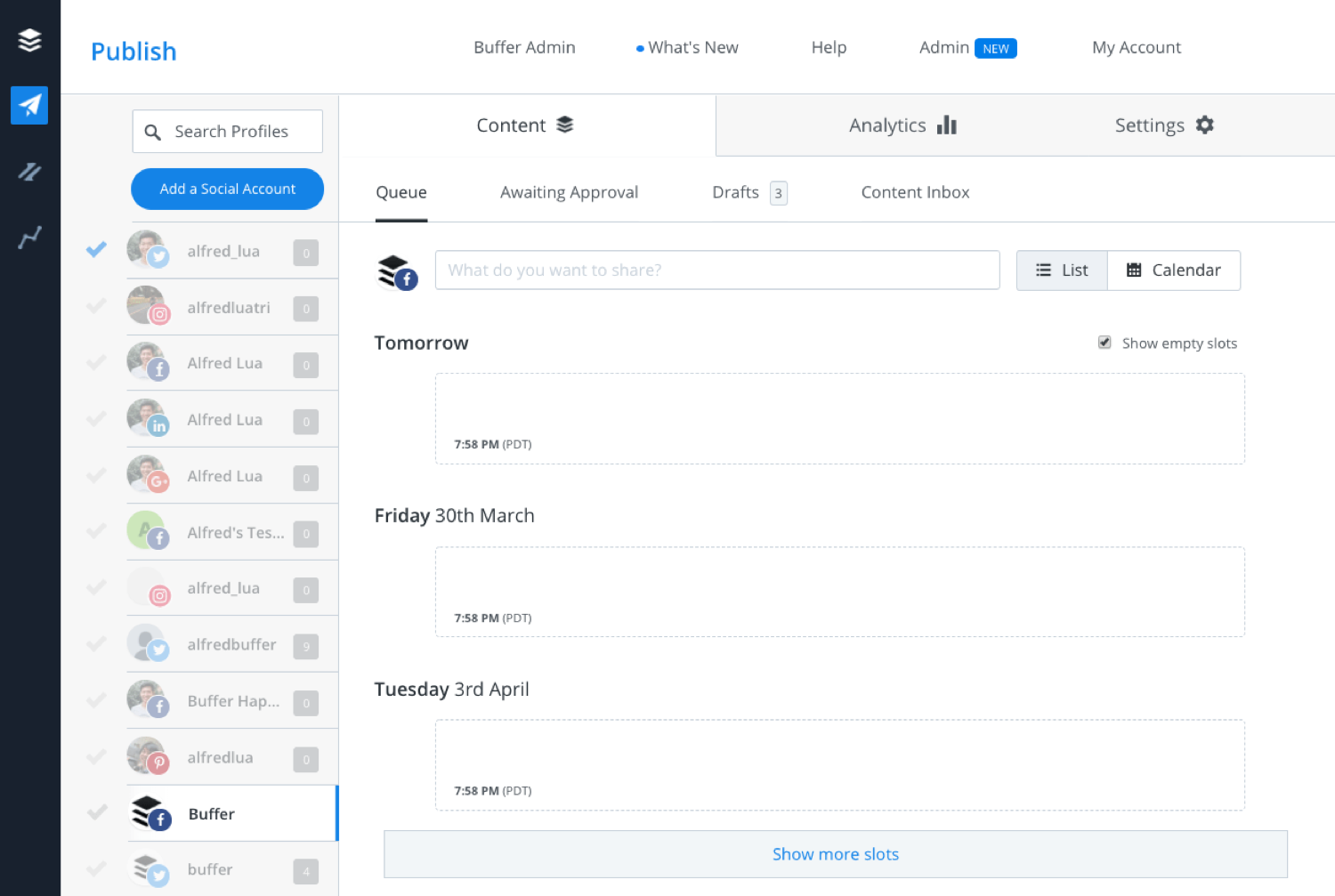
Use Buffer to schedule and publish social posts
Alongside posting your content, Buffer can also suggest the best time to post. Nice, isn’t it?
58. Use Quuu Promote
Quuu Promote is a paid tool that can drive traffic by promoting your content automatically to the right audience.

Quuu Promote can help you generate lots of social shares
So how does Quuu Promote work?
In a nutshell:
- You create a social media post (with a link to your content).
- Quuu puts this in front of people in your niche who have signed up to get suggestions from Quuu.
- Some of these people may share it on their social profiles.
- You earn more traffic.
推特
Lots of people use Twitter, in fact roughly 46% of Twitter users log into the platform every single day:
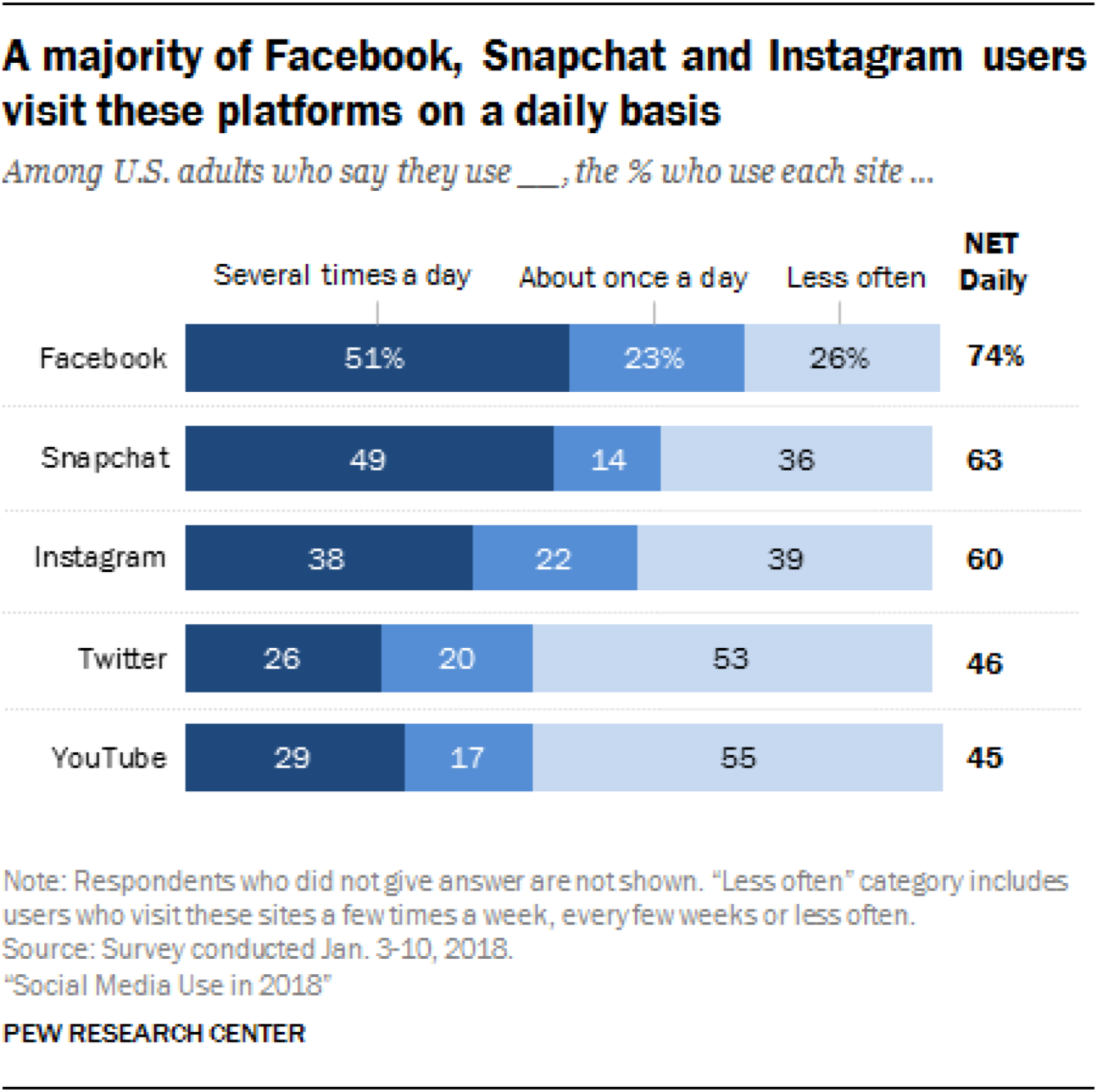
Daily social media usage statistics (HubSpot.com)
If you aren’t promoting your blog on Twitter, how will anyone know about your content? Driving traffic to your blog can be almost as important as the writing itself.
If you use Twitter effectively, it can drive tons of traffic back to your website. But just tweeting the title of your blog post now and then with a link back to your site won’t work.
You need to do better than that.
Here are some ways to increase your website’s traffic using Twitter:
59. Drive Traffic with These Twitter Marketing Tips
Before you even get started, you need to pick the right Twitter handle, profile photo, and header image. For Twitter to be an effective traffic generating machine, you need to be proactive.
Did you know: the average lifespan of one tweet is just 18 minutes:
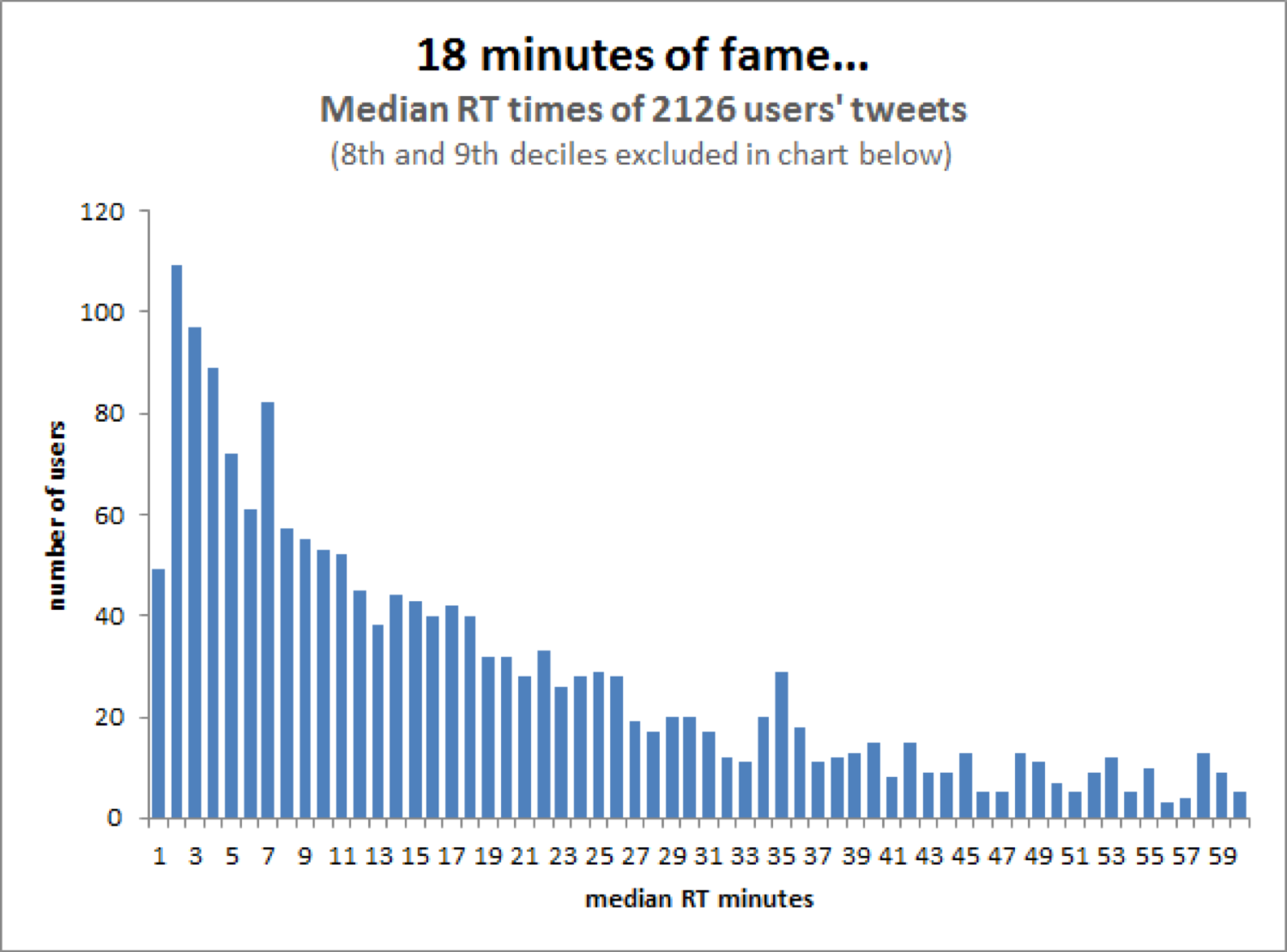
Average lifespan of a tweet (Image source: Moz.com)
And with over 7,000 new tweets being sent every second, to get any meaningful return from your Twitter, you need a plan.
Here are some Twitter marketing tips to try out:
- Use short attention-grabbing tweets.
- Add a quote from the post you’re promoting.
- Add statistics.
- Use #Hashtags & @mentions.
- Retweet any mentioned content.
- Ask for a retweet.
- Use images.
- Try asking a question (related to your topic).
Don’t forget, you can also harness the power of Twitter Ads…
60. Drive Traffic with Promoted Tweets
Promoted Tweets (aka Sponsored Tweets) are standard Tweets, except they’re paid for by advertisers attempting to increase their Twitter reach and/or engagement.
They are pretty easy to spot as they have a ‘promoted’ label beneath them:

An example of a promoted tweet
Promoted Tweets increase reach and drive traffic to your website and post-click landing pages, which in turn, increases lead generation and sales. For more in-depth tips on using Twitter to grow your traffic, check out our guide.
Go here to get started running Twitter Ads.
脸书
Facebook has 2.41 billion monthly active users:
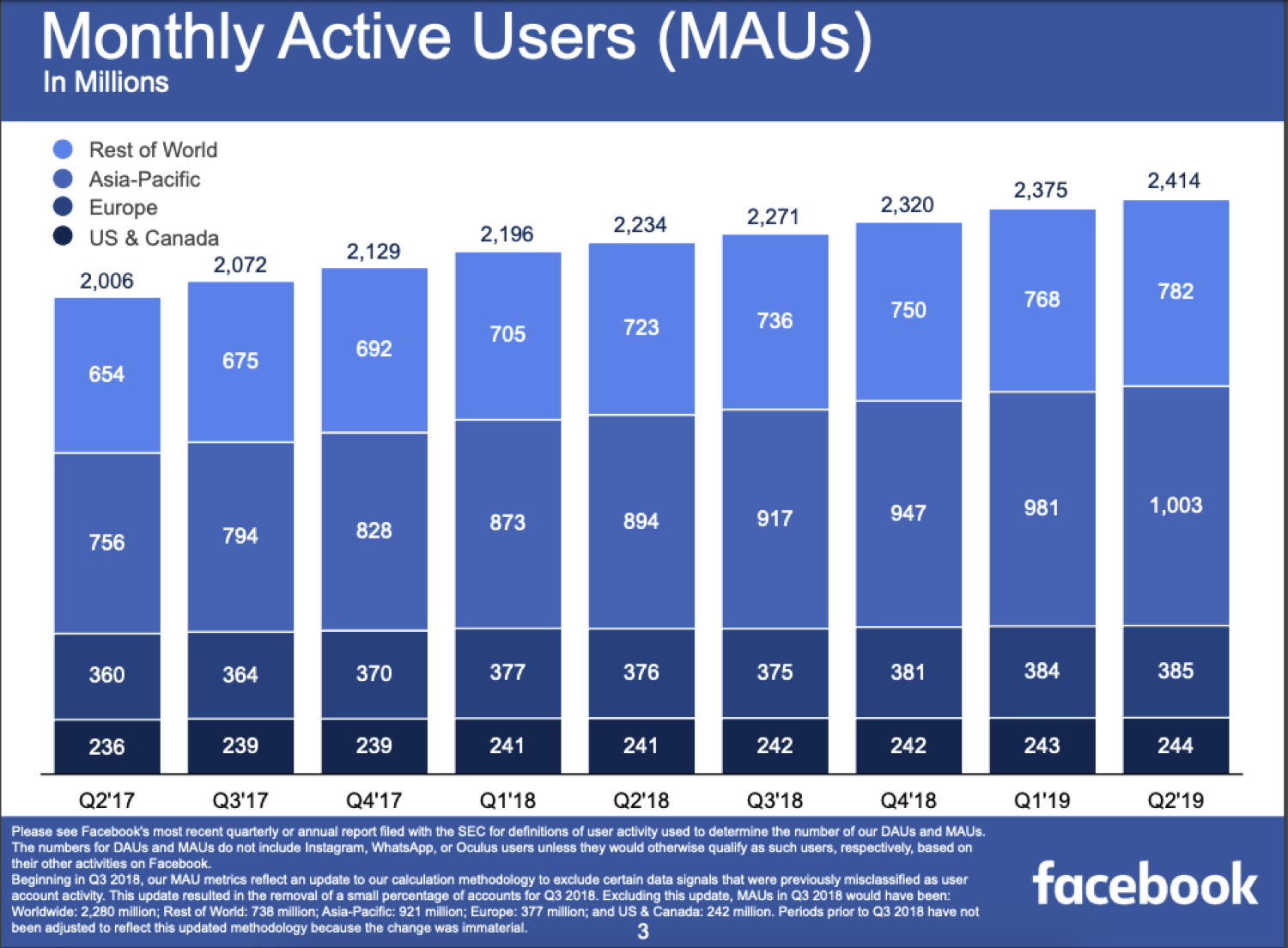
Monthly active users on Facebook (Image source: HubSpot.com)
It continues to be the top dog of social media sites.
Used correctly, this power can be leveraged into a powerful marketing tool for your business or website.
Let’s dive in:
61. Drive Traffic with These Facebook Marketing Tips
Driving Facebook traffic back to your website is essential, and FB traffic provides a great opportunity to target your ideal audience.
If you haven’t already, create a Facebook page for your site, and then follow these Facebook marketing tips to help you generate more traffic:
- Use images on all your posts.
- Keep your updates short and to the point.
- Ask your fans short questions.
- Use a quote from blog articles when sharing content.
- Use videos.
- Curate content from other websites in your niche.
There’s also Facebook Ads too…
62. Use Facebook Ads
You are probably pretty familiar with Facebook ads:
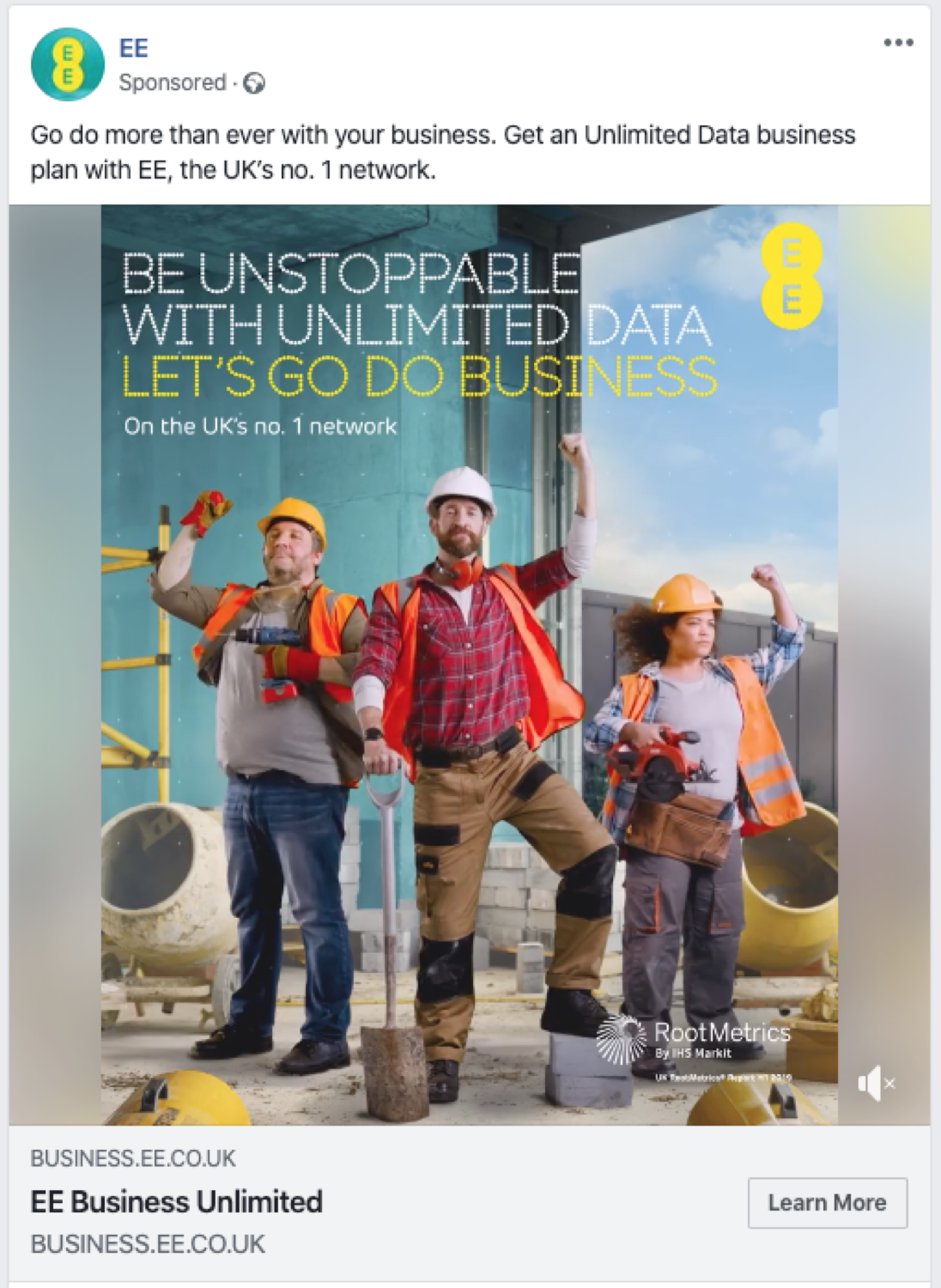
Example of a Facebook ad
When used correctly, Facebook Ads can be an effective (and low cost) way of sending traffic to blog posts.
But if you know what you are doing, they can be the opposite of that: expensive and ineffective.
You want to use targeted Facebook ads to drive traffic from Facebook back to your site, so make sure you are going after the right (and interested) audiences.
If you are confused at all, look into using a Facebook ad tool.
63. Retarget Visitors With Facebook Ads
Don’t forget you can also use Facebook retargeting ads.
Ad retargeting is the process in which you target ads to users who have previously been on your website or social media platform but haven’t converted.
You need to have your Facebook Pixel installed and tracking your site traffic and website events.
Instagram is one of the fastest-growing social platforms and can be a great way to generate traffic.
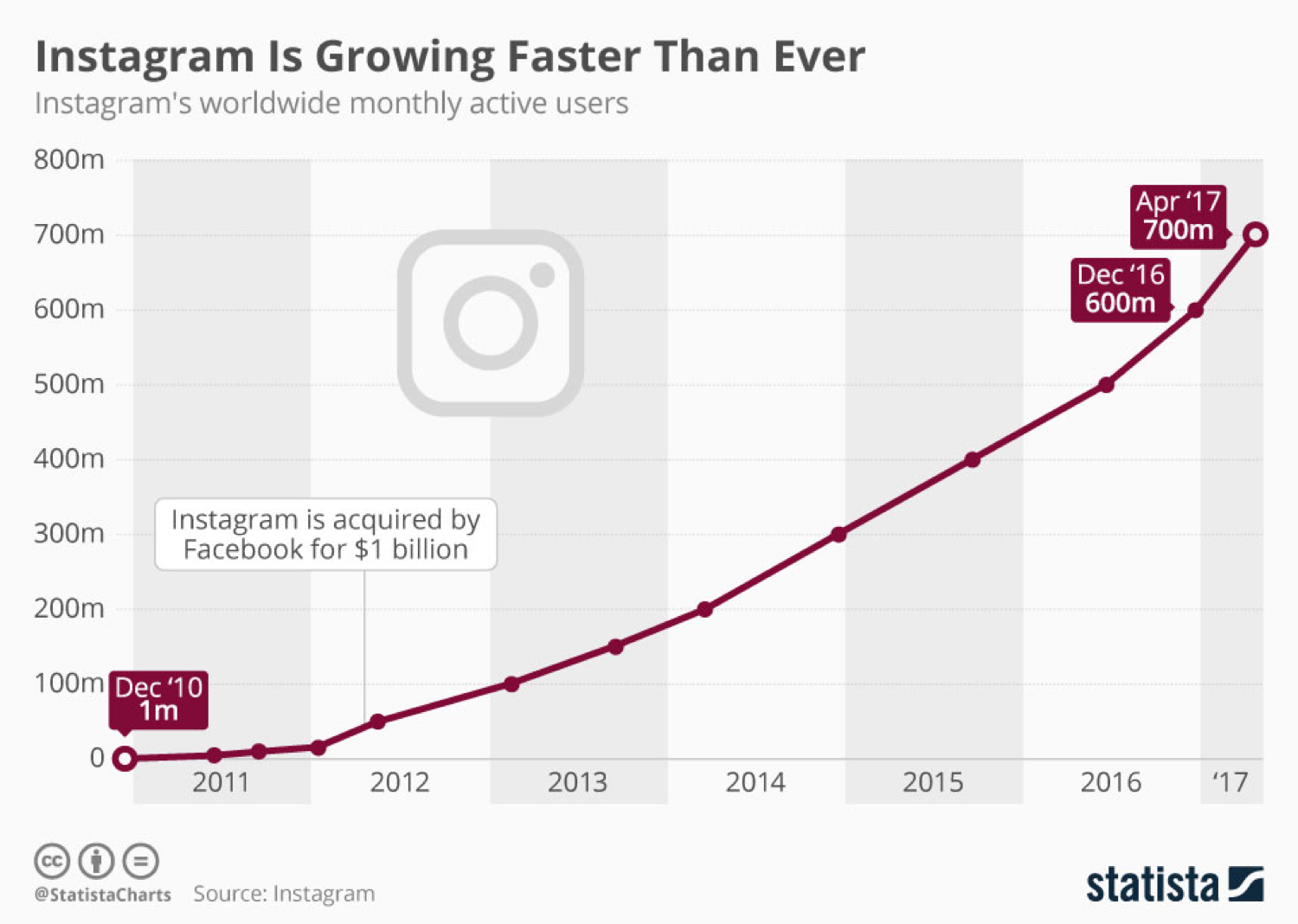
Instagram growth (Image source: Stargage.com)
But to get the most from it, you need to consider a few factors:
-
Your name & username – these are the only factors that Instagram looks at in search queries.
-
Your bio description & profile photo – these should be appealing to your audience.
-
Your website URL link in the bio – this is the only place on Instagram where you can link to your site.
-
Profile visibility – you want to make sure your profile is set to Public, not Private.
64. Drive Traffic with These Instagram Marketing Tips
It sounds obvious, but uploading good images and videos that are relevant to your audience is the key to success on Instagram.
Think about it: if your audience is B2B, is this content useful?
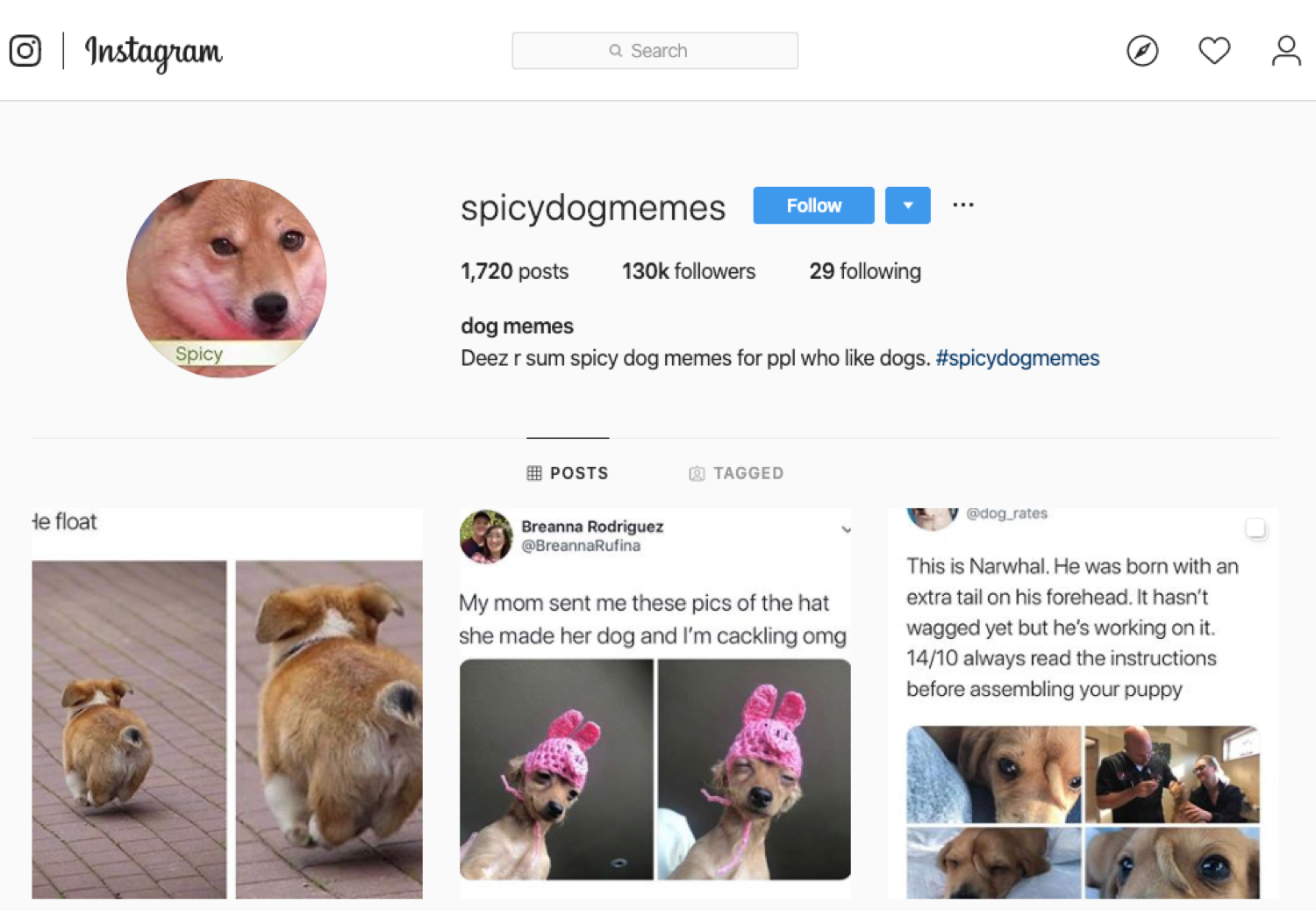
A popular Instagram meme page
可能不会。
Alongside posting relevant content and increasing your following on a steady and consistent basis, here are some Instagram marketing tips:
- Follow accounts related to your niche.
- Find and use relevant hashtags.
- If you can, try and get shout outs from others.
- Regularly share your posts.
- Post exclusive Instagram-only content.
- Be active and engage with your followers.
65. Use Instagram Ads
Like Facebook ads, Instagram ads can be a great way of getting in front of your target audience.
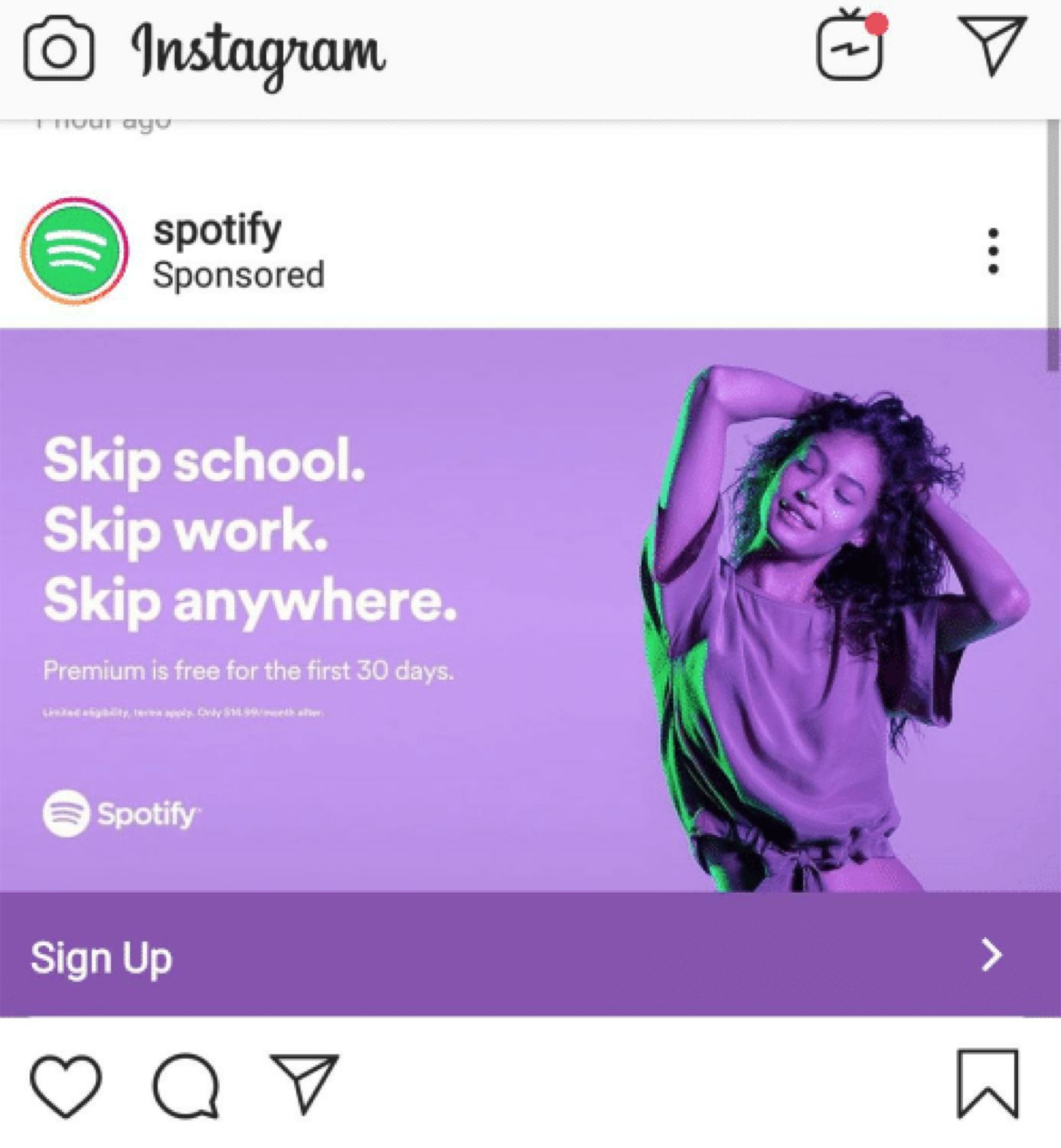
An example of an Instagram ad
Instagram ads can be set up through Facebook’s advertising platform You can run different types of ads including Photo, Video, Carousel, Slideshow, and Stories Ads.
First, you need to connect your Instagram and Facebook accounts:
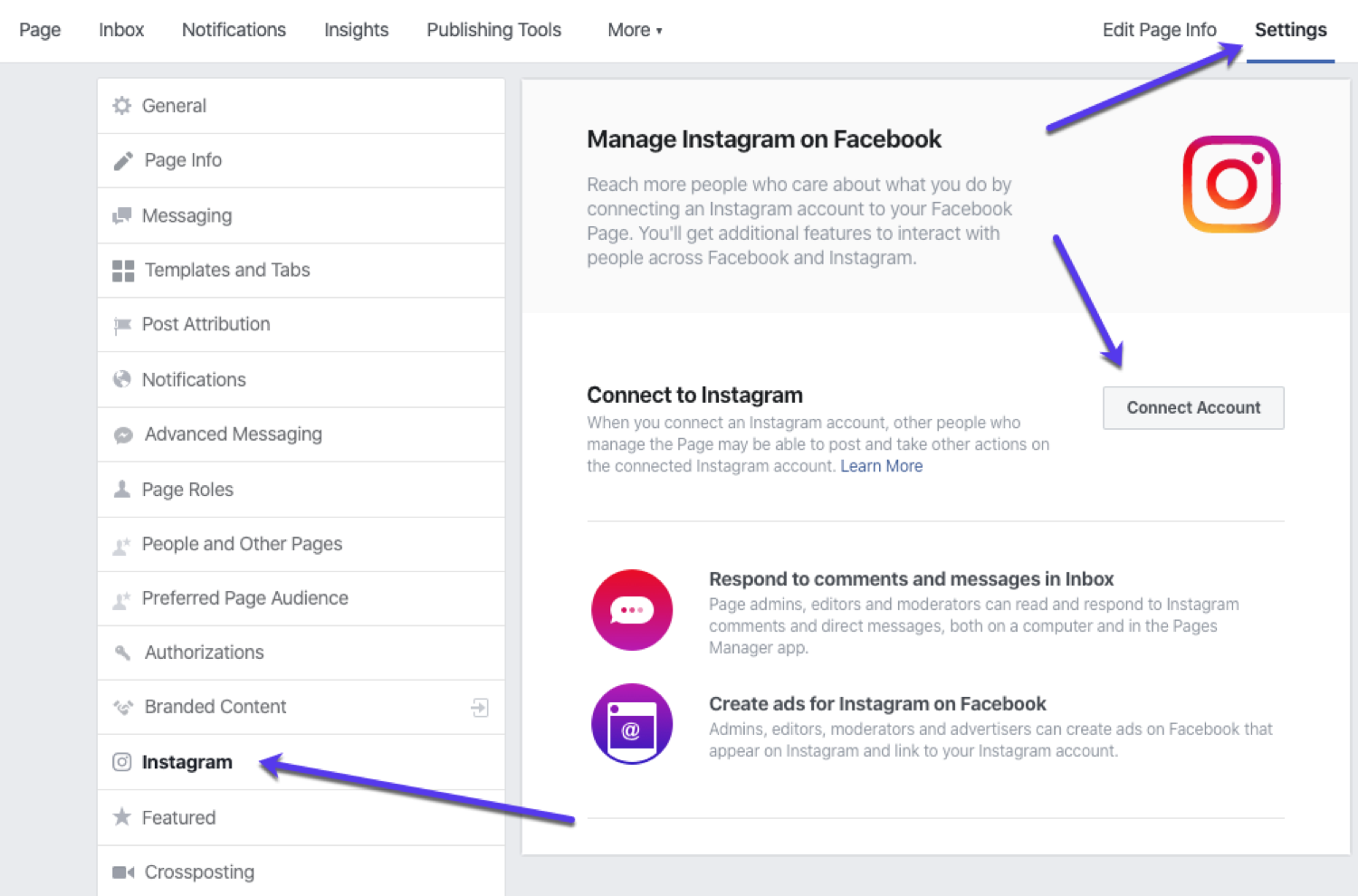
Instagram/Facebook ad dashboard
Very simply, here’s how you get started advertising on Instagram:
- Go to Facebook’s Ad Manager.
- Set your objective.
- Set your target audience.
- Pick your ad placements.
- Set your budget and schedule.
- Create your Instagram Ads.
YouTube
Did you know YouTube is the second largest search engine after Google?
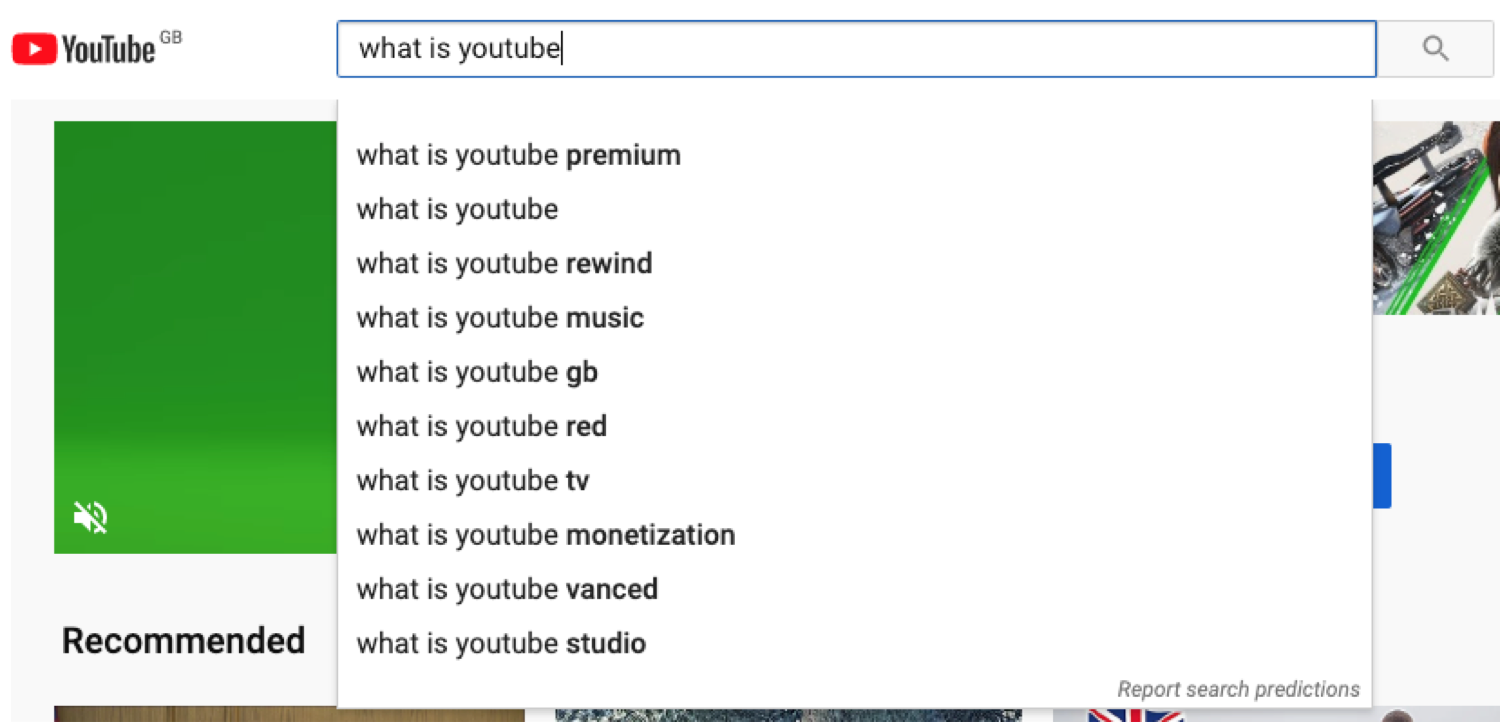
YouTube search works like Google
When used correctly, YouTube can be an amazing source of traffic. People watch 1 billion hours of YouTube per day, so just getting a small percentage of those views can be a game-changer.
66. Drive Traffic with These YouTube Marketing Tips
With so many videos uploaded every day to YouTube, it’s easy for your content to get lost.
Thankfully, there are some simple steps you can take for generating organic traffic to and from your videos.
Here are some proven tips for getting traffic from YouTube:
- A reason to visit your site like a free PDF, ebook, course, or exclusive content.
- Add a link to your site in your channel header.
- Use cards to help views navigate around.
- Add a website link in your video descriptions.
- Use a clear CTA on videos
67. Don’t Forget YouTube SEO (to Rank Your Videos)
One of the best ways to get more video views is with YouTube SEO.
In a nutshell:
YouTube SEO is the process of optimizing your channel (including video playlists, metadata, descriptions, and actual videos) so that your channel shows up for the right people.
You can actually optimize your videos for search results inside YouTube and Google.
68. YouTube Ads
With a lot of your potential audience already on YouTube, it makes sense to target them with ads.
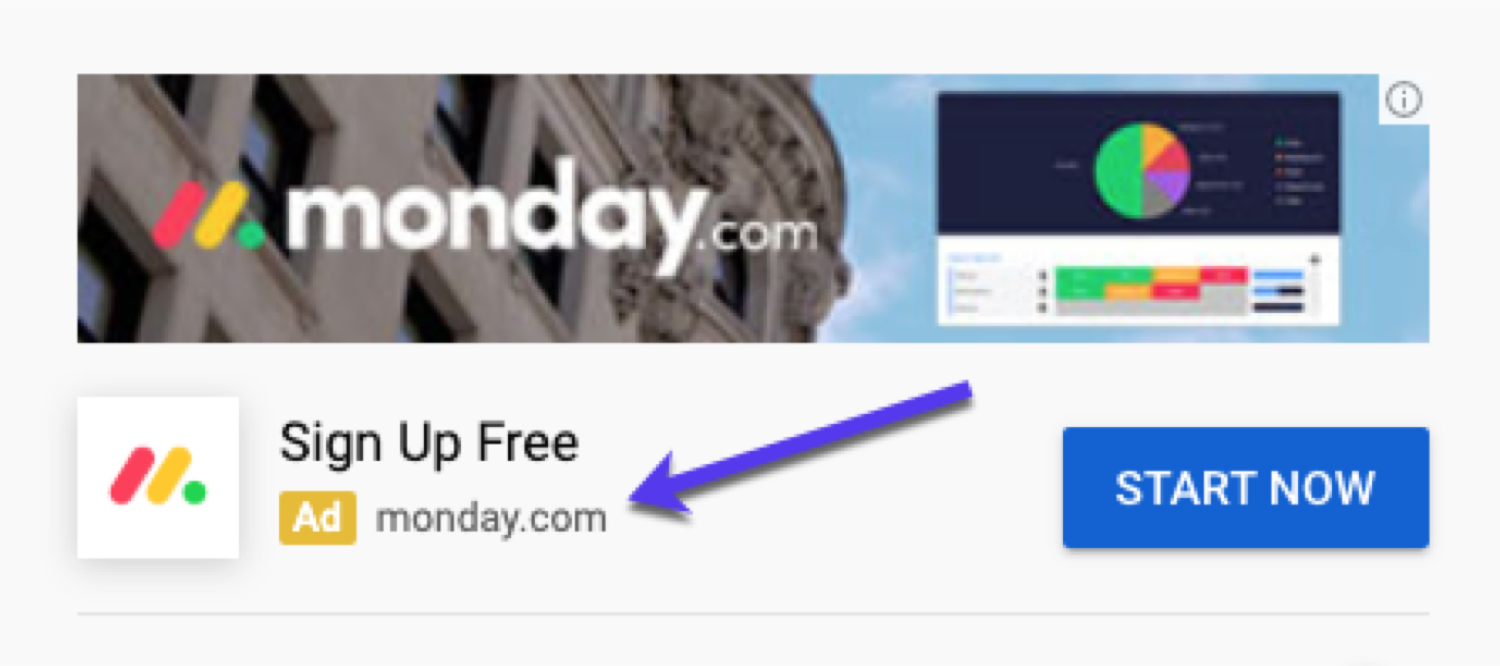
An example of a YouTube ad
To get the most from YouTube Ads, you need to:
- Target your audience.
- Choose the right ad format.
- Create engaging ads.
Check out this guide to YouTube advertising by HubSpot for more information.
Did you know that each pin on Pinterest can generate 2-page visits and 6 pageviews?
Pinterest is a great platform for sending traffic to your blog.
Not only are pins for great longevity (pins get shares over time) bu Pinterest was actively designed for sharing
Let’s explore it in more detail:
69. Drive Traffic with These Pinterest Marketing Tips
Here are some tactics you can use to harness Pinterest traffic:
- Sign up for a business account (and get access to Pinterest Analytics).
- Make sure each pin description is detailed, helpful, and actionable.
- Pin at the right time.
- Create pin-worthy images (that are the right size & include text).
- Join relevant Pinterest group boards.
70. Use Pinterest Ads
Pinterest ads are useful for getting your content in front of more people as they search and browse Pinterest.
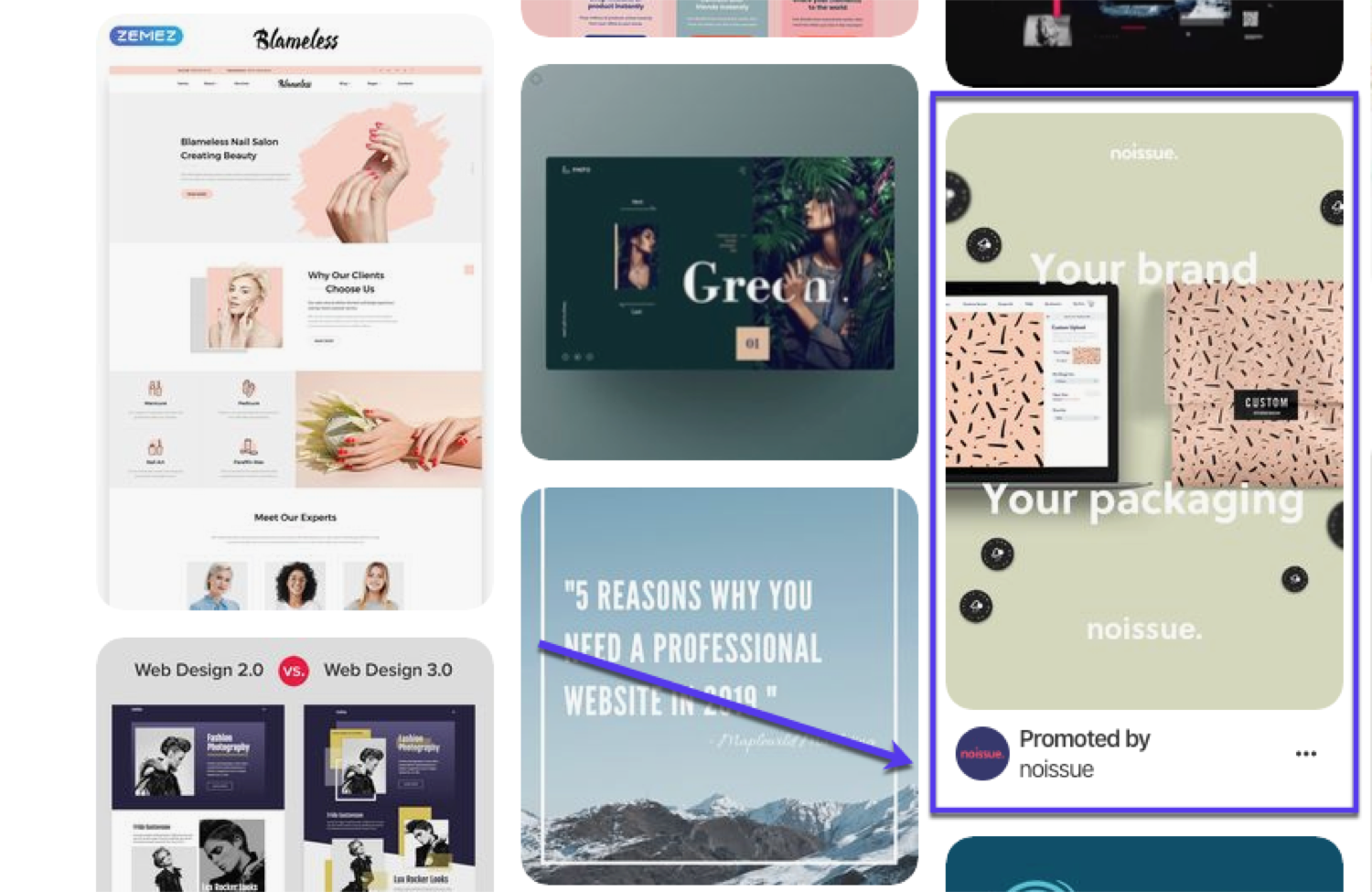
An example of Pinterest ads
To get started:
- Set up a Pinterest business account.
- Install the Pinterest Tag.
- Choose a goal for your campaign.
- Set a campaign budget.
- Create an ad group.
- Select your target audience.
- Choose ad placement.
- Add interests + keywords.
- Set budget + schedule.
- Pick your Promoted Pins.
And like all paid ad campaigns: monitor and tweak accordingly. For even more information, check out this Pinterest Ads guide by Hootsuite.
领英
With over 600 million users, LinkedIn is the go-to social network for B2B.
LinkedIn is the place people go to when they want to connect with people in their industry, learn about their industry and share related content. If you want to drive traffic to your B2B blog or website, this is your platform.
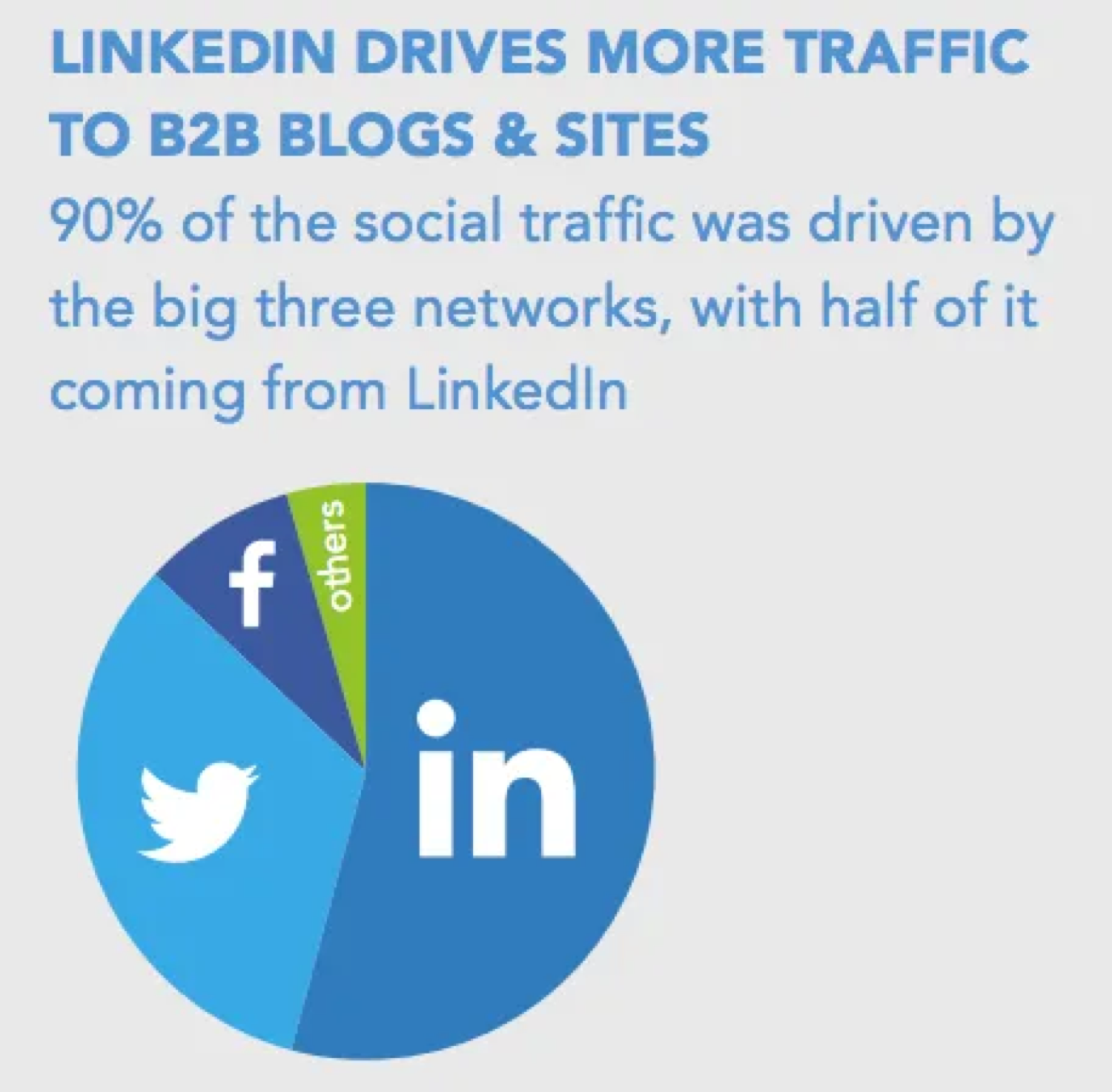
90% of social traffic is driven by LinkedIn to B2B sites (Image source: Sumo.com)
71. Drive Traffic with These LinkedIn Marketing Tips
LinkedIn can be a great traffic source if you use it right.
Here are the essentials you need to start driving traffic from LinkedIn today:
- Create and optimize your personal Profile.
- Join groups (or start one).
-
Create a company page.
- Regularly share useful content.
- Don’t share too much.
72. Republish Articles on LinkedIn
Don’t forget you can leverage LinkedIn’s publishing platform to reach their massive audience.
Republishing articles on LinkedIn is a great way to send traffic to your website and get in front of a new audience.
To get started, just hit ‘write an article’ on the LinkedIn homepage:

The “Write an article” feature in LinkedIn
Before you publish your article, there are two things you want to make sure you’ve included:
-
A short bio – add this to the end of your post to direct people to your homepage or blog.
-
A CTA – directing people to a specific resource on your site that you think may help people.
73. LinkedIn Ads
You can also use LinkedIn Ads to target your audience with sponsored content, sponsored or text ads.
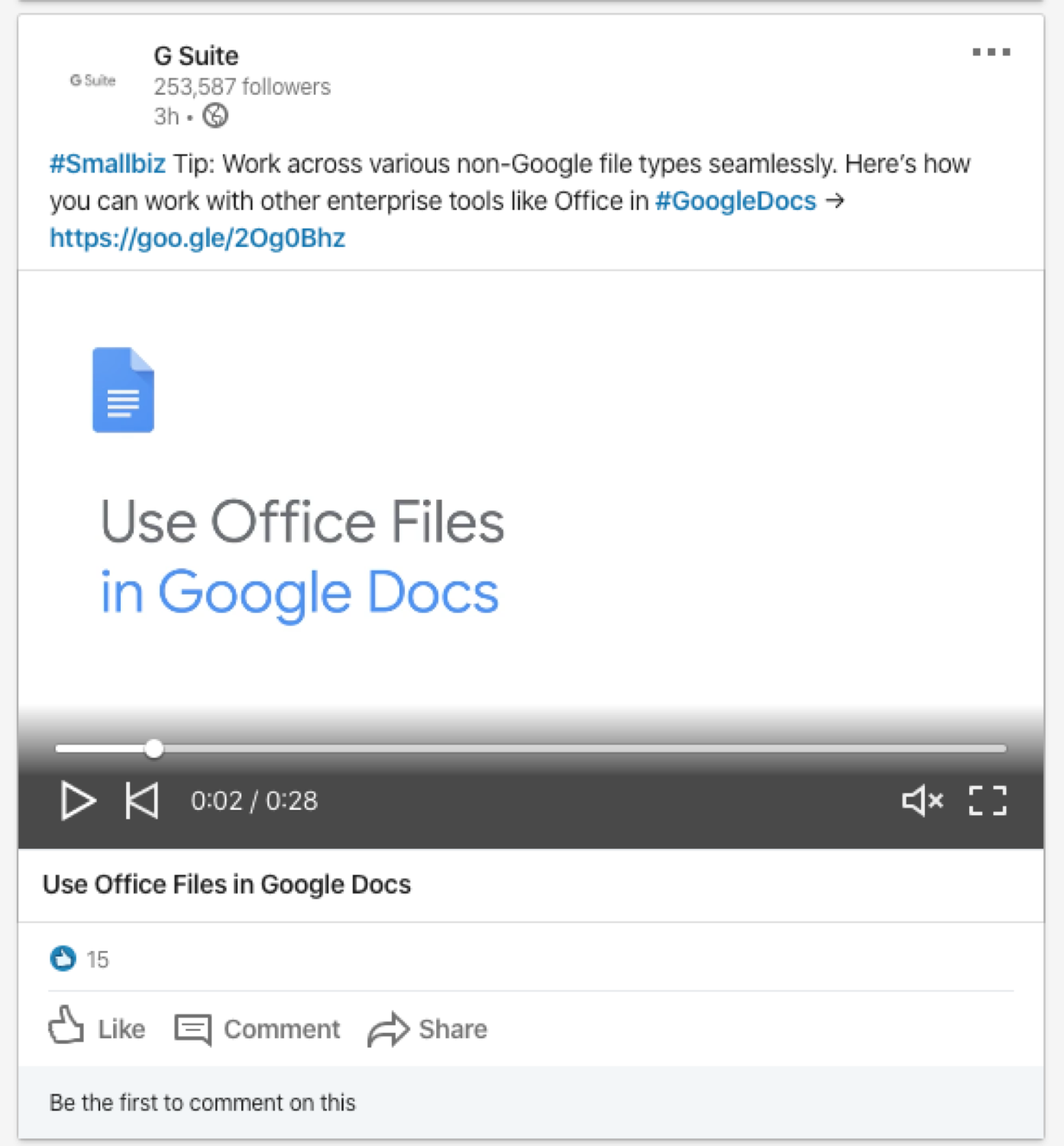
An example of a LinkedIn ad
LinkedIn is obviously most suited to targeting a professional audience. So if your site isn’t targeting that demographic, you may be better of saving your money.
This guide by Hootsuite provides a good walk-through of LinkedIn ads.
Other Marketing Tactics
Sometimes marketing tactics don’t neatly fit into a category. Here are all the traffic boosting tactics that are left:
74. Use Paid Traffic
We’ve touched on this already with social ads, but paid traffic can be an effective way of getting eyes on your content. It’s also highly scalable (providing you have the budget).

Types of paid traffic you can send to your website (Image source: charlesngo.com)
Here are some of the best-paid traffic sources to consider:
- Display ads.
-
Paid search ads (through Google AdWords or Bing Ads).
-
Paid discovery (like Outbrain or Taboola).
- Sponsored content.
Depending on the ads you’re buying, you could pay per click (PPC), pay per view (PPV) or pay per acquisition/action (PPA).
75. Appear on Niche Relevant Podcasts
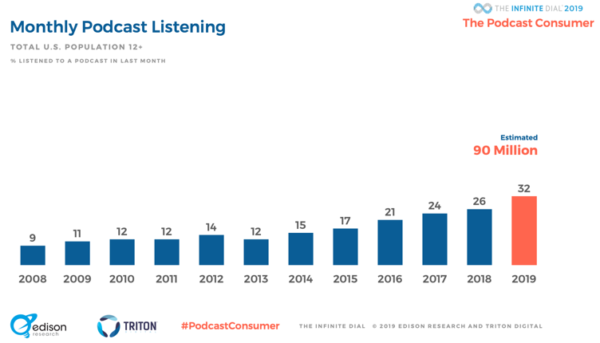
Monthly podcast listening statistics (Image source: convinceandconvert.com)
Doing podcast interviews can be a great driver of traffic.
Not only do you get a relevant recommendation on the podcast but you also get in front of a new audience. And if you are on a niche relevant podcast, you may have gained new audience members of your own.
Want to turn up a notch and appear on lots of podcasts?
Here’s how to kickstart your podcast campaign:
Step 1 – Find Podcasts in Your Niche
Remember to stay on topic with finding podcasts to go on.
Look at places like Stitcher and Podbean. And don’t forget to just simply Google:
YOUR NICHE + podcast
Try and aim for 50 podcasts to reach out.
Step 2 – Write Your Pitch
You want them to invite you on so make your pitch relevant.
If you haven’t already, listen to a few episodes to try and get an idea of what you can bring to the table.
Step 3 – Contact the Hosts
Most podcast hosts want you to contact them.
Find their preferred contact format and send them your pitch.
Step 4 – Do the Podcast (Hopefully)
Do the podcast and try to naturally share your content and info about your website.
Step 5 – Share the Podcast.
The final step is to share your podcast appearance.
Promote it to your email list, on your social channels, your blog, etc.
It’s not just other people’s podcasts, though, you can have your own as an additional traffic source
76. Start a Podcast
If you are struggling to find podcasts to appear on, or you just have a burning desire to share content, why not create your own.
Here’s how to quickly start a podcast:
- Pick your topic(s).
- Come up with a name, show description, and artwork.
- Set up and test your recording equipment.
- Plan your episodes.
- Record your episodes.
- Edit and then finally publish your episodes.
Hey presto, you’ve just launched a podcast.
77. Do Some Interviews (with Bloggers in Your Niche)
Interviews aren’t only for large publications.
Many people will be willing to talk to you if you just ask them, even if you only have a small audience.
It’s pretty simple to get started too:
Just send out a few emails requesting an interview to people in your industry. For the ones that get back to you, publish the interviews on your blog.
Not only will the recognizable names improve your credibility and traffic, you’ll probably get a further reach when the interviewee shares it with their audience.
If you want some inspiration, sites like Starter Story, IndieHackers started out producing this kind of content based on interviews. Also, don’t forget our own Kingpin segment!
Looking for ways to grow web traffic steadily? There’s no silver bullet, rather it’s always a compound effect. Here are 77 proven tactics to test out! ??
点击鸣叫
Summary
Phew, if you made it this far, congrats. That was a long read.
If you take some of the tactics from this article on board and apply them to your site, you’ll be well on your way of increasing traffic.
Try one (or a few) of the tactics and see what effect it has on your traffic. If it doesn’t work for you: try another. If it does: double down and do more.
Which tactics have you tried? How do you bring in traffic to your sites? Let us know in the comments below.
0 Shares
- 0
- 0
- 0
- 0
- 0
- 0
- 0
- 0