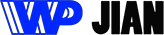假期快到了:黑色星期五,网络星期一,感恩节和圣诞节。这是一个又一个的活动!随之而来的是大量的客户。您的网上商店已准备好赶路吗?
今天,我们将与您分享一些独特的电子商务策略,您可以立即在WordPress网站上实施这些策略。希望您会在这里找到从未见过的东西,它可以帮助您获得2019假期旺季的创纪录销售!
准备开始?
只需移至Kinsta,即可将WordPress网站的速度提高200%。
今天免费迁移
零售业继续消亡,电子商务蓬勃发展
传统上,黑色星期五和其他Q3 / Q4购物季节与实体连锁店有关。您可能会想像排长队,疯狂的客户争夺有限的空间和资源。
但是,越来越多的消费者选择留在家里,跳过潜在的暴力人群,而转向在线商店购买假日商品。 2018年,黑色星期五的在线销售额达到创纪录的62.2亿美元,其中许多来自移动设备。对于实体商店,黑色星期五的净销售额下降了4%至7%。随着整个世界开始更喜欢在智能手机上购物,这个数字预计只会增长。
在假期期间投资在线电子商务可能会为您的业务带来巨大的销售额。仅专注于实体店是一个巨大的错误。
而且不只是在黑色星期五。由于销售额下降以及来自亚马逊等在线卖家的竞争加剧,传统零售(步入式)中的一些知名品牌仅在2017年就关闭了5,000多家商店,2018年亚马逊占据了全部电子商务销售额的49%。 2019年将关闭7000多家商店。
幸运的是,虽然传统零售业继续消亡,但电子商务的销售却蒸蒸日上!根据2019年eMarketer的一份报告,美国零售电子商务支出将增长13.2%,达到1353.5亿美元,并预测美国零售总额将首次突破万亿美元的假日季节,增长3.8%,至1.008万亿美元。
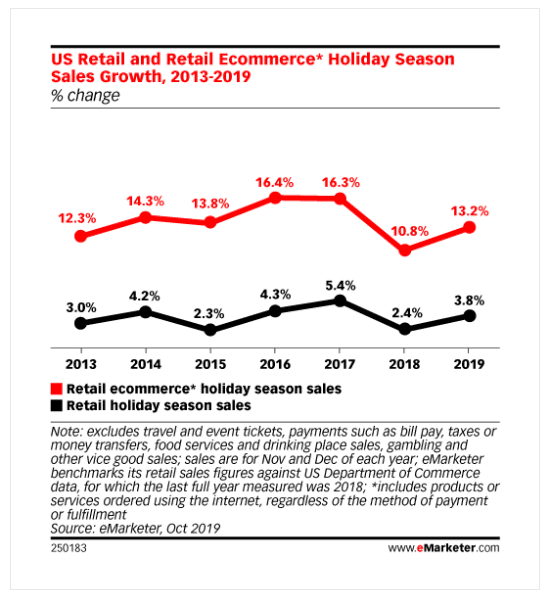
电子商务假期销售量增长
WordPress领域又如何呢?
通常,当人们研究电子商务选项时,会想到两个大选项:WooCommerce和Easy Digital Downloads。这个市场也在快速增长。 WooCommerce负责人Todd Wilkens估计,2017年WooCommerce商店的总销售额将超过100亿美元,并表示这一数字可能高达150亿美元。奥勒(Owler)目前估计它每年赚120亿美元,因此这些说法似乎是正确的。
查看WooCommerce和Easy Digital Downloads的BuiltWith数据也很有趣:
- 截至2019年11月,目前有超过380万个网站在使用WooCommerce,高于2018年的220万个。
- 截至2019年11月,现在有超过43,000个站点在使用Easy Digital Downloads,而2018年为40,000个。
如果我们看一下Google趋势,我们肯定可以在过去五年中看到“ WooCommerce”搜索字词的稳定增长。不幸的是,“轻松的数字下载”仍然没有足够的市场份额,无法在这里大放异彩。但是请放心,两者每天都在吸引更多用户。
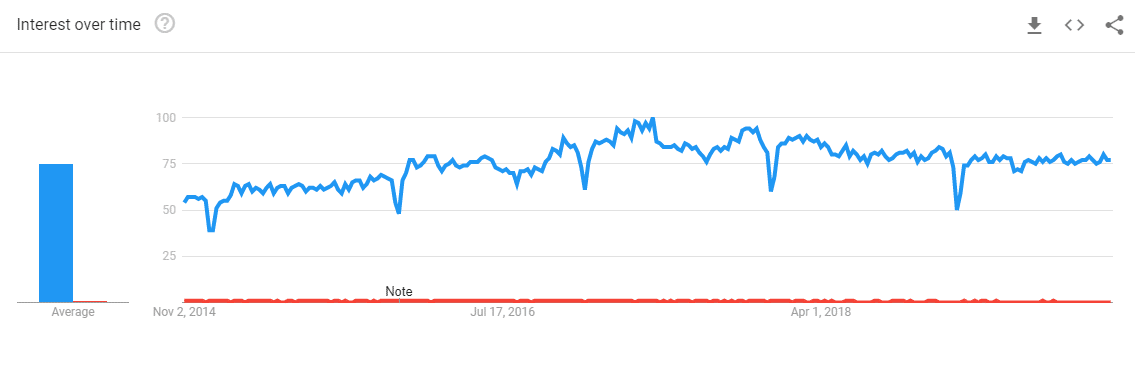
Google趋势中的“ WooCommerce”一词
许多人甚至没有意识到这两个实际上仍然只是WordPress的插件。因为实际上它们已经变成了成熟的电子商务解决方案。他们每个人都有自己的整个生态系统,包括附件,扩展程序,支付网关,webhooks,在线社区等。但是,普及并不总是一件好事。由于任何人现在都可以轻松地开设自己的商店,因此在线竞争比以往更加困难!
特别是在这个假期,您将面临一些激烈的竞争,您的业务需要做好应对准备。
13种强大的电子商务策略和技巧可提高您的假日销售
无论业务规模或团队规模如何,每个人都在寻找更多方法来优化其电子商务网站并提高其转化率。以下这些电子商务策略可以应用于大型WooCommerce在线商店,甚至适用于刚刚开始销售其首个高级WordPress产品的小型EDD网站。
无论您的商店规模大小,您都需要为即将到来的客户潮做好准备。希望下面的一些建议可以使您在竞争中遥遥领先!
- 专注于电子邮件
- 利用您的电子邮件列表
- 使用社会证明来促进购买
- 提高优惠券/折扣的可见性
- 使用会员提升假日销售
- 尝试推送通知
- 在社交媒体上推广
- 考虑托管托管
- 减少加载时间
- 简化,优化和保护
- 测试一切
- 使用实时聊天即时连接
- 通过市场营销自动化使买家回头客
1.专注于电子邮件
电子邮件营销是任何企业成功的关键。无论您是手工制作新闻通讯还是将巨额资金投入到庞大的广告系列中,任何规模的成功企业都可以进行一定程度的营销。
ROI为122%,是您投入资金的最佳之地之一。如此高的投资回报率意味着您投入的每一美元都会翻倍……甚至更多!另外,入门成本低廉且易于上手。全新的初创公司和长期经营的巨头都出于充分的理由而使用电子邮件营销。
另外,客户喜欢它。欢迎电子邮件的打开率可以高达91%,点击率可以达到26.9%。考虑具有此类数字的潜在商机。说服人们订阅您的时事通讯,并让他们不断获得特殊的折扣和优惠,您将建立忠实的客户群。
由于所有客户都会在这个假期到来,请确保您的电子邮件营销活动已准备就绪,可以接收他们。
自动执行假日电子邮件活动
在疯狂的假期高峰中,绝对有必要进行自动电子邮件营销。在2018年网络星期一期间,电子邮件推动了收入的24.2%。换句话说,您将近25%的流量仅来自电子邮件广告系列。
自动化从本质上消除了电子邮件营销的所有工作。您要做的就是创建电子邮件模板,设置触发因素,以将电子邮件发送给用户(经过的时间,购买的产品,注册等),并根据活动和受众特征定义用户细分。请务必查看有关如何开始使用Mailchimp(这是目前最好的电子邮件营销工具之一)的指南(我们在Kinsta上使用它)。
每当他们激活这些触发器时,该程序就会向您的客户发送电子邮件。想一想:在假期期间,您不想手动进行此操作。让自动化软件向您的新季节性购物者打招呼,用折扣吸引他们,并在假期结束后锁定他们。
查看我们的电子邮件营销软件建议的综合列表,其中每一项都列出了关键功能。您肯定会在那里找到喜欢的人。或者,如果您想专注于重新吸引失去的用户,我们有一些建议特别适合于废弃手推车的恢复。
恢复遗弃的购物车并自动捕获丢失的销售
接下来的几个月将带来您将不得不处理的最高废弃车率。特别是在黑色星期五期间,有75%的购物车被抛弃了。那是很多收入损失!
假期来临之际,顾客可能会检查各种商店,比较价格,看看每个人都可以提供什么。但是,在大量新产品和计算机上的打开标签页中,他们可能会失去对您网站上已填满的购物车的跟踪。如果他们忘记退房,很可能,他们将永远不会再退房。
您需要的是电子邮件营销软件,该软件可以针对那些废弃的购物车并将其重新带回,而无需您费力。
如果您需要与WooCommerce或Easy Digital Downloads商店一起使用的高质量电子邮件重定向工具,我们建议使用Jilt。虽然它在整个电子商务生命周期中都可以用作电子邮件自动化工具,但它的最佳功能之一是能够自动重新获得丢失的销售额。只需进行一些设置,即可处理所有幕后操作。
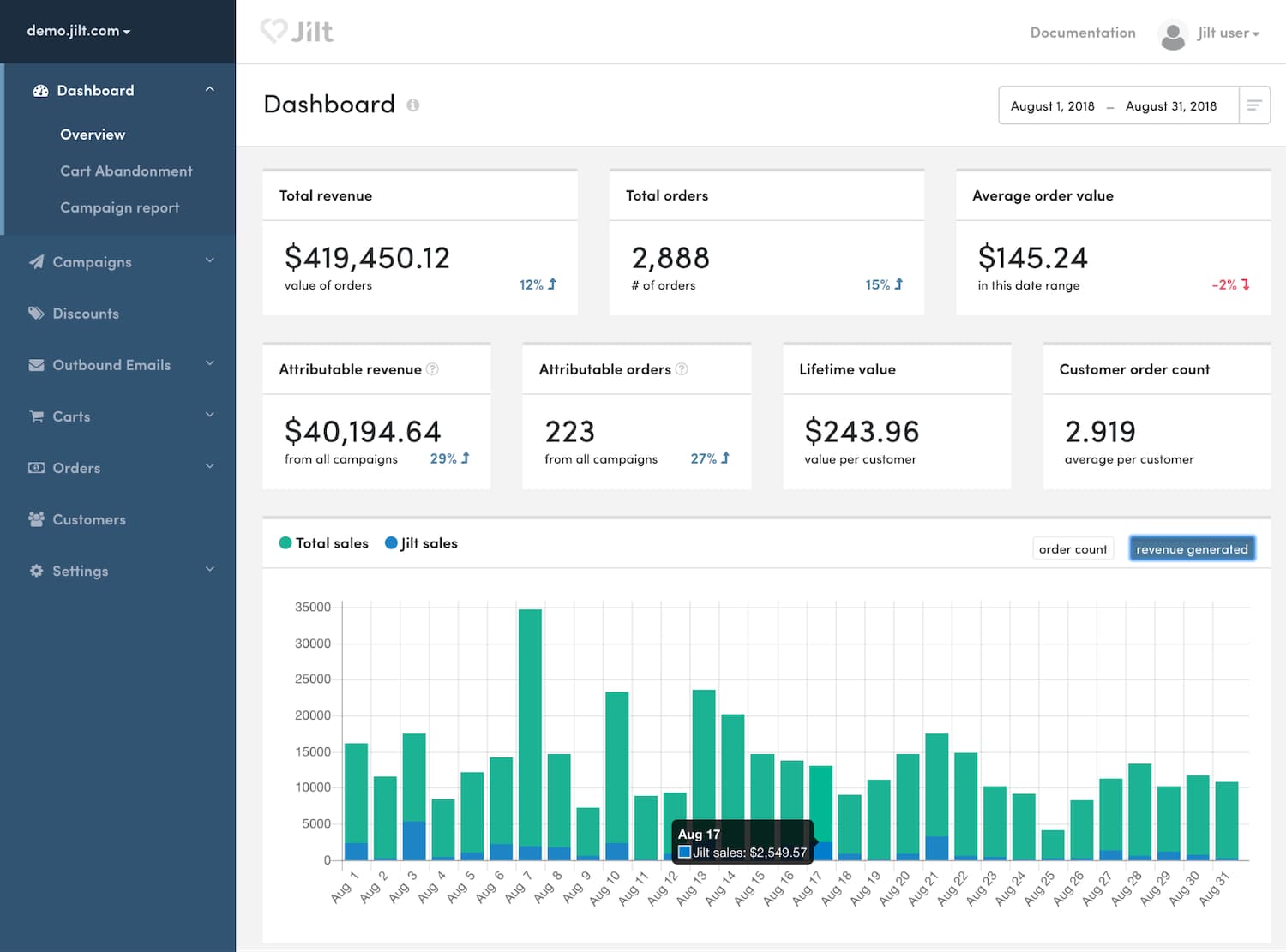
Jilt(图片来源:Jilt.com)
Jilt是由SkyVerge的团队创建的,他们在电子商务优化和了解客户的想法方面并不是新手。实际上,我们采访了他们的产品负责人Beka Rice。实际上,Jilt会连接到您的电子商务网站,并在有人放弃购物车时发送自动电子邮件。
您甚至可以让它动态地为您创建唯一的折扣代码,这是吸引那些不稳定的季节性购物者重新回到店内的好方法。定制的消息和特殊的折扣代码可能是他们完成购买所需的动力。这可以为您带来巨大的竞争优势。
以下是几个使用此策略的公司的示例,以及巧妙的消息传递。
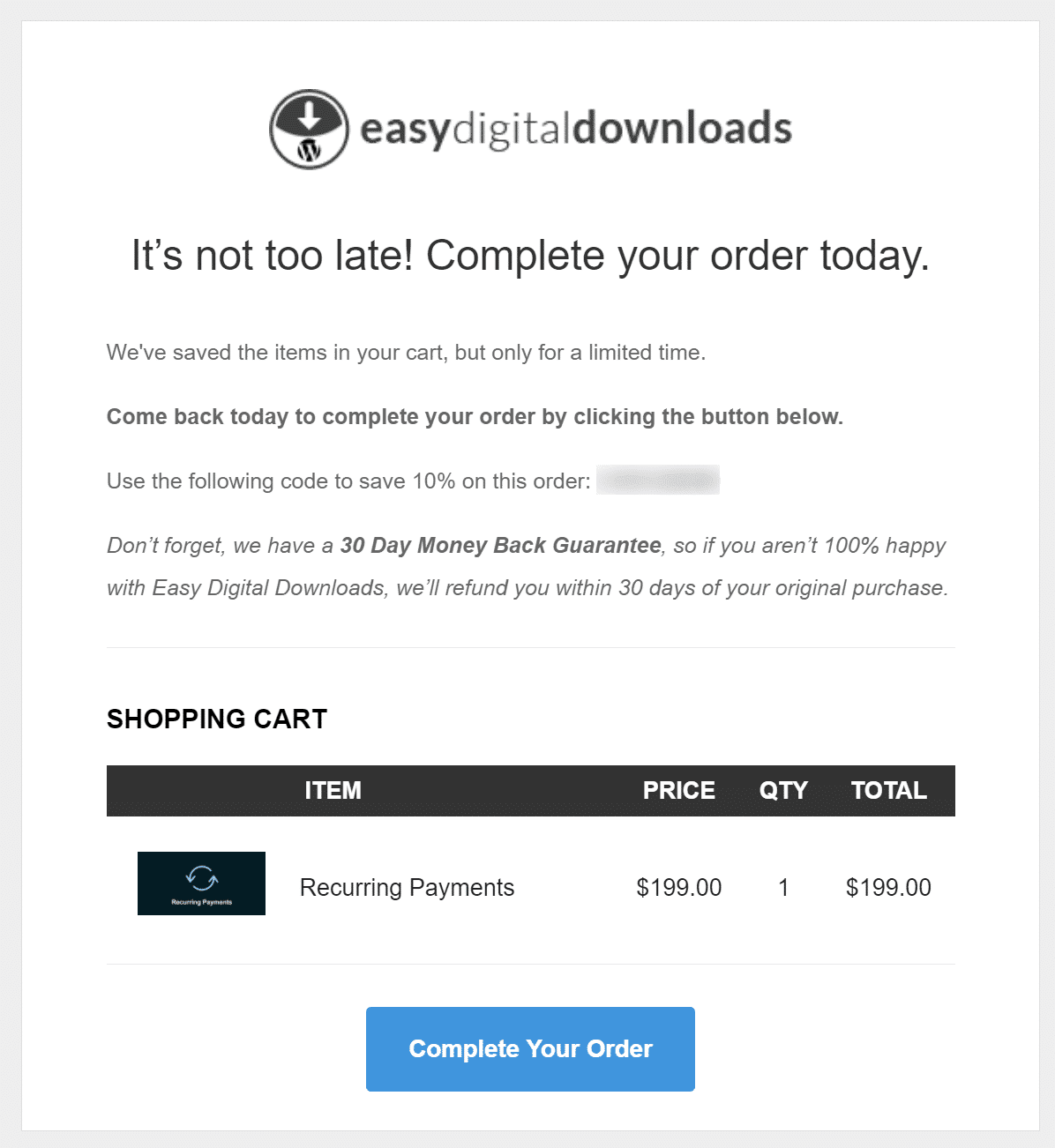
Easy Digital Downloads折扣码
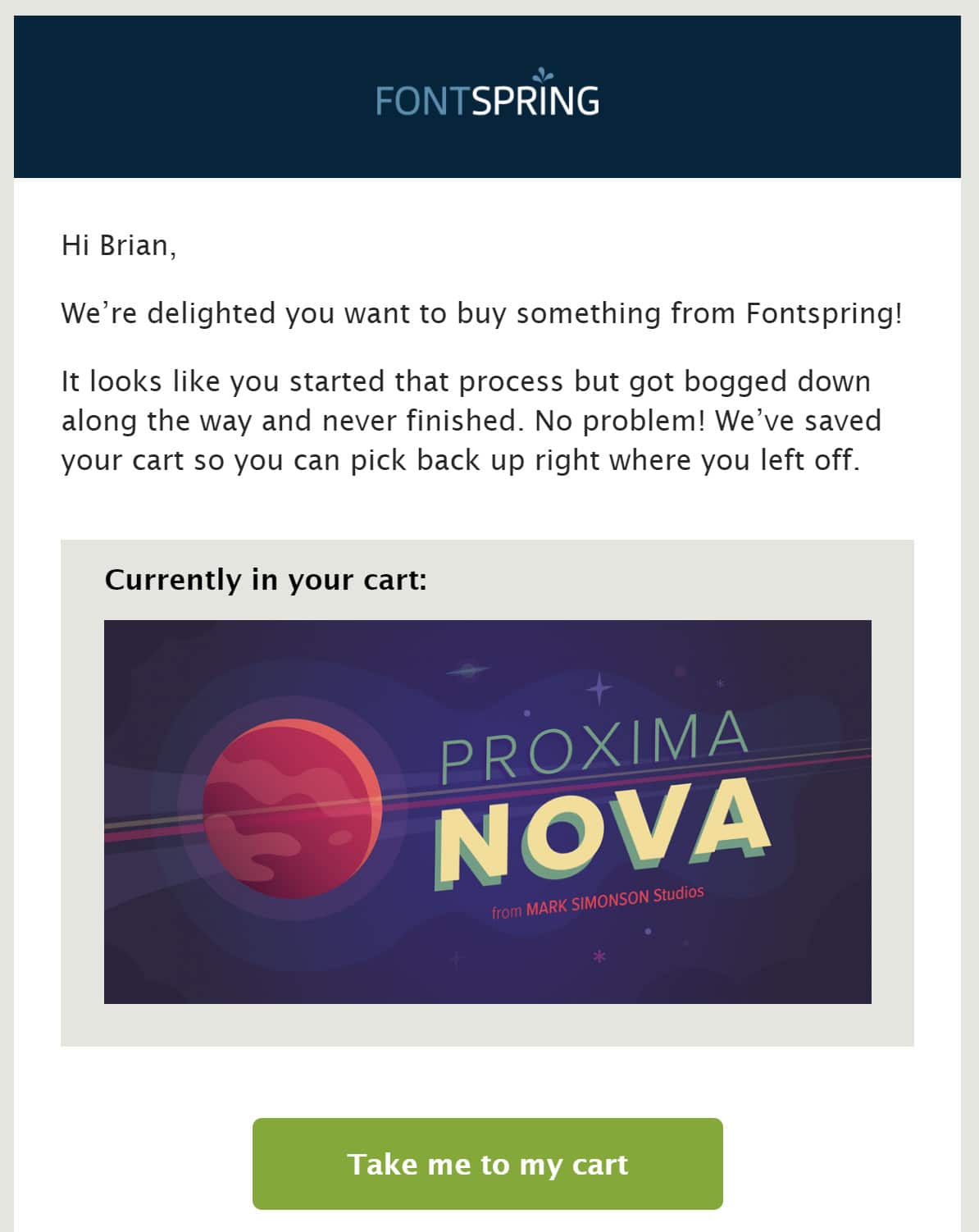
Fontspring折扣码
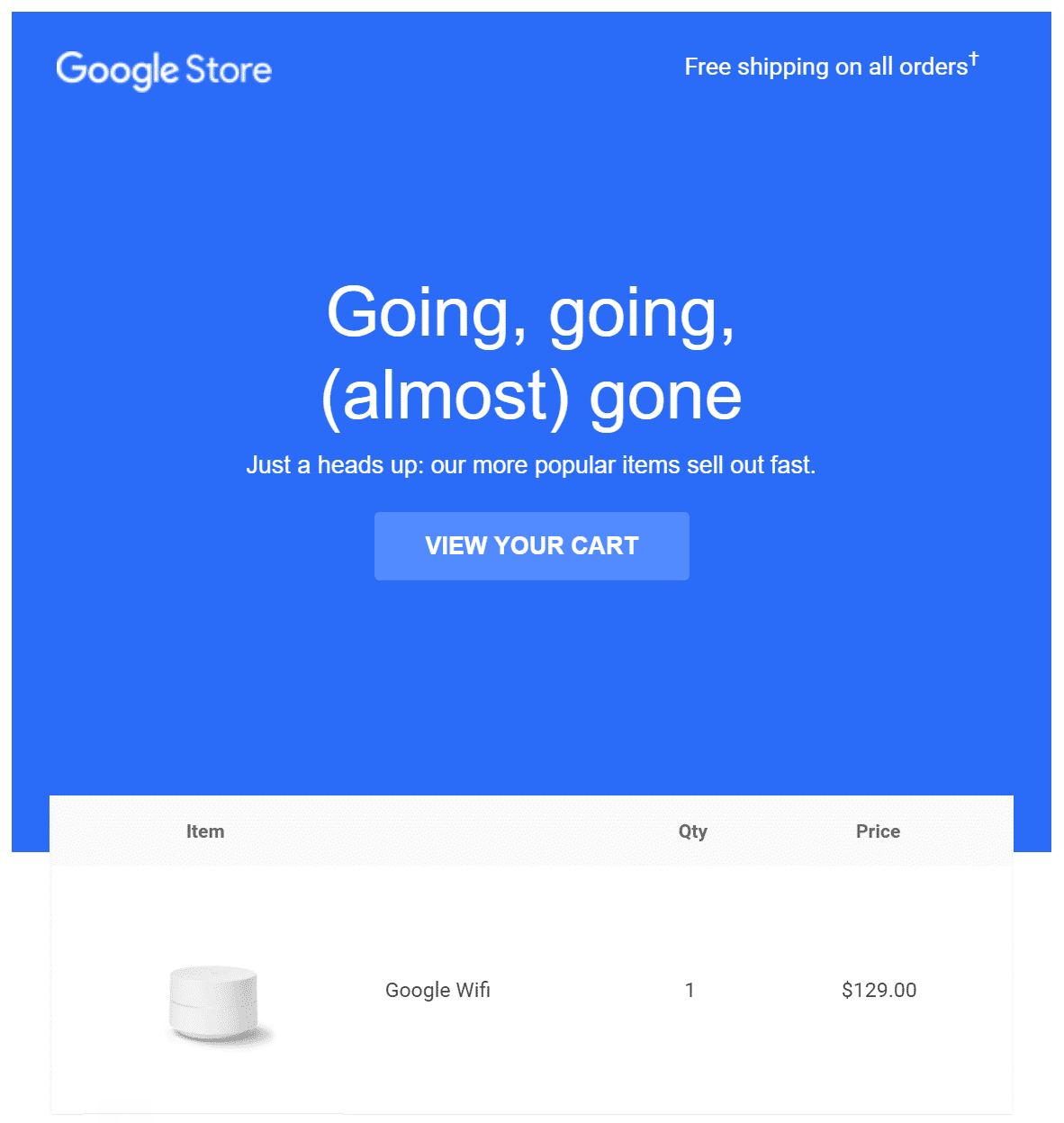
Google Store折扣代码示例
时间至关重要,因此请确保在假期期间,您可以进行更积极的购物车恢复活动。黑色星期五到网络星期一只有3天,因此不必担心每天向丢失的客户发送一封电子邮件。而且不要犹豫,早点推出那些有利可图的折扣。
以下是您可能为黑色星期五设置的广告系列的示例:
- 3小时后自动发送一封电子邮件,标题为“(名字),您忘记了吗?”
- 1天后自动发送一封电子邮件,标题为“我们仍在保留您的物品-不要错过黑色星期五的折扣。”在此电子邮件中,让Jilt自动生成15%的折扣代码。
- 3天后自动发送一封电子邮件,标题为“立即完成交易以获取巨大的网络星期一折扣!”。在此电子邮件中,让Jilt自动生成20%的折扣代码。
在快节奏的12月购物季节中,您可以在5到7天内分发电子邮件。
Jilt还提供您需要的所有报告和数据分析,以了解通过吸引您否则会失去的客户而获得多少额外收入。尽管此服务并非完全免费,但其定价模式可能是市场上最灵活的定价模式之一,因为您只需为通过恢复广告系列吸引的客户付费。 Jilt的WordPress插件的WooCommerce和EDD版本在WordPress资料库中均获得5星5星评分。
查看其中一些评论,这些评论是从该领域的知名人物那里获得的,例如WP市长,OceanWP和Macho Themes。
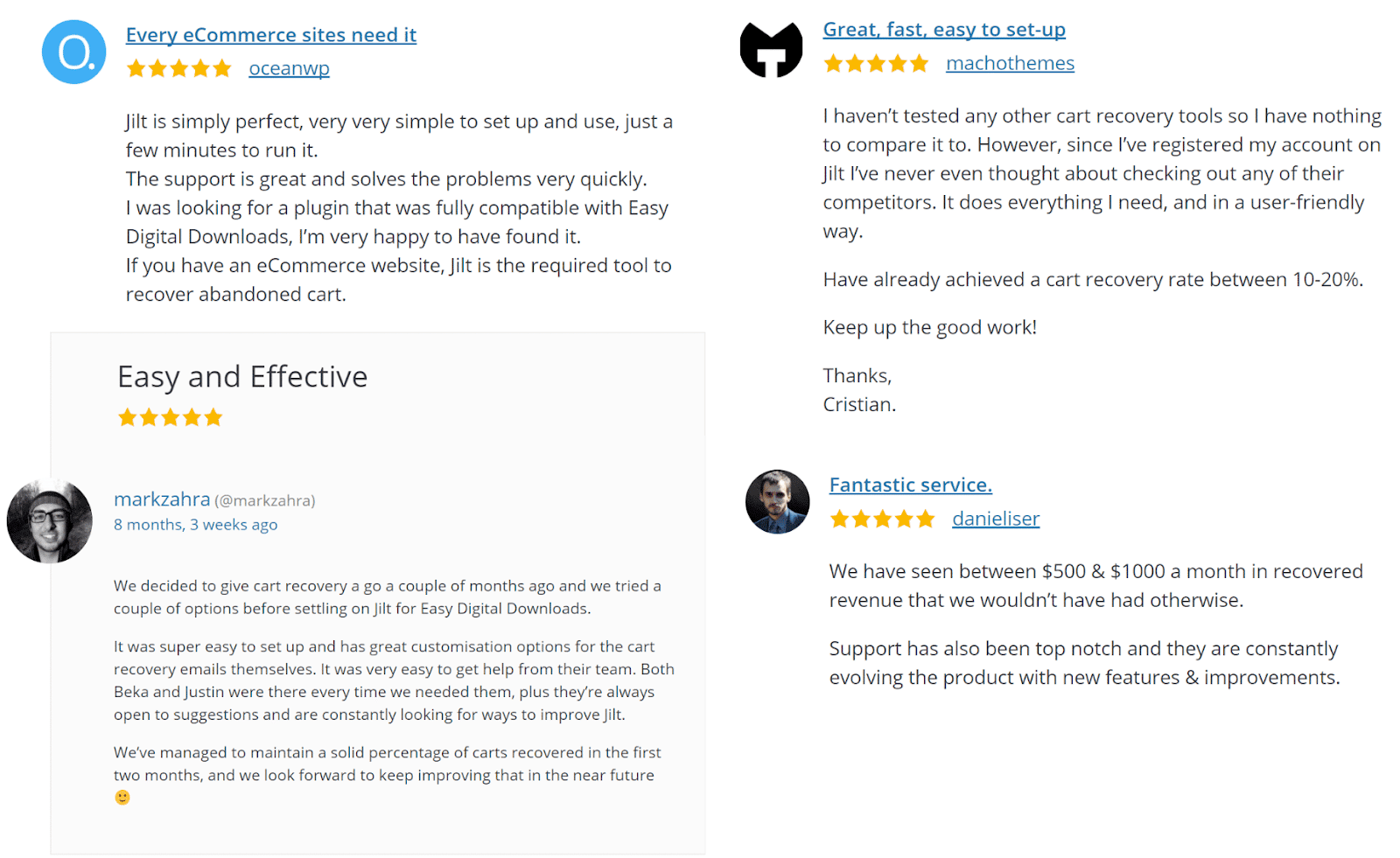
WordPress插件评论
您每月可以免费发送0至25个客户的电子邮件。因此,对于刚刚起步的小型商店,基本上可以完全免费地开始使用。然后,它们的价格将根据您发送的电子邮件数量而增加。这种模式的重要之处在于,产品本身就是物有所值的!您以前可能已经失去了这些客户,现在您可以在获得更多销售的同时为服务付费。
还有许多其他的大型废弃手推车收拾服务也要考虑。转换是您绝对应该尝试的一种。与Jilt一样,它会自动生成折扣优惠券以迅速吸引该用户的注意。但是其更好的功能之一是如何利用社交证明,提供客户截图和产品评论以说服他们再试一次。这种社会证据使他们的恢复率为12%。
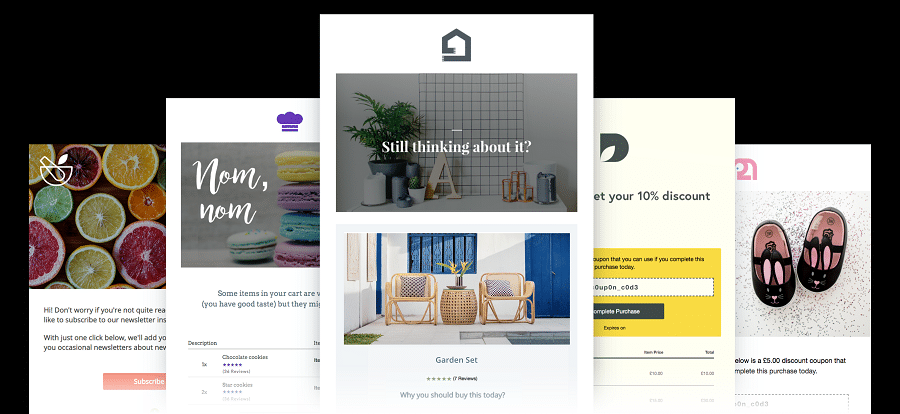
对话
您还可以尝试使用Abandoned Cart Lite,这是一个免费的WooCommerce扩展程序,使您可以跟踪和恢复废弃的购物车,包括访客购物车,并使用可自定义的模板对其进行个性化设置。还有一个专业版,具有其他功能,例如自动生成优惠券代码和高级分析。
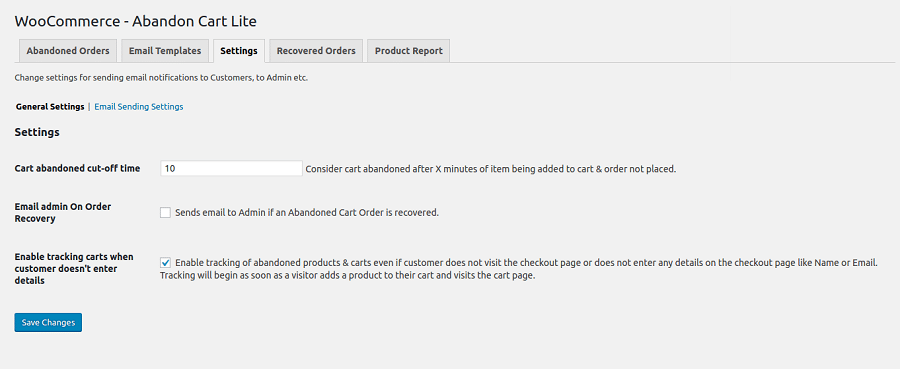
废弃的购物车精简版
无论您选择哪种工具来自动执行假期电子邮件活动,那几个月都将带来许多浏览器和许多废弃的购物车。您将需要帮助来重新吸引他们,这样的软件将是一笔宝贵的财富。
2.利用您的电子邮件列表
如果您有现有的新闻通讯(这是Kinsta新闻通讯),是时候利用它来推动销售了。您的用户订阅您是因为他们忠于您的品牌,并且对查看您所提供的产品感兴趣。使用大量折扣和赠品奖励他们。
如果您尚未设置新闻通讯,请立即开始。订阅者也可以随时进行季节性购物,因此这是整理电子邮件列表的好时机。
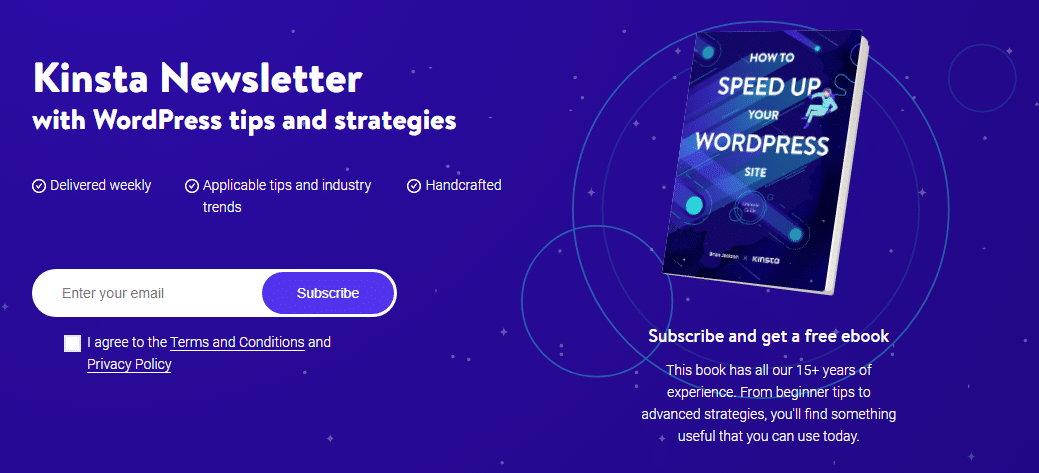
Kinsta电子报注册
每封电子邮件都应带有点击动机。无论是尽早获得销售价格还是可兑换的礼物,只要打开每封电子邮件,您的参与度就会猛增。也为您的订户提供独家优惠;这既是表达谢意的好方法,又是在尚未注册的人面前晃来晃去的东西。
制定清晰的电子邮件发送时间表,并按照假期的节奏进行合理安排。使用细分将优惠发送给最有可能点击的人。
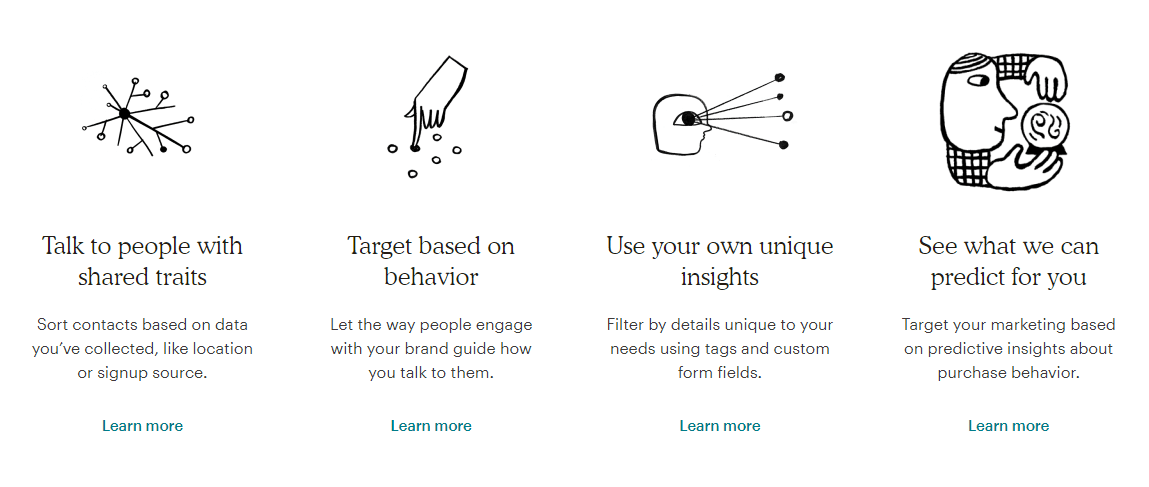
MailChimp细分
请记住表现最好的黑色星期五主题行,这样您可以获得更高的开放率。您的主题行是电子邮件中最重要的部分-错误的主题行将被完全忽略。
而且,由于您将吸引大量新访客,因此请记住优化该欢迎电子邮件,并为以后的购买或其他礼物提供折扣。您不希望仅使数千个注册变得不活跃。不断激励他们与您的品牌互动。
不要只依靠随机访问者。在整个假期期间保持促销电子邮件的畅通,并使用您现有的电子邮件列表获得更多销售。
3.使用社会证明来促进购买
消费者在进行倒计时销售时没有时间进行研究,但这并不意味着真实性对他们来说并不重要。他们将选择一眼就能感觉到最可靠的公司。您需要一种可以快速沟通的方法,使您成为值得选择的商店。
一种说服用户的方法是使用社交证明。根据维基百科:
社会证明是一种心理现象,人们在其中采取他人的举动,试图反映给定情况下的正确行为。
您之前已经看过它的实际应用。这就是为什么这么多商店在其首页上显示推荐书或允许客户查看产品的原因。用户信任其他用户,因此知道人们正在向您购买商品通常足以说服他们您的真实性。
72%的用户在阅读评论之前不会采取任何行动,并且根据同一消息来源,在线产品评论可以将其转化率提高270%。人们希望在愿意购买之前先听取其他客户的反馈。
提示:带有图片的评论被证明做得更好!以下是我们在Kinsta网站上使用的一个示例。请注意,我们不仅使用网站的图片,而且实际上获取公司员工的图片。这给您带来了更多与您联系的个人感觉。
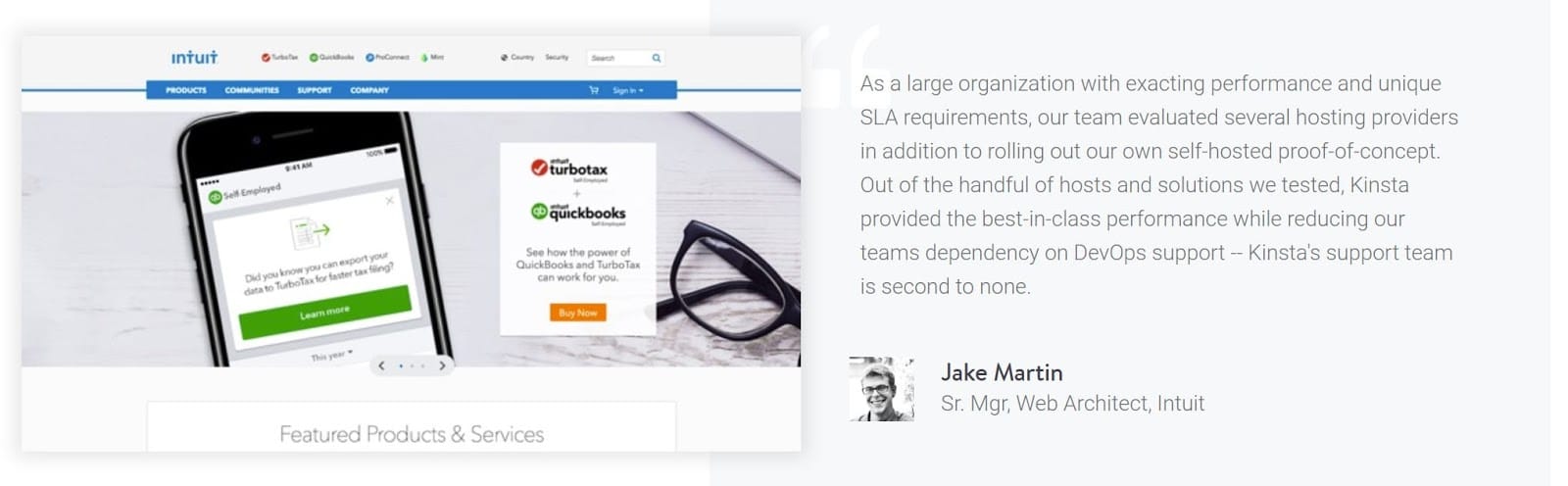
图片评论示例
你们中有些人可能还听说过FOMO一词。这就是“害怕错过”。通过紧迫感利用社交证明,您可以提高转换率!
FOMO被定义为普遍的担心,即他人可能缺少有益的经验,而FOMO的特征是希望与他人所做的事情保持持续联系。 –科学直报
如果您想利用FOMO,我们建议使用HollerWP。这是一个很棒的潜在客户生成工具,具有很多很棒的功能,例如灯箱弹出窗口和虚假实时聊天,但是节目的明星是销售通知弹出窗口。这些都是完全可定制的,并且只要您商店中的任何人购买产品就会显示出来,从而说服新访客您值得信赖并值得购买。是的,它与WooCommerce或Easy Digital Downloads完全集成。
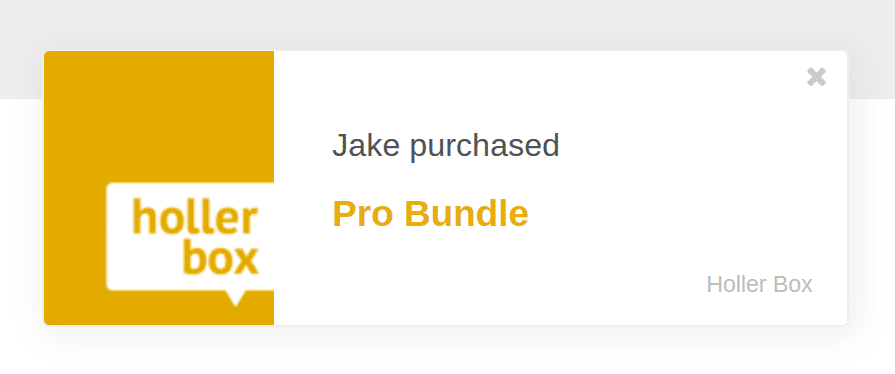
霍勒WP
没有人喜欢参加聚会,如果他们在黑色星期五这样的活动中看到很多销售,他们会很快赶上潮流,然后耗尽库存。
FOMO运作的另一个例子是24小时网络星期一促销,通过您网站上的倒计时时钟以及通过发送给过去客户的紧急电子邮件进行广告。将其与进货有限库存商品的提要相结合,人们将争先恐后地结账。
HollerWP由Scott Bolinger开发,他还创建了流行的AppPresser插件。我们喜欢来自致力于WordPress社区的开发人员的插件,Scott是其中之一!实际上,我们也对他进行了采访。
而且,如果您喜欢FOMO,则可能还想看看WPfomify。它是由IdeaBox Creations开发的,目的是允许网站所有者更好地利用社交证明。与HollerWP一样,它也与WooCommerce和Easy Digital Downloads集成在一起,并且可以显示客户购买或显示限时优惠。
可湿性粉剂
最后但并非最不重要的一点是,为您的客户所喜爱的网络使用社交共享号。营利性网站在其页面上进行了A / B测试以确定这一点。他们本质上测试了一个没有计数器的按钮,一个计数器为零份额的按钮和一个具有1,000多个份额的按钮。你猜怎么着?拥有1,000股的按钮的点击率比计数为零的按钮高60%。
Social Warfare关于社交共享证明和共享按钮的帖子很不错。实际上,他们发现不显示股份数量比显示低股份数量更好。
我们深入研究了一些适用于WordPress的最佳社交媒体插件,您可以在您的网站上使用它们来增加流量,分享和转化。列出的大多数插件都可以显示共享计数。
请记住,社交共享计数并不仅限于博客文章,它们还可以用于您的WooCommerce和EDD产品!热门产品的股票数量可以让潜在客户知道该商品可能即将用完。在FOMO的推动下,他们更有可能在失去机会之前拿起这个物品。
人们非常关心他们在社交媒体上的朋友和同行正在购买什么。通过利用社交证明和社交共享,您会产生更多的兴趣。
4.提高优惠券/折扣的可见性
每个人都知道,在假期期间产生更多销售的一种好方法是与优惠券或折扣一起创建促销活动。但是,很多电子商务网站失败的地方就是宣传优惠券本身。
就像内容丰富一样,您需要花时间进行宣传!涉及更多优惠券时,可以采取一些小技巧。
我们最喜欢的方法之一是临时使用电子商务网站顶部的通知栏。您可以在假期促销期间运行此程序。提出巧妙的信息来营造紧迫感,例如“限时优惠10%”或“从现在起到黑色星期五,优惠30%”。另外,使它们可点击以进行销售。
我们鼓励您运行自己的A / B测试,但您会感到惊讶的是,网站顶部产生了多少点击栏!礼品购物者也不会引起太多关注。您可能正在进行快速促销,他们需要快速结帐。但是CTA栏很难忽略,它使重要信息(如优惠券代码和假期公告)不容错过。
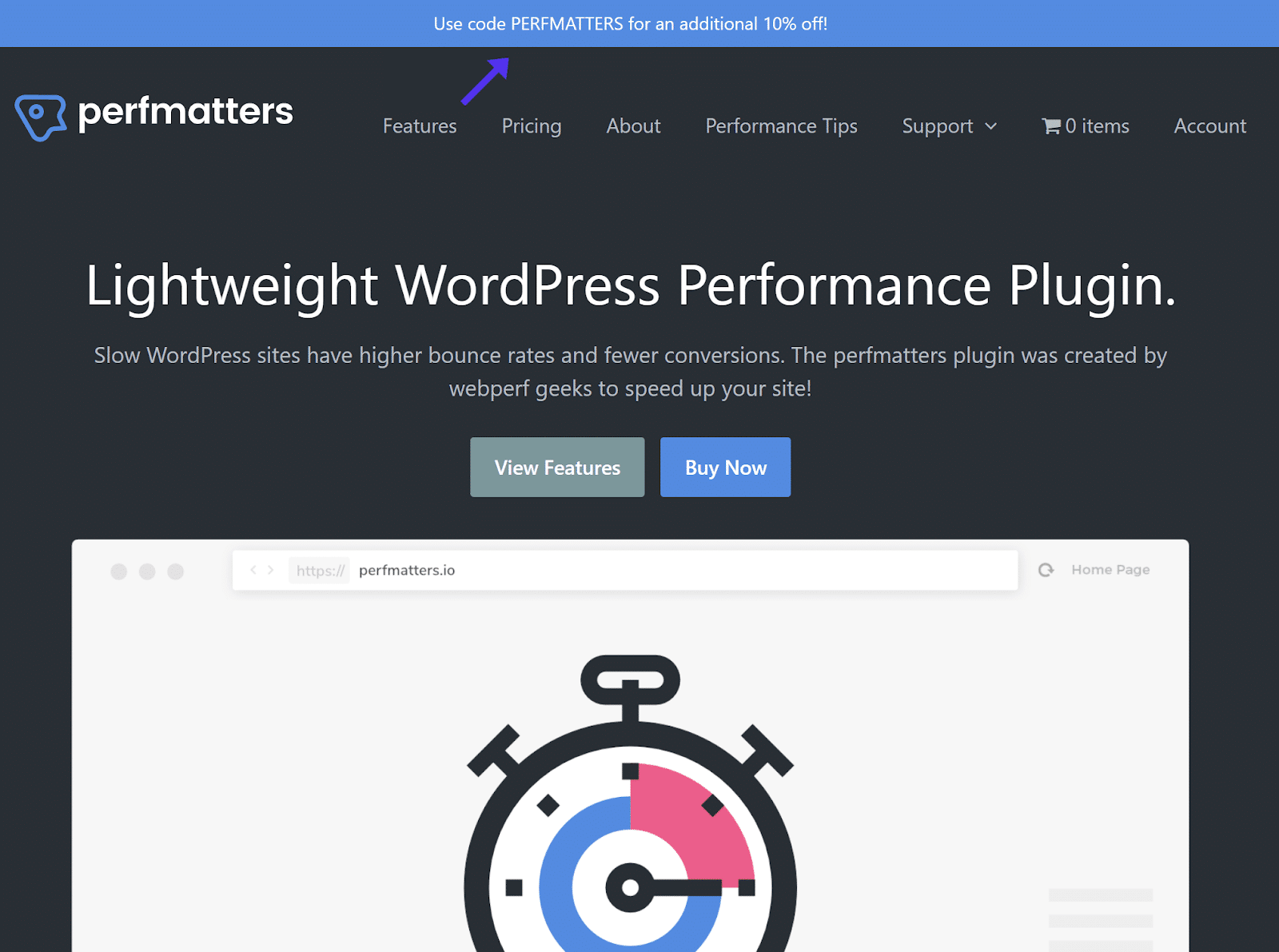
性能示例
它也非常轻巧,不会因多余的脚本和弹出窗口而使您的网站瘫痪。
有两种简单的方法可将通知栏添加到WooCommerce或Easy Digital Download网站。我们建议使用以下插件,因为它们提供了自定义通知栏外观,创建CTA按钮/链接以及创建应在何时何地显示过滤器和规则的简便方法:
-
WordPress通知栏:由SeedPro开发,后者以WordPress即将推出的页面和维护模式插件而闻名。有免费版和高级版。
-
WP Notification Bars:由MyThemeShop开发。有免费版和高级版。
-
HollerWP:我们在上面提到了这个插件。除了FOMO,它还包括一种创建折扣标题横幅的方法。这是一种出色的优质解决方案。
您也可以轻松创建一个通知栏,如上面的屏幕快照所示,根本不需要任何插件。只需将以下代码添加到您的header.php文件中,就在 标签。
然后将以下CSS添加到主题的样式表中。如果您的主题没有添加CSS的方法,则可以在WordPress定制器中添加它,也可以使用简单的自定义CSS和JS之类的免费插件添加它。
#dabar {
背景:#2c3644;
颜色:#fff;
font-size:16px;
顶部:0px;
左:0px;
宽度:100%!重要;
填充:10px 0px;
文字对齐:居中;}
#dabar a {color:#ffffff;边框底部:点缀1像素;}
您可以采取的另一种方法是实施所谓的“社会奖励”。这是一种策略,您可以为客户的购买提供额外的折扣,以换取Facebook或推特上的份额。
根据尼尔·帕特尔(Neil Patel)的一项研究,如果以较低的价格出售购物车中剩余的产品,则有54%的购物者会购买。因此,给客户一种降低价格的方法。您会获得销售和一些免费的社会营销!
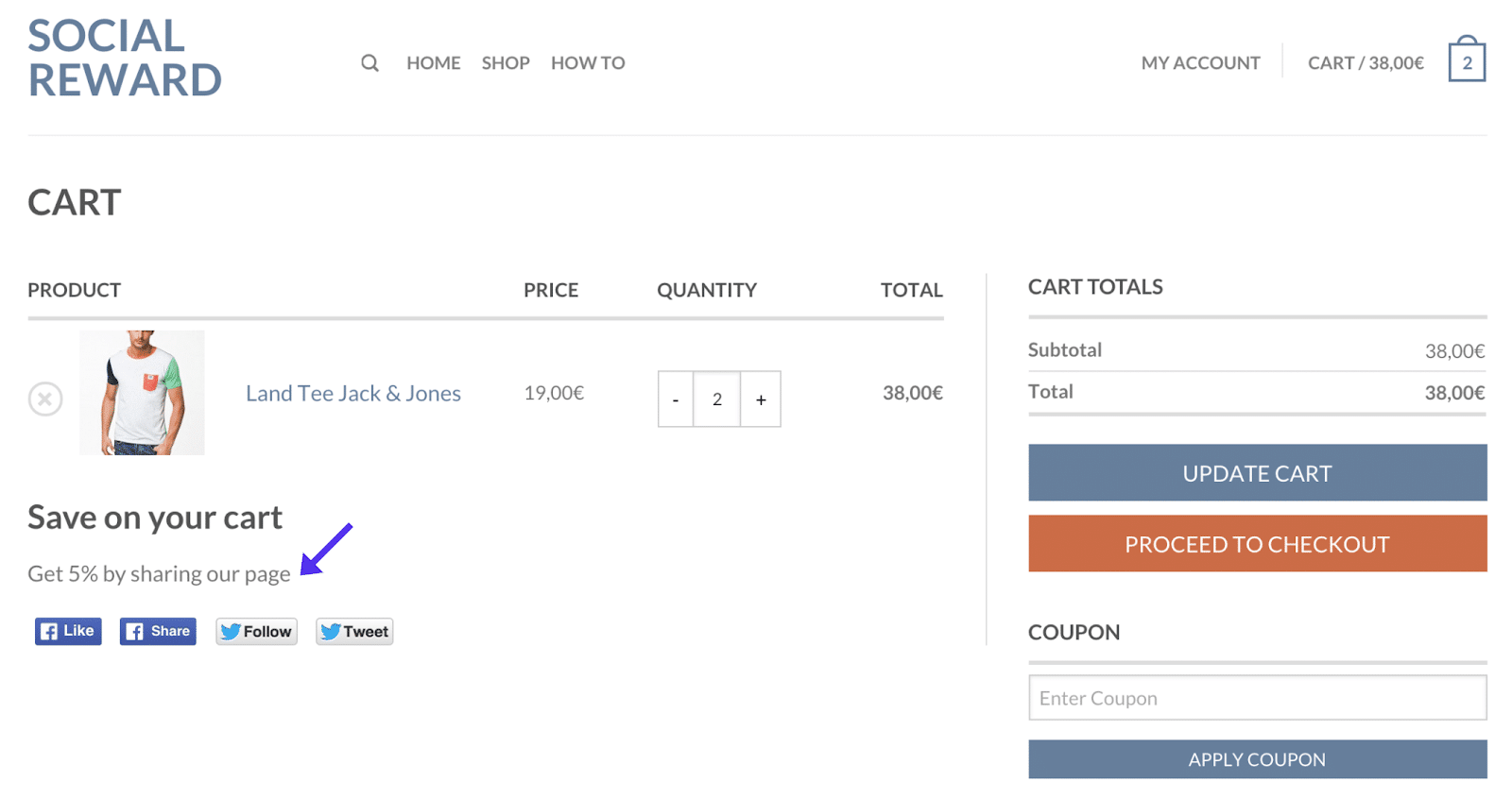
社会奖励
这是在不费吹灰之力的情况下极大地增加您在社交媒体上参与度的好方法。您可能会发现,如果每个人都立即为自己的购物省钱,他们会很乐意分享一些东西。
我们建议您检查以下几个WordPress插件,这些插件可以帮助您在电子商务网站上实现社交奖励:
- Woocommerce社会奖励
- EDD社会折扣
需要更多想法吗?查看其他一些WooCommerce促销技巧以增加销量。不要浪费您的活动优惠券-很好地营销它们,您会吸引数百名感兴趣的客户。
创建大量的假日和季节性优惠券
您知道假期到来时的演练:市场上的每家商店都在提供“高达95%的折扣”之类的荒唐交易。拒绝加价的商店将会错过很多流量,因为几乎可以肯定其他地方的价格会更高。
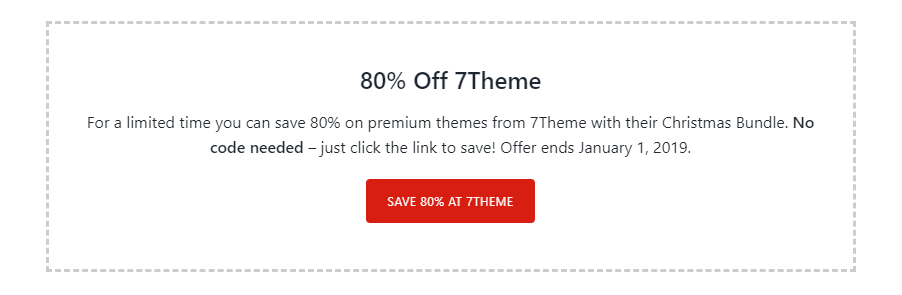
优惠券示例。 (图片来源:WPExplorer.com)
现在该是一次大型促销活动了。大量折扣,免费礼品卡,会员积分计划。竭尽所能吸引兴趣并推动销售。
当然,您需要在实际上放弃商店和由于缺乏折扣而失去大量客户之间找到平衡。但是,即使您不打算将商店中的所有商品都减价50%,最好还是制作一个像样的优惠券代码,并通过各种渠道进行传播。
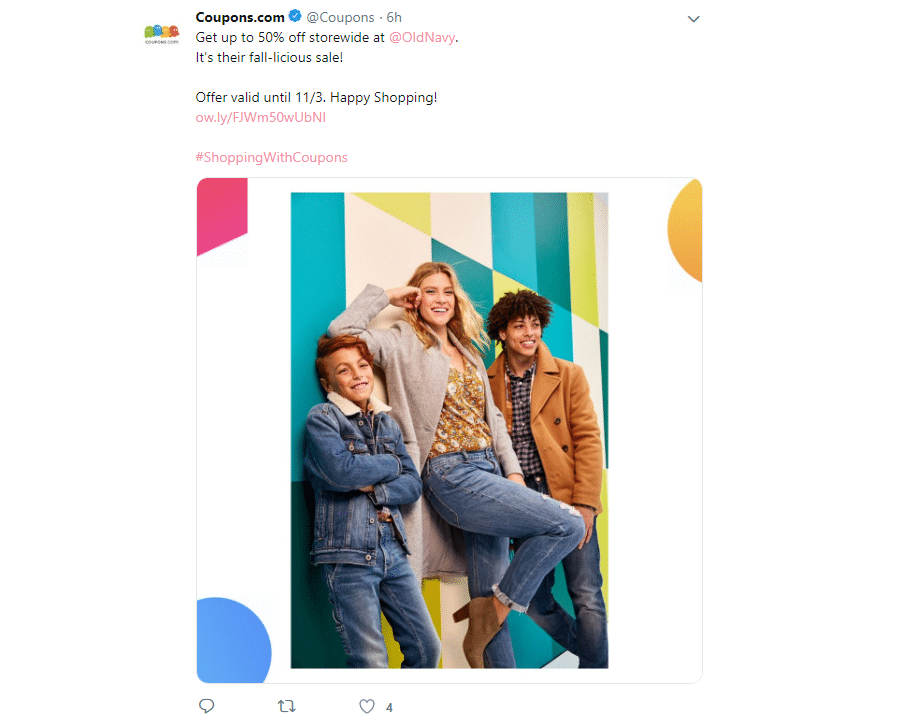
Coupons.com的推文
假期是创建大量优惠券以鼓励销售的好时机,但如果没人能看到,那就没什么用了。花时间在社交媒体上做广告,在您的网站上突出显示它,并向电子邮件接收者发送有关大量交易的电子邮件。
记住要使用FOMO,并提醒他们该优惠券是临时的。向现有订阅者发送精美的礼品卡以吸引他们,如果他们在Twitter上推广您,则可以在下次购买时提供更大的折扣。
5.使用会员提升假日销售
启动会员计划永远不会太晚。联属网络营销实际上可以收回成本;您的会员在其社交媒体和网站上发布链接,当您获得点击或销售时,您就向他们付款。这样,您只有在有潜在客户的兴趣后才付款。在大型促销期间,这可能会导致大量流量。
即使您是在第二秒启动联盟计划,在在线人群全面发力之前,大优惠券代码也可能是有效的动力。使用您的会员来宣传特殊产品或大型销售,并将流量吸引到您的在线商店。给他们提供您创建的大量优惠券代码,您一定会看到有人涌入使用它。
这几个月是您的会员营销计划的关键时刻。给您的会员免费赠品,折扣代码或礼品卡,以配合使用,并观察您的访问量迅速增加。
启动会员计划
会员计划是快速宣传您的品牌或产品的好方法。每个人都知道,口碑是增加销量的最佳方法之一,会员营销可以被视为一种口碑形式。会员计划最多可带来公司收入的30%。
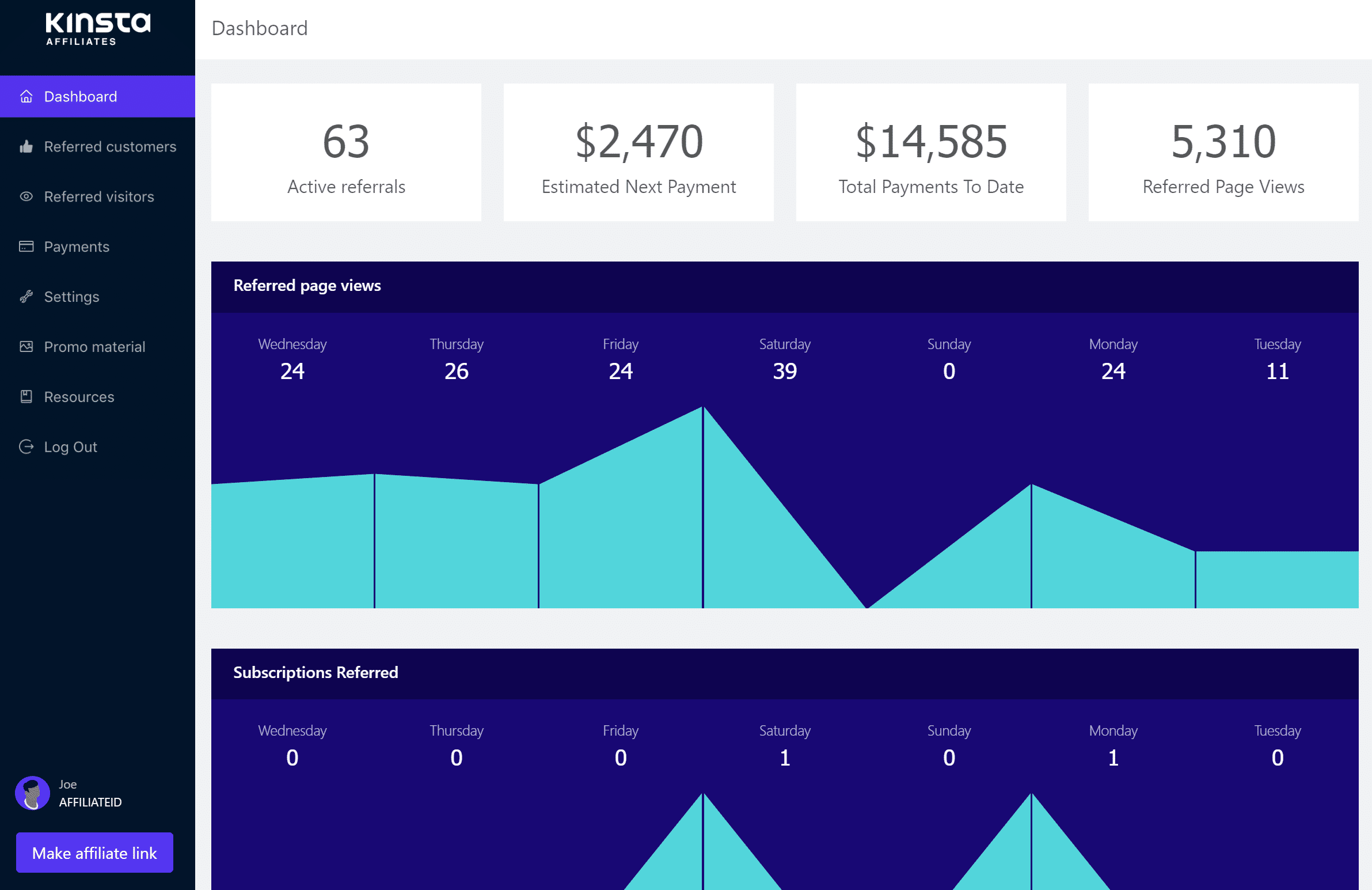
Kinsta会员资讯主页
但是,AM Navigator的另一个有趣的事实是,在大多数会员计划中,只有10%的会员负责90%的活动。这很可能是由于您会吸引很多人报名参加创意或梦想赚钱的事实,但实际上,他们永远不会实现。
通常,大多数电子商务网站的会员销售来自少数高质量的会员。肯定有好的联盟营销者和坏的营销者。
但这不应该阻止您前进。立即启动会员计划的最好原因之一是免费促销!除了花费一些时间外,运行它通常没有或只有很少的成本。让博主帮助传播有关您的品牌或产品的信息。
随着时间的推移,当您与行业中产生大量流量的上级权威人士建立关系时,您就可以真正磨练这一点。
我们在Kinsta有一个会员计划,可以免费加入!我们拥有专职开发人员,因此我们从头开始创建了仪表板和整个系统。
但是,对于大多数情况,由于外包成本或时间,这是不可能的。在这种情况下,我们强烈建议使用高级AffiliateWP插件。
会员WP
AffiliateWP由与Easy Digital Downloads相同的开发人员创建。但请放心,它也适用于WooCommerce!而且,如果您担心它的复杂性,那就不用了。我们已经多次设置了它,您实际上可以在几分钟内接受新的会员。
6.尝试推送通知
如果有一项电子商务战略被分享到死,那可能就是“钱在清单上”。不要误会我们的意思,您应该在客户购买电子邮件时抓住他们的电子邮件,因为这是与他们交流的一种非常低成本的方式。
创建时事通讯或产品Feed是吸引回头客的好方法,但是请记住,在将任何人添加到任何形式的定期电子邮件营销时事通讯之前,您需要获得许可。向用户发送未经请求的广告是将垃圾邮件列入黑名单的一种好方法,因此只能向愿意的客户进行营销。
有几个简单的插件可用于将电子商务列表推送到您最喜欢的电子邮件营销软件:
- WooCommerce电子邮件集成
- 轻松数字下载电子邮件集成
- Easy Digital Downloads MailerLite集成
电子邮件营销可以非常成功,但是推送通知也取得了广泛的成功,并且参与度很高。
推送通知是出现在浏览器中的弹出窗口,直接发送到手机的消息或出现在应用程序内部的警报。由于其直接的性质,客户与他们互动的可能性更大。
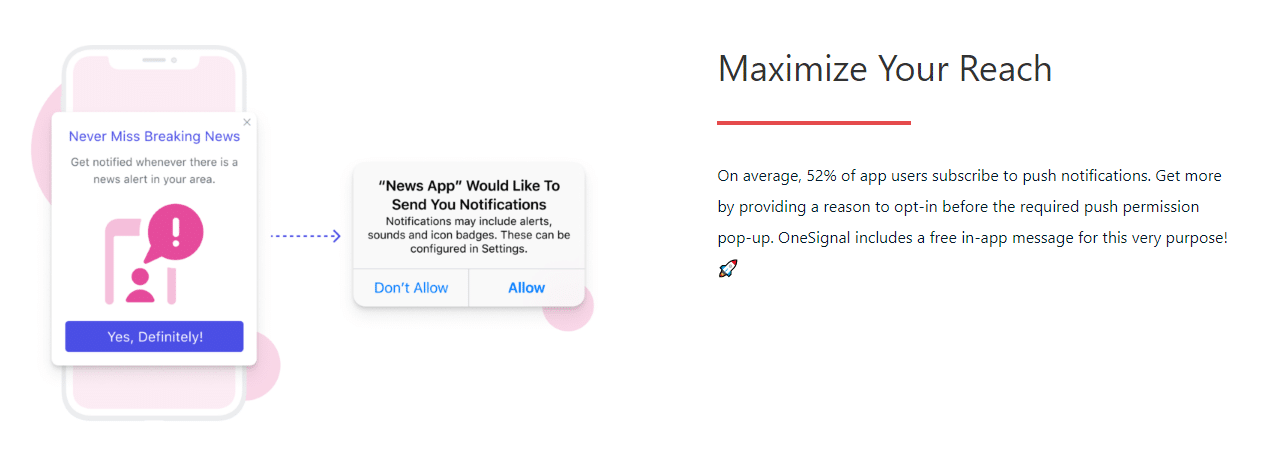
推送通知
要使某人启用推送通知还需要更多说服力,但是您的推送用户是您最忠实的用户之一。与可能会连续几天处于未读状态的电子邮件不同,它们会在您发出警报后立即意识到。
您还可以随时发送预定义的消息,这才是真正强大的功能。您的客户可以从开始的大减价中获得更新,也可以从他们看到的商品中获得减价。查阅有关如何在WordPress网站上安装推送通知的深入指南。
如果您还没有使用推送通知,那您就错过了!请记住,即使您个人不订阅通知,也并不代表访客的想法。永远不要假设要推广电子商务网站,测试是获取具体数据的最佳方法。
我们过去曾经使用过OneSignal,并且强烈建议所有大型或小型在线商店使用它。它可以将通知发送到手机,网络,应用程序和电子邮件。定价是免费的,它具有无限制的通知,多达3万个Web订户和无限的电子邮件订户。绝对没有理由不尝试。
在添加了OneSignal的全新网站上,我们在48小时内拥有140多个推送通知订阅者(请参见下文)。
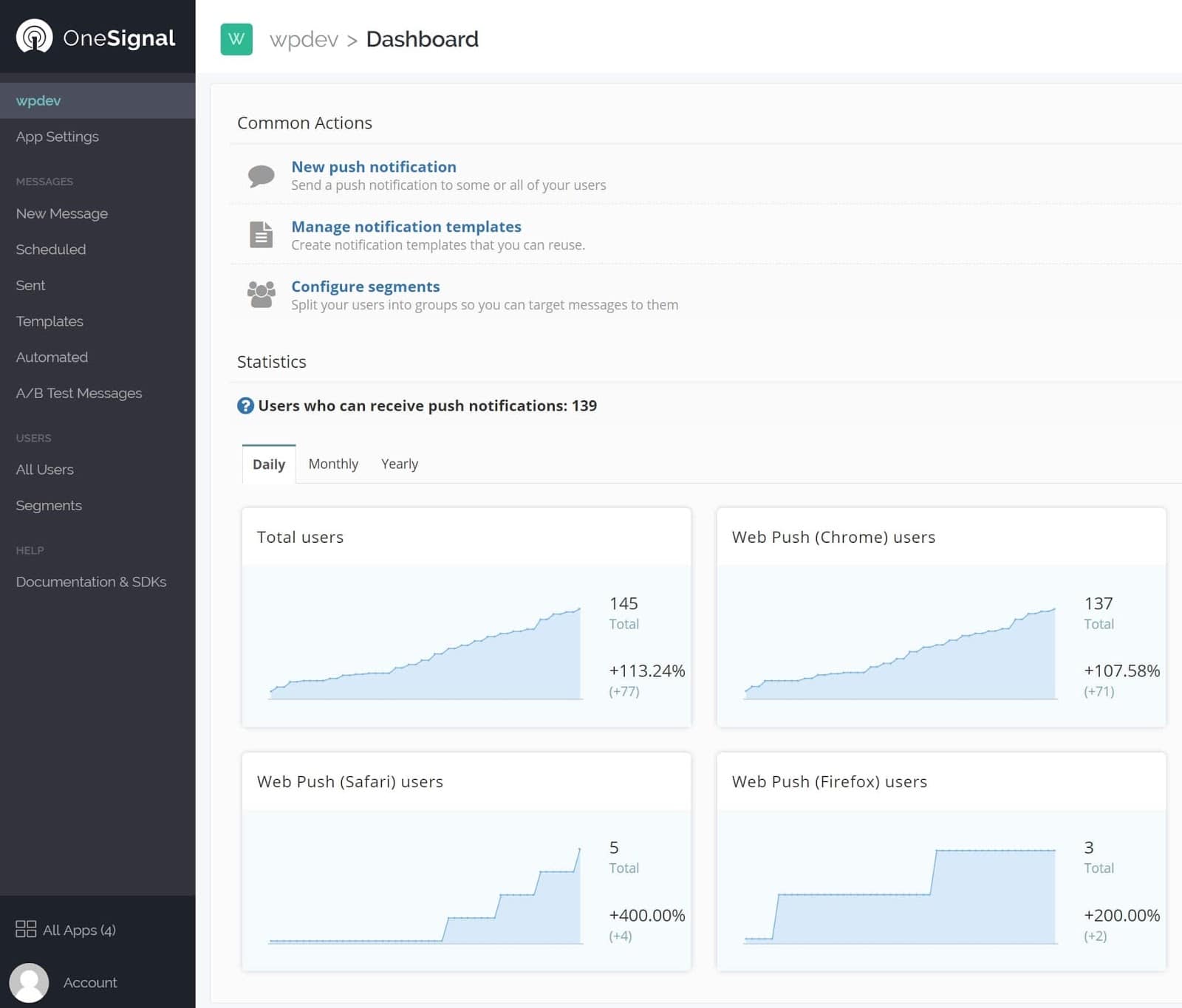
OneSignal
在使用OneSignal不到3个月的时间里,它已经成为我们第三大自然流量来源!与内容发布同时发生的流量峰值非常一致。随着OneSignal用户群的增长,流量也随之增加。您可以在我们的OneSignal案例研究中看到更多统计信息。
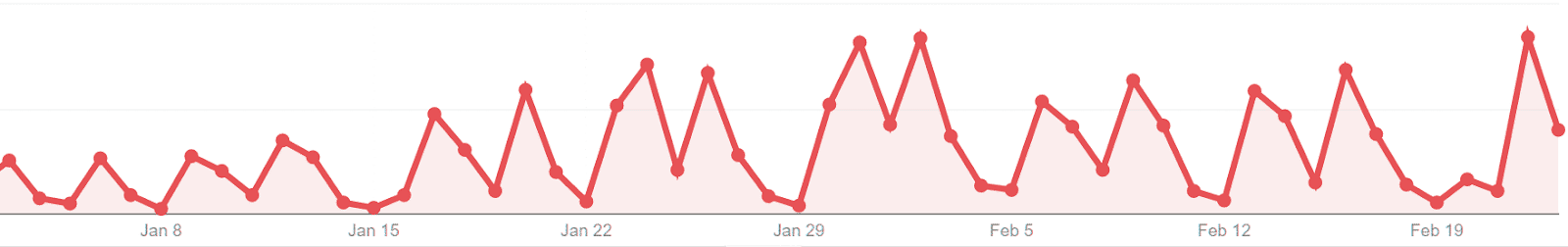
来自OneSignal案例研究的一些统计数据
尽管推式通知通常用于博客内容,但您可以轻松地发送有关新电子商务产品或假期进行的大规模销售的通知!请记住,您需要推销计划,就像需要电子邮件营销计划一样。
重要的是,请不要发送过多的警报,以免引起用户的烦恼,并且您需要对发送的内容进行优化以最大程度地提高开放率。
People will also respond well to personalization, which OneSignal can do with its user segments. Personalize based on behavior, device, and location, and people will be a lot more interested.
Before moving onto the next strategy, I have to say this: this method can be a little too intrusive for some store owners. Though they can be a big help if implemented well, some users aren’t a big fan of push notifications. It’s always best to test out how it performs on smaller, less impactful campaigns. Save your big experiments for after the holidays are over.
7. Promote on Social Media
Black Friday and the months after it are big on social media. Everyone’s talking about the sales and the hype, and it’s a great time for you to join in. Push coupons, advertise your promotions, and get people talking about your brand.
To start, you’ll need a plan for your holiday social media marketing. Create a social media calendar that outlines exactly what you’ll post on what days, get it all written out early, and fill it with plenty of diversity. Between promotions and giveaways, engage the community with questions and polls. It’s the holidays, so make it fun!
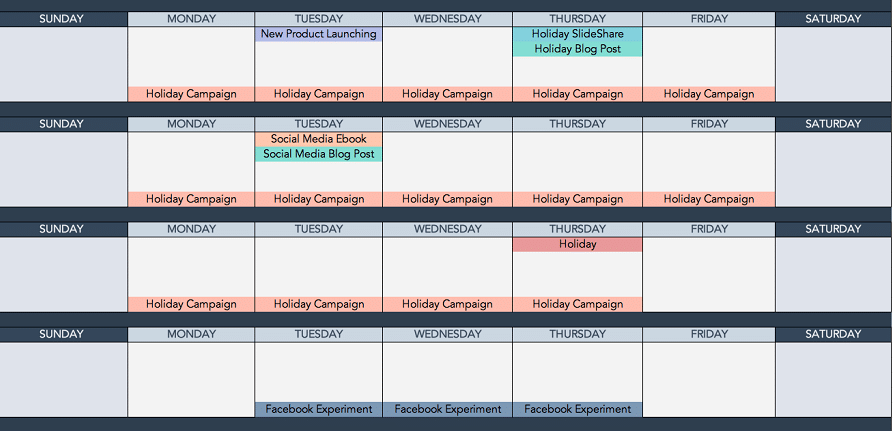
HubSpot social media calendar
Remember to reply to anyone who mentions your brand. Always re-share positive feedback on Twitter and Facebook, especially when it’s from influencers with a large following in the space. It can and will turn into new leads and sales for your business. Consider adopting an influencer strategy to get some big exposure, and make sure your affiliates drop links on their social media pages.
Below are just a few examples of feedback that we received about Kinsta and re-shared.
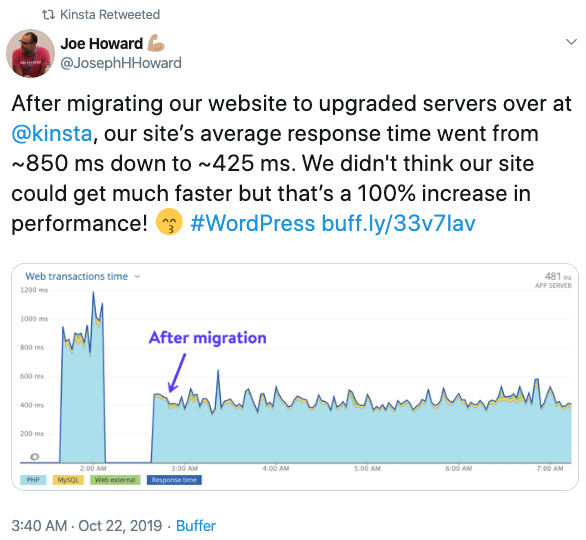
Joe from WPbuff.com
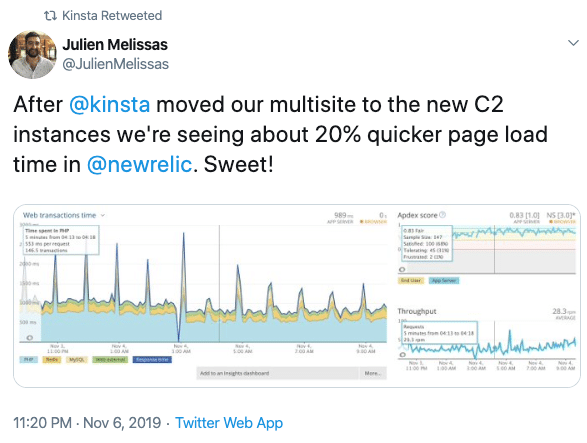
Julien from Craftpeak & Roots
People will be hunting social media for the best deals during the big holiday promotions, and positive social proof can drive them directly towards your store. Do whatever you can to get people talking about your brand.
Take Advantage of Product Hunt
This ecommerce strategy is really more applicable to new businesses, but could also easily work if you’re launching a new product. And that is to take advantage of Product Hunt!
We have seen this work time and time again. It can result in huge traffic, especially if you get featured as product of the day. Take Draftsend for example. This was a new product that recently launched on Product Hunt and blew up! They received over 900 upvotes in 24 hours alone.
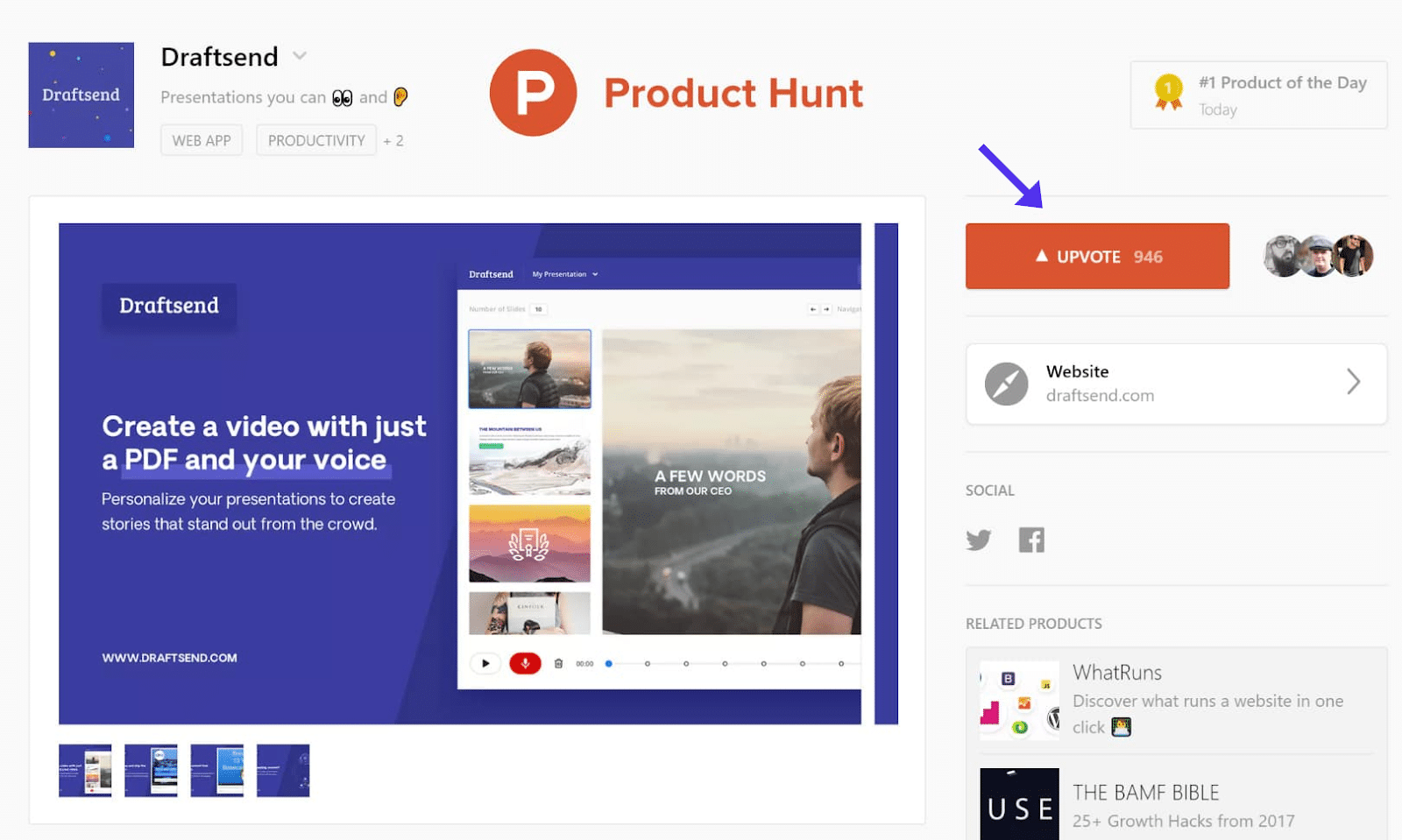
Product Hunt
You can almost guarantee this resulted in a lot of signups and eyeballs on their product. And the best part of it is, it’s free to list your item on Product Hunt. It’s definitely something you should introduce into your online ecommerce strategies going forward.
It can be a little bit of a gamble like Reddit, as you don’t know if your product will take off on there or not, but there are things you can do to improve your odds. Check out this complete guide on how to launch on Product Hunt.
8. Consider Managed Hosting
Expecting a big influx of customers this year? If you haven’t already, you should really consider getting managed hosting. If your website goes down during a big rush, it could have a disastrous effect on your sales. Managed hosts are equipped with the systems to handle a lot of concurrent visitors, and the expertise to manage resources and reduce the strain.
A fast host and website become even more important during high-traffic seasonal periods, where your site is going to be under heavy load, and at the same time, you’re dealing with fierce competition. If you can’t hold up, you’re going to lose sales for sure. Customers will quickly take their business elsewhere if they can’t even complete a speedy transaction.
We offer managed WordPress hosting here at Kinsta, built for high speed even during heavy loads. Our architecture is built is last and totally scalable to match your traffic. We check your uptime every 2 minutes, and if something does go wrong, our speedy support will be there to help you fix the problem.
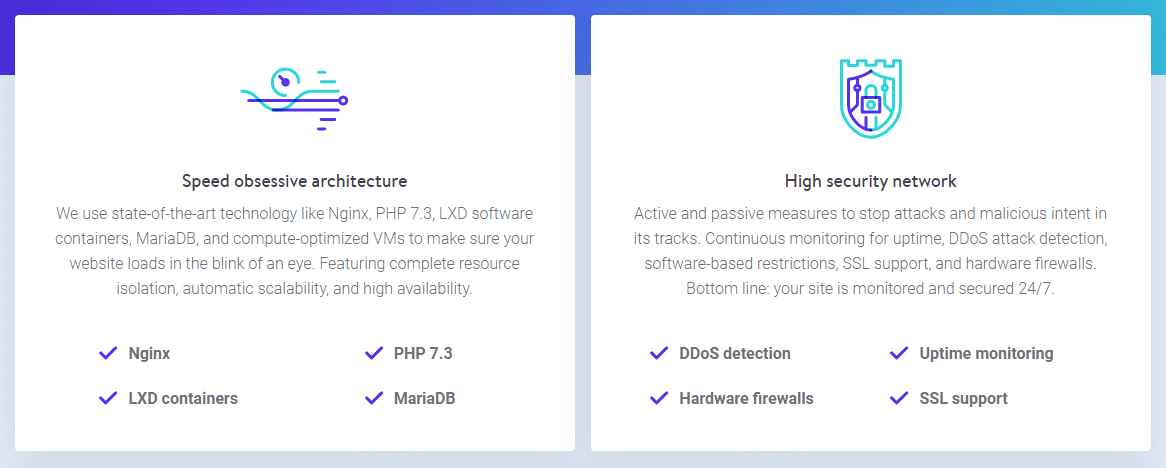
Kinsta features
Did you know 40% of users abandon a website that takes more than 3 seconds to load? Mobile represented 66% of ecommerce traffic for the 2018 holiday season. And the holidays are likely to make people even more impatient. You need a guarantee of lightning-fast load times or you could lose customers.
If you’re afraid your host may not be equipped to handle all the visitors you’re expecting, managed hosting can take that fear off your mind. We’ll handle everything so you can focus on running your store.
Does your site have a tendency to crash right around the winter months, when customers begin pouring in? Many systems are perfectly sustainable most of the year but just can’t handle the holiday rush. Paying for resources that go unused except for two or three months out of the year would be a waste.
Kinsta offers free auto-scaling for the occasional sudden uptick in traffic, but if you know a big event is coming up that’s going to slow your website to a crawl, look into our temporary surge traffic upgrade. We can safeguard your site against crashes long enough for your big sale to run, and you won’t need to continue paying for the resources once it’s over. Overall, it’s a win for you.
Not sure if you need it? You could try a load test like loader.io and see how your site holds up under heavy traffic. Imagine what will happen on Black Friday or Cyber Monday if your site can’t even stand up to a stress test. If it’s struggling, plan accordingly and temporarily up your resources.
9. Reduce Load Times
While reducing load times is nothing new to anyone (here’s our massive guide on how to speed up your WordPress site), we’re including this because it’s probably the most important optimization you can make for your ecommerce store!
We get a lot of WooCommerce and Easy Digital Download clients that come to us because their previous managed WordPress host was too slow or couldn’t hold up under the load. There should be no doubt by now that the speed of your ecommerce site has a direct correlation with conversions and user interaction. Here are a few quick stats for you:
- AliExpress revealed in a presentation that by reducing the load time for their pages by 36% they recorded a 10.5% increase in orders and a 27% increase in conversion rates for new customers.
- Ancestry.com saw a 7% increase in conversions after improving render time by 68%, page weight by 46% and load time by 64%.
- Portent found that your website conversions drop by 2-4% for every second that passes.
- 53% of visits to mobile sites are abandoned after 3 seconds according to research from Google’s DoubleClick.
WooCommerce sites especially are very demanding as they generate a lot of data, as well as un-cachable requests, which means you need robust PHP and database resources in place. It is important when choosing WooCommerce hosting that you use a container-based host that is built for scaling, as well as isolated resources.
借助WordPress,我们的流量增长了1,187%。我们将向您展示方法。
加入20,000多个其他人,他们每周都会收到有关WordPress内部技巧的新闻!
Subscribe Now
成功!感谢您的订阅
您将在一周内收到下一期的Kinsta新闻通讯。
订阅Kinsta新闻通讯
Subscribe
我同意条款和条件以及隐私政策
When you’re running a demanding ecommerce site, you may want to consider switching to a managed hosting platform. Leaving your host in the right hands can seriously optimize your speeds and bring your load times way down. A managed host that knows what they’re doing can make all the difference.
When it comes to high-traffic WooCommerce sites, that is our specialty here at Kinsta. Our knowledgeable support engineers look at each case on an individual basis and are used to working with all sorts of setups, from large WooCommerce solutions to small EDD shops.
Previously we have helped companies such as DartDrones prepare their WooCommerce site for the flood of traffic they were going to get from appearing on the popular television show Shark Tank.
As expected, their traffic skyrocketed right around 8 PM eastern time (shown in EU below). In the heavy 6 hour period after airing, there was a total of 1,263,233 requests with 2 TB cached bandwidth used and only 3 GB of un-cached bandwidth. We were able to provide 100% uptime while delivering faster page load times than their previous host.
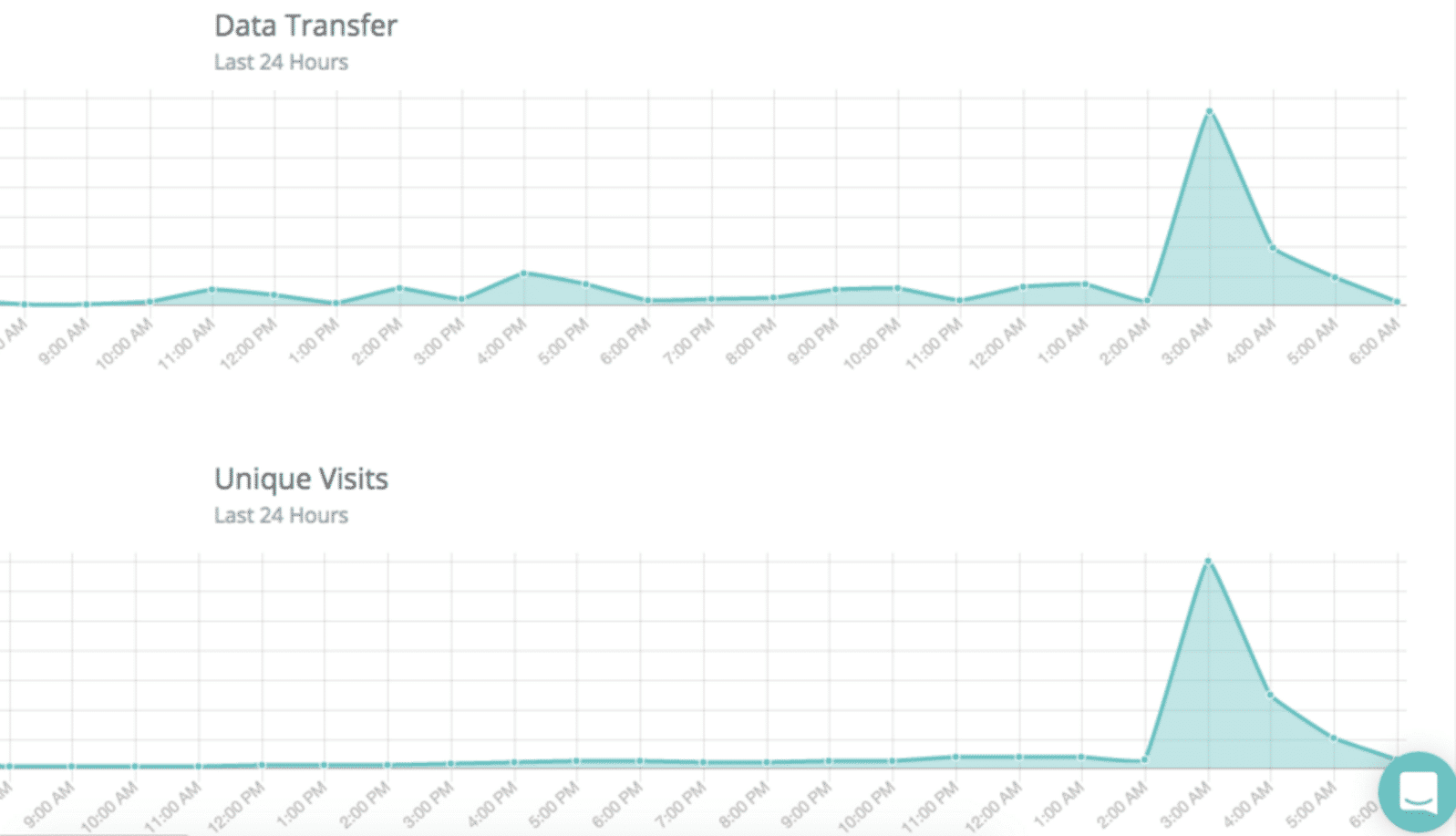
Data transfer analytics
Here are just a few additional ways that Kinsta goes further to find the perfect balance between performance and functionality for ecommerce sites:
- Fast server-level caching in place with rules to ensure proper WooCommerce and EDD functionality.
- Being able to provide additional PHP workers on higher plans if needed. Additional PHP workers allow for multiple requests to execute simultaneously.
- By default, certain WooCommerce and EDD pages like cart, my-account, and checkout, are excluded from caching.
- Users automatically bypass the cache when the “woocommerce_items_in_cart cookie” or “edd_items_in_cart” is detected to ensure a smooth and in-sync checkout process.
We also utilize New Relic to help clients easily diagnose what might be causing abnormal load time on their sites. Typically this can be from third-party plugins, slow queries, or badly written code.
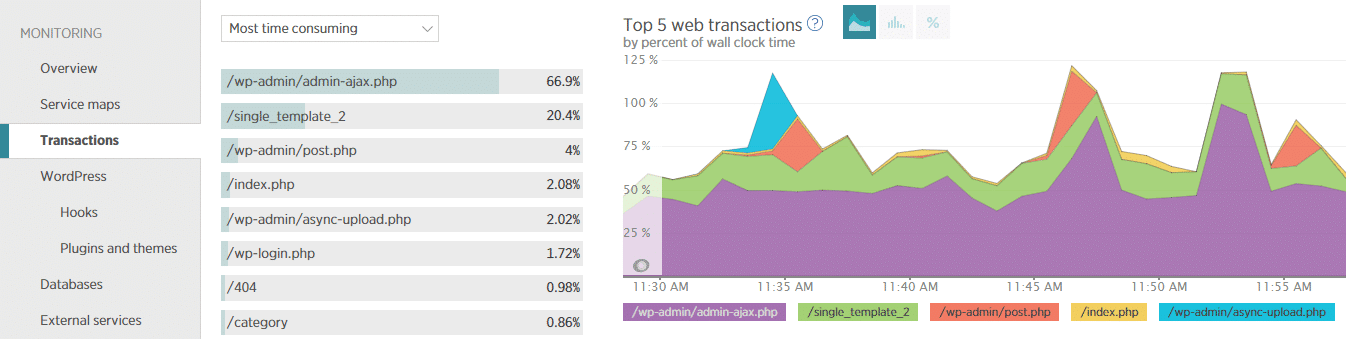
New Relic
Besides moving to a fast managed WordPress, there are a lot of other optimizations you can make to reduce your load times. Here are some additional steps you can take:
- According to HTTP Archive, images make up on average 66% of a total webpage’s weight. And because of product catalogs, this is usually even worse on ecommerce sites! So optimizing your images is essential.
-
Offload and cache additional files such as MP3s, PDFs, etc.
- Utilize a content delivery network (CDN) to instantly speed up the delivery of your assets around the globe. In our tests, sites across continents saw over a 50% decrease in page load times.
- Implement caching on your WordPress site. We handle caching for clients at the server level, but if yours doesn’t you can install a caching plugin like Cache Enabler WP Rocket.
- Disable and limit scripts that aren’t needed to ensure faster page load times. WooCommerce is known for getting hammered with AJAX requests from (wc-ajax=get_refreshed_fragment). You can make sure that this only loads on WooCommerce pages and doesn’t bog down the rest of your site. You can use a premium plugin like perfmatters to do this with a single click or dive into our in-depth tutorial on how to disable scripts and plugins on a per-page/post basis.
- Optimize your WordPress database. If your database gets too big with thousands of tables, it can start slowing down queries on your site. We always recommend limiting your post revisions, deleting old ones, clearing out transients, converting tables from MyISAM to InnoDB, and cleaning up your wp_options table.
- Work on lowering your ecommerce site’s time to first byte (TTFB).
- Properly diagnose and fix any high Admin-AJAX usage.
And don’t forget about mobile! More and more traffic every year is coming from mobile devices and Google is now running its mobile-first index.
Beware also of this: not everyone is using fast connections like 4G yet. It’s important that load times are snappy so you don’t lose customers. You have three seconds to make an impression before you lose them, so don’t miss out on potential sales.
All of the above recommendations will also help you increase speeds on mobile or you can look at testing Google AMP on your site. AMP offers a way to serve up a stripped-down version of your current web page at lightning-fast speeds. Some big ecommerce sites are already using it and have seen great results!
We tried Google AMP on our site but were not impressed with the results. And there is currently no SEO advantage (for the moment). You can read about it more in our case study. However, every site is different.
So we always recommend testing on your own site. Especially if your site is bogged down with ads or third-party scripts. AMP could really benefit you and in some ways, speed up the optimization process! There are new plugins constantly emerging in this new space. Here are a few to check out:
- AMP WooCommerce
- WP AMP
-
weeblrAMP (includes WooCommerce and EDD support)
10. Simplify, Optimize, and Secure
The holidays are a critical time for your sales, and they bring in an unusual set of customers. People are a lot more impatient during a big seasonal sale than they would be normally. Now is the time to optimize your site’s design and add features that can speed up the buying process.
For the best results, simplify everything and make your product pages as easy to access as possible. Overly complex UI can seriously turn off a customer.
Remove or relocate anything that doesn’t contribute to your sales funnel, and highlight links leading to your promotional and product pages. Use images and banners linking there to draw the eye. Ensure that your navigation is de-cluttered and getting around is easy.
Also, consider simplifying your navigation menu. Make it easy to see and access the search bar and your core categories and ensure that the “Add to Cart” button is easily reachable once they get to your products. Eliminate clutter and use clever web design to highlight the links leading your store areas.
From your homepage, users should be able to start browsing a category, choose a product, and add it to their cart in 3-5 clicks or less.
You can have the best prices on the internet, but if your website is a nightmare to navigate, you won’t get any sales.
Don’t forget to take extra security steps as well. This is prime time for attackers to try to steal user info, so you need to ensure that you and your customers are protected.
-
Backup your website, and do it now.
- Update WordPress, your theme, and your plugins. Outdated extensions are the leading cause of WordPress hacks.
- Update your PHP to the latest version.
- If you’re accepting sensitive customer information, you should already have an SSL certificate.
- Invest in secure managed hosting to prevent server exploits.
- Secure your admin login (change your username off “admin” and choose a password with uppercase, lowercase, symbols, and numbers) and use two-factor authentication.
There are a lot more advanced steps you can take, so check out our guide to WordPress security.
Remove Barriers from the Checkout Process
People are always in a hurry, a lot more than they were 10 years ago. So removing any barriers you might have from the checkout process could drastically increase your sales. If checkout is a five-step process, they’re going to drop their cart.
According to a study, 23% of users will abandon their shopping cart if they have to create a new user account. That is a lot! Here are three recommendations. The first is to create a guest checkout for new customers.
This way can they can quickly add products to their cart, purchase, and be on their way. In a lot of scenarios you can still create an account for them, it’s simply automatically generated instead of prompting them for all the information. This way they can reset the password later on from their email when they have more time.
In WooCommerce, you can enable guest checkout under the “Checkout” tab. In Easy Digital Downloads, guest checkout is actually enabled by default.
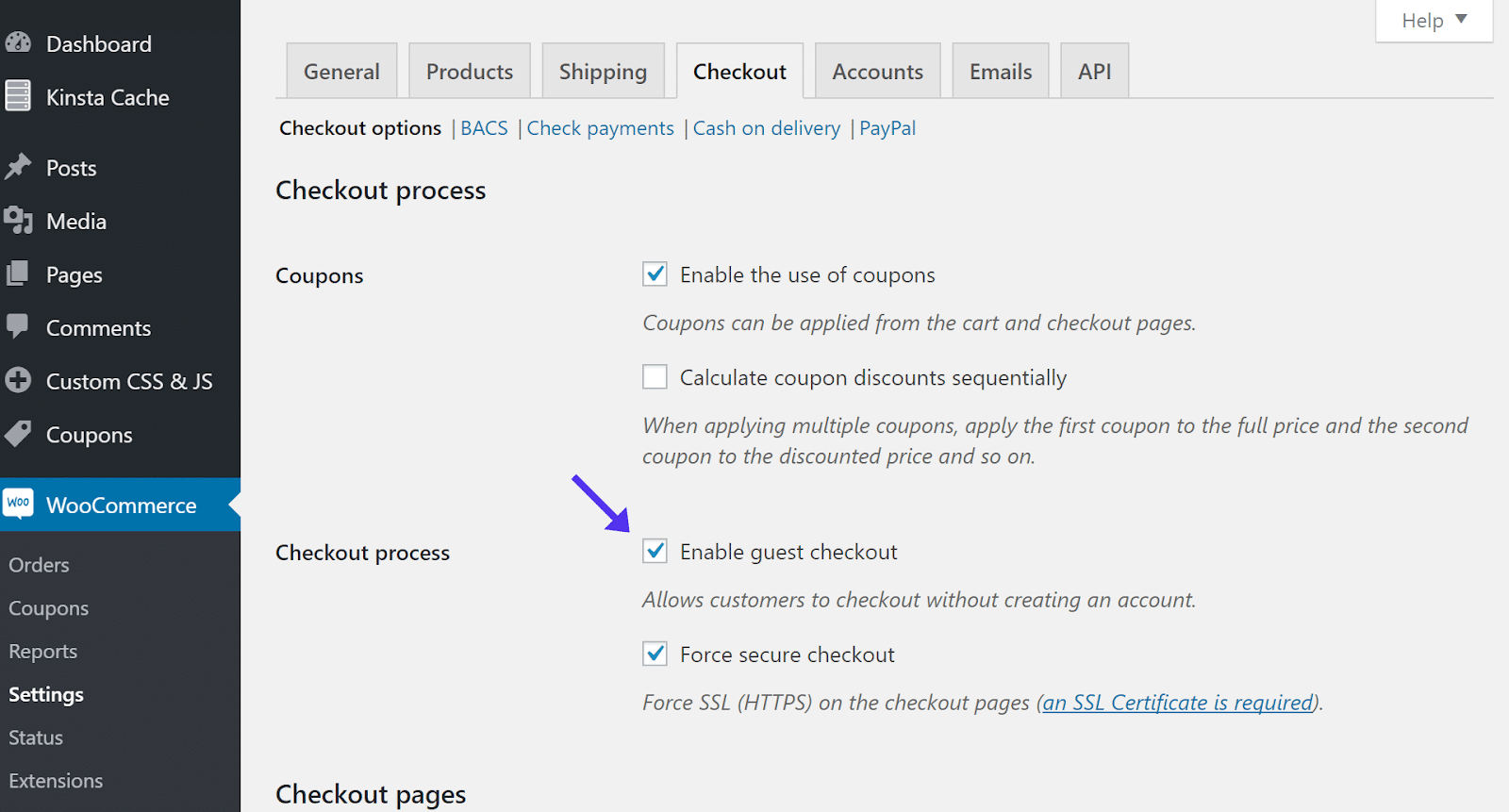
Easy Digital Downloads has guest checkout selected automatically
The second recommendation is to utilize social logins for checkout. Some customers might not like this due to security concerns, while others are probably fine with it. The great part is you can offer both to speed up the checkout process for everyone.
The official WooCommerce Social Login extension is actually developed by SkyVerge, who also developers Jilt, the product we mentioned earlier. There’s also the Social Login extension for Easy Digital Downloads.
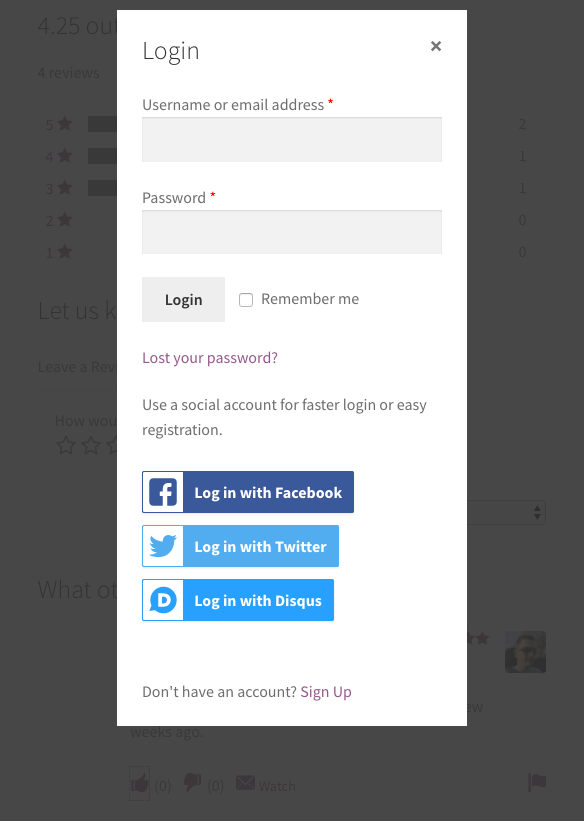
Social Login for Easy Digital Downloads
And the third recommendation is for those with physical products, and that is to get rid of those shipping charges! According to that same study, 28% of shoppers will abandon their shopping cart if presented with unexpected shipping costs.
So the best advice would be to either show them right from the beginning what shipping will cost or figure out a way to price your products with shipping included. Have you ever tried free shipping to see how it impacts your conversions?
You could also skip the lengthy checkout process altogether and implement quicker checkout systems using plugins. You can do this in Easy Digital Downloads with a buy now button, or try a WooCommerce extension that condenses the product and checkout page or offers one-click checkout for registered users.
11. Test Everything
This one is simple, but it’s something many people forget. Go through your website and click on everything. Look carefully over each page, click every link, scan over your crucial copy, test out your navigation. Sign up for an account, add products to your cart, and test checkout only stopping short of clicking “purchase”.
It’s common to neglect this step, but you’d be surprised how many tiny issues you’ll spot doing this. A broken link or a typo here, a glitch in the shopping cart there… you want to test early with enough time to correct any issues, then again right before your first seasonal promotion is set to launch.
Test it yourself, test it on multiple devices and browsers, and ask friends to test as well. Even if you don’t find anything, you’ll feel lucky if you caught something that would have damaged many customers’ experiences.
Take Advantage of A/B Testing
When it comes to ecommerce strategies, A/B testing should always be towards the top of the list. This is something that many marketers discuss, but there is usually little follow-through. If you sell products online, the bottom line is that you should be constantly running A/B tests.
Turn this into a weekly or monthly habit and you should be able to see improvements to your sales, CTR, time on site, and even SEO in no time!
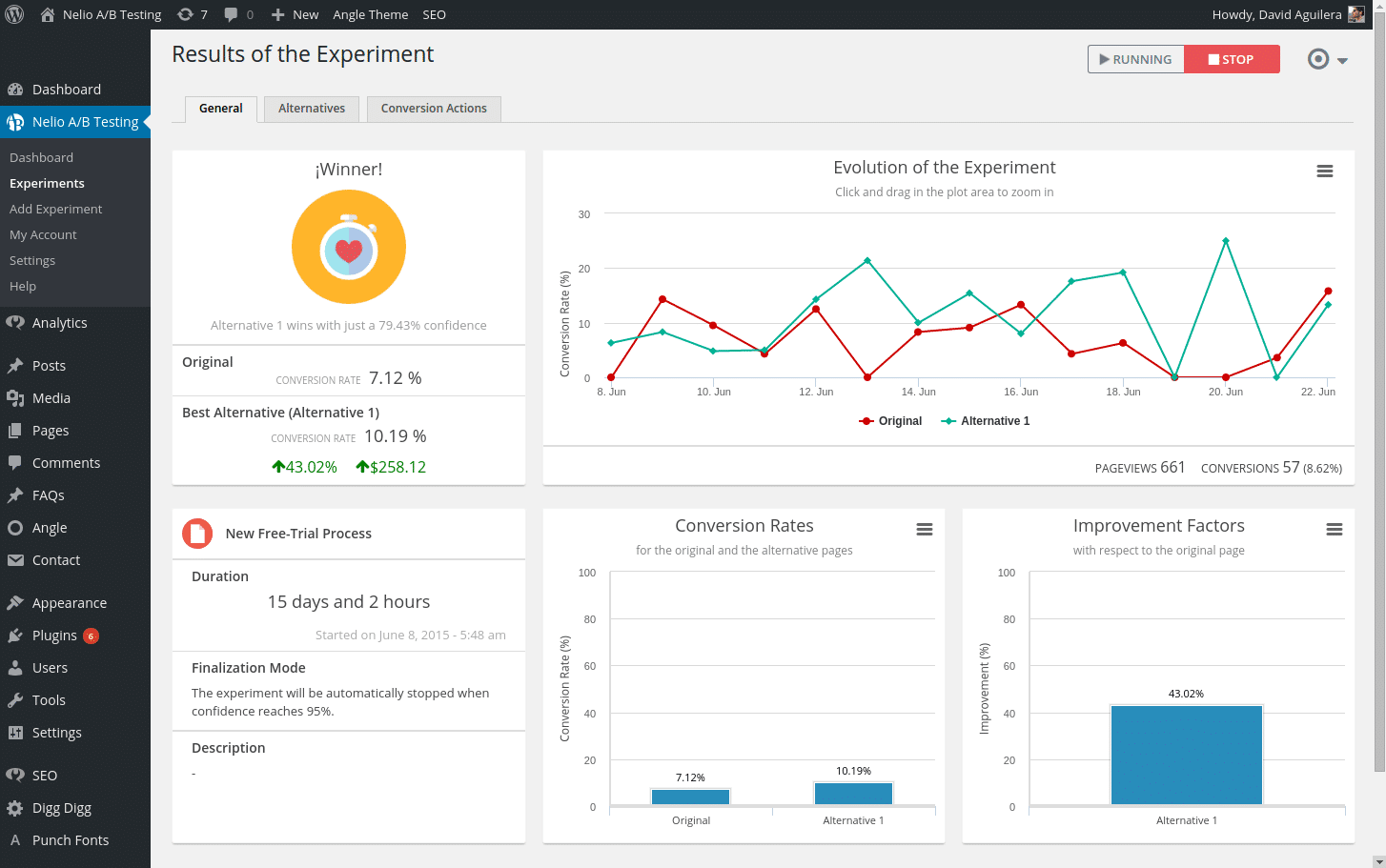
A/B Testing example with Nelio
A/B testing, also called split testing, essentially pits two-page elements against each other in a head-to-head scenario that tells you which element readers respond to more. For instance, if you want to test a new product title, you can design two identical web pages that feature separate titles and direct traffic to each web page to see which headline results in more page views, time on page, higher conversions, etc.
You then simply take the winner, and rinse and repeat the process. There are also other types of testing, such as multivariant tests you can dive into.
A/B testing becomes especially important in the weeks and months leading up to a big sale. You want to be ready with the element that’s guaranteed to win you the most conversions.
Be careful when A/B testing during the holidays. Running tests during large surges in traffic can be done, but it tends to skew the data. Customers tend to act irregularly, many aren’t from your target audience, and your other sales campaigns can artificially inflate urgency.
Holiday A/B testing is a great time to get lots of results fast, but you need to run the same test once things calm down or you may end up implementing a change that actually damages your business due to skewed data.
Here are a few of the best A/B testing plugins and tools we recommend checking out. Most, if not all of them have integrations for WordPress and can be used to run A/B experiments with your WooCommerce and or Easy Digital Downloads store.
- Google Optimize
- Nelio A/B Testing
- Simple Page Tester
- A/B Press Optimizer
- VWO
- Unbounce
And remember that no A/B test is too small! Brian Massey conducted a study in which he ran A/B tests on ecommerce site navigation.
He discovered that the words you use on your main navigation may influence your visitors more than the way your main navigation works. For example, he replaced the navigation item “Product Categories” with “Shop Products” and saw a 13% decrease in the sitewide conversion rate.
Wouldn’t it be great if you could simply change a word and see more sales? Well, it might very well be that easy. There is no way to know unless you A/B test, and then A/B test some more.
12. Use Live Chat to Instantly Connect
Sending a support ticket and waiting for someone to get back to you takes an awfully long time. And when customers are scrambling to get presents bought before it’s too late, they’re not going to bother with that cumbersome process.
But if your site incorporates prompt and speedy live chat, it’s a much different situation. Customers are much more likely to contact you if they have a question, and then go through with their sale. If you don’t have any way to instantly get in contact, there’s a chance they’ll just abandon ship.
In a study by eMarketer, 62% of users said they were likely to return to a site that offers live chat.为什么? Because customers like to know they can get their answers right away. Does it help with sales? Of course it does.
Drift was able to increase their inbound leads by 200% simply by putting live chat on their website.
We’ve used Intercom since day one here at Kinsta and it’s worked very well for us. Intercom has provided an easy way for us to integrate chat and support tickets (seen below) it into our dashboard so customers know we’re always one click away, 24/7.
Still, to this day we get compliments from customers that are impressed with our chat solution. You can decide on your own situation whether or not you only want logged-in customers to have access to chat, or everyone. We suggest testing both methods!
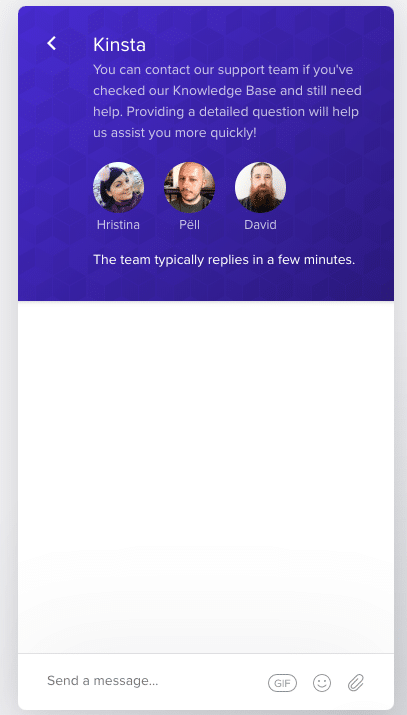
At Kinsta we use Intercom
Thankfully, due to the way chat solutions and plugins work, they pretty much all support WooCommerce or Easy Digital Downloads in some form or another. Here are a few we recommend checking out:
-
Intercom (as seen above)
- Drift
- WP Live Chat Support
And if you’re looking for even more to compare, don’t miss our in-depth post with 11 chat solutions for WordPress.
Don’t let sales slip through your fingers just because you didn’t give people an easy way to contact you. Implementing live chat will help you keep up with shoppers’ fast pace.
13. Keep Buyers Coming Back with Marketing Automation
When you’re dealing with thousands of concurrent users, you need a way to streamline the process of recommending products, tracking sales, and applying incentivizing discounts. If you give your customers a seamless experience during their stressful holiday shopping, you can be sure that they’ll come back.
You can take your ecommerce site to the next level by employing marketing automation and AI to convert more customers into revenue. If you have a WooCommerce store we recommend checking out Beeketing.
This allows you to basically put your store on steroids and employ proven marketing tactics with a click of a button, such as recommending targeted products upon adding something to the cart.
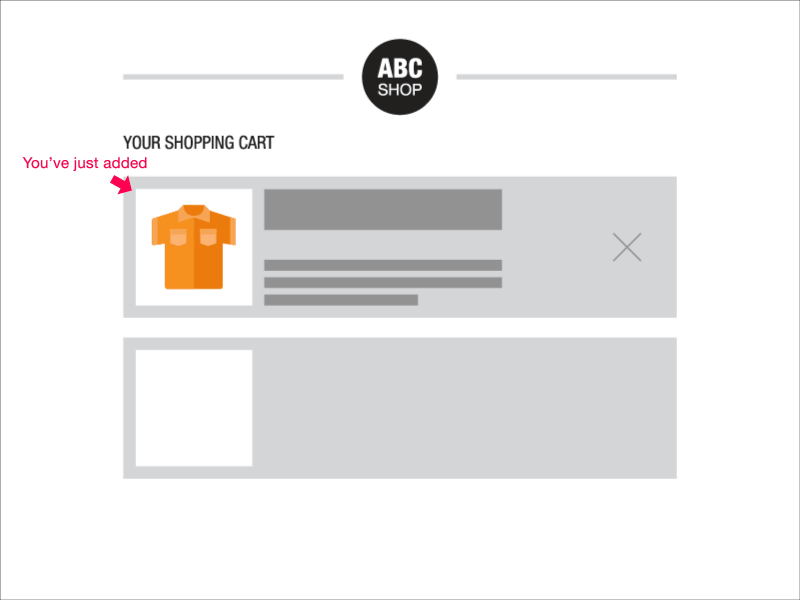
Beeketing
The Beeketing WordPress plugin has over 700 reviews with an impressive 5 out of 5-star rating. Here are just a few of the other amazing features they include to really fine-tune your store:
- Add sales countdown clock and low-stock indicator on product pages to create urgency and scarcity.
- On mobile web version: add a Buy Now button fixed on top or bottom when customers browse.
- Upsell & Cross-sell related products (support both manual product selection and auto-recommendation).
- Bundle up frequently bought together products and sell the combo at a value discount.
- Sales Gamification: Motivate customers to spend more to reach a cart value threshold and receive a reward discount.
- Offer a cart-level discount, free shipping, or free gift, if customers complete order.
- Upsell more products after checkout to invite repeat purchases (offer coupons to incentivize).
- Send cart & browse abandonment emails.
- Show how many people have viewed and bought products to build social proof.
You should also make an effort to reach out to holiday shoppers. Black Friday, Cyber Monday, and the December festivities tend to bring in a huge spike in revenue. But many of your new customers are just here temporarily to take advantage of your great deals, they’re not planning on sticking around.
But you’ve already captured their interest, and gotten many of them to sign up for an account. That’s a huge opportunity to retain a fair number of your new customers. Don’t let it slip.
The trick is convincing them to re-engage and at the right time. People tend to spend a lot around the Christmas season, so a campaign that starts too early could be ineffective but if too late you might have lost their interest entirely. Timing is crucial.
However, you time your next promotion, keep the ball rolling and run them through the new year. Get a big event going during one of the early months. It can reignite interest and bring back customers who had a good experience with your brand during their seasonal shopping.
Some smaller ways to re-engage holiday customers are to offer them a coupon for returning, ask them for a review in exchange for something, or use automation to recommend products similar to what they bought. It’s a good way to reach out and remind them that you exist while giving them incentives to return.
With the right strategy, the surge of new visitors in the last few months of the year doesn’t have to be temporary. This is a great time to bring in some permanent customers and turn them into loyal, long-term fans of your store.
The holiday season is approaching and you need to capitalize on it. Get these 13 solid ecommerce strategies to grow your sales! ???
点击鸣叫
摘要
Every little change you can afford to implement before the holiday season arrives could make all the difference. This is the time of the year where you’re making the most sales, but you need to be ready to accommodate the influx of new customers. With the right approach, you might even be able to convince them to stick around.
But you have to make a good impression. If your website is hard to use, poorly optimized, and constantly going down, you can both drive away what would have been new long-term customers and disappoint your current ones. Make sure your WooCommerce and Easy Digital Downloads stores are prepared and don’t dawdle: you can be sure your competition won’t!
Did we miss any important tips or do you have another unique one to share? We would love to hear from some fellow ecommerce site owners. Feel free to leave your comments below.
2.6K Shares
- 2.4K
- 115
- 28
- 32
- 11
- 6
- 0
- 1个
.essb_links .essb_links_list li a {
margin-top:0px;
}
@media only屏幕和(最小宽度:64em){
.container–narrow.pb–60,
.knowledgebase .user-content {
职位:相对
}
.widget-share {
位置:绝对;
左:-200px;
顶部:0px;
高度:100%;
宽度:200像素;
框大小:border-box;
}
.widget-share-aligner {
宽度:200像素;
padding-right:62px;
框大小:border-box;
}
html(lang =“ nl”).widget-share-aligner {
宽度:210像素;
}
.widget-share-inner {
padding-bottom:62px;
}
.knowledgebase .user-content .widget-share-inner {
padding-top:0;
}
.widget-share .amount {
显示:flex;
align-items:居中;
证明内容:flex-end;
width: 100%;
右边距:11px;
font-size:14px;
font-weight:500;
底边距:10px;
}
.widget-share .amount svg {
margin-right:8px;
margin-left:10px;
}
.essb_links .essb_links_list {
flex-direction:列;
align-items:flex-end;
}
.essb_links .essb_links_list li {
显示:块;
margin-bottom:5px!important;
}
.widget-share__total {
margin-bottom:0px!重要;
}
.widget-share__total .heading–small {
颜色:#999999;
font-size:14px;
字体粗细:300;
}
.essb-total-value {
margin-right:4px;
}
}
.essb_links {
保证金:0px;
填充:0px;
}
.essb_counter_right {
显示:无!重要;
}
.essb_links.essb_template_circles-retina .essb_link_hackernews一个,
.essb_links.essb_template_circles-retina .essb_link_reddit a,
.essb_links.essb_template_circles-retina .essb_link_mail a,
.essb_links.essb_template_circles-retina .essb_link_mwp一个,
.essb_links.essb_template_circles-retina .essb_link_buffer a,
.essb_links.essb_template_circles-retina .essb_link_linkedin a,
.essb_links.essb_template_circles-retina .essb_link_facebook a,
.essb_links.essb_template_circles-retina .essb_link_twitter a
{
颜色:#43414e!important;
背景:#f3f3f6!important;
}
.essb_links.essb_template_circles-retina li a:focus,.essb_links.essb_template_circles-retina li a:hover {
border-color:#fff!important;
背景:#43414e!重要;
}
.essb_links.essb_template_circles-retina a {
border-color:#f3f3f6!important;
背景:#f3f3f6;
}
.essb_links .essb_icon:之前{
font-size:15px!important;
顶部:8px;
左:9px;
}
.essb_links .essb_icon {
宽度:32px;
高度:32px;
}
.essb_links.essb_counter_modern_right .essb_counter_right {
背景:#f3f3f6!important;
}
@media only screen and (max-width: 63.999em) {
.widget-share-aligner {
位置:相对!重要;
top:0!重要;
}
.essb_links .essb_links_list li {
margin-right:8px!important;
}
}